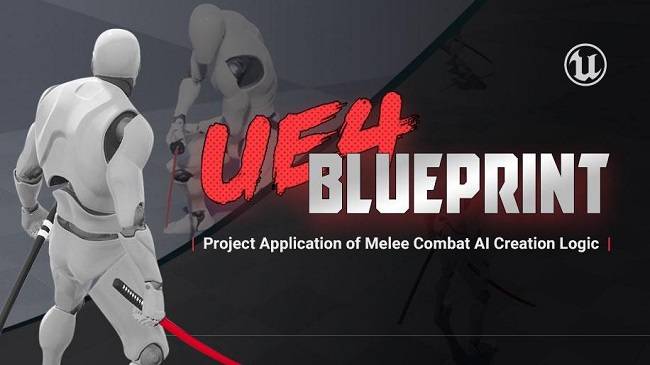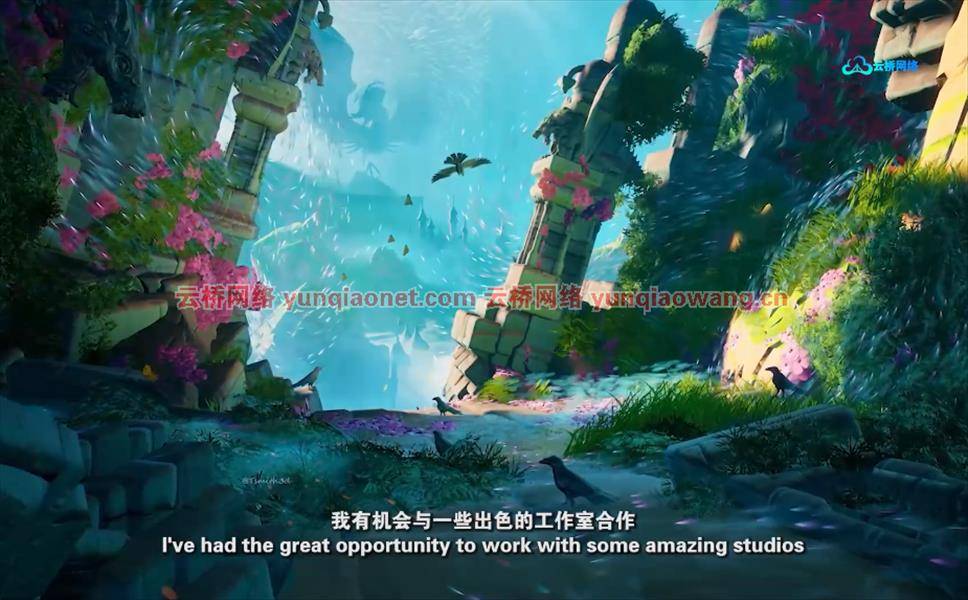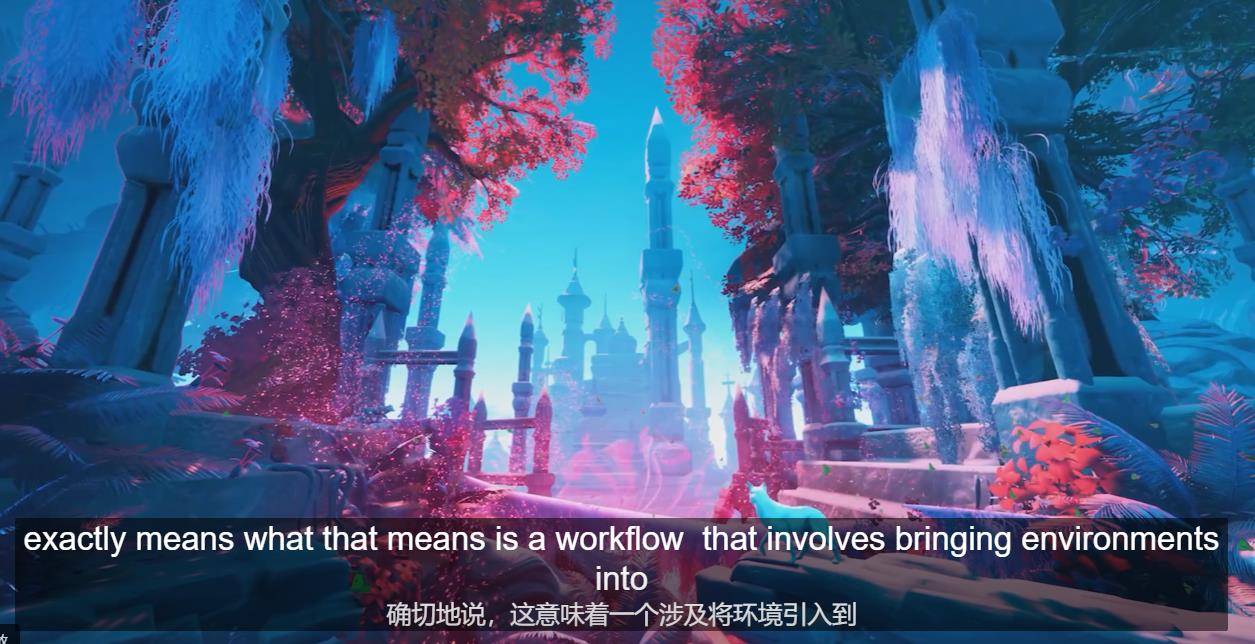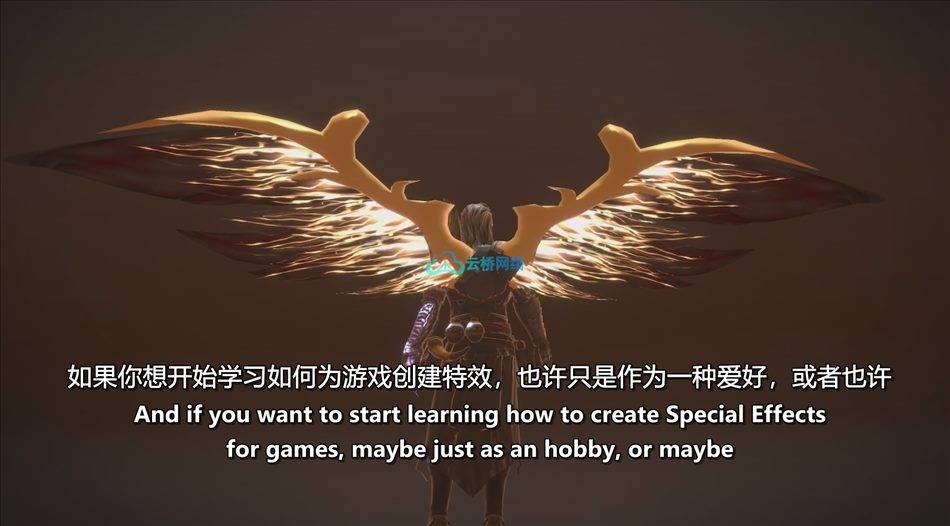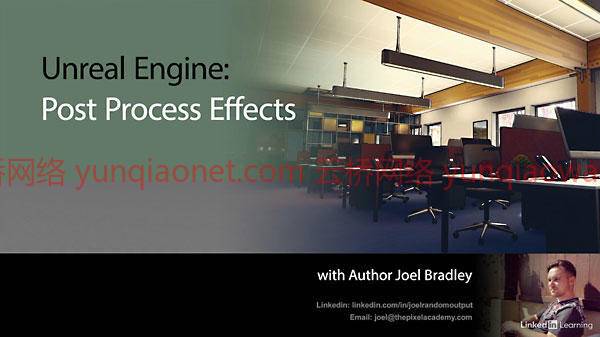
| 1h 24m |解压后 1.66 GB 1280X720 mp4 共22节课 |含项目文件|使用的软件:虚幻引擎
ue4:林达-虚幻引擎:后期处理效果 语言:英语+中文字幕(云桥CG资源站 机译)+原英文字幕
信息:通过掌握后处理效果的虚幻,艺术家可以完全控制的外观和感觉他们的最后一个场景。在本课程中,请加入Joel Bradley讲师,他将介绍将完成的场景提升到下一级真实感所需的基本工具和技术。学习如何添加不完美的相机,以更好地模拟现实世界的相机反应。了解如何正确添加镜头效果,调整其强度,并为镜头光斑着色,以获得更好的艺术控制。了解如何使用全局控件和查找表来调整空间内的颜色和照明。另外,学习如何创建后处理材料,添加动画后处理效果,以提高您的生产,等等。
课程列表:
001虚幻中的后期处理效果
002消除混叠
003镜头光晕
004调整曝光
005相机镜头污垢
006镜头光斑
007添加相机渐晕图
008景深
009利用白平衡
010全球控制
011利用查找表
012使用胶片卷展栏
013创建后期处理材料
014创建轮廓的右侧
015构建左侧、顶部和底部轮廓
016添加轮廓遮罩
017修复场景抖动和消除混叠
018创建摄影机
019添加序列
020添加后期处理效果
021设置景深动画
022下一步
Intermediate | 1h 24m | 1.59 GB | Project Files | Software used: Unreal Engine
Title: Lynda – Unreal Engine: Post Process Effects
Info: By mastering the post processing effects in Unreal, artists can have total control over the look and feel of their final scene. In this course, join instructor Joel Bradley as he goes over the essential tools and techniques you need to take your finished scene to the next level of realism. Learn how to add imperfections to the camera to better mimic how real-world cameras react. Discover how to correctly add lens effects, adjust their intensity, and tint the lens flares for greater artistic control. Learn how to use global controls and lookup tables to adjust color and lighting inside a space. Plus, learn how to create a post process material, add animated post process effects to enhance your production, and more.
1、登录后,打赏30元成为VIP会员,全站资源免费获取!
2、资源默认为百度网盘链接,请用浏览器打开输入提取码不要有多余空格,如无法获取 请联系微信 yunqiaonet 补发。
3、分卷压缩包资源 需全部下载后解压第一个压缩包即可,下载过程不要强制中断 建议用winrar解压或360解压缩软件解压!
4、云桥CG资源站所发布资源仅供用户自学自用,用户需以学习为目的,按需下载,严禁批量采集搬运共享资源等行为,望知悉!!!
5、云桥CG资源站,感谢您的关注与支持!