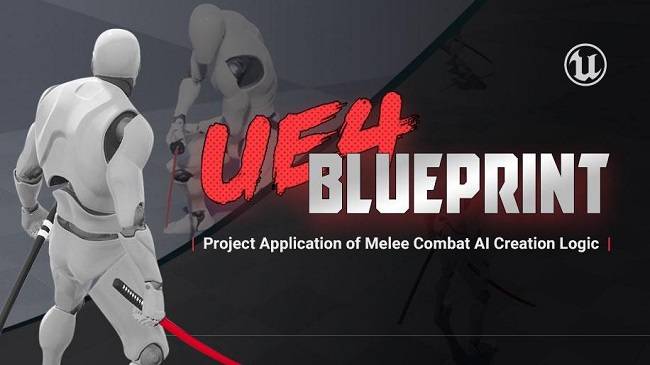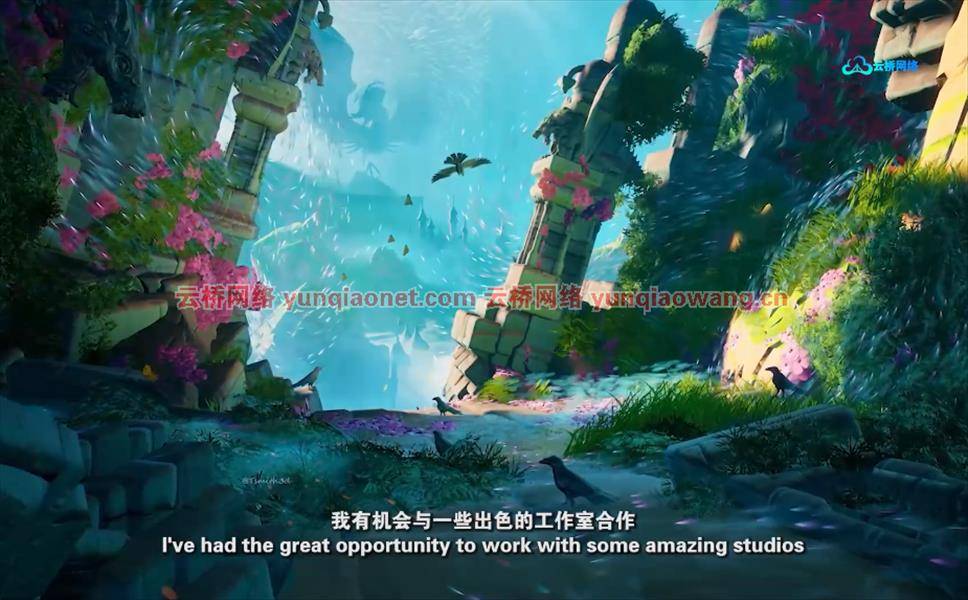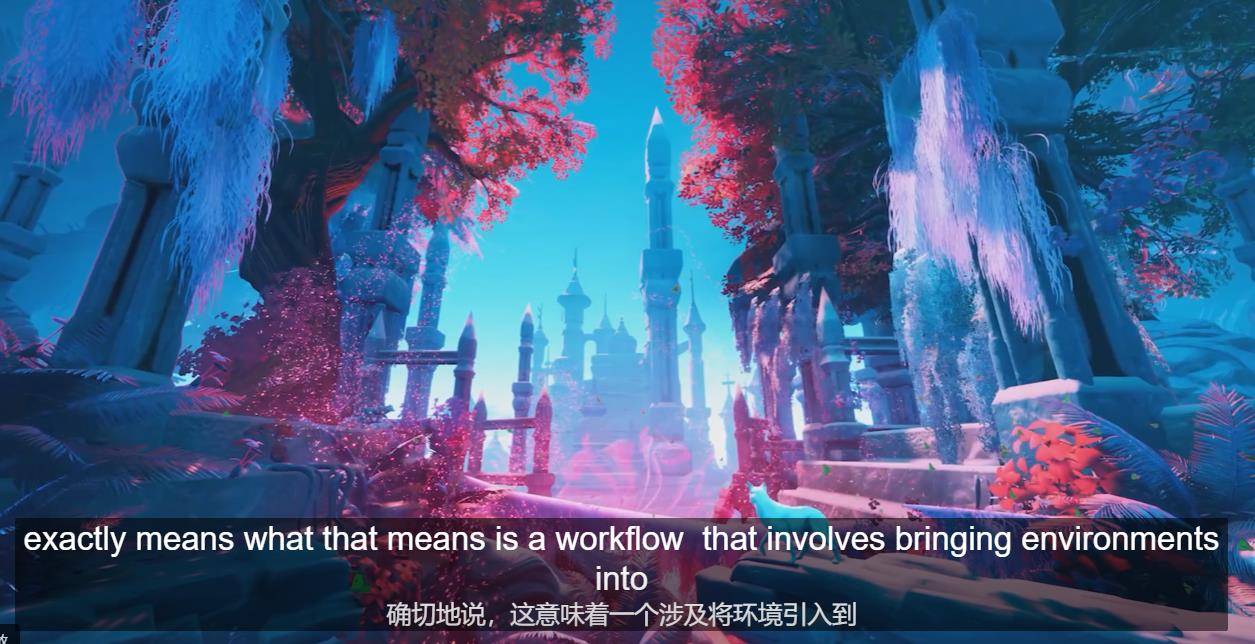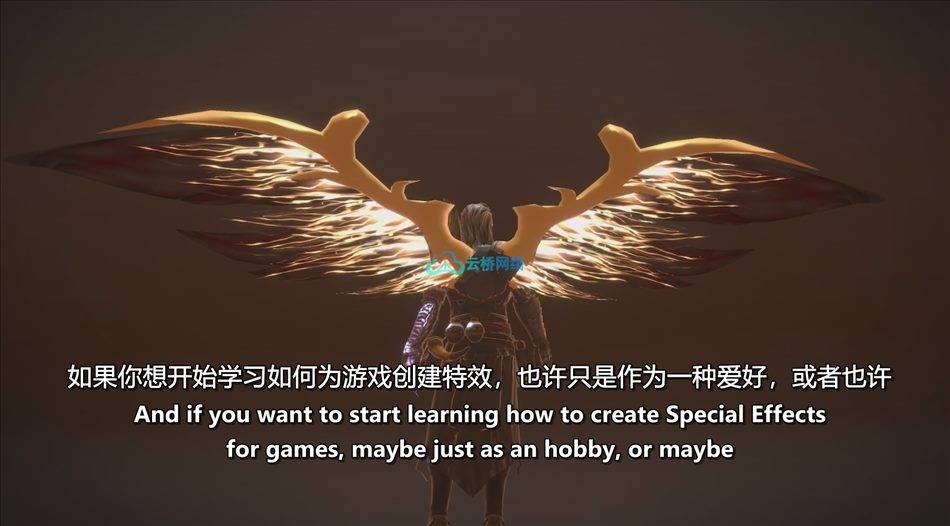时长| 2h 24m | 1.09 GB |含项目文件|使用的软件:虚幻引擎 1280X720 mp4 共33小节课程
语言:英语+中文字幕(云桥CG资源站 机译)+原英文字幕
标题:Lynda–虚幻引擎和Quixel Megascans:建筑可视化

信息:使用Quixel Megascans将照片级真实感建筑场景栩栩如生。在本课程中,请加入指导老师Zaheer Mukhtar,他将展示如何使用Megascans—一个包含扫描资产和强大工具的库,可以在体系结构可视化工作流中与Unreal Engine一起自由使用。Zaheer首先介绍Megascans的基础知识,包括如何安装Quixel Bridge、设置库路径以及将Megascans资源从Bridge导出到Unreal Engine 4(UE4)以填充场景。然后,他展示了如何在UE4中布置一个真实的室外建筑场景。学习如何将材质和曲面指定给不同的对象,阻止布局,设置景观,在整个场景中放置3D植物,以及在UE4中设置照明和后期处理效果。

课程目录:
001 Quixel照片可视化
002你应该知道什么
003如何使用练习文件
004安装和设置Quixel桥
005桥接口简介
006为UE4安装巨型扫描插件
007向UE4输出资产
008导出多个对象
009第1章总结
010了解兆扫描文件夹结构
011了解材料实例
012将材料分配给对象
013封锁地形布局
014在UE4设置景观
015添加花坛
016第二章总结
017添加第一层草
018增加草的变化
019在房屋结构上放置英国常春藤
020填充花坛
021背景使用野生植物
022理解和使用贴花
023理解和使用地图集
024创建混合材料
025使用混合材料
026第三章总结
027给植物添加动画
028设置天空和天空灯
029添加方向灯
030给场景添加雾
031添加后处理量
032第四章总结
033下一步
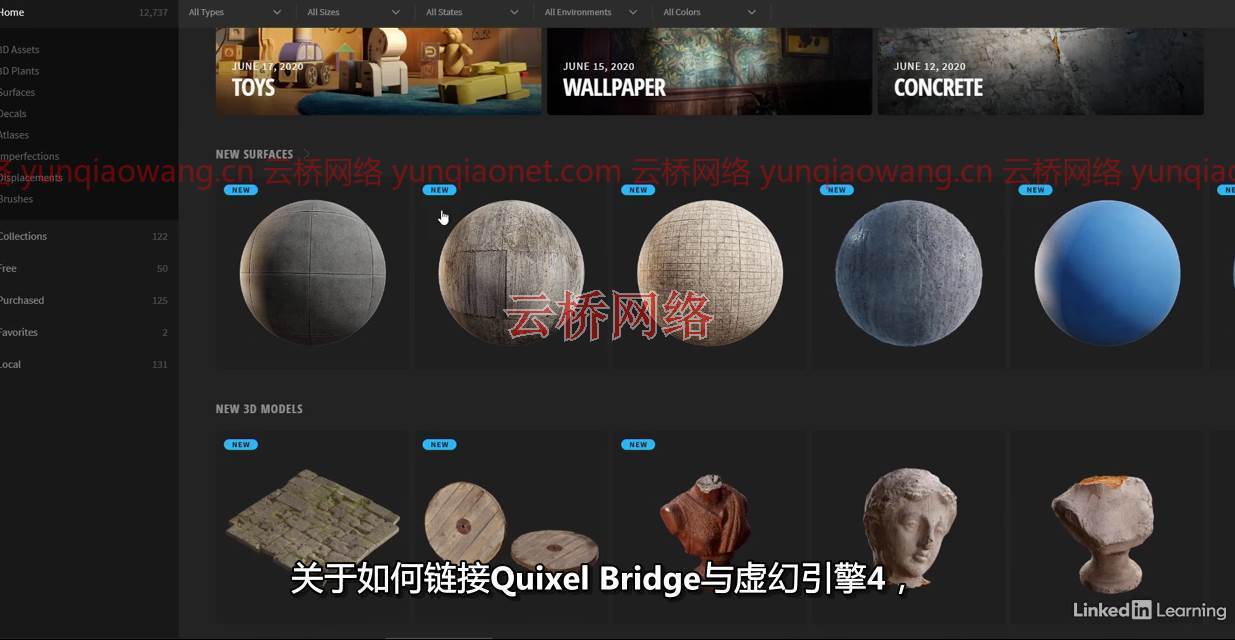


Intermediate | 2h 24m | 1.01 GB | Project Files | Software used: Unreal Engine
Title: Lynda – Unreal Engine and Quixel Megascans: Architectural Visualization
Info: Bring photorealistic architectural scenes to life using Quixel Megascans. In this course, join instructor Zaheer Mukhtar as he shows how to use Megascans—a library of scanned assets and powerful tools that are free to use with Unreal Engine—in your architectural visualization workflow. Zaheer begins by covering the basics of Megascans, including how to install Quixel Bridge, set up a library path, and export Megascans assets from Bridge to Unreal Engine 4 (UE4) to populate your scene. He then shows how to lay out a realistic outdoor architectural scene in UE4. Learn how to assign materials and surfaces to different objects, block out the layout, set up landscapes, place 3D plants throughout a scene, and set up lighting and post processing effects in UE4.
Lynda – Unreal Engine and Quixel Megascans: Architectural Visualization
001 Photoreal visualizations with Quixel
002 What you should know
003 How to use exercise files
004 Installing and setting up Quixel Bridge
005 Introduction the Bridge interface
006 Installing the Megascans plugin for UE4
007 Exporting assets to UE4
008 Exporting multiple objects
009 Summary of chapter 1
010 Understanding Megascans folder structure
011 Understanding material instances
012 Assigning materials to objects
013 Blocking out the terrain layout
014 Setting up landscapes in UE4
015 Adding a flowerbed
016 Summary of chapter 2
017 Adding the first layer of the grass
018 Adding variation to the grass
019 Placing English ivy on house structure
020 Populating the flowering bed
021 Using wild plants in the background
022 Understanding and using decals
023 Understanding and using atlases
024 Creating blend material
025 Using blend material
026 Summary of chapter 3
027 Adding animation to the plants
028 Setting up sky and sky lights
029 Adding directional light
030 Adding fog to the scene
031 Adding post-process volume
032 Summary of chapter 4
033 Next steps
1、登录后,打赏30元成为VIP会员,全站资源免费获取!
2、资源默认为百度网盘链接,请用浏览器打开输入提取码不要有多余空格,如无法获取 请联系微信 yunqiaonet 补发。
3、分卷压缩包资源 需全部下载后解压第一个压缩包即可,下载过程不要强制中断 建议用winrar解压或360解压缩软件解压!
4、云桥CG资源站所发布资源仅供用户自学自用,用户需以学习为目的,按需下载,严禁批量采集搬运共享资源等行为,望知悉!!!
5、云桥CG资源站,感谢您的关注与支持!