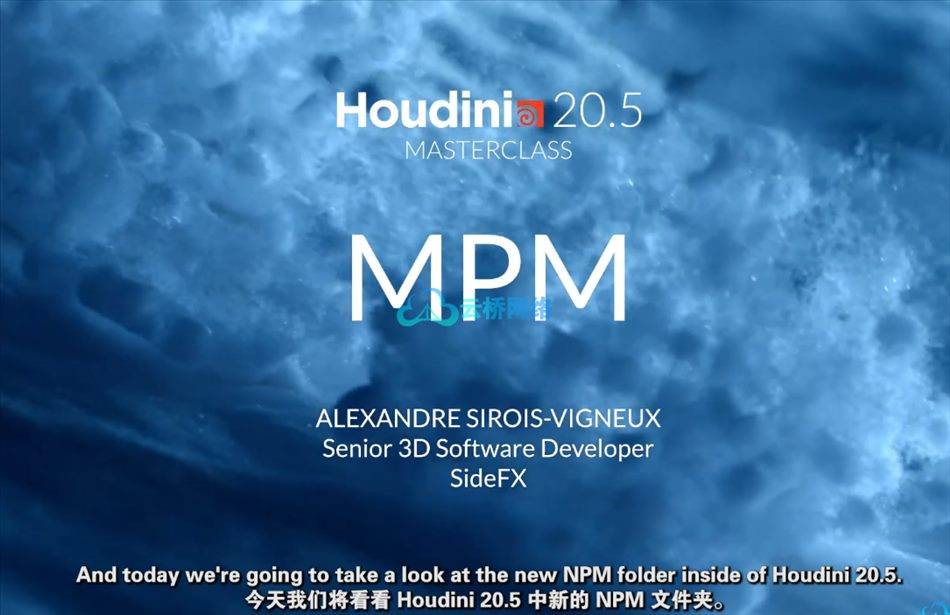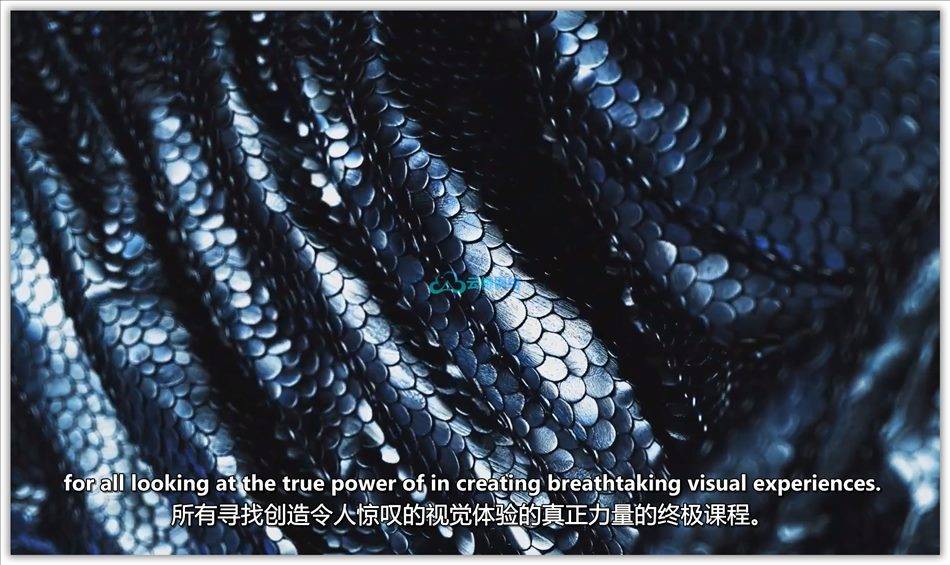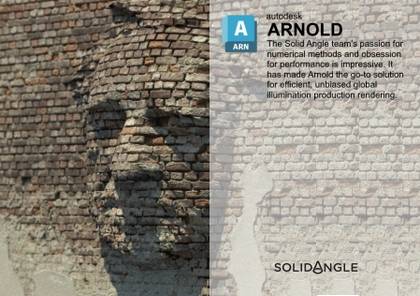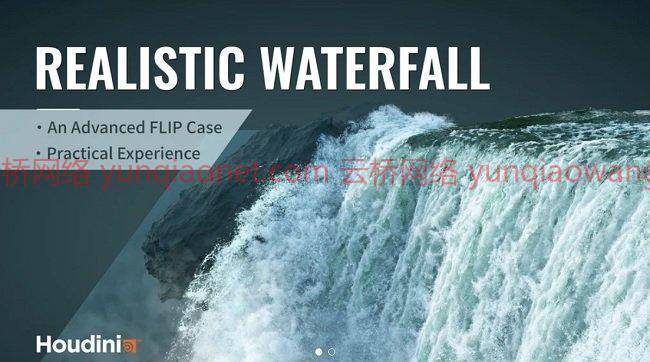
时长2h 30m 1920X1080 MP4 语言:英语+机译中文字幕+英文字幕 大小解压后:1.17G
标题:古姆路-VFX格蕾丝胡迪尼瀑布教程
信息:
这是一个胡迪尼瀑布教程,一个高级FLIP课程,10集,2.5小时以上,包括地形创建,FLIP模拟,白水源设置和白水模拟,材料调整,渲染和合成。
在本教程中,我们将首先分析参考的物理特征,然后通过高度场、翻转流体和白水系统在胡迪尼中创建它。在模拟FLIP的同时,我们会细化一些FLIP参数,分享通过噪点添加FLIP表面细节的方法,用自己的工作流程优化FLIP并转换成网格。白水模拟部分包括一些参数的解释,以及如何定制源和如何进一步处理白水的方法。
贯穿整个过程,我们会一步一步的示范操作,带你发现问题,解决问题。你不仅可以掌握得心应手的技巧,还可以获得实践经验和技巧。不管你是只有一些FLIP基础,还是已经具备一些胡迪尼的经验,完成本教程后,你一定会受益匪浅。
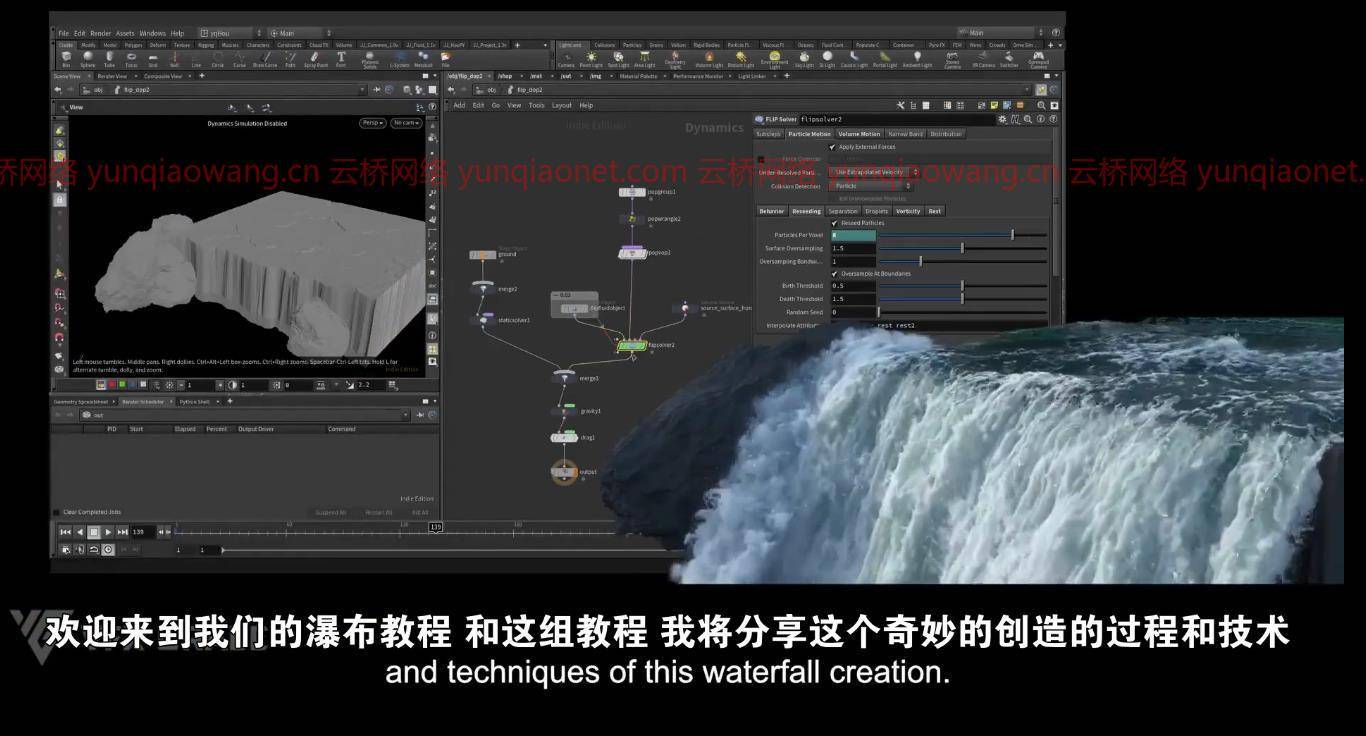
本教程的特点
本教程提供了对流体参数的更深入的理解,并带您一步一步地掌握诀窍。很多惊人的技巧和窍门,一定会启发你拓宽自己的创作思路。
1.直观对比说明:我们不仅会说明参数的功能,还会比较模拟前后的效果,让用户直观地了解参数的影响。此外,为了加深对参数的理解,必要时还会使用一些简单的案例。完成本教程后,您将对参数有更深入的了解。
2.专注于优化:我们不再简单地使用Houdini中的一些默认工具,而是通过创建自己高效的工作流来关注每一步的优化,这将减少不必要的计算,带来更多创建更大效果的可能性。
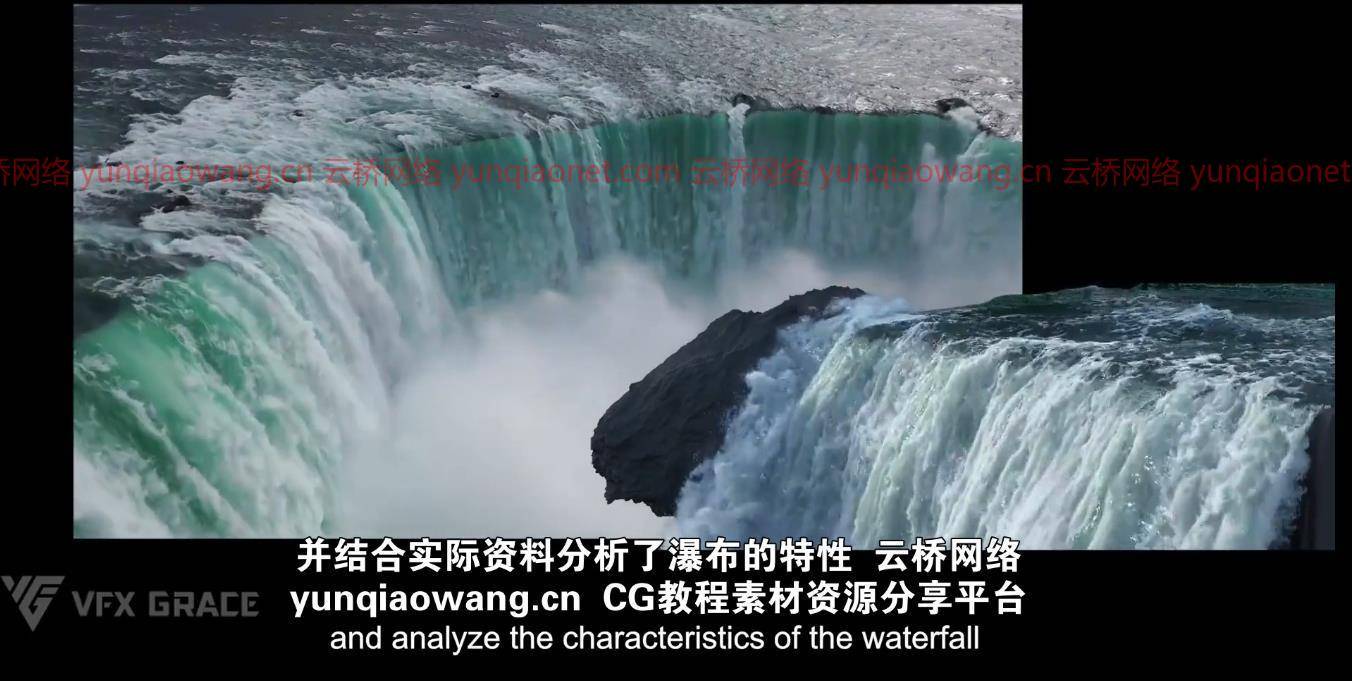
学习本课程后,您将获得什么好处?
掌握影响瀑布动态的关键因素,知道如何在胡迪尼实际控制动态。
掌握不同参数对FLIP动力学的影响,以及如何通过噪声添加更多的FLIP表面细节。
了解如何优化FLIP并将其转换为网格。
了解如何自定义白水源以及一些参数在白水解算器中的工作方式。
学习如何调整相关素材,如何在真言渲染器中设置多通道和一些参数,以及如何简单地合成效果。
获得一堆提高生产效率的经验和创作思路。
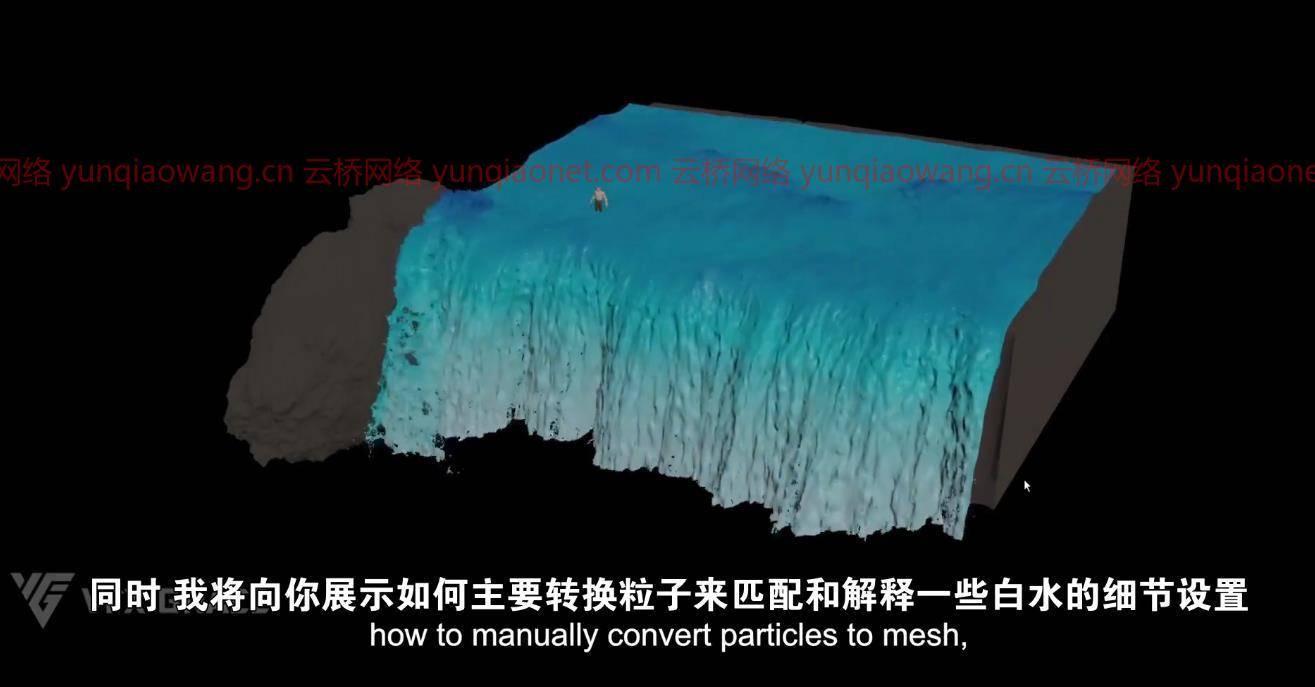
课程目录:
01关于教程
02地形创建
03翻转设置
04翻转动态校正
05将详细信息添加到翻转摘要(&S)
06网格转换
07白水水源设置
08白水模拟
09材质、照明和渲染
10合成
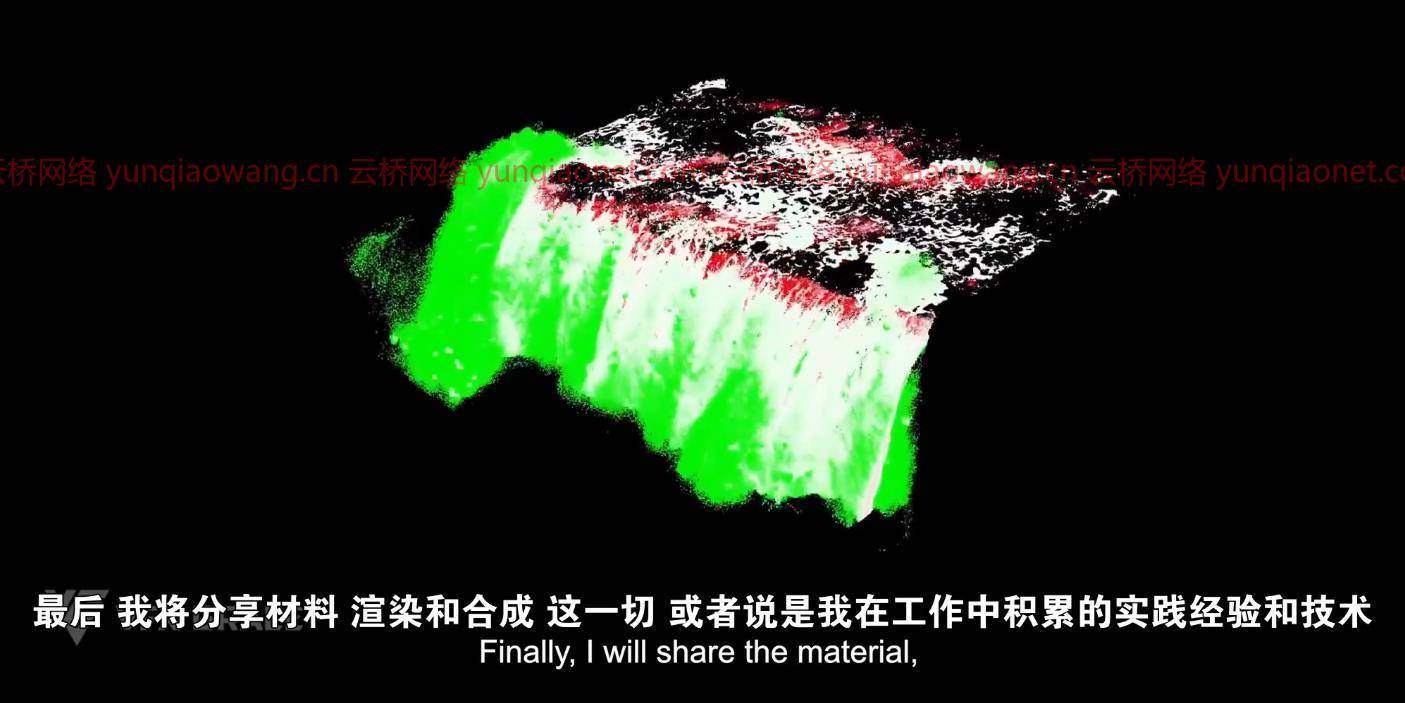
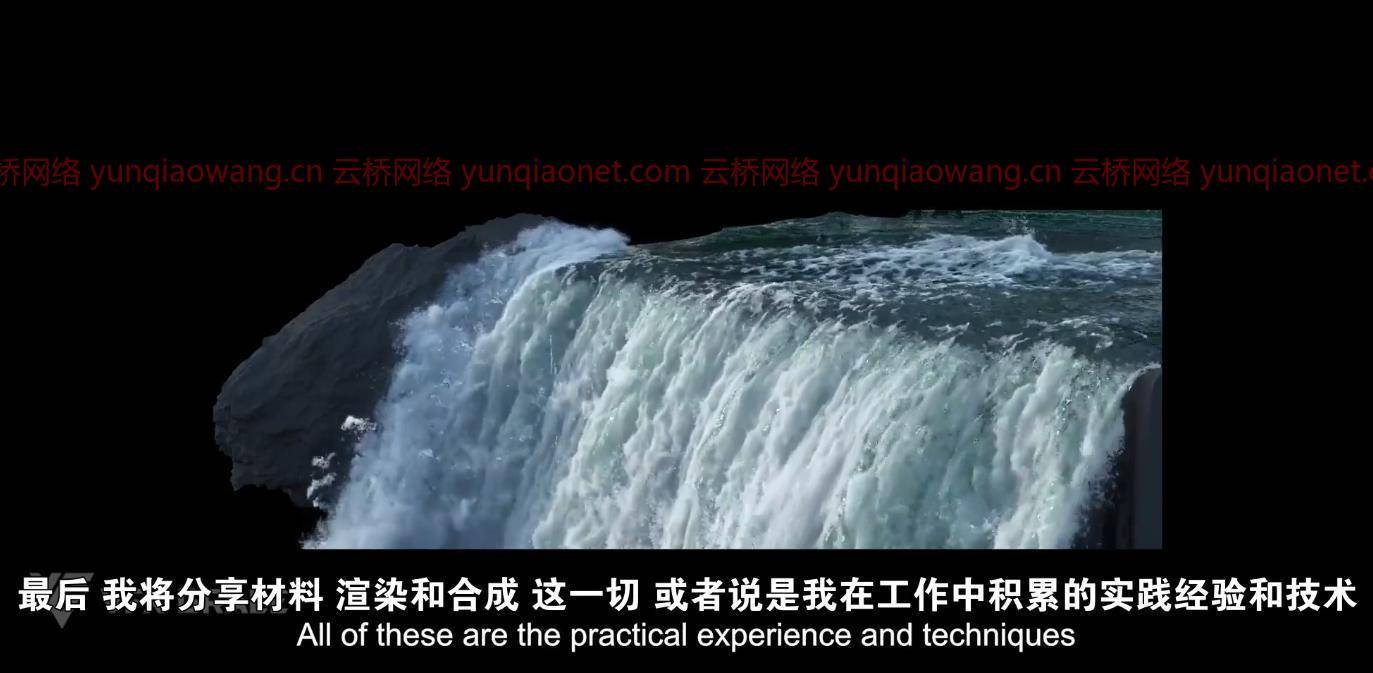
Duration 2h 30m Project Files Included MP4
Title: Gumroad – VFX Grace Houdini Waterfall Tutorial
Info:
This is a Houdini waterfall tutorial, an advanced FLIP course with 10 episodes for over 2.5 hours, which includes terrain creation, FLIP simulation, whitewater source settings and whitewater simulation, materials adjustment, rendering, and compositing.
In this tutorial, we will first analyze the physical features of a reference, and then create it in Houdini by Height Fields, FLIP fluid, and Whitewater system. While simulating FLIP, we will detail some FLIP parameters, share the methods of adding FLIP surface details by noise, and optimize and convert FLIP to mesh with our own workflow. The part of whitewater simulation covers the explanation of some parameters as well as the methods of how to customize the source and how to deal with the whitewater further.
Throughout the whole process, we will demonstrate the operation step by step, and take you to discover and solve problems. You can not only master handy techniques, but also get practical experience and tips. Whether you only have some FLIP basics or already possess some Houdini experience, you will definitely benefit a lot after completing this tutorial.
The Features of the Tutorial
This tutorial offers a deeper understanding of fluid parameters and takes you to get the knack step by step. A lot of amazing skills and tips will surely inspire you to broaden your creation ideas.
1. Explanation with intuitive comparisons: We will not only explain the functions of the parameters, but also compare the effect before and after simulation to let users intuitively know the impacts of the parameters. In addition, some simple cases are used where necessary to deepen the understanding of parameters. After completing this tutorial, you will have a deeper understanding of the parameters.
2. Focus on Optimization: Instead of simply using some default tools in Houdini, we pay attention to the optimization of each step by creating our own efficient workflows, which will reduce unnecessary calculations and bring more possibilities of creating larger effects.
What Benefits Will You Get After Learning This Course?
Grasp key factors that affect waterfall dynamics and know how to practically control the dynamics in Houdini.
Master the influence of different parameters on FLIP dynamics and how to add more FLIP surface details by noise.
Learn how to optimize and convert FLIP to mesh.
Learn how to customize the whitewater source and how some parameters work in Whitewater Solver.
Learn how to adjust related materials, how to set multi-channels and some parameters in the Mantra renderer, as well as how to simply composite the effect.
Get a bunch of experience and creation ideas to improve production efficiency.
01 About the Tutorial
02 Terrain Creation
03 FLIP Settings
04 FLIP Dynamics Correction
05 Adding Details to FLIP & Summary
06 Mesh Conversion
07 Whitewater Source Settings
08 Whitewater Simulation
09 Materials, Lighting, and Rendering
10 Compositing
Gumroad – VFX Grace Houdini Waterfall Tutorial
1、登录后,打赏30元成为VIP会员,全站资源免费获取!
2、资源默认为百度网盘链接,请用浏览器打开输入提取码不要有多余空格,如无法获取 请联系微信 yunqiaonet 补发。
3、分卷压缩包资源 需全部下载后解压第一个压缩包即可,下载过程不要强制中断 建议用winrar解压或360解压缩软件解压!
4、云桥CG资源站所发布资源仅供用户自学自用,用户需以学习为目的,按需下载,严禁批量采集搬运共享资源等行为,望知悉!!!
5、云桥CG资源站,感谢您的关注与支持!