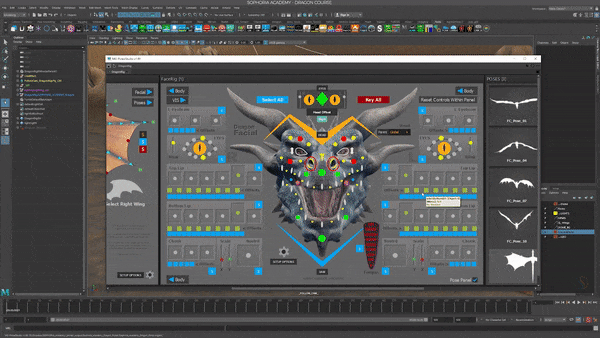MP4 |视频:h264,1280×720 |音频:AAC,44.1 KHz,2 Ch
技能水平:初级|流派:电子学习|语言:英语+中文字幕(机译)|时长:4h 49m |大小解压后:1.42 GB
学习在Maya 2022中创建高质量的3D模型和动画。本课程涵盖了真实世界基于项目的工作流程中的核心玛雅技能——建模、纹理、渲染和动画,这些技能同样适用于电影、运动图形和游戏设计。学习一些基础知识,如选择和操作对象、组织场景和定制界面。接下来,回顾多边形建模,创建和细化网格,雕刻,和NURBS建模。了解如何创建材质并将其应用到表面,从而增加颜色、纹理和反射率。然后使用Arnold for Maya渲染器集成相机、灯光和景深效果。最后但同样重要的是,教师乔治·马斯特里展示了如何使用玛雅动画工具为您的作品添加运动和生命。
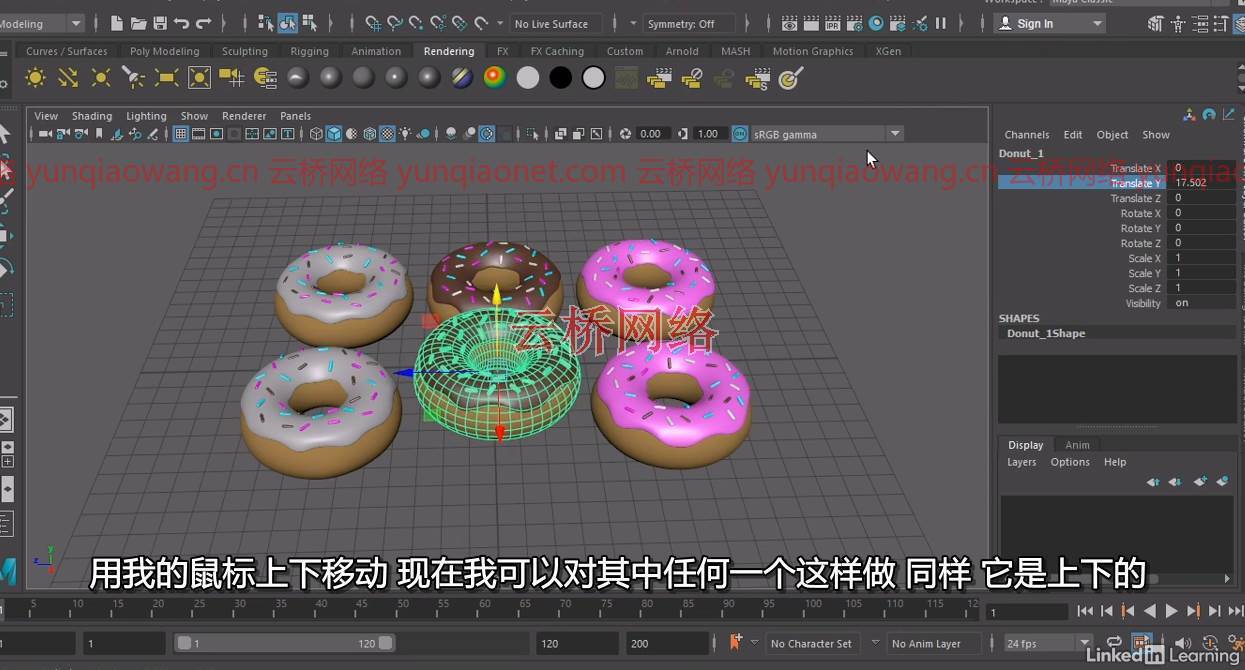
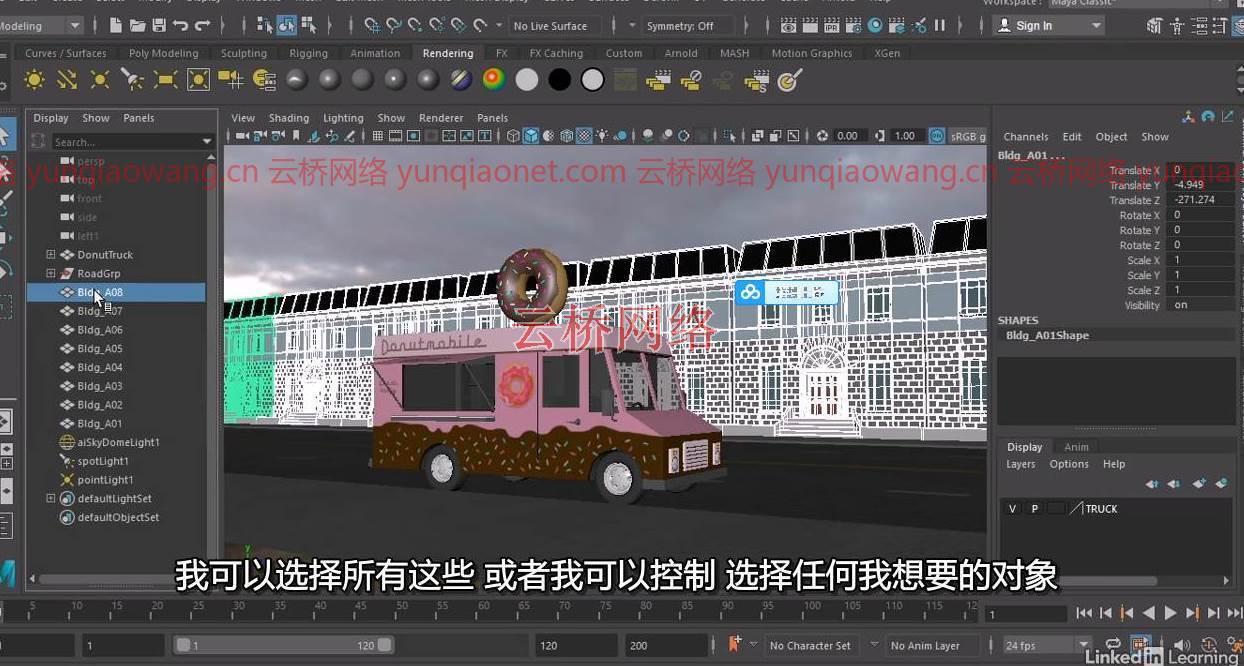
课程目录:
1使用Maya创建高质量的3D模型和动画
2Maya系统要求
3充分利用练习文件
4启用Arnold渲染
5Maya界面概述
6使用文件和Maya项目
7在Maya中导航
8配置视口
9使用热盒和标记菜单
10自定义首选项
11使用Maya工作空间
12选择对象
13使用移动工具
14旋转和缩放
15操纵枢轴
16复制对象
17了解通道盒
18使用属性编辑器
19重置和冻结转换
20捕捉对象
21使用大纲视图
22创建层次结构
23分组对象
24理解超图
25创建图层
26隐藏和显示对象
27使用选择遮罩
28在大纲视图中创建集
29创建多边形对象
30延伸多边形对象
31选择多边形组件
32使用软选择和对称
33使用笔刷工具雕刻网格
34使用建模工具箱
35设置引用
36参照建模
37使用挤出工具
38使用边循环
39合并和分离
40焊接部件
41镜像和合并组件
42使用多边形桥
43使用倒角工具
44了解四边形绘制
45平滑曲面
46使用细分曲面
47向平滑曲面添加折痕
48布尔工具
49管理对象历史记录
50NURBS曲线基础
51创建曲线
52修改曲线
53沿路径挤出
54Maya渲染概述
55了解基本着色器类型
56使用Arnold材质
57阿诺德的不透明度与折射
58创建和应用地图
59使用位图作为纹理
60使用“Hypershade”窗口
61在Hypershade中创建材质
62对对象应用多种材质
63UV映射多边形对象
64了解UV编辑器
65UV映射复杂对象
66保持UV比例
67渲染设置
68阿诺德的基本玛雅灯光
69Maya点光源
70使用Arnold区域灯
71将对象用作灯光
72基于图像的照明和天穹
73添加摄像头
74增加阿诺德的景深
75.在Arnold中创建运动模糊
76渲染视图和最终输出
77了解动画界面
78使用“设置关键点”设置对象动画
79修改时间线上的关键点
80在曲线图编辑器中修改关键点
81在摄影表中修改关键点
82使用时间编辑器
83沿样条线路径设置对象动画
84创建动画循环
85可视化动画
86使用Playblast播放动画
87下一步
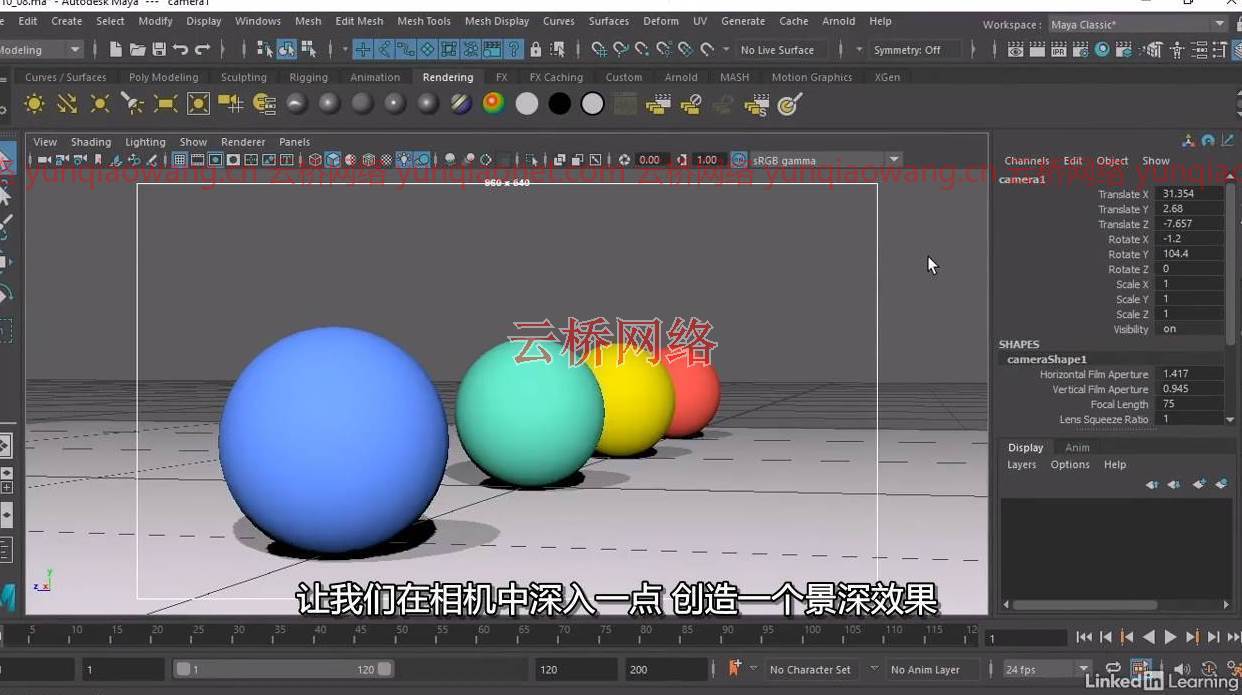
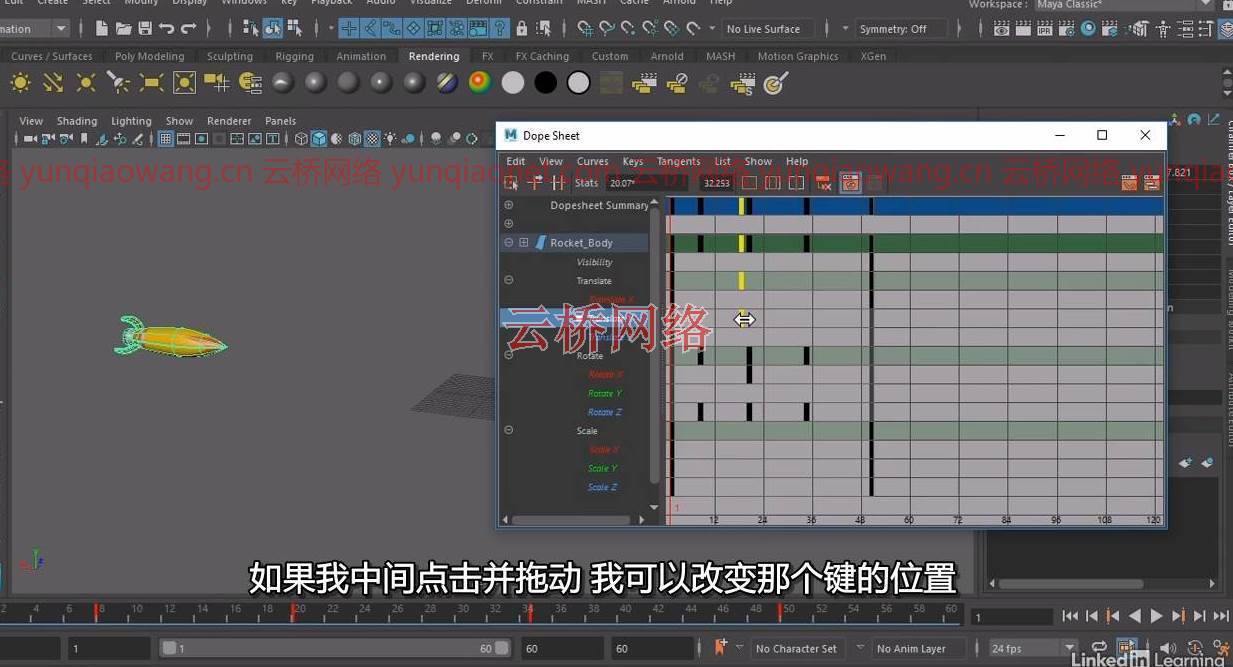
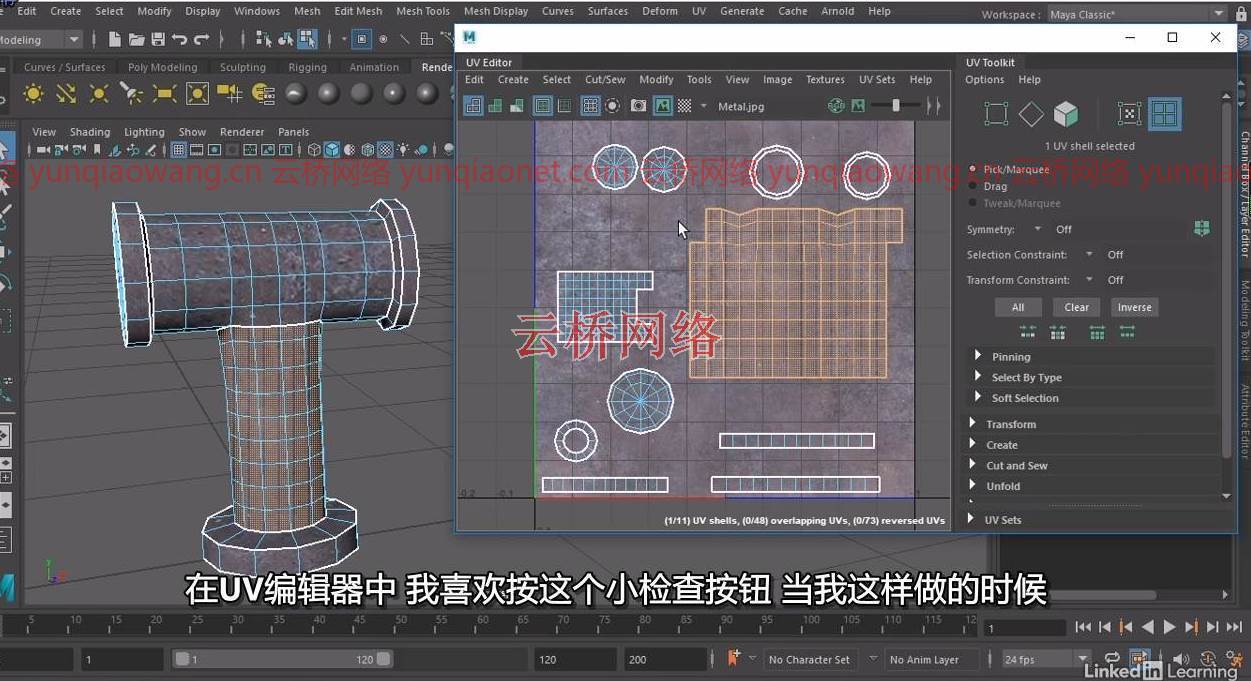
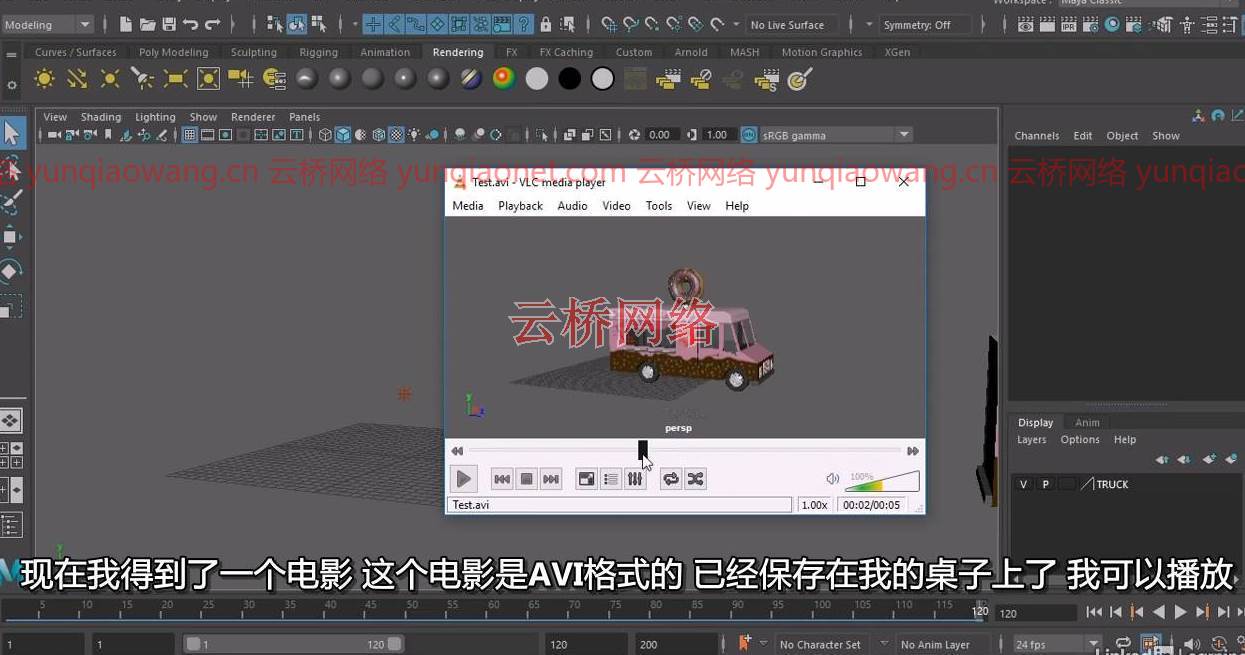
MP4 | Video: h264, 1280×720 | Audio: AAC, 44.1 KHz, 2 Ch
Skill Level: Beginner | Genre: eLearning | Language: English | Duration: 4h 49m | Size: 1.31 GB
Learn to create high-quality 3D models and animations in Maya 2022. This course covers the core Maya skills—modeling, texturing, rendering, and animation—in a real-world project-based workflow that translates equally well to film, motion graphics, and game design. Learn basics such as selecting and manipulating objects, organizing scenes, and customizing the interface. Next, review polygonal modeling, creating and refining meshes, sculpting, and NURBS modeling. Discover how to create and apply materials to surfaces—adding color, texture, and reflectivity. Then integrate cameras, lighting, and depth-of-field effects using the Arnold for Maya renderer. Last but not least, instructor George Maestri shows how to add movement and life to your work with the Maya animation tools.
1. Create high-quality 3D models and animations with Maya
2. Maya system requirements
3. Make the most of the exercise files
4. Enable Arnold rendering
5. Overview of the Maya interface
6. Work with files and Maya projects
7. Navigation in Maya
8. Configure viewports
9. Use the Hotbox and Marking menus
10. Customize preferences
11. Use Maya Workspaces
12. Select objects
13. Use the Move tool
14. Rotate and scale
15. Manipulate pivots
16. Duplicate objects
17. Understanding the Channel Box
18. Work with the Attribute editor
19. Reset and freeze transformations
Maya 2022 Essential Training
20. Snapping objects
21. Work with the Outliner
22. Create hierarchies
23. Group objects
24. Understanding the Hypergraph
25. Create layers
26. Hide and show objects
27. Work with selection masks
28. Create Sets in the Outliner
29. Create polygonal objects
30. Extend polygonal objects
31. Select polygonal components
32. Use Soft Select and Symmetry
33. Use Brush tools to sculpt meshes
34. Use the Modeling Toolkit
35. Set up reference
36. Modeling against reference
37. Use the Extrude tools
38. Work with edge loops
39. Combine and separate
40. Welding components
41. Mirror and merge components
42. Use Polygon Bridge
43. Use the Bevel tools
44. Understanding Quad Draw
45. Smoothing surfaces
46. Work with subdivision surfaces
47. Add creases to smooth surfaces
48. Boolean tools
49. Manage object history
50. Basics of NURBS curves
51. Create curves
52. Modify curves
53. Extrude along a path
54. Overview of Maya rendering
55. Understanding the basic shader types
56. Work with Arnold materials
57. Opacity and refraction in Arnold
58. Create and apply maps
59. Using bitmaps as texture
60. Work with the Hypershade window
61. Create materials in Hypershade
62. Apply multiple materials to objects
63. UV mapping polygonal objects
64. Understanding the UV Editor
65. UV mapping complex objects
66. Maintain UV scale
67. Render settings
68. Basic Maya lights for Arnold
69. Maya point lights
70. Use Arnold area lights
71. Use objects as lights
72. Image-based lighting and skydomes
73. Add cameras
74. Add depth of field in Arnold
75.Create motion blur in Arnold
76. Render view and final output
77. Understanding the animation interface
78. Animate objects using Set Key
79. Modify keys on the Timeline
80. Modify keys in the Graph Editor
81. Modify keys in the Dope Sheet
82. Work with the Time Editor
83. Animate objects along spline paths
84. Create animation cycles
85. Visualize animation
86. Animation playback using Playblast
87. Next steps
1、登录后,打赏30元成为VIP会员,全站资源免费获取!
2、资源默认为百度网盘链接,请用浏览器打开输入提取码不要有多余空格,如无法获取 请联系微信 yunqiaonet 补发。
3、分卷压缩包资源 需全部下载后解压第一个压缩包即可,下载过程不要强制中断 建议用winrar解压或360解压缩软件解压!
4、云桥CG资源站所发布资源仅供用户自学自用,用户需以学习为目的,按需下载,严禁批量采集搬运共享资源等行为,望知悉!!!
5、云桥CG资源站,感谢您的赞赏与支持!平台所收取打赏费用仅作为平台服务器租赁及人员维护资金 费用不为素材本身费用,望理解知悉!