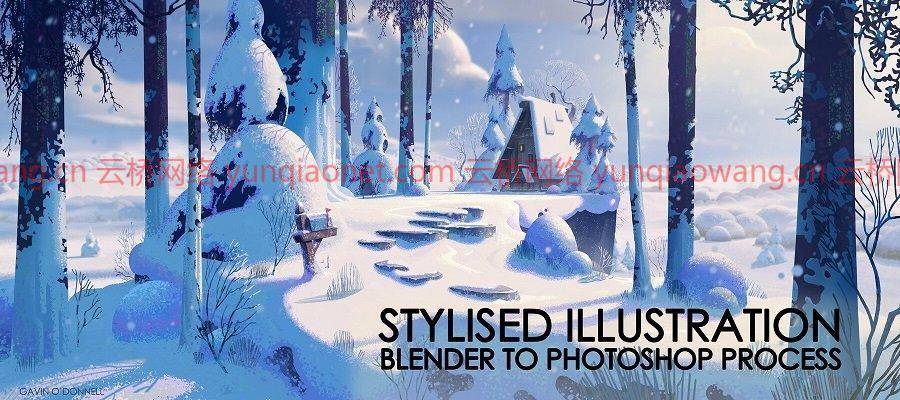
Wingfox
时长:13.5小时|包含项目文件|视频:1920×1080,48kHz | 5.4 GB
流派:电子学习|语言:英语
在Blender和Photoshop中创建一个冬季仙境!
在本教程中,我将向您展示我如何以初学者友好的方式将我的想法从3D翻译成2D。我还将讨论照明、框架和建立一个强大的基础来在Photoshop中绘画。我已经完成了整个教程,所有的关键部分都被分成了45个视频,时长5 – 30分钟。
教程包括:
超过13小时的实时有声内容,涵盖51个视频
最后的搅拌机场景,图形场景,月光,日出,日落和一个更黑暗的场景
Kitbash集
决赛。PSD文件
云地图
每一步的jpegs
3D渲染过程
PureRef文件
包括Photoshop & Procreate的自定义风格化画笔
带有有用资源和链接的记事本文档
COOLORUS.com拾色器八折优惠码
涵盖的主题:
基本建模,我使用搅拌机插件快速成型的一部分,但我也试图提供替代方案
顶点绘画
散射(粒子系统)
EEVEE引擎中的照明-白天、日落、日出、月光和更暗的场景
框架
云地图
使用Quixel纹理化
翻译
在3D基础上进行深度绘画的过程
使用的软件:
搅拌机(插件-快速成型)
用计算机修改(图片或照片)
Wingfox
Duration: 13.5 hours | Project Files Included | Video: 1920×1080, 48kHz | 5.4 GB
Genre: eLearning | Language: English
Create a Winter Wonderland in Blender and Photoshop!
In this tutorial, I will show you how I translate my ideas from 3D to 2D in a beginner friendly way. I will also discuss lighting, framing and setting up a strong base to paint over in Photoshop. I’ve gone about this whole tutorial in a way that it’s all the keys areas broken down into 45 videos spanning 5 – 30 mins.
Stylised Illustration Tutorial – A Blender to Photoshop Process
Tutorial includes:
13+ hours of real time voiced over recorded content spanning 51 Videos
The final Blender Scene, Graphic Scene, Moonlight, Sunrise, Sunset and a darker scene
Kitbash Set
Final .PSD File
Cloud Map
jpegs of each step
3D Render Passes
PureRef file
Includes Custom Stylised Brushes for Photoshop & Procreate
Notepad doc with useful resources and links
20% Discount Code for the COOLORUS.com colour picker
Topics covered:
Basic Modeling, I use the Blender addon QuickShape for parts of this but I do try to provide alternatives as well
Vertex Painting
Scattering (Particle system)
Lighting in EEVEE Engine – Daytime, Sunset, Sunrise, Moonlight and a Darker scene
Framing
Cloud Maps
Texturing using Quixel
Rendering
In depth process of painting over a 3D base
Software used:
Blender (Addons – QuickShape )
Photoshop
1、登录后,打赏30元成为VIP会员,全站资源免费获取!
2、资源默认为百度网盘链接,请用浏览器打开输入提取码不要有多余空格,如无法获取 请联系微信 yunqiaonet 补发。
3、分卷压缩包资源 需全部下载后解压第一个压缩包即可,下载过程不要强制中断 建议用winrar解压或360解压缩软件解压!
4、云桥CG资源站所发布资源仅供用户自学自用,用户需以学习为目的,按需下载,严禁批量采集搬运共享资源等行为,望知悉!!!
5、云桥CG资源站,感谢您的关注与支持!













