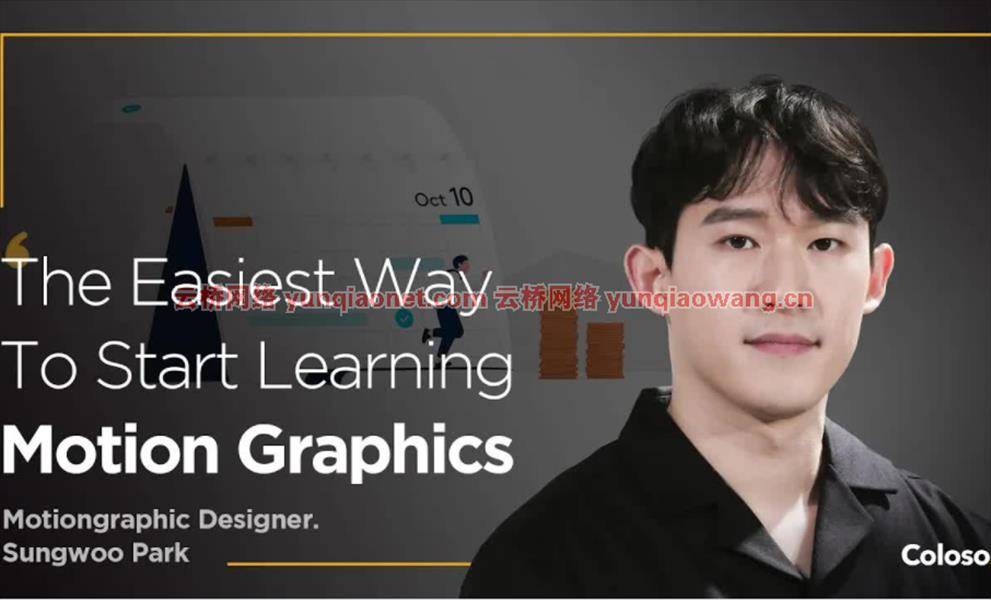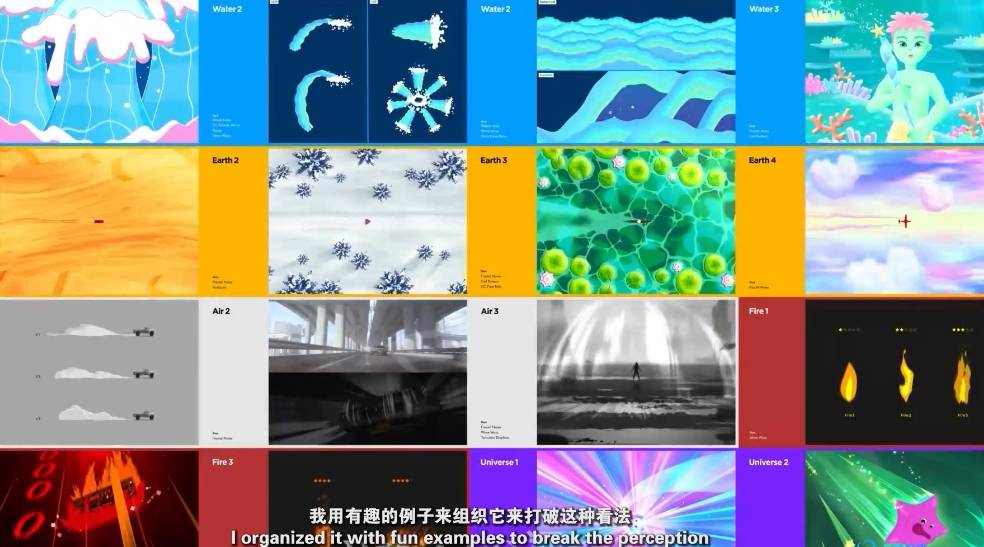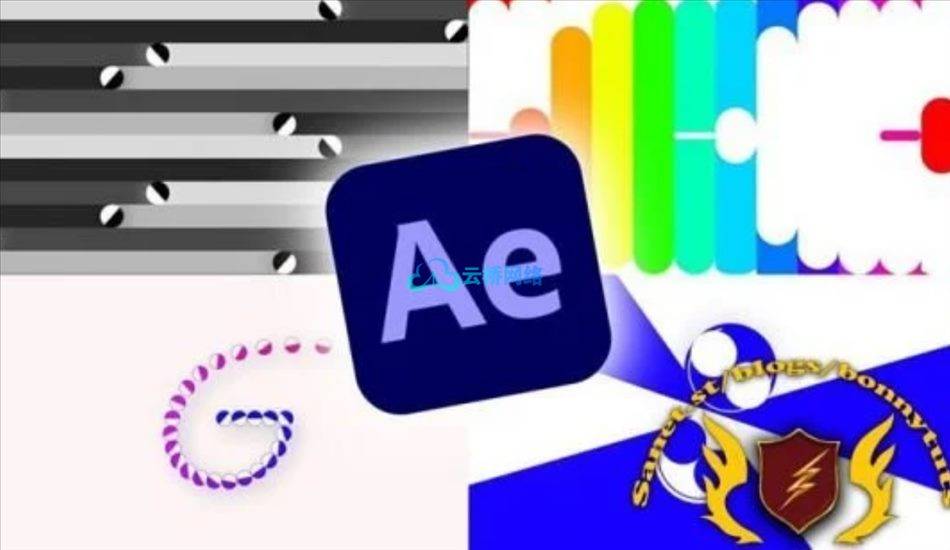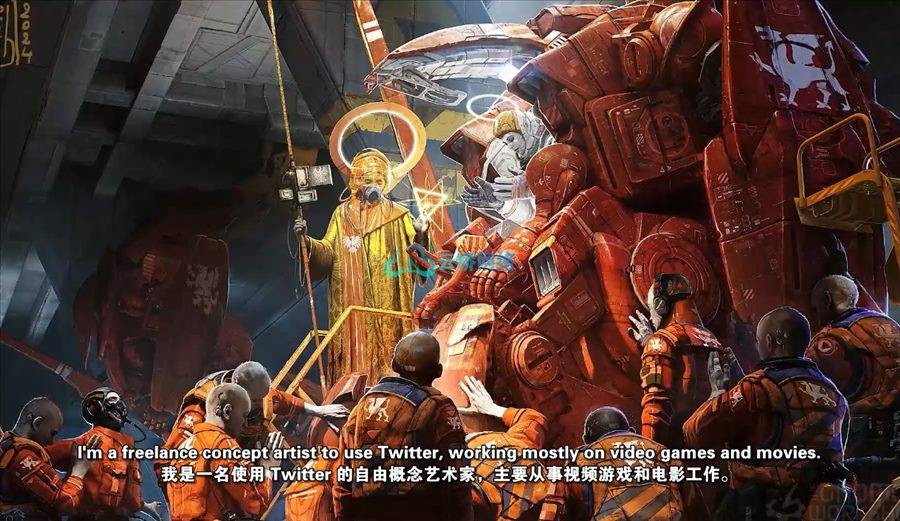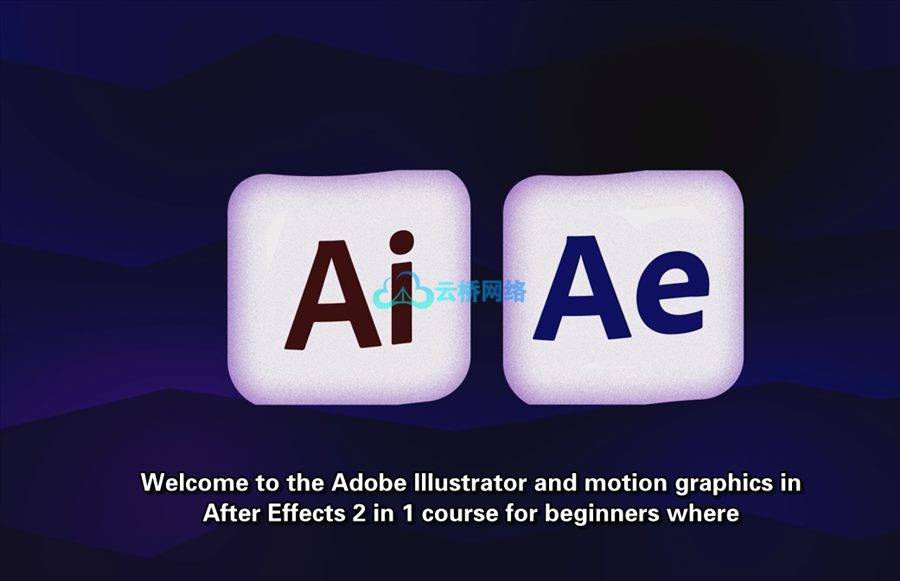流派:电子学习| MP4 |视频:h264,1280×720 |音频:AAC,48.0 KHz
语言:英语+中文字幕(云桥CG资源站 机译)+原英文字幕 |大小解压后:2.37 GB |时长:5h 28m
你会学到什么
从基本的后效开始
动画原理
使用后效果作为专业的运动设计师
学生将在“后效”中掌握动作
描述
本课程是为初学者和中级动画制作人设计的,他们希望将自己的技能提升到一个新的水平,在《特效后》中开始专业制作动画
到本课程结束时,你不仅会成为一名伟大的动画师,还会成为一名专业的动画师。
我们将以伟大运动图形的秘密开始课程。动画原理对现代运动图形至关重要。
你将学到所有动画中最重要的第一条原则,那就是“时间和间隔”
接下来,我们将介绍如何使用图形编辑器制作动画。
你将学习如何使用速度图和价值图来获得对你的动画的完全控制
你将学会如何轻松地制作动画。
您将学习如何应用一些更高级的动画原理
您将学习如何在真实项目中使用振荡制作动画
你将学会如何运用预期和超越
你将学习如何制作不同重量的球的弹跳动画
您将学习如何使用图形编辑器在更复杂的弹跳场景中制作动画。
您将学习如何将挤压和拉伸应用到动画中
你将学习在4个项目例子中贯彻到底
你会学到什么是二次动画
你将学到迄今为止最好的动画技术
您将学习效果后键盘快捷键
您将学习专业的工作流程技巧和诀窍
您将学习后效最佳实践。
除了所有这些,将有4个真实的项目,我将从头开始演示所有原始工作文件。
您将逐步学习如何在“后效果”中制作插图动画
您将学习如何在后效果中制作徽标和图标的动画。
您将学习如何制作解说视频的动画,从制作故事板到动画的最终渲染。
最后,我将向您展示最简单的方法来构建一个角色装备,并在没有任何关键帧的情况下自动执行角色行走循环。
本课程面向谁:
想在动画中升级游戏的新手和高级玩家
想学动画的同学
使用Adobe After Effects的学生
任何想学习运动图形的人

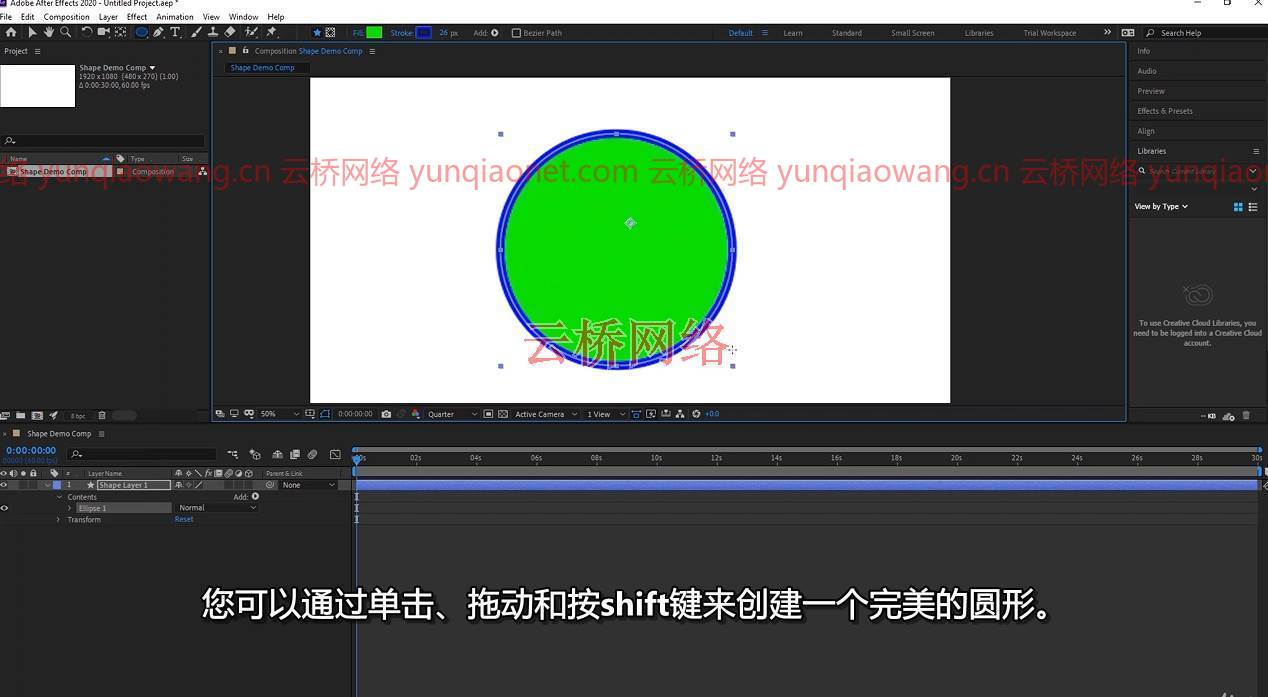
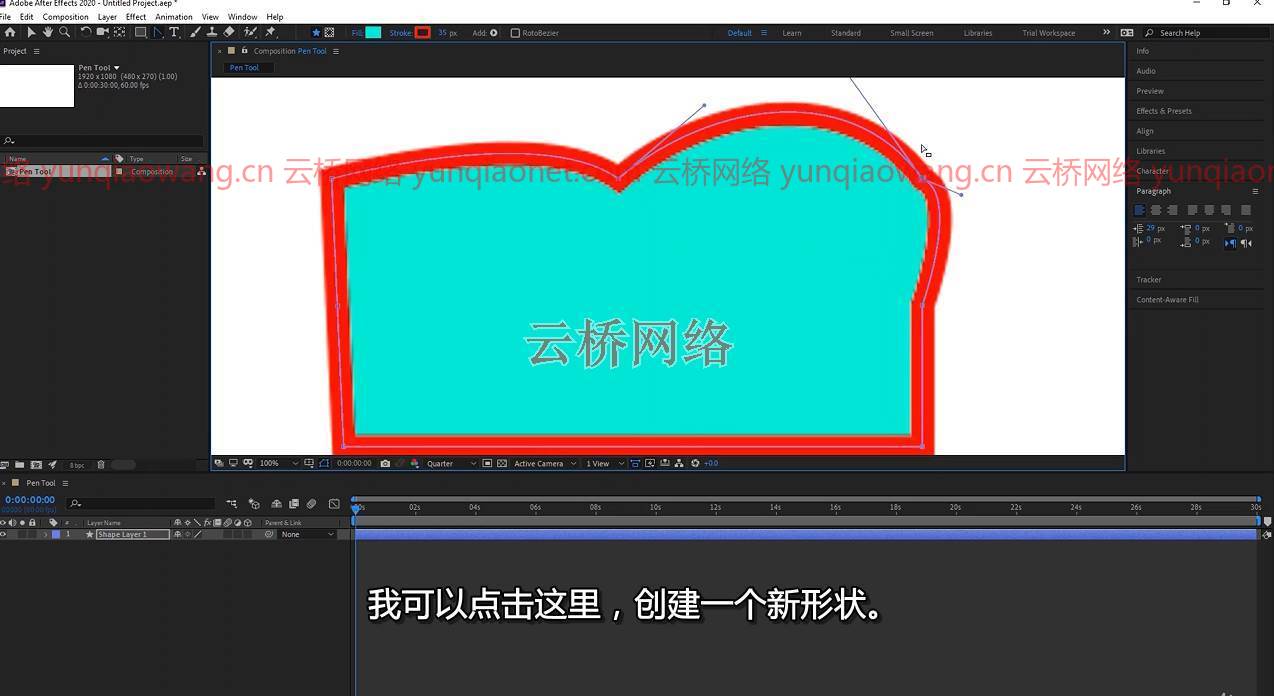
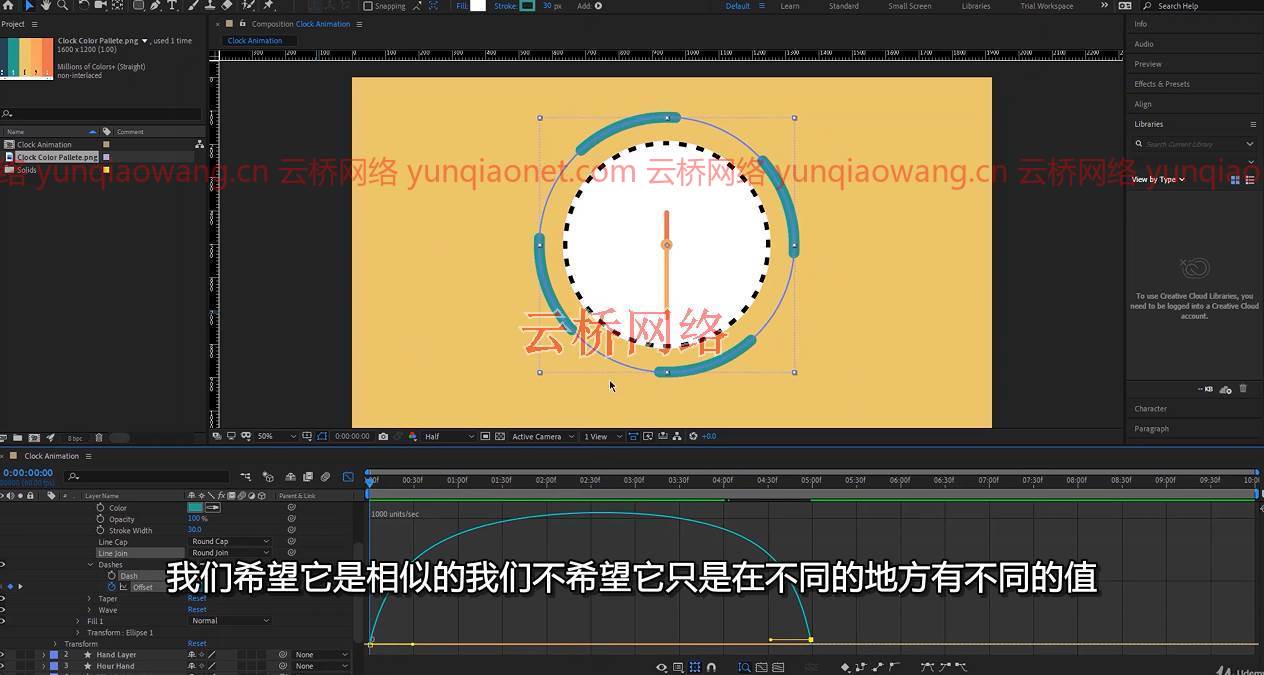

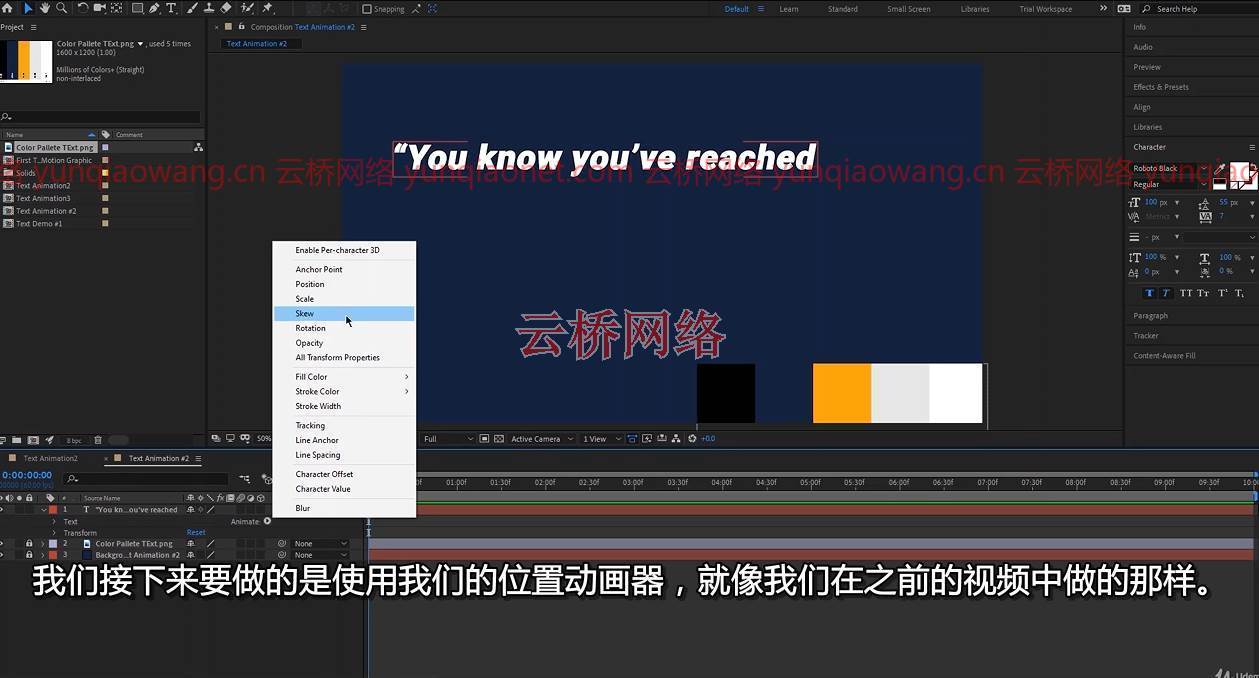


Genre: eLearning | MP4 | Video: h264, 1280×720 | Audio: AAC, 48.0 KHz
Language: English | VTT | Size: 2.27 GB | Duration: 5h 28m
What you’ll learn
From basics of After Effects
Animation Principles
To using After Effects as professional motion designer
Students will master motion in After Effects
Build Motion Graphics and Animation with Adobe After Effects
Description
This course is made for a beginner and intermediate animators who want to bring their skills to the next level, start animating professionally in After Effects
By the end of this course, you will not only be a great animator but also a professional animator.
We will start the course with secrets of great motion graphics. Animation principles are essential to modern motion graphics.
you will learn the #1 most important principle in all animation, which is “timing and spacing”
Next, we will cover how to animate with the graph editors.
You will learn how to use speed graph and value graph to gain full control of you animation
You will learn how to animate with ease.
You will learn how to apply some of the more advanced animation principles
You will learn how to animate with Oscillation in a real project
You will learn how to apply anticipation and overshoot
You will learn how to animate ball bounce, balls with different weights
You will learn how to animate in a more complex bouncing scene with graph editors.
You will learn how to apply squash and stretch to your animation
You will learn to follow through in 4 project examples
You will learn what is secondary animation
You will learn the best animation techniques to date
You will learn After Effects keyboard shortcuts
You will learn professional workflow tips and tricks
You will learn After Effects best practices.
Other than all of these, there will be 4 real projects that I will be demonstrating from scratch all with original working files.
You will learn step by step how to animate illustration in After Effects
You will learn how to animate logos and icons in After Effects.
You will learn how to animate an explainer video from coming up with a storyboard to the final render of the animation.
Lastly, I will show you the simplest way to build a character rig and automate a character walk cycle without any keyframes.
Who this course is for:
Beginners and advanced who want to up their game in Animation
Students who wants to learn animation
Students who are using Adobe After Effects
Anyone who wants to learn Motion Graphics
1、登录后,打赏30元成为VIP会员,全站资源免费获取!
2、资源默认为百度网盘链接,请用浏览器打开输入提取码不要有多余空格,如无法获取 请联系微信 yunqiaonet 补发。
3、分卷压缩包资源 需全部下载后解压第一个压缩包即可,下载过程不要强制中断 建议用winrar解压或360解压缩软件解压!
4、云桥CG资源站所发布资源仅供用户自学自用,用户需以学习为目的,按需下载,严禁批量采集搬运共享资源等行为,望知悉!!!
5、云桥CG资源站,感谢您的关注与支持!