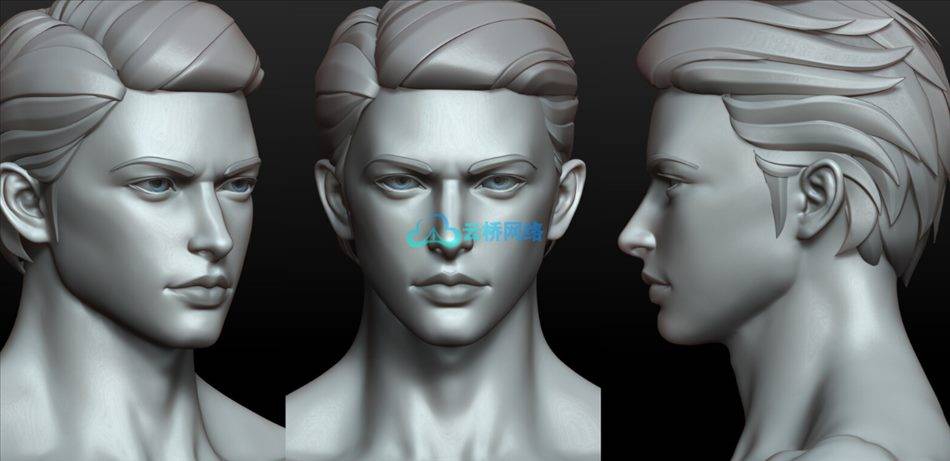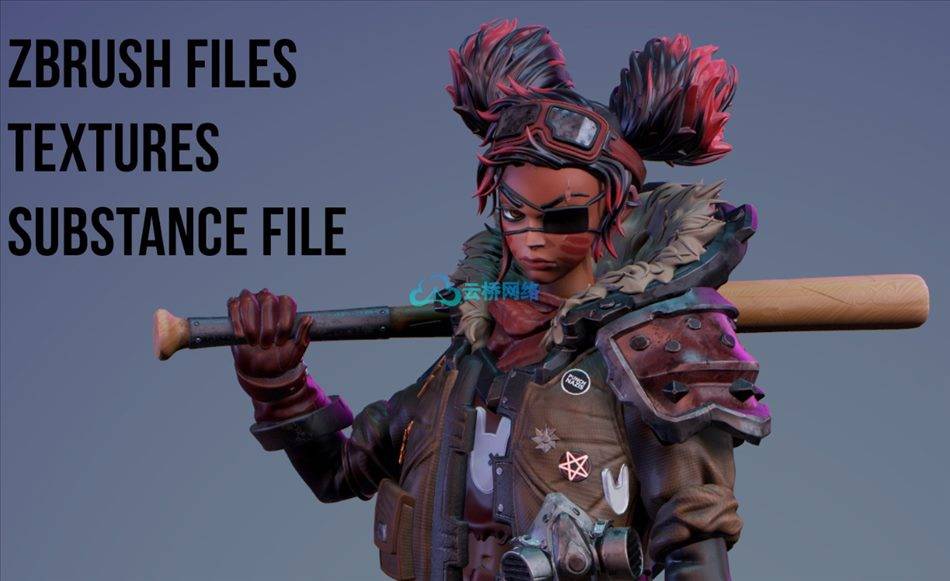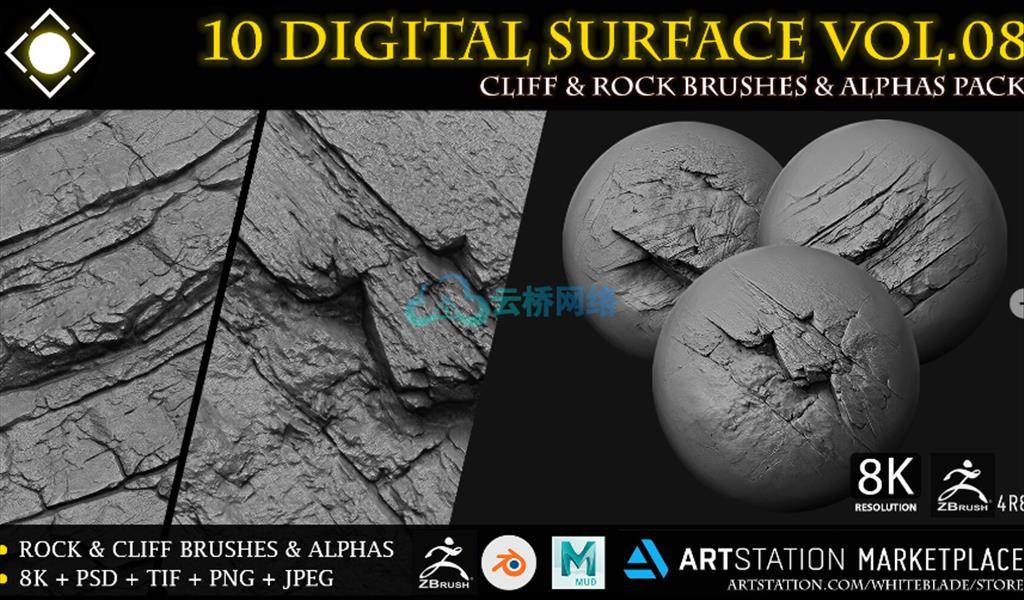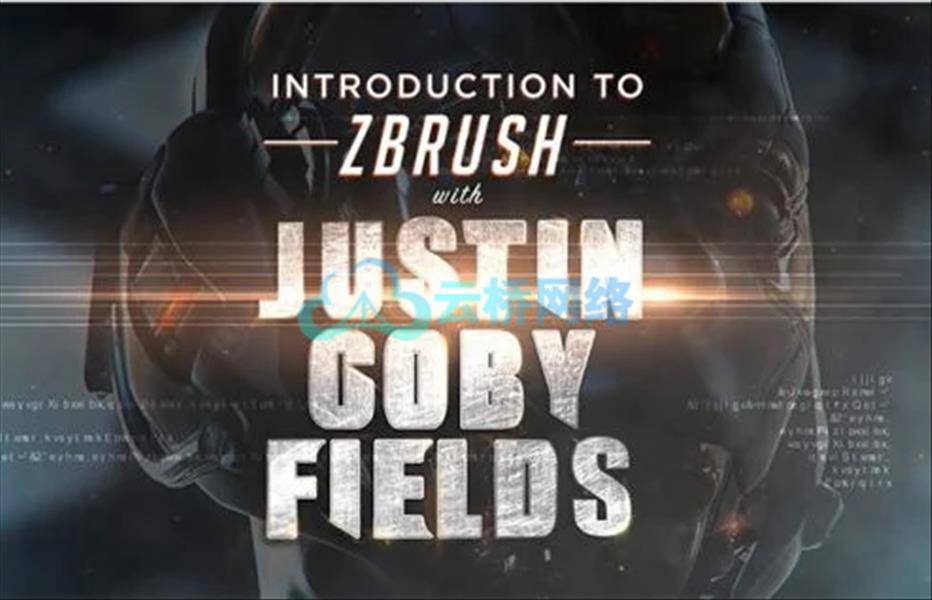艺术站-装饰修剪刷和3D模型+ 6视频教程-VOL 02 大小解压后:3.36G
该产品包括50个用于Zbrush的装饰修剪笔刷和50个用于任何3d软件的3d模型(3dmax,maya,blender,C4D,…)
我在这里为所有的笔刷做了两个预览示例,并为三维模型做了两个预览,还在预览中显示了修剪点。
当然,你可以在物质品特或Photoshop软件中使用这些画笔(因为我已经预览了这个产品),但是技术并不那么简单,我们希望在物质品特的未来版本中可以用简单的技术轻松地使用这些画笔。
这是一个大的预告:https://artstn.co/p/oObERq
关于本产品的信息:
50个修剪刷
4K ( 4096×4096)
16位
Zbrush笔刷,PSD,PNG,TIF,OBJ,MAX,JPEG(预览)
6个视频教程-226分钟
三维模型3dmodels OBJ-MAX
MAX ( Vray-Corona )
视频教程:
在6个视频教程226分钟中,我已经教过你如何创建装饰三维模型
注意:
要使用ZBrush笔刷,您至少需要使用ZBrush 4r8 p2
3dMax 2014版保存的max文件
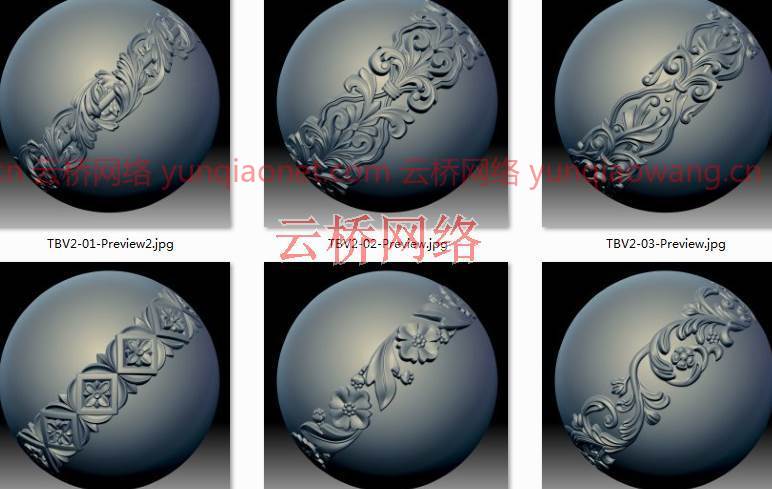








ArtStation – Ornament Trim Brush and 3D Models + 6 Video Tutorials-VOL 02
This Product include 50 Ornament Trim Brushs for Zbrush and 50 3dmodels for use any 3d software ( 3dmax,maya,blender,C4D , … )
I’ve made two previews example for all brushs here and made two previews for 3dmodels and showed Trim Point in previews too.
Of course, you can use these brushes in the Substance Pinter or Photoshop software (as I’ve made previewed this product), but the technique is not so simple, and we hope in the future versions of the Substance Pinter easily use of These brushes with simple techniques.
Here is the big preview : https://artstn.co/p/oObERq
info about this Product :
50 Trim Brushes
4K ( 4096×4096)
16 Bit
Zbrush Brush , PSD , PNG , TIF , OBJ , MAX ,JPEG (preview)
6 video tutorials-226Min
3dmodels OBJ-MAX
MAX ( Vray-Corona )
ArtStation – Ornament Trim Brush and 3D Models + 6 Video Tutorials-VOL 02
Video TUtorials:
in 6 video tutorials 226Min, I’ve taught you how create Ornament 3D models
Note :
To use the ZBrush brushes you need to use at least ZBrush 4r8 p2
Max files saved 3dmax 2014 version
1、登录后,打赏30元成为VIP会员,全站资源免费获取!
2、资源默认为百度网盘链接,请用浏览器打开输入提取码不要有多余空格,如无法获取 请联系微信 yunqiaonet 补发。
3、分卷压缩包资源 需全部下载后解压第一个压缩包即可,下载过程不要强制中断 建议用winrar解压或360解压缩软件解压!
4、云桥CG资源站所发布资源仅供用户自学自用,用户需以学习为目的,按需下载,严禁批量采集搬运共享资源等行为,望知悉!!!
5、云桥CG资源站,感谢您的关注与支持!