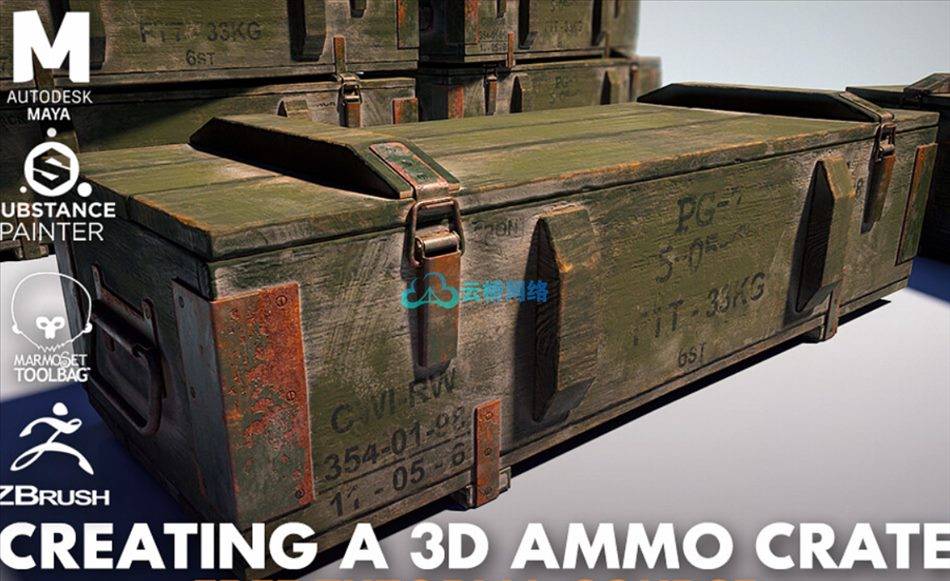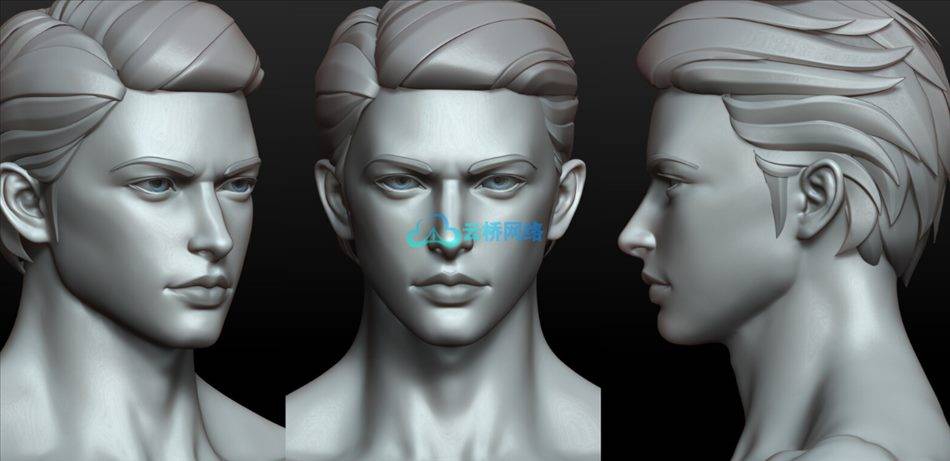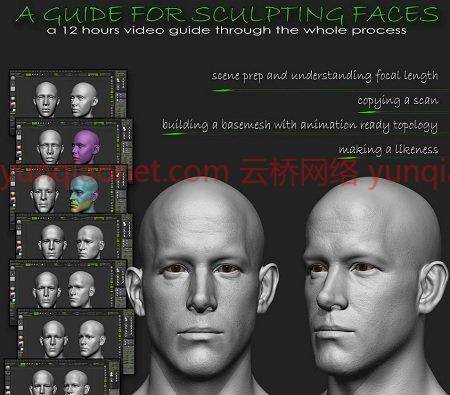
工期12小时 包括项目文件 1920X1080 MP4 语言:英语 大小:16G
信息:
我做这个指南是为了和你们分享我教我的学生们第一次为他们的角色做鬼脸的过程。它的目标是学习如何制作一个头部,并准备好生产。
本教程分为5个视频,持续12个多小时,涵盖了整个过程…从复制扫描,然后建立一个很好的拓扑动画准备和移动到雕刻一个相似的最后。
本教程的大部分内容在Zbrush中,但我们在Topogun中介绍了retopo,在RizomUV中介绍了uv,在Marmoset工具包中介绍了一些烘焙。
你会得到什么:
–5段视频总结了12个多小时的讲解过程。
1简介和场景设置
2使用dynamesh复制扫描
三。使拓扑和UV为动画做好准备
4模仿
5.微皮肤细节与精致
–最终ztl文件
–Pureref板提供了大量有用的信息和参考
Duration 12h Project Files Included MP4
Info:
I’ve made this guide to share with you guys the process that I teach my students to follow when they first dive into making faces for their characters. The goal of it is to learn how to make a head and have it ready for production.
The tutorial is split into 5 videos, lasts a bit over 12 hours and covers up the whole process…from replicating a scan then build up a nice topology ready for animation and moving into sculpting a likeness in the end.
Most of the tutorial is in Zbrush but we cover up retopo in Topogun, uvs in RizomUV and some baking in Marmoset Toolbag.
What will you get:
– 5 videos that sum up a bit more than 12 hours of explained process.
1. Intro and scene setup
2. Copying a scan using dynamesh
3. Making topology and uvs ready for animation
4. Making a likeness
5.Microskin details and refinement
– Final ztl file
– Pureref board with plenty of useful information and references
1、登录后,打赏30元成为VIP会员,全站资源免费获取!
2、资源默认为百度网盘链接,请用浏览器打开输入提取码不要有多余空格,如无法获取 请联系微信 yunqiaonet 补发。
3、分卷压缩包资源 需全部下载后解压第一个压缩包即可,下载过程不要强制中断 建议用winrar解压或360解压缩软件解压!
4、云桥CG资源站所发布资源仅供用户自学自用,用户需以学习为目的,按需下载,严禁批量采集搬运共享资源等行为,望知悉!!!
5、云桥CG资源站,感谢您的关注与支持!