
此课程已更新 地址:Unity游戏开发指南视频教程 第2卷
流派:电子学习| MP4 |视频:h264,1280×720 |音频:AAC,44.1 KHz
语言:英语+中英文字幕(云桥CG资源站 机译)|大小解压后:4.2 GB |时长:9h 24m 含项目文件
Unity游戏开发全面学习视频教程 第二卷
你会学到什么
学习如何编写高级C#代码
学习良好的编码原则和设计实践
发展强大的可转移的解决问题的技能
了解创建游戏的整个过程
了解如何保存和加载游戏数据
用简单的逻辑解决游戏开发中的复杂问题
了解如何调试和修复项目中的错误
描述
***课程中增加了更多内容
这是我最全面的Unity游戏开发指南系列的第2卷。如果你有兴趣提高你的团结技能,然后进一步阅读。
和我所有的课程一样,这门课程也是基于项目的。简单来说,最好的学习方法是实际创建一个可以在任何设备上玩的游戏,这是我在所有课程中宣扬的。
由于这是一门中级课程,我们将不涉及用C#编程的基础知识以及如何使用Unity,相反,我们将深入研究C#编码实践,并学习如何用简单的逻辑解决复杂的问题。
当我们完成项目时,我将向您展示多种方法来解决手头的问题,我将比较不同的方法,并讨论每种方法的优缺点,以及为什么以及何时应该使用一种方法来解决另一种方法。
本课程的主要重点是帮助你像程序员一样思考,获得很强的解决问题的能力。因为在任何项目中,99%的时候你会用简单的逻辑来解决问题,而不是复杂的算法,这就是这门课的内容。
不仅如此,我将从一开始就向你解释如何优化你的游戏,这样你就可以避免最常见的优化错误,这些错误不仅仅是新手在创建游戏时犯的。
本课程的每一部分都会逐渐增加大小和深度,让你不断学习新的东西,面对新的挑战。
讲座期间,我会给你布置任务,挑战你的知识,挑战你像程序员一样思考的能力。因为在游戏开发中,最好的学习方式就是做。当然,我会为我给你的每项任务提供一个解决方案,但我会期望你尝试自己完成它,因为它会给你经验,以及如何自己解决编程问题的感觉,并且它会帮助你实现和保留我在课程中教你的一切。
如果你有任何困扰你的问题,你也将从我超快的回应中受益,哦,所有参加课程的学生也将在那里帮助你!

在本课程中,您将学到一些东西:
中级和高级C#编程
基础人工智能
高级人工智能
基本和高级角色动画
声音特效和音乐
了解如何使用统一的用户界面系统
创建和动画菜单
保存和加载游戏数据
基本和高级动画
创建可重用代码
编写优化的代码
生成程序级别
为敌人、障碍和关卡创建对象池
在这个过程中,还有更多在等着你
如果你曾经有过一个很棒的游戏的想法,那就报名参加这个课程,学习开发下一个热门游戏所需的工具!!!

在参加本课程之前,您需要了解或至少理解这里列出的所有概念是如何工作和发挥作用的:
-了解什么是变量、类、函数、对象,并知道如何使用它们
-了解什么是数据封装,私有和公共意味着什么
-了解什么是数组和列表以及如何使用它们
-了解什么是循环和不同类型的循环,以及如何使用它们
-熟悉unity的界面
-了解unity的物理系统是如何工作的,以及如何使用刚体
-基本了解什么是射线投射以及如何使用它们
-知道如何管理unity的sprite渲染器组件及其排序层
-了解什么是变换组件及其工作原理,以及如何使用向量和四元数来操作它
-了解如何制作动画和使用动画过渡,以及如何使用unity的机械系统
-了解如何使用unity的用户界面系统,什么是画布,以及如何操作画布比例选项
-了解如何使用PlayerPreferences来保存和加载游戏数据
-了解什么是池化,或者至少了解池化的基本知识
-了解什么是单身人士以及如何使用他们
-了解什么是委托以及如何使用委托

本课程面向谁:
任何已经习惯于编写C#代码并且知道如何使用unity的人
在unity游戏引擎中创建了几个游戏的人
任何一个想要扩展他关于在统一中创造游戏的知识的人
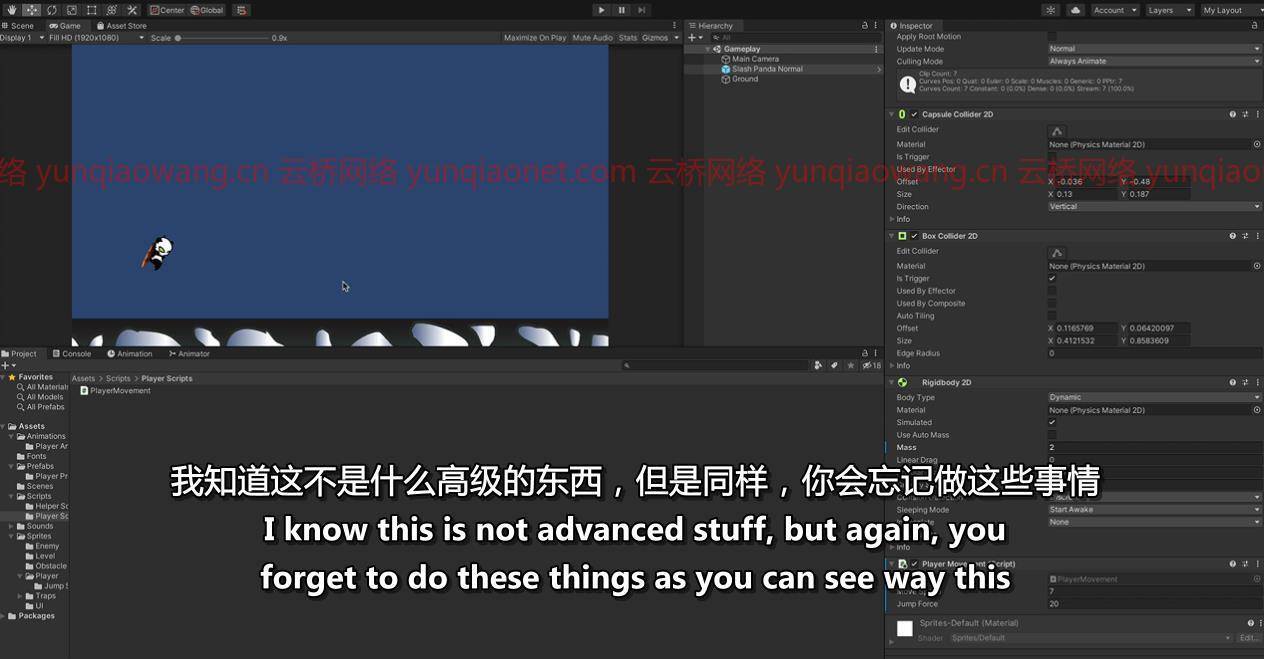

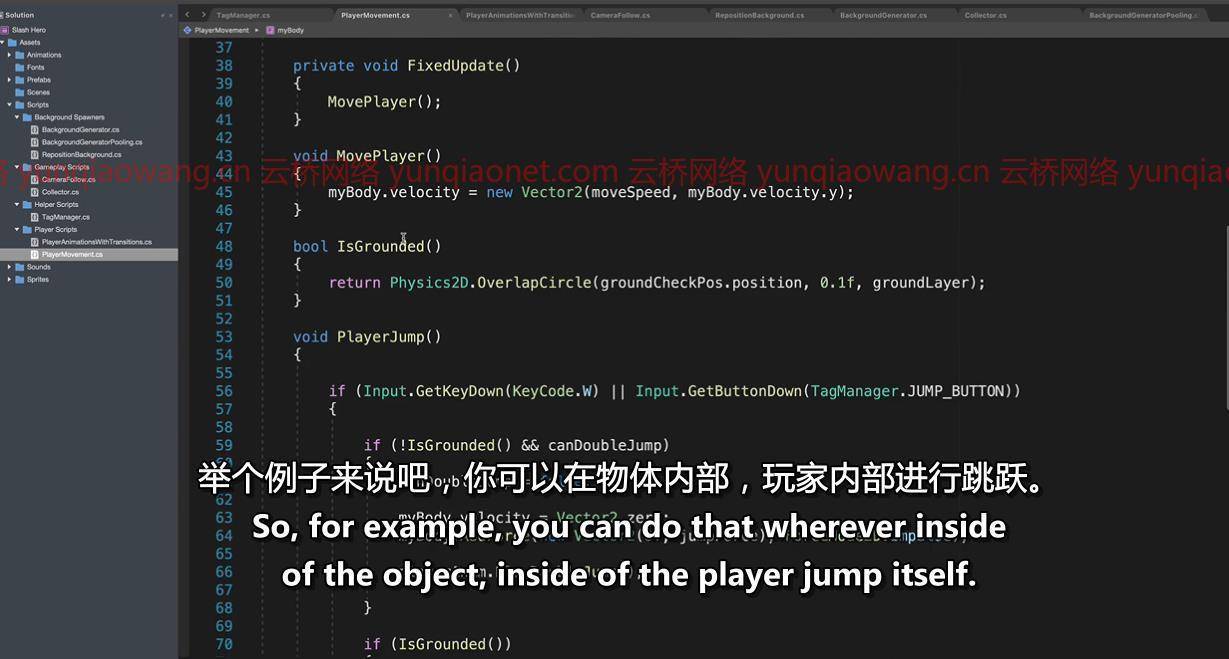
教程目录:
1.游戏预览
2.导入资产和准备玩家
3.创建玩家动画
4.移动播放器
5.摄像机跟随
6.地面、树木和背景
7.用碰撞重新定位背景
8.背景发生器
9.后台生成器池
10.玩家跳跃和双跳
11.带过渡的玩家动画
12.玩家攻击动画
13.修复攻击动画框架问题
14.创造狼的敌人
15.对敌人造成伤害
16.对玩家造成伤害
17.旋转叶片
18.摆动的斧头和长钉
19.荡斧剧本
20.荡斧剧本——另一种方式
21.障碍物所有者
22.无障碍泳池
23.健康收藏
24.健康收藏池
25.游戏界面
26.玩家健康界面
27.游戏结束用户界面
28.玩家健康和敌人健康脚本
29.分数计数器
30.暂停控制器
31.控制器上的游戏
32.创建主菜单
33.用脚本制作用户界面元素的动画
34.字符选择面板
35.主菜单控制器
36.数据管理器
37.加载数据并选择字符
38.在游戏场景中加载选定的角色
39.解锁角色并保存高核心
40.声音管理器
Genre: eLearning | MP4 | Video: h264, 1280×720 | Audio: AAC, 44.1 KHz
Language: English | VTT | Size: 4.11 GB | Duration: 9h 24m
What you’ll learn
Learn how to write advanced C# code
Learn good coding principles and design practices
Develop strong and transferrable problem solving skills
Understand the whole process of creating a game
Learn how to save and load game data
Use simple logic to solve complex problems in game development
Learn how to debug and fix bugs in your projects
Description
*** More Content Is Being Added To The Course •••
The Most Comprehensive Guide To Unity Game Development Vol 2
This is Volume 2 in my Most Comprehensive Guide To Unity Game Development series. If you are interested to enhance your Unity skills then read further.
As in all of my courses, this course is also project based. Simply put, the best way to learn is to actually create a game that is playable on any device, and this is what I preach in all my courses.
Since this is an intermediate course we will not cover the basics of programming with C# and how to use Unity, instead, we will dive deeper into C# coding practices and learn how to solve complex problems with simple logic.
As we go through the projects I will show you multiple ways how to solve the problem at hand and I will compare different ways and talk about the pros and cons of each and why and when should you use one way over the other.
The main focus of this course is to help you think like a programmer and gain strong problem solving skills. Because in 99% of the times in any project you will solve problems by using simple logic instead of complex algorithms, and this is what this course is about.
And not only that, but I will explain to you how to optimize your games from the very start so that you avoid the most common optimization heavy mistakes that not only beginners make when they create their games.
Every section in this course will gradually increase in size and depth so that you always learn new things and face new challenges.
During the lectures, I will give you assignments to challenge your knowledge and to challenge your ability to think like a programmer. Because in game development, the best way to learn is by doing. Of course, I will provide a solution for every assignment that I give you, but I will expect that you try to finish it on your own because it will give you experience, and the feel of how to solve programming problems on your own and it will help you implement and retain everything that I am teaching you in the course.
You will also benefit from my super fast response if you have any issue that you are stuck with, and oh and all the students taking the course will also be there to help you!
Some of the things that you will learn in this course:
Intermediate, And Advanced C# Programming
Basic AI(Artificial Intelligence)
Advanced AI(Artificial Intelligence)
Basic And Advanced Character Animations
Sound FX And Music
Learn How To Use Unity’s UI System
Create And Animate Menus
Saving And Loading Game Data
Basic And Advanced Animations
Creating Reusable Code
Writing Optimized Code
Generate Procedural Levels
Create Object Poolers For Enemies, Obstacles And Levels
That And Much More Is Awaiting You In This Course
If You ever had an idea for an awesome game, then enroll in this course and learn the tools that you need to develop Your next hit game!!!
What Is Your Risk By Taking This Course?
Nothing!! If you are not satisfied with the course, I promise I will give you a full refund of your money NO questions asked!!
Enroll Now!! You Will Not Be Disappointed!!
*** COURSE REQUIREMENTS – PLEASE READ THIS BEFORE YOU ENROLL ***
You need to know or at least understand how all the concepts listed here work and function before you can enroll in this course:
– Understand what are variables, classes, functions, objects and know how to use them
– Understand what data encapsulation is and what does private and public mean
– Understand what arrays and lists are and how to use them
– Understand what loops and different types of loops are and how to use them
– Know your way around unity’s interface
– Understand how unity’s physics system works and how to use the rigid body
– Have a basic understanding of what are raycasts and how to use them
– Know how to manage unity’s sprite renderer component and its sorting layers
– Understand what is the transform component and how it works, also how to manipulate it with Vectors and Quaternions
– Understand how to animate and use animation transitions and how to use unity’s mechanim system
– Understand how to use unity’s UI system, what is a canvas and how to manipulate canvas scale options
– Understand how to use PlayerPreferences to save and load game data
– Understand what is pooling or at least know the basics of pooling
– Understand what singletons are and how to use them
– Understand what delegation is and how to use it
Who this course is for:
Anyone who is already comfortable with writing C# code and knows his way around unity
Anyone who has created a few games in unity game engine
Anyone who wants to expand his knowledge about creating games in unity
1. Game Preview
2. Importing Assets And Preparing The Player
3. Creating Player’s Animations
4. Moving The Player
5. Camera Follow
6. Ground, Trees And Background
7. Repositioning Backgrounds With Collision
8. Background Generator
9. Background Generator Pooling
10. Player Jump And Double Jump
11. Player Animations With Transitions
12. Player Attack Animation
13. Fixing Attack Animations Frame Issues
14. Creating The Wolf Enemy
15. Dealing Damage To The Enemy
16. Dealing Damage To The Player
17. Rotating Blades
18. Swinging Axe And Spikes
19. Swinging Axe Script
20. Swinging Axe Script – Another Way
21. Obstacle Spawner
22. Obstacle Spawner Pool
23. Health Collectable
24. Health Collectable Pool
25. Gameplay UI
26. Player Health UI
27. Game Over UI
28. Player Health And Enemy Health Script
29. Score Counter
30. Pause Controller
31. Game Over Controller
32. Creating The Main Menu
33. Animating UI Elements With A Script
34. Character Select Panel
35. Main Menu Controller
36. Data Manager
37. Loading Data And Selecting The Character
38. Loading The Selected Character In Gameplay Scene
39. Unlocking Characters And Saving Highscore
40. Sound Manager
1、登录后,打赏30元成为VIP会员,全站资源免费获取!
2、资源默认为百度网盘链接,请用浏览器打开输入提取码不要有多余空格,如无法获取 请联系微信 yunqiaonet 补发。
3、分卷压缩包资源 需全部下载后解压第一个压缩包即可,下载过程不要强制中断 建议用winrar解压或360解压缩软件解压!
4、云桥CG资源站所发布资源仅供用户自学自用,用户需以学习为目的,按需下载,严禁批量采集搬运共享资源等行为,望知悉!!!
5、云桥CG资源站,感谢您的赞赏与支持!平台所收取打赏费用仅作为平台服务器租赁及人员维护资金 费用不为素材本身费用,望理解知悉!
6、For users outside China, if Baidu Netdisk is not convenient for downloading files, you can contact WeChat: yunqiaonet to receive a Google Drive download link.


![Unity 6:Metroidvania大师 [2D] —— 从入门到高级的游戏开发之旅](https://wo.yunqiaowang.cn/pic/20250709/9o00f3ErOXen.jpg?imageslim)










