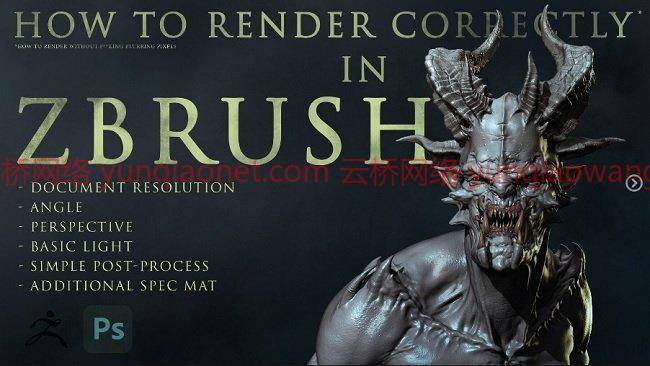
持续时间30m 包括项目文件 1920X1080 MP4 大小解压后:1.82G
语言:英语+中英文字幕(云桥CG资源站 机译)
标题:艺术站-如何在ZBRUSH中正确渲染
信息:
我决定录制一个关于一个非常基本但非常重要的东西的迷你教程——如何在Zbrush中制作高质量的截图或渲染。
教程是俄语(音频)+有中英文字幕(。srt文件)
但是无论如何,在视频中有很多工具提示,如果你看到我在做什么,就很容易理解了。
我把这个教程定位为初学者的资料,但是我觉得这个知识会对很多艺人有帮助。
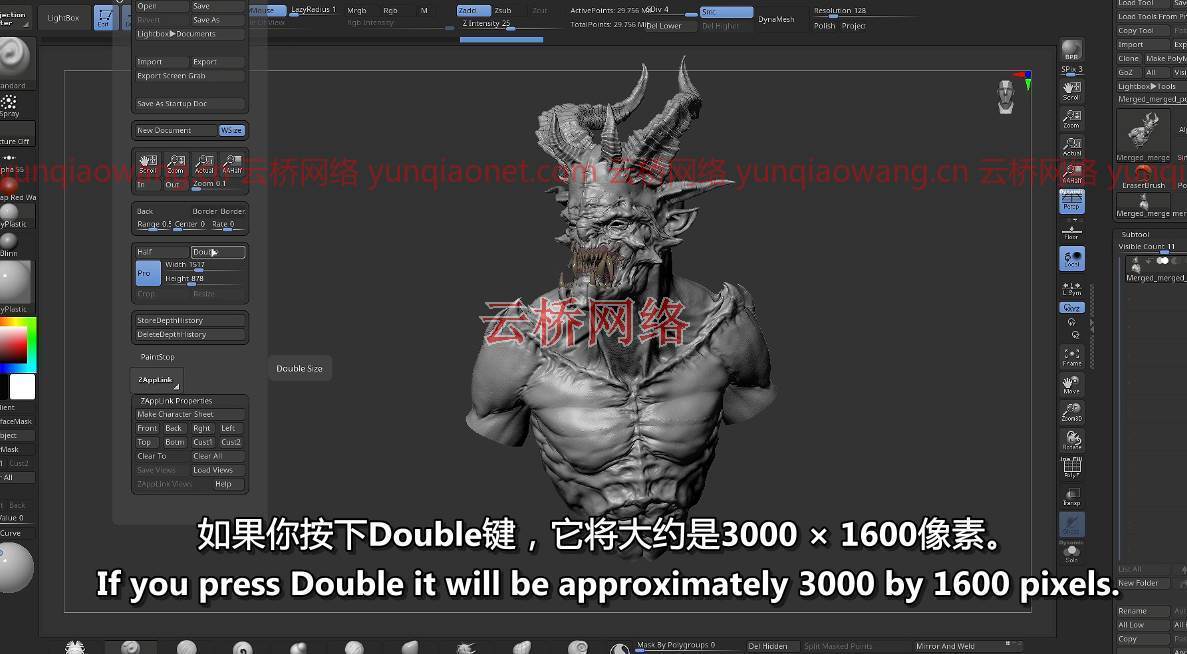

你会学到:
加速业务流程重组渲染的一种简单方法
如何改变渲染的分辨率,让你的屏幕在3k以上
如何记住模型的角度
用相机的视角工作
基本闪电设置
BPR阴影设置的2个预设
ZbrushToPhotoshop插件管道,解释了6个最需要的通道
如何在Photoshop中调整通道
Photoshop中非常基本的工具和热键(遮罩\级别\亮度和对比度\色调和饱和度\照片滤镜\渐变\覆盖模式\裁剪)
如何做一个假SSS
如何在附加材质设置的帮助下为皮肤或潮湿的地方添加一个很酷的高光
有背景的工作
你会得到:
教程的视频文件(. mp4) 30分钟
。我封面上的PSD文件
。带Eng字幕的srt文件
。Zbrush的高规格材料的zmt文件(但是你可以非常简单地自己创建它)
希望你会喜欢!干杯!
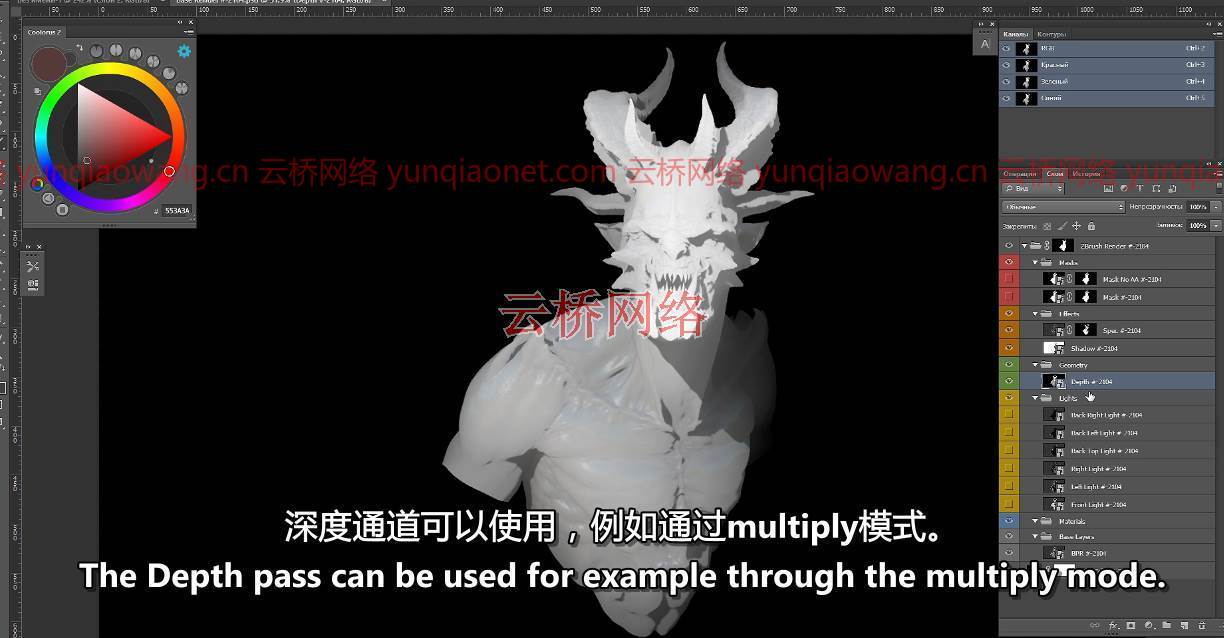
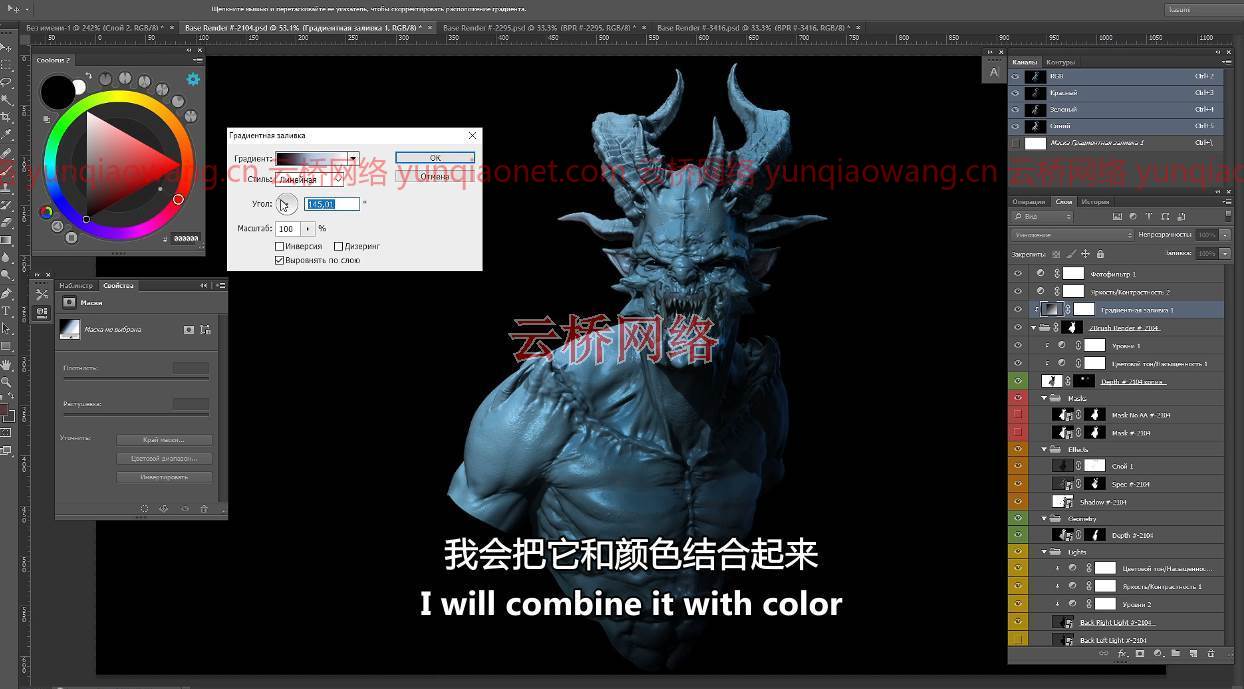

Duration 30m Project Files Included MP4
Title: Artstation – How to render correctly in ZBRUSH
Info:
I decided to record a mini-tutorial about a very basic, but a very important thing – How you can make screenshots or render in Zbrush in high quality.
The tutorial is in Russian (audio) + It has English subtitles (.srt file)
But anyway during the video a lot of tooltips and it’s pretty clear to understand just if you see what am I doing.
I position this tutorial as information for beginners, but I think that this knowledge will help a lot of artists.
You will learn:
1 simple way to speed up BPR render
How to change the resolution of render and get your screens in 3k or more
How to remember the angle of the model
Work with the perspective of the camera
Basic lightning setting
2 presets for BPR Shadow settings
ZbrushToPhotoshop plugin pipeline with an explanation of 6 most needed passes
How to adjust passes in Photoshop
Very basic tools and hotkeys in Photoshop (masks\levels\brightness&conrast\hue&saturation\photo-philters\gradients\overlay modes\cropping)
How to make a fake SSS
How to add a cool specular for skin or wet places with the help of Additional material settings
Work with background
You’ll get:
Video file of the tutorial (.mp4) 30 mins
.PSD file with the compose from my cover
.srt file with Eng subtitles
.zmt file of High spec material for Zbrush (but you can very simply create it by yourself)
Hope you’ll enjoy it! Cheers!
1、登录后,打赏30元成为VIP会员,全站资源免费获取!
2、资源默认为百度网盘链接,请用浏览器打开输入提取码不要有多余空格,如无法获取 请联系微信 yunqiaonet 补发。
3、分卷压缩包资源 需全部下载后解压第一个压缩包即可,下载过程不要强制中断 建议用winrar解压或360解压缩软件解压!
4、云桥CG资源站所发布资源仅供用户自学自用,用户需以学习为目的,按需下载,严禁批量采集搬运共享资源等行为,望知悉!!!
5、云桥CG资源站,感谢您的赞赏与支持!平台所收取打赏费用仅作为平台服务器租赁及人员维护资金 费用不为素材本身费用,望理解知悉!













