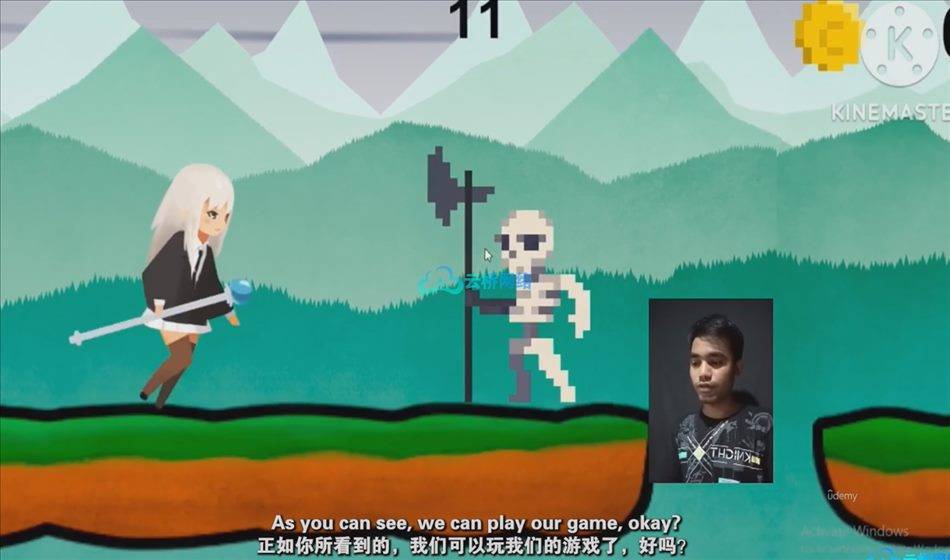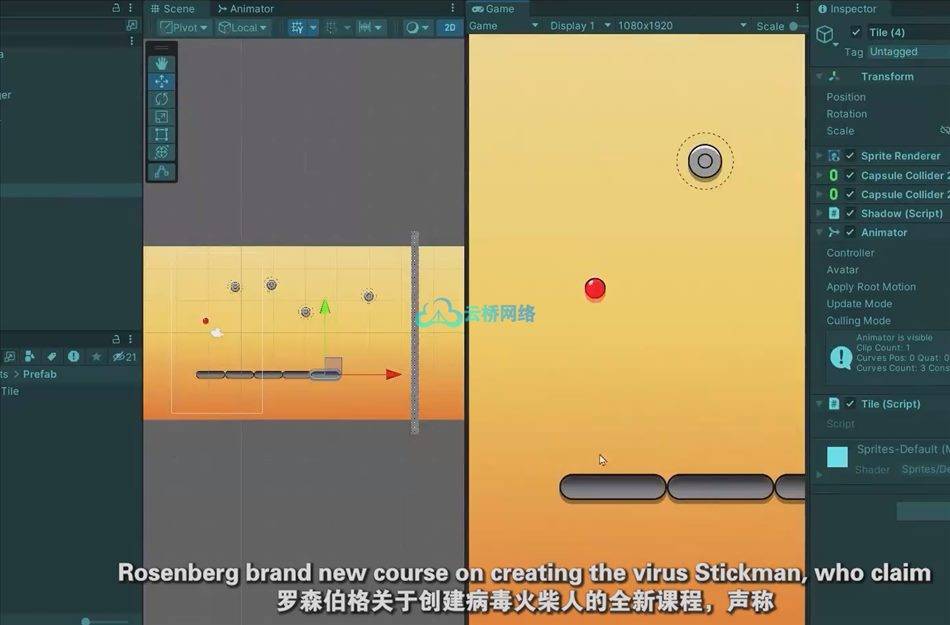MP4 |视频:h264,1280×720 |音频:AAC,44.1 KHz,2 Ch
语言:英语+中英文字幕(云桥CG资源站 机译) |时长:31节课(3h 27m) |大小解压后:1.86 GB
了解如何通过使用所有Unity工具和功能来更快地制作更好的游戏!
你会学到:
了解如何使用30多个Unity功能和工具
通过学习一些你可能不知道存在的工具,让游戏变得更快更好!
向专业独立游戏开发者学习
要求
任何人都可以跟随和学习
如果你有任何问题,请使用问答部分,我每天都会回答
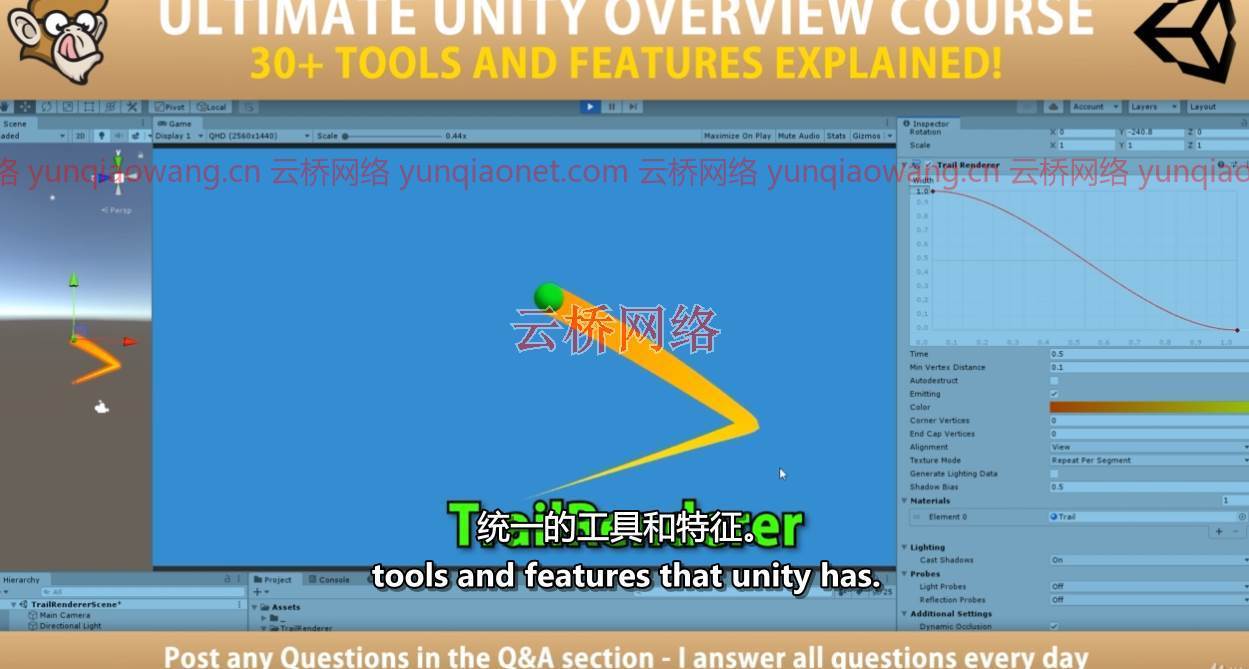
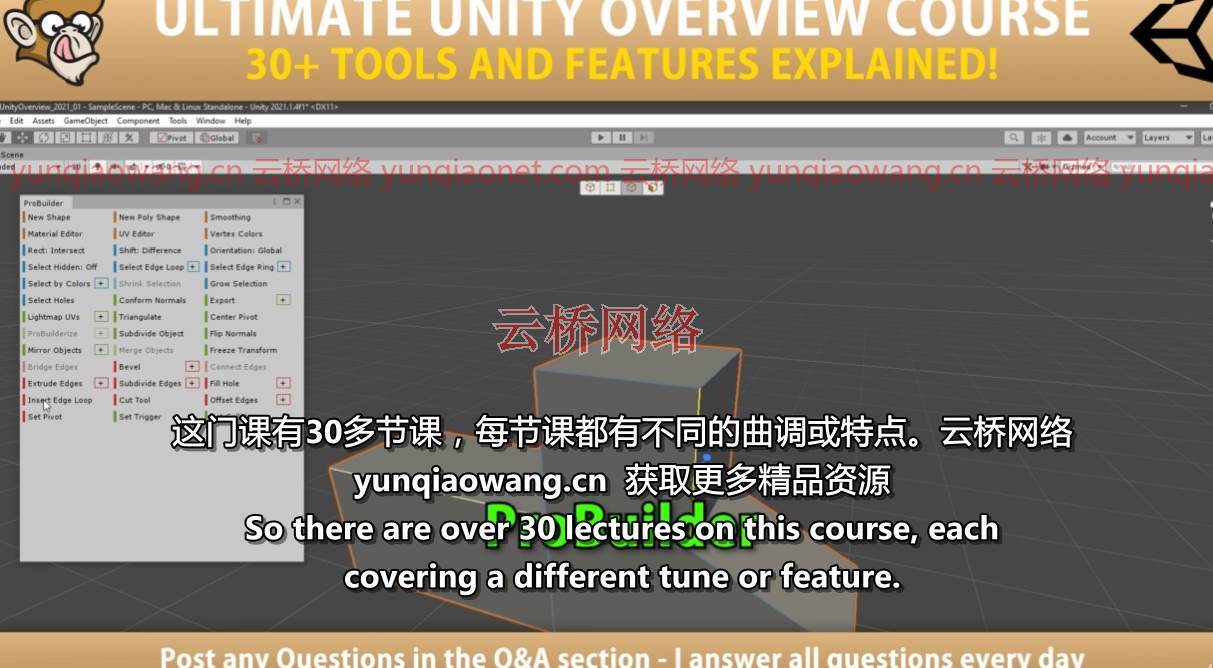
描述
大家好,欢迎!
我是你的代码猴子,在本课程中,你将学习如何使用Unity拥有的许多特性和工具。
统一性是巨大的,所以这门课程有30多个讲座,每个讲座涵盖不同的工具或功能。
这是一个很好的方法,可以让你快速熟悉Unity的所有工具和功能,让你更好地构建自己的游戏。
了解所有关于在着色器图形中制作着色器、使用ProBuilder进行3D建模、使用视频播放器播放视频的知识
了解可视化脚本、程序集定义、渲染纹理、网格系统、文本网格等。
在本课程中,你会发现一些你甚至不知道的引擎特性,这些特性将极大地帮助你的游戏开发之旅。
团结是巨大的,所以有比我在这里涵盖的更多的功能,我已经使用团结将近10年了,即使如此,仍然有一些我从未使用过,所以我需要做广泛的研究,以便做一个讲座。
随着我解释越来越多的特性和工具,本课程将随着时间的推移进行免费更新。
在问答部分让我知道你最感兴趣的是哪些,这样我就知道应该优先考虑哪些了。
每堂课涵盖不同的工具或引擎功能,这意味着每堂课都是独立的。
你可以一堂接一堂地学习这门课程,或者你可以跳来跳去,看每一堂包含你特别感兴趣的工具的课。
但是我这门课的目标也是让你接触到你可能不熟悉的工具和特性,所以如果你采取在每节课之间跳跃的方法,确保你看了最后错过的部分。
可能有一个你根本不知道的特性会对你有很大的帮助。
关于我,我是一名专业的独立游戏开发人员,在Steam上发布了几款成功的游戏,涵盖了广泛的流派,我已经编程20多年了,使用Unity已经将近10年了。
也是在几年前,我创办了一个制作免费视频教程的YouTube频道,分享我积累的知识,帮助你学习如何制作自己的游戏。
如果你想在购买课程之前尝试一下我的学习风格,你可以在YouTube频道上免费观看400多个视频。
如果你在课程中的任何时候感到困惑或迷失,请确保在问答部分提出你的问题。
我每天都在那里回答每一个问题,帮助你解决你可能遇到的任何问题。
随着我解释越来越多的特性和工具,本课程将随着时间的推移进行免费更新。
好吧,那就来吧,和我一起上这门课,让我们学习如何利用Unity提供的一切来让游戏变得更好更快!
-代号猴子
这门课是给谁的
任何使用Unity的人
任何有兴趣学习如何使用统一工具制作更好的游戏的人
任何人都已经熟悉Unity,但希望进一步改进
有兴趣向专业独立游戏开发者学习的人吗
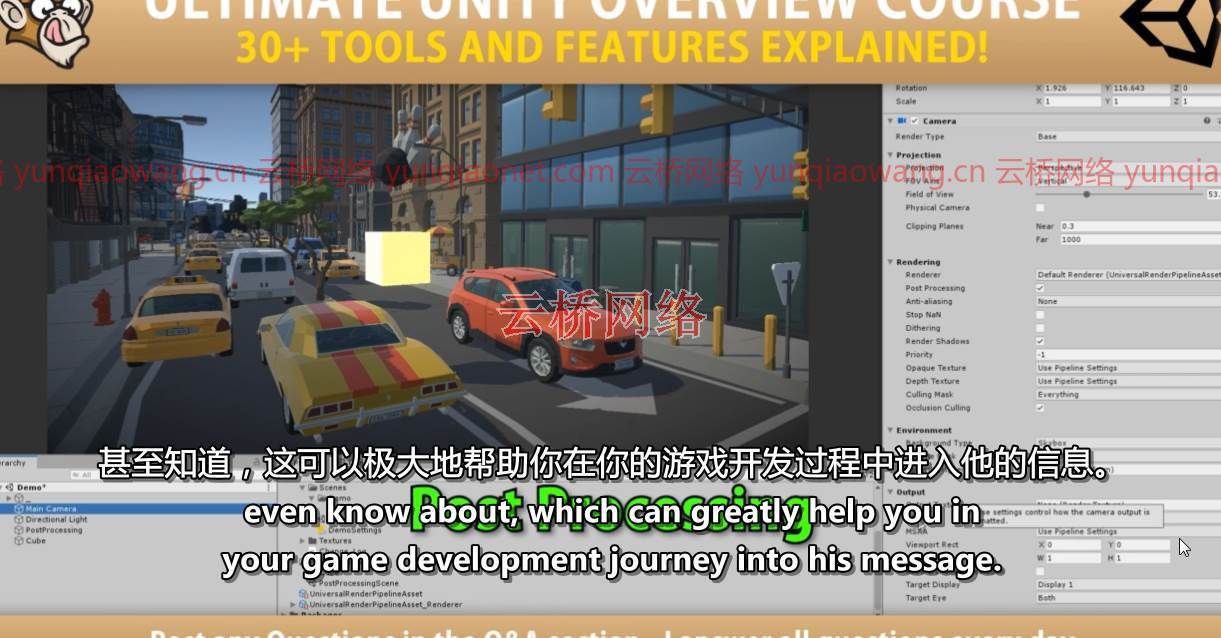
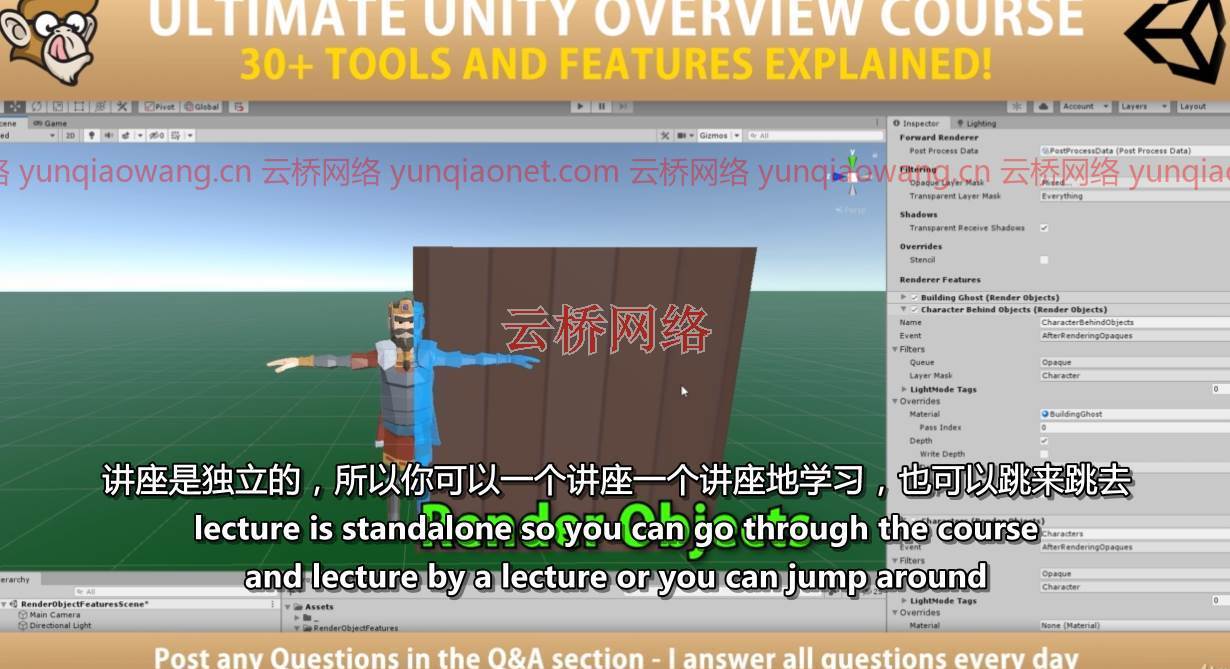
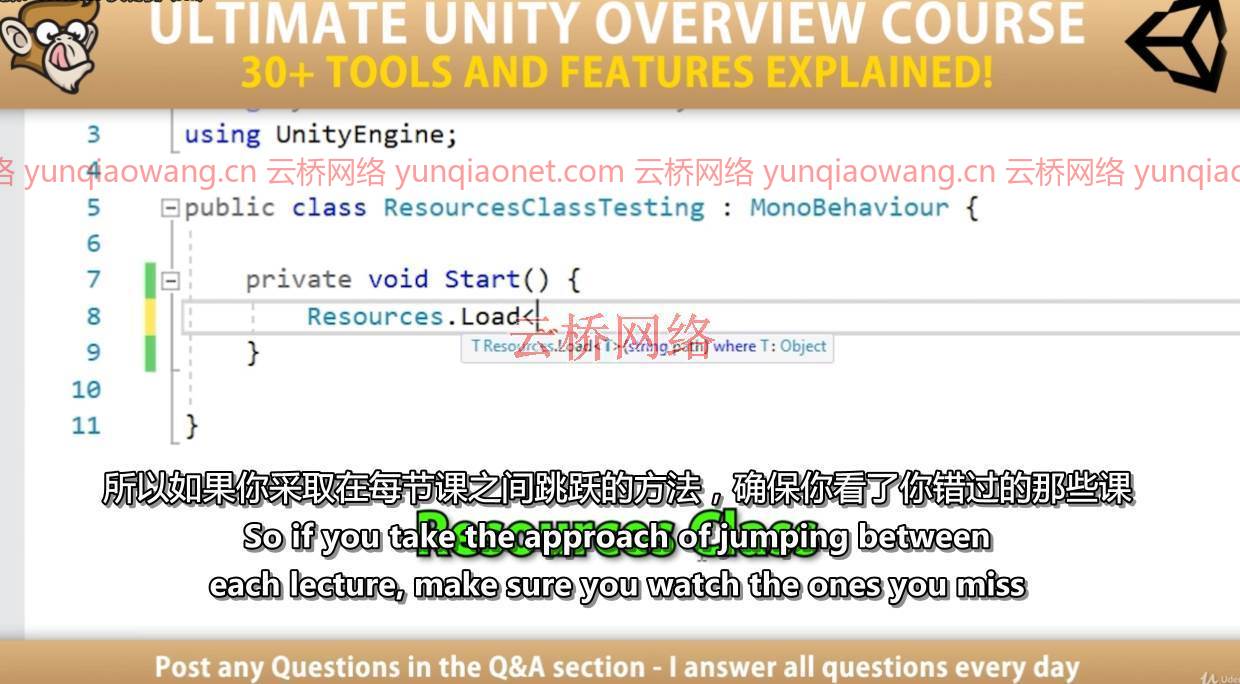
课程目录:
001欢迎
001Unity版本
002 Unity集线器
003统一编辑器基本窗口
004统一编辑器布局
005渲染管道
006包装经理
007 2D – 3D
008可视化脚本
009后处理
010环境遮挡URP
011文本-文本网格专业版
012预制构件
013 UnityPackage
014网格
015渲染纹理
016 VideoPlayer
017着色器图形
018火车司机
019微游戏
020 ProBuilder
021渲染管道对象
022组件定义
023资源
024游戏对象图标小发明
025枢纽中心-本地全球
026脚本执行顺序
027层次按钮
028日志
029 NavMesh
001下一步是什么
MP4 | Video: h264, 1280×720 | Audio: AAC, 44.1 KHz, 2 Ch
Genre: eLearning | Language: English + srt | Duration: 31 lectures (3h 27m) | Size: 1.6 GB
Learn how to make BETTER games FASTER by using all the Unity Tools and Features at your disposal!
What you’ll learn:
Learn how to use 30+ Unity Features and Tools
Make BETTER games FASTER by learning about some Tools you might not know exist!
Learn from a Professional Indie Game Developer
Requirements
Anyone can follow and learn
Use the Q&A Section if you have any questions, I answer all of them every single day
Description
Hello and Welcome!
I’m your Code Monkey and in THIS course you will learn how to use a lot of the features and tools that Unity has.
Unity is massive so there are over 30 lectures on this course each covering a different Tool or Feature.
This is a great way to quickly get up to speed and become familiar with all the Tools and Features Unity has that can make you much better at building your own games.
Learn all about making Shaders in Shader Graph, 3D modelling with ProBuilder, playing Videos with the VideoPlayer
Learn about Visual Scripting, Assembly Definitions, RenderTextures, GridSystem, TextMeshPro and more.
In this course you will find some features that are part of the engine that you didn’t even know about which will greatly help you on your game development journey.
Unity is massive so there are even more features than the ones I covered here, I’ve been using Unity for almost 10 years now and even so there’s still some I’ve never used so I need to do extensive research in order to make a lecture.
This course will be updated over time with free updates as I explain more and more Features and Tools.
Let me know in the Q&A section which ones you’re most interested in so I know which ones to prioritize.
Each lecture covers a different Tool or Feature of the engine so that means that each Lecture is standalone.
You can go through the course Lecture by Lecture, or you can jump around and go to each Lecture that covers a Tool that you’re specifically interested in.
But my goal with this course is also to expose you to Tools and Features that you might not be familiar with so if you take the approach of jumping between each lecture, make sure you watch the ones you missed in the end.
There might be a feature that you simply don’t know about that would help you immensely.
About me, I’m a Professional Indie Game Developer with several successful games published on Steam covering a wide range of genres, I’ve been Programming for over 20 years and using Unity for almost 10.
Also a couple of years ago I started a YouTube channel making Free Video Tutorials to share the knowledge I have accumulated to help you learn how to make YOUR OWN games.
If you’d like to try out my learning style before purchasing the course you can watch the over 400 Videos available for Free on the YouTube channel.
If you feel confused or lost at any point in the course make sure you post your questions in the Q&A section.
I am there every single day answering every question to help you with whatever issues you may have.
This course will be updated over time with free updates as I explain more and more Features and Tools.
Alright so go ahead join me on the course and let’s learn how to use everything that Unity has to offer in order to make BETTER games FASTER!
– Code Monkey
Who this course is for
Anyone who uses Unity
Anyone interested in learning how to use all the Unity Tools to make better games
Anyone is already familiar with Unity but wants to improve further
Anyone interested in learning from a Professional Indie Game Developer
Ultimate Unity Overview (30+ Tools and Features Explained!)
001 Unity Version
001 Welcome
001 What’s Next_
002 Unity Hub
003 Unity Editor Basic Windows
004 Unity Editor Layout
005 Render Pipelines
006 Package Manager
007 2D – 3D
008 Visual Scripting
009 Post Processing
010 Ambient Occlusion URP
011 Text – TextMeshPro
012 Prefabs
013 UnityPackage
014 Grids
015 RenderTexture
016 VideoPlayer
017 Shader Graph
018 TrailRenderer
019 Microgames
020 ProBuilder
021 Render Pipeline Objects
022 Assembly Definitions
023 Resources
024 Game Object Icon Gizmos
025 Pivot Center – Local Global
026 Script Execution Order
027 Hierarchy Buttons
028 Logs
029 NavMesh
1、登录后,打赏30元成为VIP会员,全站资源免费获取!
2、资源默认为百度网盘链接,请用浏览器打开输入提取码不要有多余空格,如无法获取 请联系微信 yunqiaonet 补发。
3、分卷压缩包资源 需全部下载后解压第一个压缩包即可,下载过程不要强制中断 建议用winrar解压或360解压缩软件解压!
4、云桥CG资源站所发布资源仅供用户自学自用,用户需以学习为目的,按需下载,严禁批量采集搬运共享资源等行为,望知悉!!!
5、云桥CG资源站,感谢您的关注与支持!