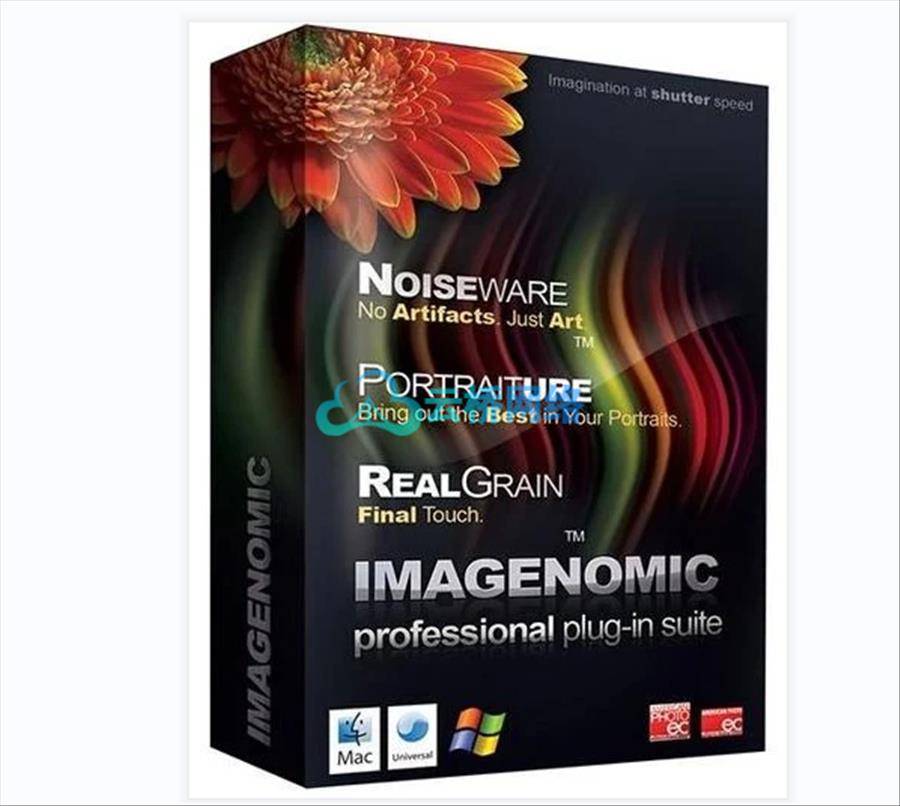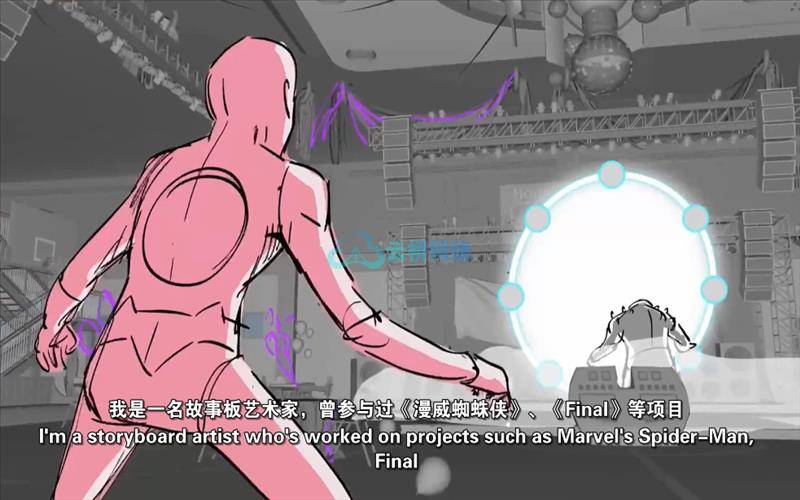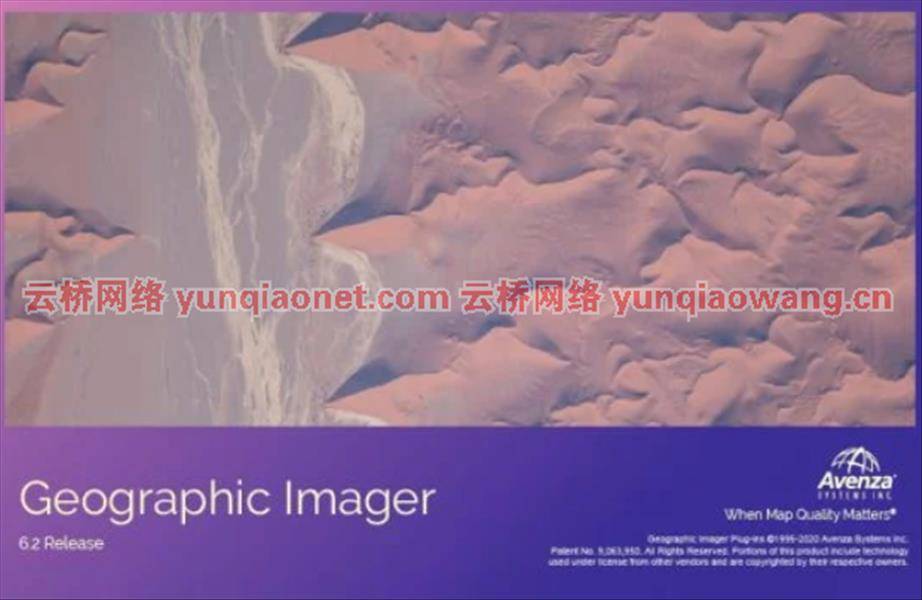一款PS滤镜插件,,Eye Candy 7包含30多种PS滤镜调色软件集,提供各种现实的精致效果,渲染了仅在Photoshop中难以或无法实现的逼真效果,可帮助您快速探索和设计外观。
Windows x64 |文件大小:52.62兆字节
《糖果眼7》渲染了仅用Photoshop很难或不可能实现的逼真效果,如Fire、Chrome和新的Lightning。像动物毛皮、烟雾和爬行动物皮肤这样的效果被细致地渲染成单根毛发、乱发和闪亮的鳞片。
眼糖帮助你快速探索和设计外观。在眼睛糖果7中,效果是通过易于识别的图标而不是文本菜单来选择的。只需将鼠标悬停在预置上,即可快速预览。主题是少点击多视觉浏览。
《糖果眼7》的新内容:
更容易
我们完全重写了Eye Candy用户界面,使其更易于探索。主题是少点击多视觉浏览。Eye Candy 7现在是Photoshop滤镜菜单中的单个条目。这意味着你可以在不离开“糖果眼”窗口的情况下探索我们的所有效果。不是通过阅读文本列表来选择效果类别,您将看到显示每个效果的典型用途的图标。单击下面的图像,查看在《糖果眼7》中出现的完整尺寸。
在首选项面板中,您可以选择在新图层中渲染效果的方式。如果你更喜欢眼睛糖果5的方法,你可以让新图层只包含效果,而不是你的原始作品的副本。许多眼睛糖果效果使用透明度,所以我们将透明度显示控件移出首选项面板,并将其放在主预览下。这使您可以在棋盘、黑色、白色或自定义纯色之间快速切换背景。
选择效果后,您可以使用导航器快速浏览预设,这是一个可以立即更新的小预览。你甚至不用点击。只需将鼠标悬停在预设名称上,导航器就会显示效果在您的设计中的外观。在下面的截图中,你可以看到左下角的导航器。单击图像查看更多详细信息。
新效果
根据流行的需求,我们从停产的Xenofex产品中挽救了最好的效果:闪电、通电(见上图)和云。我们为新的Eye Candy 7框架重写了它们,该框架提供了更快的预览、更好的预设管理和更容易的实验。
真实效果
现实主义将眼睛糖果效果与Photoshop中内置的通用滤镜区分开来。像动物毛皮、烟雾和爬行动物皮肤这样的效果被细致地渲染成单根毛发、乱发和闪亮的鳞片。眼睛糖果有助于设计看起来自然和有机。
适应
眼睛糖果缩放效果,以匹配您当前作品的大小。这样你就不太可能需要调整一个预设来让它看起来更好。
无损编辑
效果被绘制到一个新的层中,保持您的原始作品不变。眼睛糖果也可以作为智能滤镜,让您稍后修改或移除效果。您可以保存预设以一致地重新创建您最喜欢的外观。
专业特征
Eye Candy可以处理CMYK模式和16位/通道的图像,这是专业打印工作所需要的。
系统要求:
– Windows 7或更新版本(64位)
– 1280×768或更高的显示器分辨率
-英特尔酷睿2处理器
– Adobe Photoshop CS5或更新版本
– Adobe Photoshop Elements 10或更高版本
Windows x64 | File size: 52.62 MB
Eye Candy 7 renders realistic effects that are difficult or impossible to achieve in Photoshop alone, such as Fire, Chrome, and the new Lightning. Effects like Animal Fur, Smoke, and Reptile Skin are rendered in exquisite detail down to individual hairs, turbulent wisps, and shiny scales.
Eye Candy helps you quickly explore and design looks. In Eye Candy 7, effects are chosen through easy to recognize icons rather than text menus. Presets are rapidly previewed by simply mousing over them. The theme is less clicking and more visual browsing.
What’s New in Eye Candy 7:
Even Easier
We completely rewrote the Eye Candy user interface to make it easier to explore. The theme is less clicking and more visual browsing. Eye Candy 7 is now a single entry in Photoshop’s filter menu. That means that you can explore all of our effects without leaving the Eye Candy window. Instead of choosing an effect category by reading a text list, you’ll see icons that show typical uses of each effect. Click the image below to see the full size as it appears in Eye Candy 7.
In the preference panel you can choose how the effect is rendered in a new layer. If you prefer the Eye Candy 5 approach, you can have the new layer include just the effect and not a copy of your original artwork. Many Eye Candy effects use transparency, so we moved the transparency display control out of the preference panel and put it under the main preview. This lets you quickly switch the background between checkerboard, black, white, or a custom solid color.
Once you choose an effect, you can explore presets fast using the navigator, which is a small preview that instantly updates. You don’t even have to click. Just mouse over preset names and the navigator shows how the effect will look in your design. In the screenshot below you can see the navigator in the lower left. Click the image to see more detail.
New Effects
By popular demand, we rescued the best effects from our discontinued Xenofex product: Lightning, Electrify (seen above), and Clouds. We rewrote them for our new Eye Candy 7 framework, which provides faster previewing, better preset management, and easier experimentation.
Realistic Effects
Realism sets Eye Candy effects apart from the generic filters built into Photoshop. Effects like Animal Fur, Smoke, and Reptile Skin are rendered in exquisite detail down to individual hairs, turbulent wisps, and shiny scales. Eye Candy helps designs look natural and organic.
Adaptation
Eye Candy scales effects to match the size of your current artwork. That makes it less likely that you will have to tweak a preset to make it look good.
Non-Destructive Editing
Effects are drawn into a new layer, leaving your original artwork untouched. Eye Candy can also work as a Smart Filter, which lets you modify or remove the effect later. You can save presets to consistently recreate your favorite looks.
Professional Features
Eye Candy can handle images in CMYK mode and 16-bits/channel, which are needed for professional print work.
System Requirements:
– Windows 7 or newer (64-bit)
– 1280×768 or greater monitor resolution
– Intel Core 2 processor
– Adobe Photoshop CS5 or newer
– Adobe Photoshop Elements 10 or newer
1、登录后,打赏30元成为VIP会员,全站资源免费获取!
2、资源默认为百度网盘链接,请用浏览器打开输入提取码不要有多余空格,如无法获取 请联系微信 yunqiaonet 补发。
3、分卷压缩包资源 需全部下载后解压第一个压缩包即可,下载过程不要强制中断 建议用winrar解压或360解压缩软件解压!
4、云桥CG资源站所发布资源仅供用户自学自用,用户需以学习为目的,按需下载,严禁批量采集搬运共享资源等行为,望知悉!!!
5、云桥CG资源站,感谢您的关注与支持!