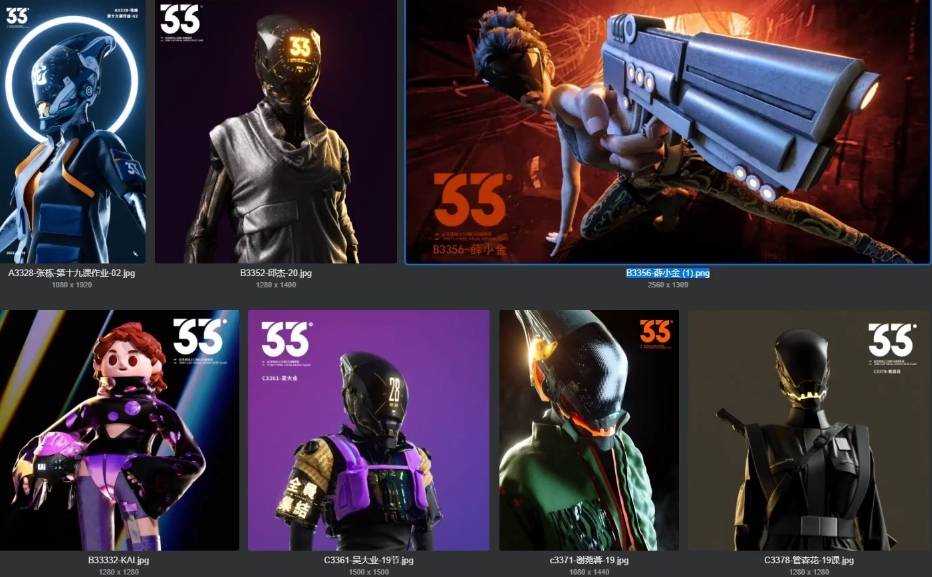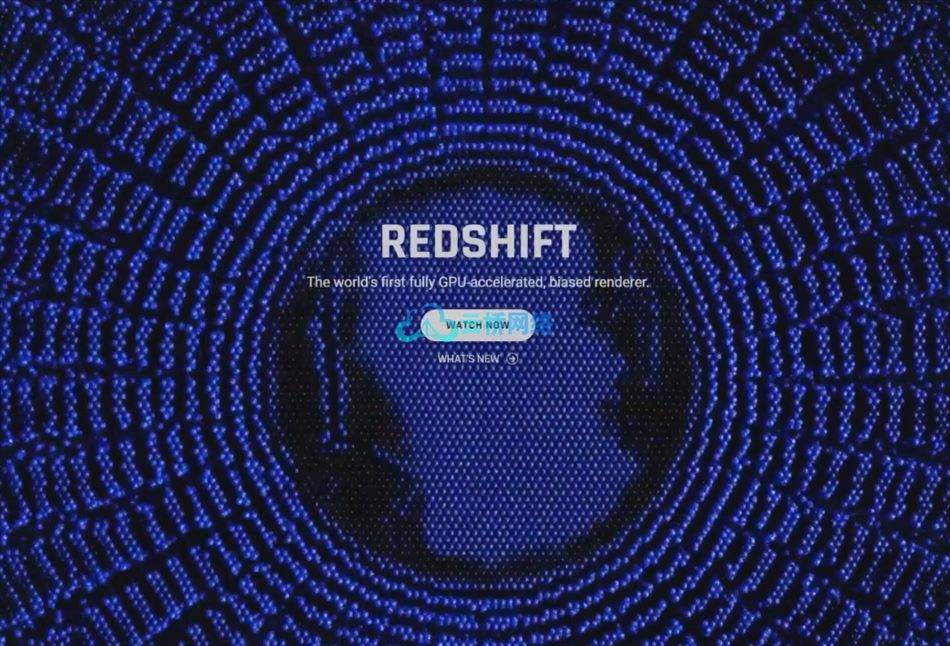MP4 |视频:h264,1280×720 |音频:AAC,44.1 KHz,2 Ch
流派:电子学习|语言:英语|时长:16节课(2小时25分钟)|大小:1.27 GB
学会在4D电影院用红移创造一个80年代复古风格的无缝循环。我们将创建一个循环动画,在潮湿的道路上穿越低矮的保利山,到达城市的天际线。我们将涵盖C4D的风景,克隆和动画技巧,以及创建材料,灯光,运动模糊,渲染设置和红移后FX。我们将使用Adobe Premiere Pro和Adobe After Effects对我们的循环进行最后的润色。
请跟我来,德里克·柯克,又名Effectatron,我们将播放一些合成视频,并讨论如何创建一个完美的循环。无论你是新来C4D的还是有经验的用户,你都可以跟随并学习一些技巧和窍门。
本课程的第一部分将面向4D电影院的所有用户,它将侧重于如何创建一个可定制的无缝循环。
我们将介绍如何创建为循环设计的几何图形,以及如何实现低多边形外观。我们还将学习克隆人的力量以及一些完美循环的动画技巧。
除此之外,我们将使用红移渲染引擎为场景添加灯光、相机和材质。我们还将涵盖一些有用的渲染设置,以及运动模糊和红移后FX。
最后,我们将把我们的工作带到Adobe After Effects中,为我们渲染的动画添加一些热浪和最后的润色。
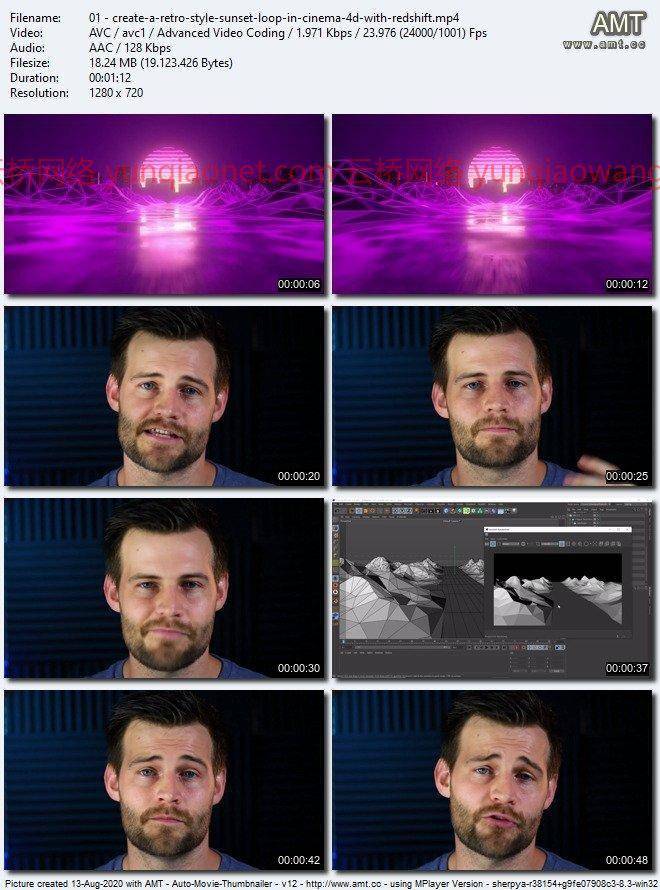
MP4 | Video: h264, 1280×720 | Audio: AAC, 44.1 KHz, 2 Ch
Genre: eLearning | Language: English | Duration: 16 Lessons (2h 25m) | Size: 1.27 GB
Learn to create an 80s retro style seamless loop in Cinema 4D with Redshift. We’ll create a looping animation that cruises past low poly mountains over a wet road towards a city skyline. We’ll cover C4D’s landscapes, cloners, and animation tips as well as creating materials, lights, motion blur, render settings and Redshift Post FX. We’ll use Adobe Premiere Pro and Adobe After Effects to put the final touches on our loop.
Follow me, Derek Kirk, AKA Effectatron as we blast some synthwave and go over how to create a perfect loop with style. Whether you are new to C4D or an experienced User you’ll be able to follow along and learn some tips and tricks along the way.
The first part of this course is going to be for all Cinema 4D users, it will focus on how to create a customizable seamless loop.
We’ll cover creating geometry that’s designed for a loop as well as how to achieve that low poly look. We’ll also learn the power of cloners as well as some animation tips for the perfect loop.
Beyond that we are going to use Redshift Render Engine to add lights, camera and materials to our scene. We’ll also cover some helpful render settings, as well as motion blur and Redshift Post FX.
Lastly, we’ll take our work into Adobe After Effects to add some heatwaves and final touches to our rendered animation.
1、登录后,打赏30元成为VIP会员,全站资源免费获取!
2、资源默认为百度网盘链接,请用浏览器打开输入提取码不要有多余空格,如无法获取 请联系微信 yunqiaonet 补发。
3、分卷压缩包资源 需全部下载后解压第一个压缩包即可,下载过程不要强制中断 建议用winrar解压或360解压缩软件解压!
4、云桥CG资源站所发布资源仅供用户自学自用,用户需以学习为目的,按需下载,严禁批量采集搬运共享资源等行为,望知悉!!!
5、云桥CG资源站,感谢您的关注与支持!