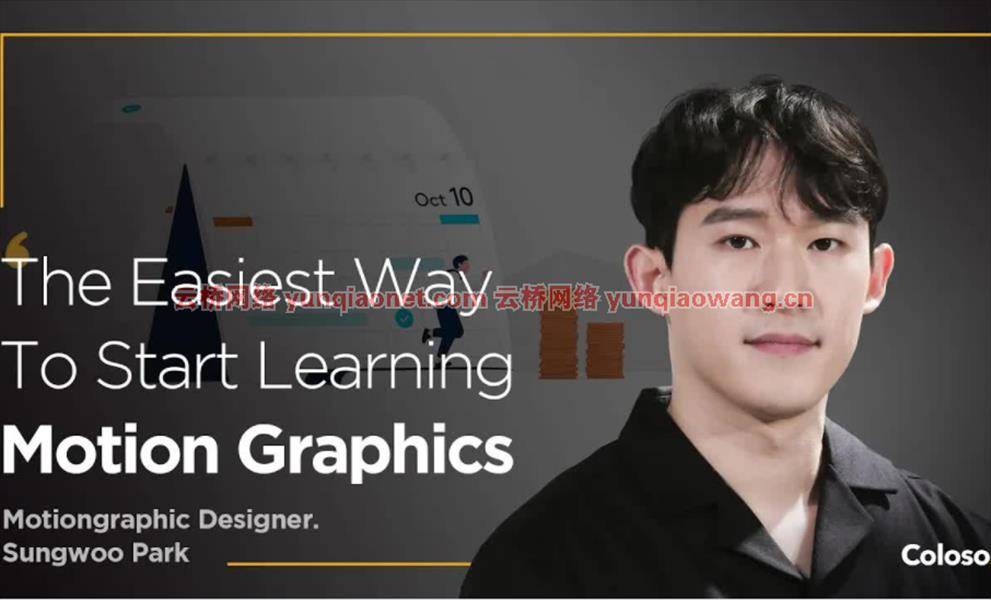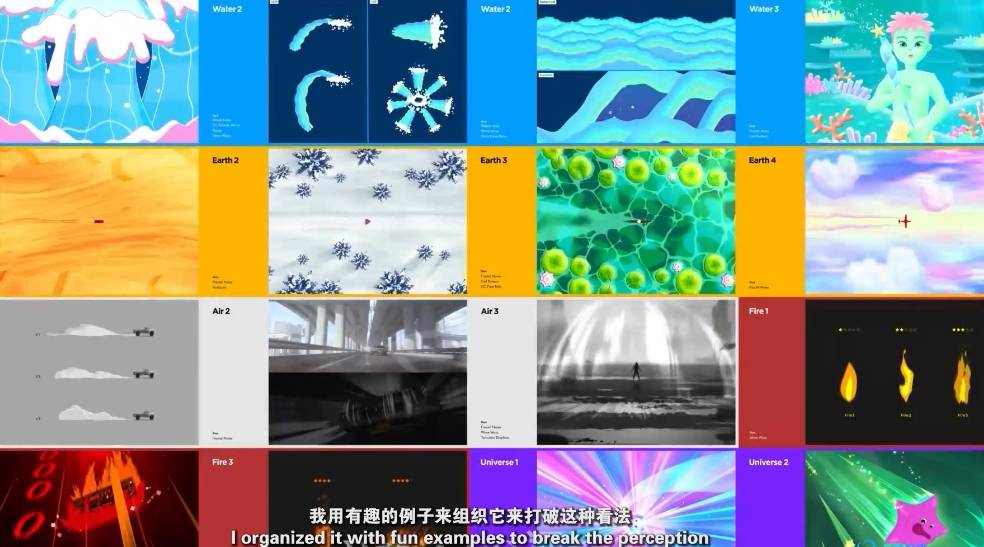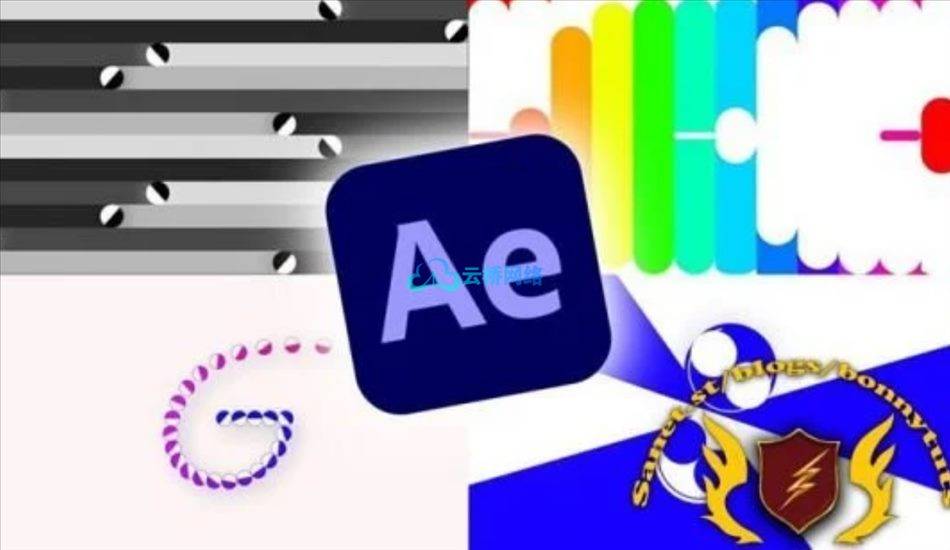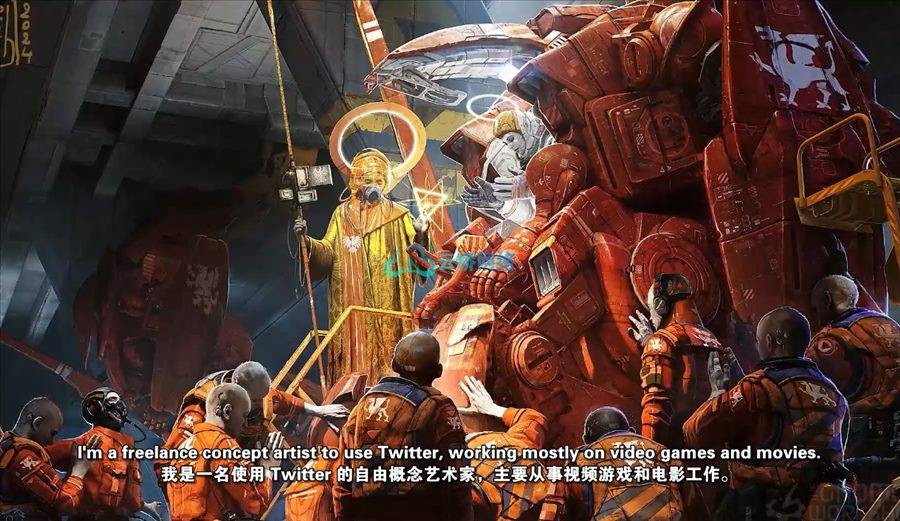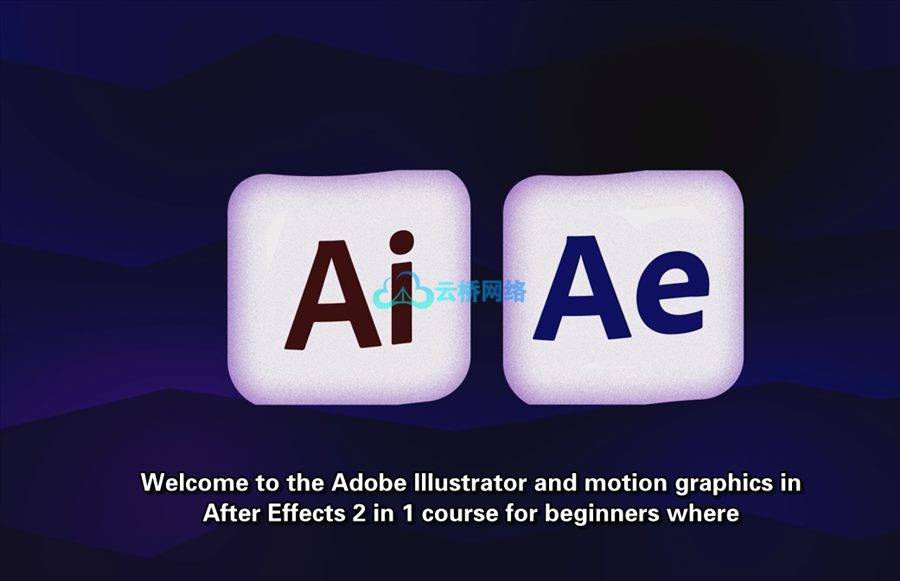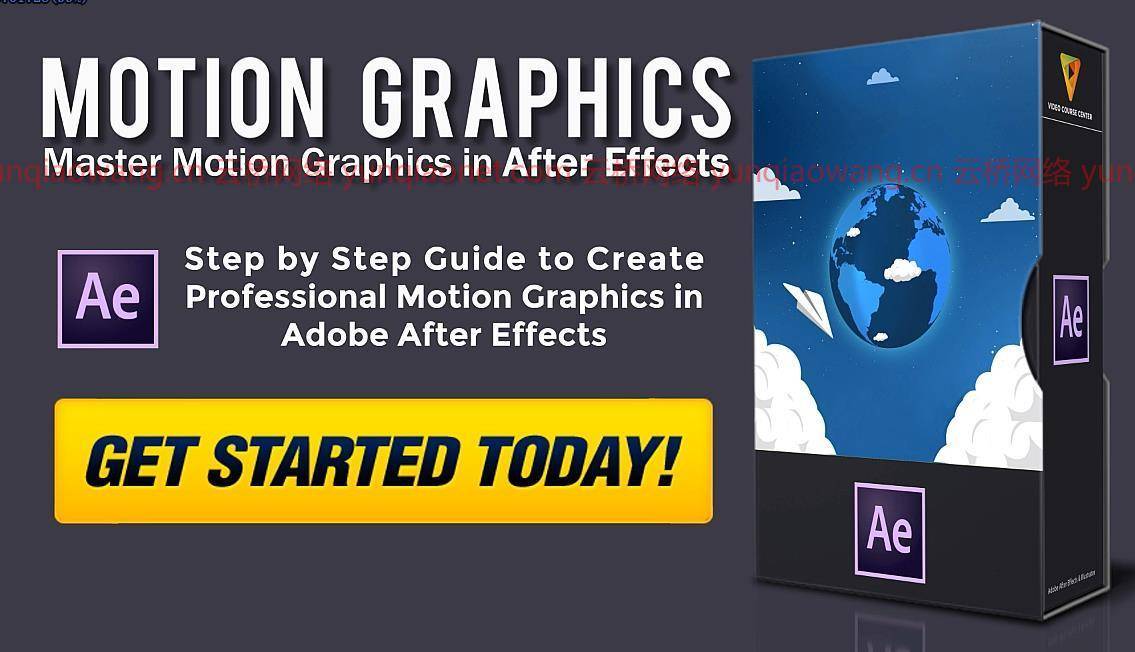
时长:1小时52米| 6节| 9节课|视频:1280×720,44千赫| 大小解压后:1 G 含课程文件
语言:英语+中英文字幕(云桥CG资源站 机译)
成为After Effects中的运动图形设计师。学习顶级技巧,开始你的运动图形艺术家生涯
你会学到什么
了解Adobe Adobe后期效果的基础知识
逐步掌握运动图形的重要技术
了解如何在“After Effects”中制作对象动画
渲染最终的运动图形项目,以便在互联网上共享
要求
事先不知道这些程序需要一个后效程序的工作副本所有项目文件都可以下载
描述
在“运动图形:在后效果副本中创建纸飞机运动图形”课程中,我们将从头开始一起创建一个惊人的运动图形,因此您不需要在这些程序中有任何先验知识就可以完成这门课程。
在本课程中,您将逐步学习后效果中的运动图形。所以,即使你以前从未打开过这些程序,你也可以跟着我,你会发现快速创建精彩的动画是多么容易。
在本课程中,您可以立即下载项目文件,您可以边做边学,然后在学习的同时继续进行您自己的项目。在本课程中,我们将创建我们的3d动画,正如您所知,这是一种流行的动画风格,您可以在电视、电影、视频演示、商业广告,…诸如此类。
在第一部分中,您将在Adobe After Effects中学习到很多技巧、诀窍和技巧。我将教你你需要知道的一切,从在Adobe After Effects中创建你的第一个作品,到为创建你的第一个运动图形视频渲染你的最终作品。
我将从谈论一些你需要知道的伟大的工具和效果开始,来创造你的神奇的环境,包括一个3d地球仪,3d天空,神奇的云等等…
您将学习如何创建形状,如何添加关键帧并将其转换为轻松流畅的动画,如何使用蒙版技术创建专业的动画等。
我们将为我们的环境添加一些很棒的效果,您将学习如何添加相机,如何在真实的三维场景中分配您的对象,如何创建和模拟三维旋转,如何使用图形编辑器来调整您的关键帧以创建漂亮平滑的动画。
因此,在本课程结束时,您将能够创建任何类型的运动图形,最后,您将能够渲染您的最终项目,以便在互联网上共享。
这个课程是为谁准备的:任何喜欢学习如何使用After Effects创建运动图形的人
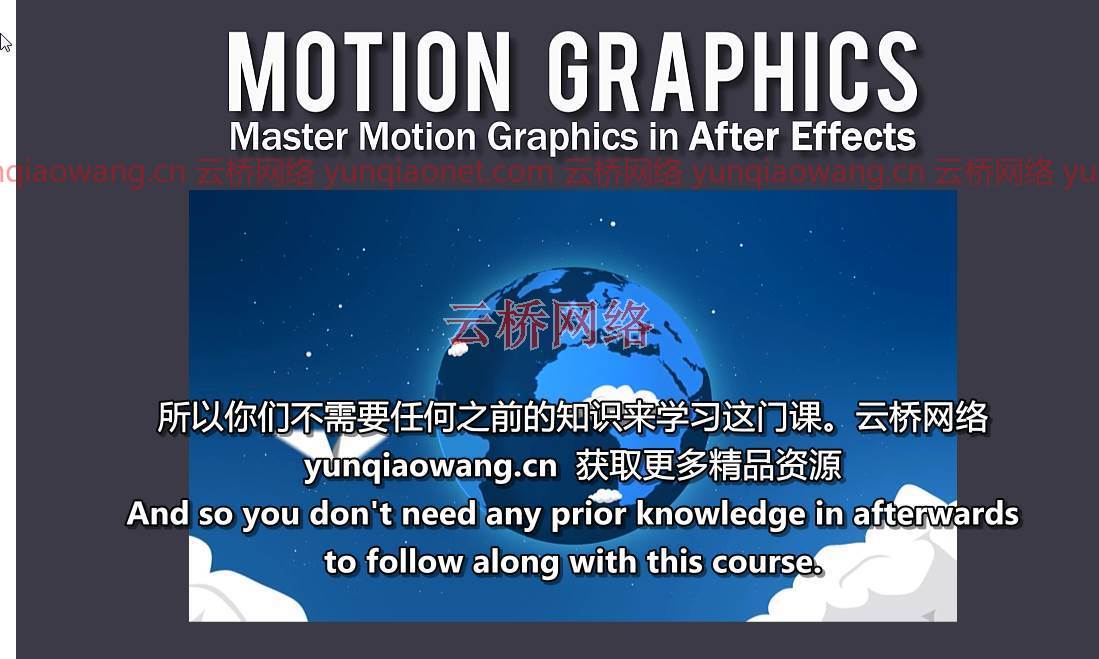


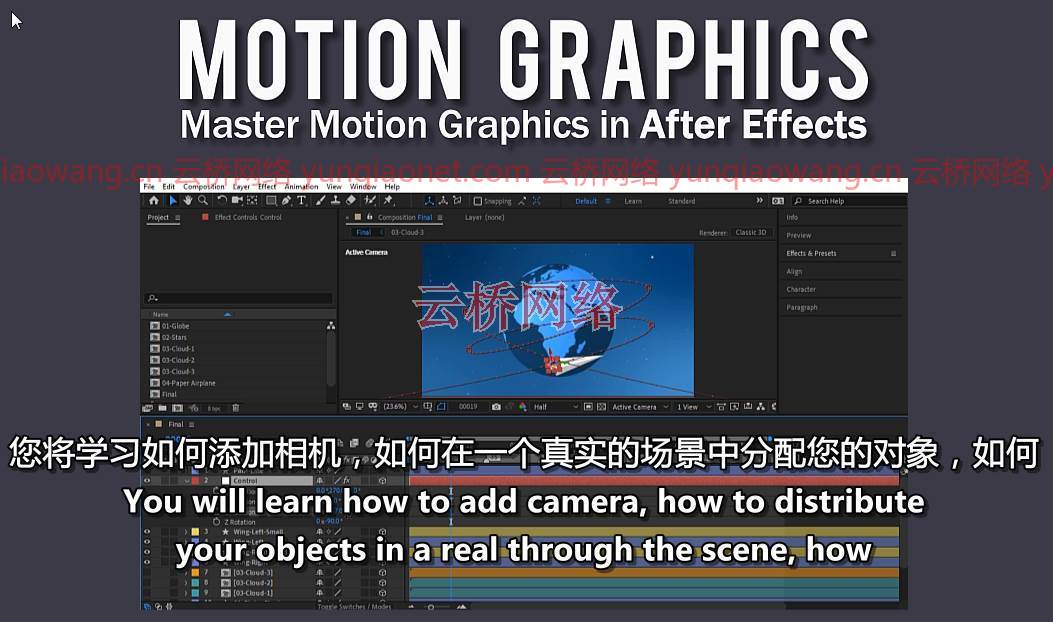
Created by Video Course Center Inc. | Last updated 6/2021
Duration: 1h 52m | 6 sections | 9 lectures | Video: 1280×720, 44 KHz | 888 MB
Genre: eLearning | Language: English + Sub
Become a Motion Graphics designer in After Effects.Learn top techniques to start your career as a Motion Graphics artist
Motion Graphics: Create Motion Graphics in After Effects CC
What you’ll learn
Understand the basics of Adobe Adobe After Effects
Master important techniques for Motion Graphics step-by-step
Learn how to animate objects in After Effects
Render final Motion Graphics project to share on the internet
Requirements
No prior knowledge of these programs requiredA working copy of After Effects programAll project files are available to download
Description
In “Motion Graphics: Create Paper Airplane Motion Graphics in After Effects CC” course, we’re gonna create an amazing Motion Graphics together from scratch and so you don’t need any prior knowledge in these programs to follow along with this course.
In this course you will learn Motion Graphics in After Effects STEP-BY-STEP, so even if you’ve never opened these programs before you can follow me up and you will see how easy is it to create awesome animations quickly.
YOU LEARN BY DOING:
In this course, you can immediately DOWNLOAD project files and you can learn by doing and you’ll follow along and work on your own project while learning. In this course we’ll create our 3d animation and as you know this is a popular style of animation you can see in television, movies, video presentations, commercials, … and so on.
\n
In the first part you will learn great tips, tricks and techniques in Adobe After Effects. I’m going to teach you everything you need to know, from creating your first composition in Adobe After Effects to render your final composition for creating your first motion graphics video.
\n
I will start by talking about some great tools and effects you need to know for creating your amazing environment, containing a 3d globe, 3d sky, amazing clouds and so on…
\n
You will learn how to create shapes, how to add keyframes and convert them to easy ease to have smoother animations, how to use Mask technique to create professional animations and much more.
We will add some great effects to our environment, you will learn how to add camera, how to distribute your objects in a real 3d scene, how to create and simulate 3d rotations, how to use Graph Editor to tweak your keyframes for creating nice and smooth animations.
\n
So, By the end of this course, you will be able to create any type of Motion graphics and finally, you will be able to render your final projects to share on the internet.
\n
WHAT IS YOUR FIRST STEP?
Just CLICK THE ENROLL button, and we’ll see you in LESSON 1 😉
\n
Who this course is for:Anyone who loves to learn how to create motion graphics using After Effects CC
1、登录后,打赏30元成为VIP会员,全站资源免费获取!
2、资源默认为百度网盘链接,请用浏览器打开输入提取码不要有多余空格,如无法获取 请联系微信 yunqiaonet 补发。
3、分卷压缩包资源 需全部下载后解压第一个压缩包即可,下载过程不要强制中断 建议用winrar解压或360解压缩软件解压!
4、云桥CG资源站所发布资源仅供用户自学自用,用户需以学习为目的,按需下载,严禁批量采集搬运共享资源等行为,望知悉!!!
5、云桥CG资源站,感谢您的关注与支持!