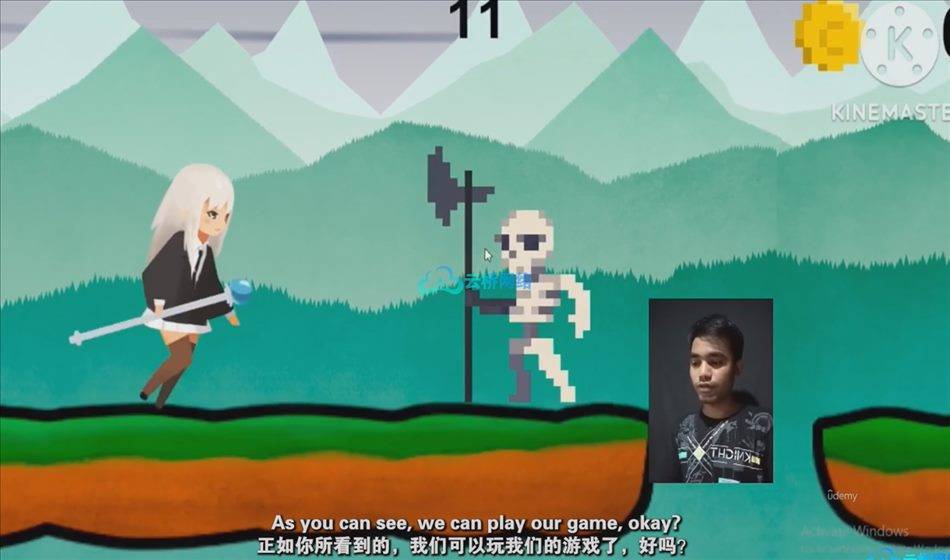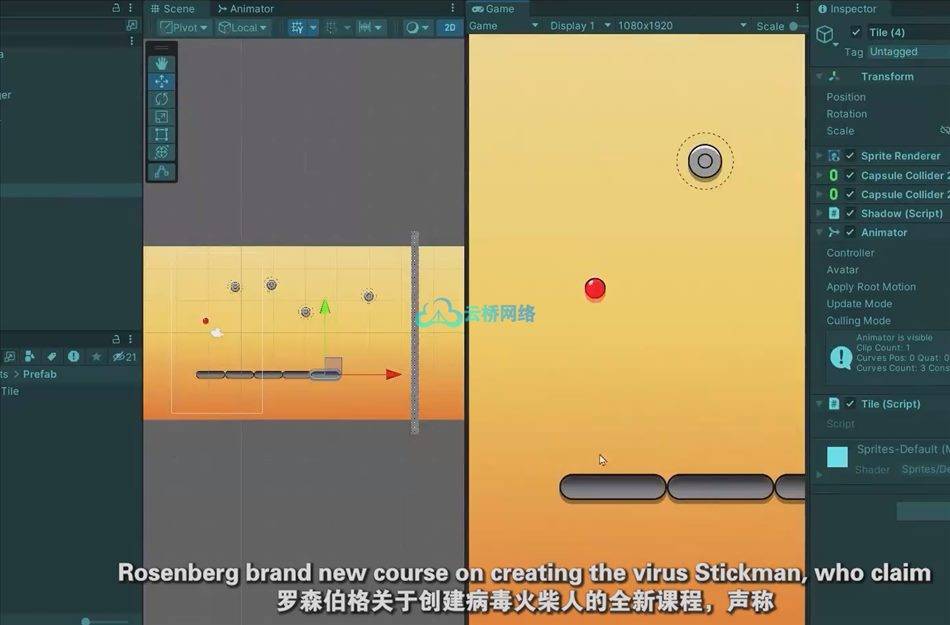MP4 |视频:h264,1280×720 |音频:AAC,44.1 KHz,2 Ch
语言:英语+中英文字幕(云桥CG资源站 机译) |时长:30节课(7h 42m) |大小:5 GB 含项目文件
沿着曲线、高程图和数据结构移动对象
你会学到:
Unity,C#,创建级别映射
要求
你可以从头开始
描述
如何创建一个英雄可以从一级移动到另一级的地图?这是一个相当常见的问题。这个问题的答案似乎很简单。然而,有几个细微差别值得讨论。本课程将详细介绍所有这些细微差别,以节省您的时间。在本课程中,你将学习如何创建一个地图,玩家可以选择等级,将英雄从一个等级移动到另一个等级。一个英雄会沿着弯曲的道路移动,所以你将学习如何沿着曲线移动游戏物体。你在本课程中获得的知识也可以用于其他流派,例如,怪物必须按照特定规则移动的塔防流派。每一个视频要么是实践性的,要么是理论性的。如果你已经很了解讲座的主题,你可以跳过理论视频。
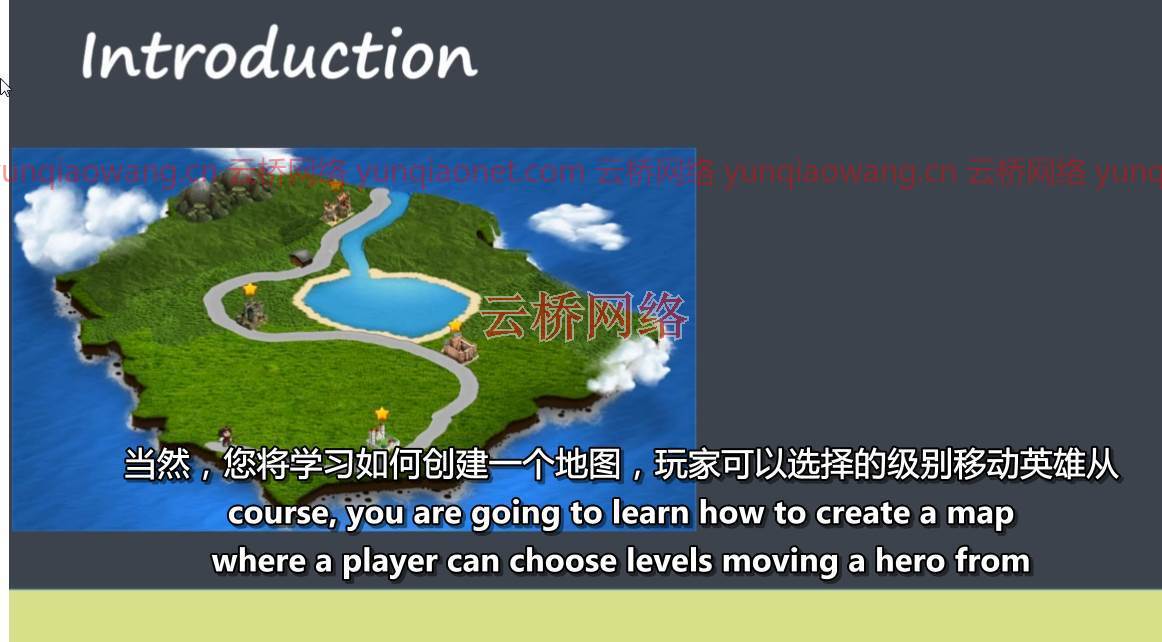

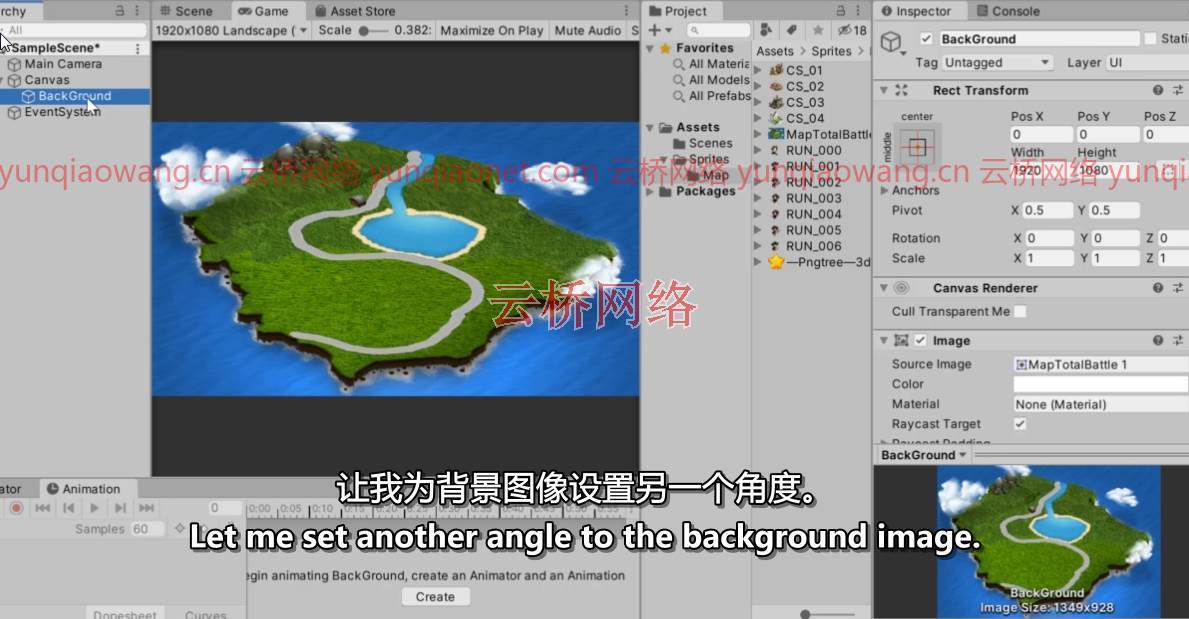
主题包括:
分享的想法:
如何教英雄沿着曲线移动?
如何区分完成级和未完成级?
如何管理脚本?
如何正确构造数据?
如何让箭飞成弧形?
Unity和C#主题
面向对象程序设计基础
动画片
否则-如果语句
变量,类型
类和对象
画布和图像、锚点和纵横比
预制构件
数组多维数组,交错数组
可编写脚本的对象
C#方法,引用,输出,输入
等等
这门课对那些想节省时间的人有好处。本课程将经常更新,以获得更多想法。
这门课是给谁的
对于初学者和有经验的游戏开发者来说
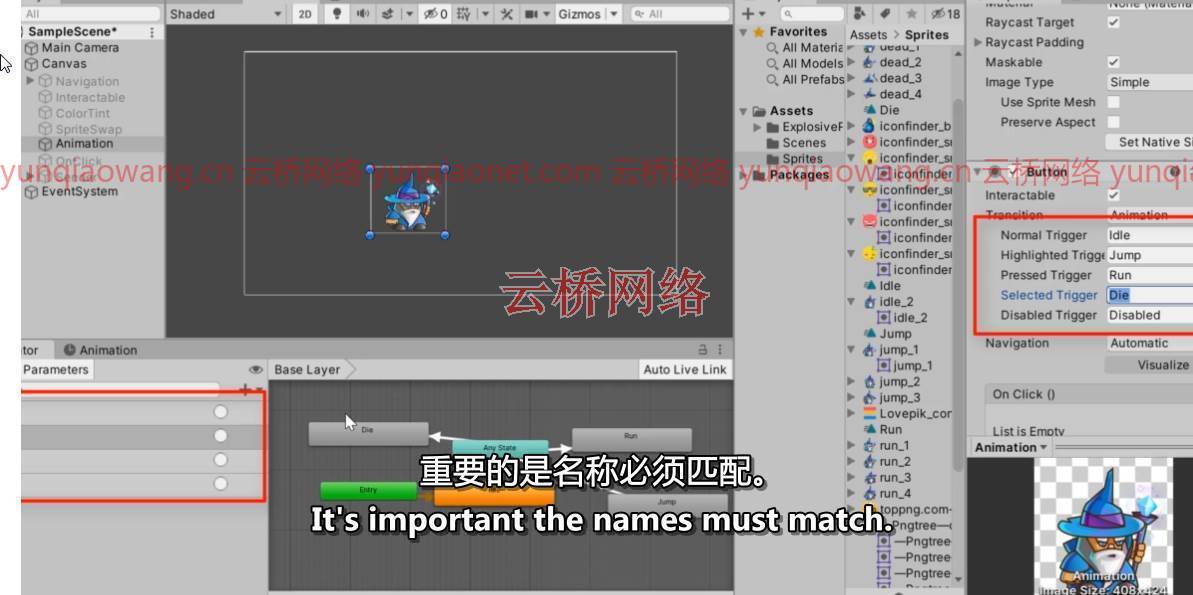

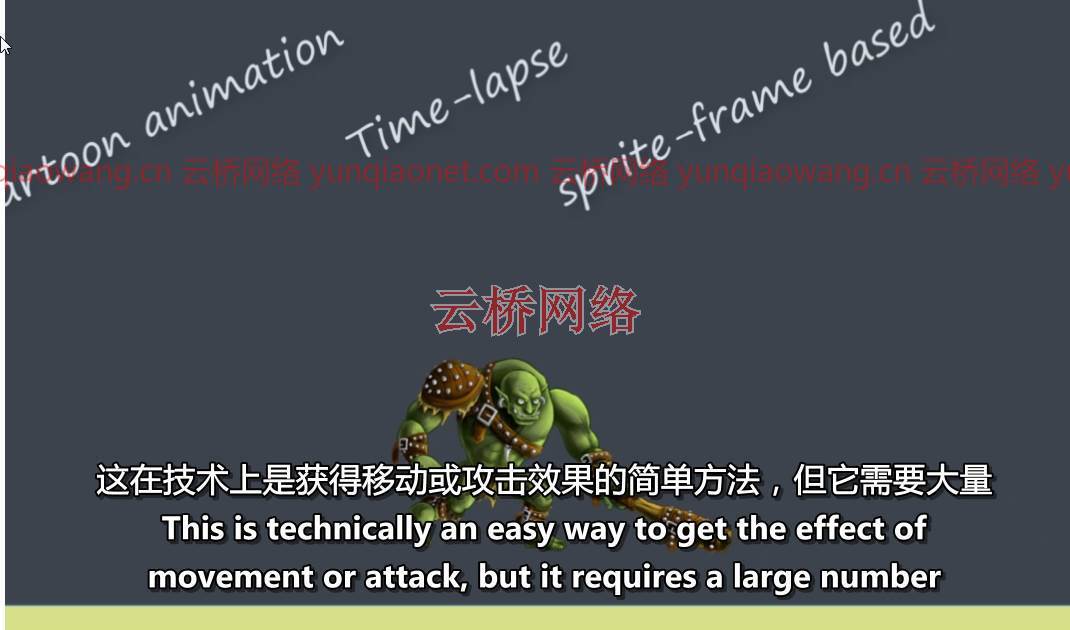
课程目录:
001导言
002安装Unity
003统一接口
004画布,渲染模式
005帆布,帆布缩放器,帆布拉克斯特
006背景
007预制构件
008创建级别
009关于用户界面图像的一切
010关于用户界面按钮的一切
011变量。值和引用类型
012英雄在地图上
013面向对象、封装、继承和多态
014访问修饰符
015方法、参数、参考、输入、输出
016 If-Else语句,条件和三元运算符
017机芯_p1
018阵列,多维阵列,创建坐标系
019了解Lerp(),第1页
020了解Lerp(),p2
021创建曲线
022处理长宽比
023运动,第2页
024运动,第3页
025动画
026动画,p2,动画曲线
027动画角色
028可编写脚本的对象
029装载战斗场景
001现实箭飞行
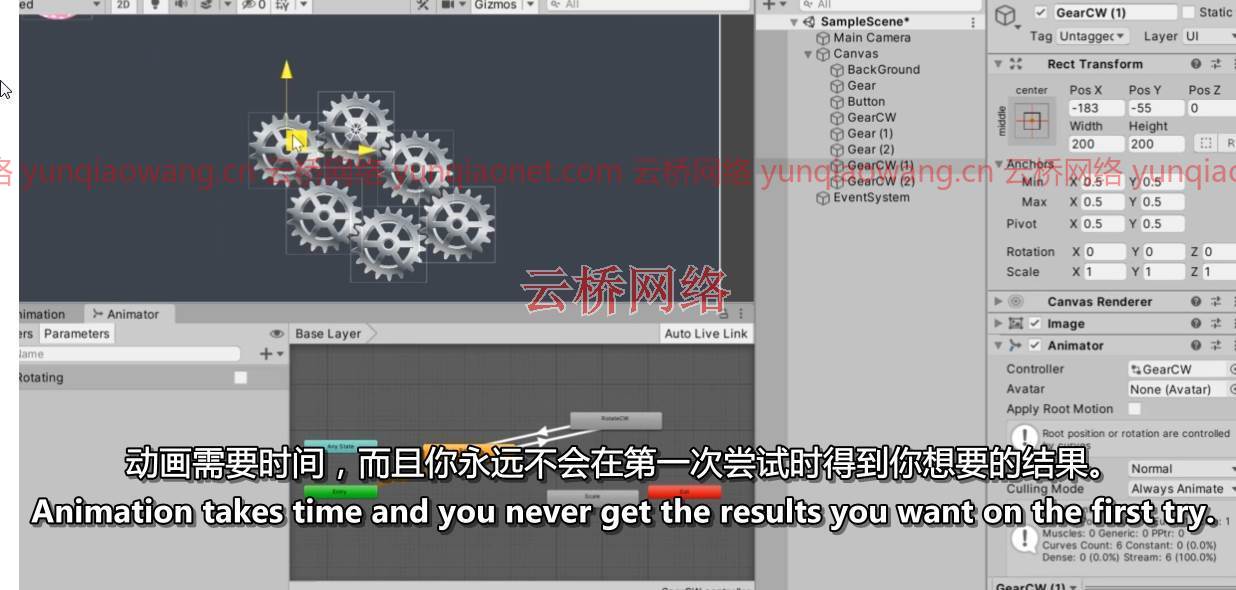
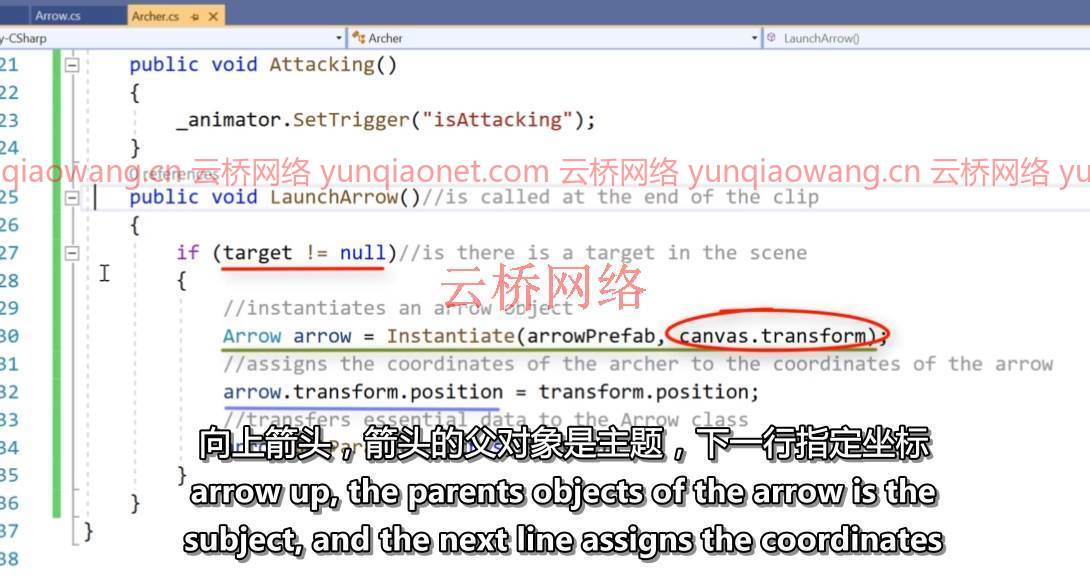
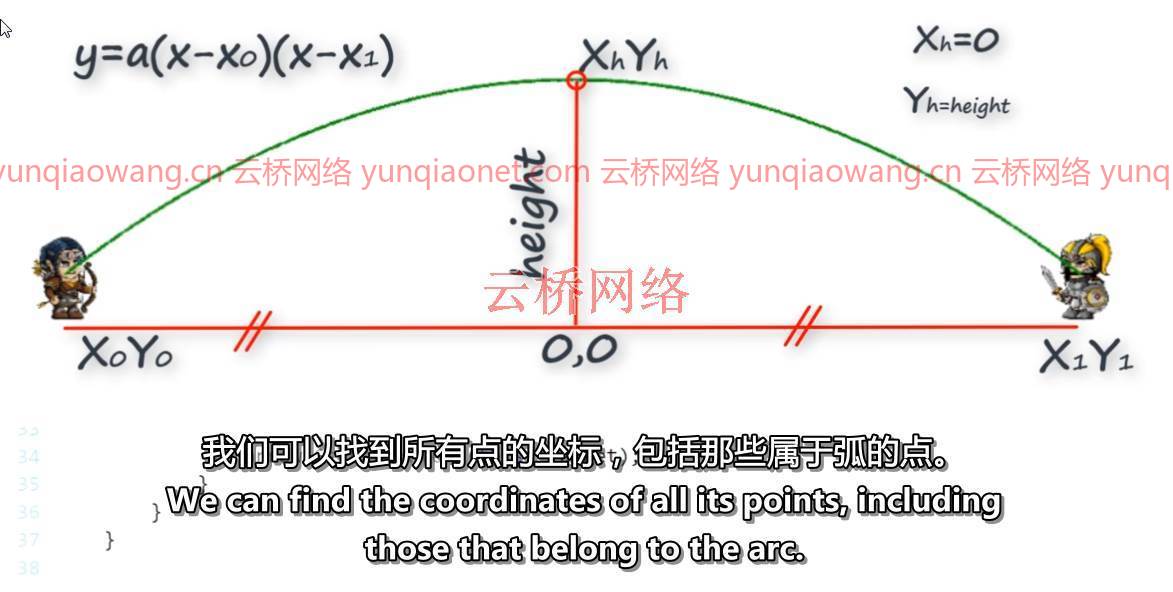

MP4 | Video: h264, 1280×720 | Audio: AAC, 44.1 KHz, 2 Ch
Genre: eLearning | Language: English + srt | Duration: 30 lectures (7h 42m) | Size: 4.6 GB
Moving an object along a curved line, Level Map and data structure
Creating a Map for Strategy Games, Unity 3D
What you’ll learn:
Unity, C#, Creating a Level Map
Requirements
You can start from scratch
Description
How to create a map where the hero can move from level to level? This is a fairly common question. The answer to this question seems simple. However, there are a few nuances worth discussing. This course will cover all these nuances in detail to save your time. During this course you are going to learn how to create a map where a player can choose levels moving a hero from one level to another. A hero will move along the curved road so you are gonna learn how to move gameobjects along the curved line. The knowledge you will gain in this course can be used for other genres as well, for example, for the genre of tower defense where monsters must move according to certain rules. Each video will be either practical or theoretical. You can skip the theoretical videos if you already know the topic of the lecture well.
The topics covered:
Ideas shared:
How to teach a hero to move along a curved line?
How to distinguish completed levels from uncompleted levels?
How to manage scripts?
How to structure the data correctly?
How to make an arrow fly in an arc?
Unity and C# topics
Basics of OOP
Animations
Else-If Statements
Variables, Types
Classes and Objects
Canvas and Images, anchors and aspect ratio
Prefabs
Arrays multi-dimensional array, jagged array
Scriptable Objects
C# Methods, ref, out, in
etc
The course is good for those who wants to save time . The course will be updated frequently for additional ideas.
Who this course is for
For beginners and experienced game developers
001 Introduction
002 Installing Unity
003 Unity Interface
004 Canvas, Render Modes
005 Canvas, Canvas scaler, Canvas Raycaster
006 Background
007 Prefabs
008 Creating Levels
009 All about UI Image
010 All about UI Button
011 Variables. Value and Reference types
012 Hero is on the Map
013 OOP, Encapsulation, Inheritance and Polymorphism
014 Access Modifiers
015 Methods, Parameters, ref, in, out
016 If-Else Statement, conditional and ternary operators
017 Movement_p1
018 Arrays, Multi-Dimensional array, Creating coordinate system
019 Understanding the Lerp(), p.1
020 Understanding Lerp(), p2
021 Creating a curve
022 Handling Aspect Ratio
023 Movement, p.2
024 Movement, p.3
025 Animation
026 Animation, p2, Animation curves
027 Animating character
028 Scriptable Objects
029 Loading the Battle Scene
001 Realistic arrow flight
1、登录后,打赏30元成为VIP会员,全站资源免费获取!
2、资源默认为百度网盘链接,请用浏览器打开输入提取码不要有多余空格,如无法获取 请联系微信 yunqiaonet 补发。
3、分卷压缩包资源 需全部下载后解压第一个压缩包即可,下载过程不要强制中断 建议用winrar解压或360解压缩软件解压!
4、云桥CG资源站所发布资源仅供用户自学自用,用户需以学习为目的,按需下载,严禁批量采集搬运共享资源等行为,望知悉!!!
5、云桥CG资源站,感谢您的关注与支持!