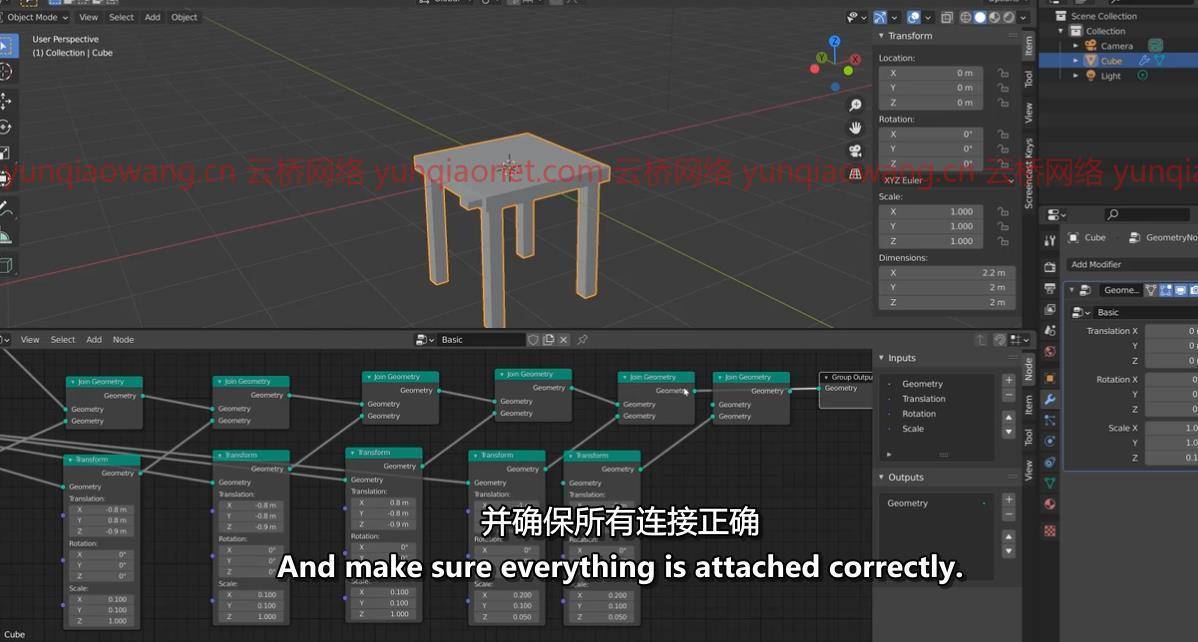
大小解压后:2.4G 持续时间3h 30m 1280X720 MP4 语言:英语+中英文字幕(云桥CG资源站 机译)
使用Blender中的几何节点按程序创建对象
信息:
使用Blender中的几何节点按程序创建对象
开始在Blender中使用非破坏性技术和几何节点程序化地创建您的三维对象和场景
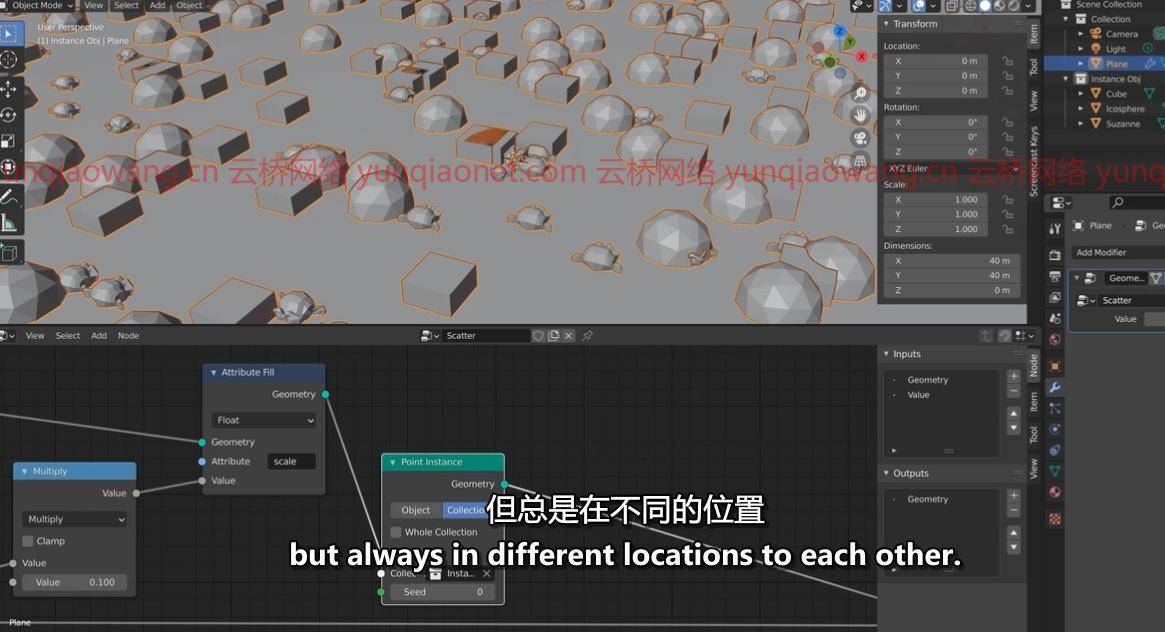
你会学到什么
使用节点创建对象
使对象在编辑方式上程序化
使用点节点创建石头、草、岩石、树、建筑和星星来构建整个场景
使用节点为较大的对象创建模块化部件
要求
Blender传统造型技术的基础知识
使用节点创建材料的经验将在早期阶段有所帮助
具有可用几何节点的版本(Blender 2.92或更高版本)
描述
注意:随着几何节点系统在Blender中的不断发展,本课程将教您如何使用任何可能添加的新节点。这门课每个月都会更新。
程序建模已经到达Blender!!!
Blender是当今世界上改进最快的软件程序。它功能强大,定期更新,而且免费。什么是不爱?事实上,现在已经到了你可以开始使用一个全新的系统,称为几何节点,在程序上创建对象的时候了。使用几何节点,我们可以:
仅用一个视图节点创建基本形状
轻松生成可调整为各种形状和大小的基础资产
为更大的物体和游戏设计构建模块化的作品
应用粒子实例用对象填充整个场景。
这门课我们从简单开始。专注于构建基本对象的几个核心节点,让您有机会从头开始学习如何使用几何节点编辑器。随着章节的深入,我们会介绍越来越多的节点和更多使用节点编辑器的方法,但是不要担心,因为每次我们介绍一个新节点时,我们都会确保您确切地知道它是如何工作的,为什么使用它,以及如何使用它。
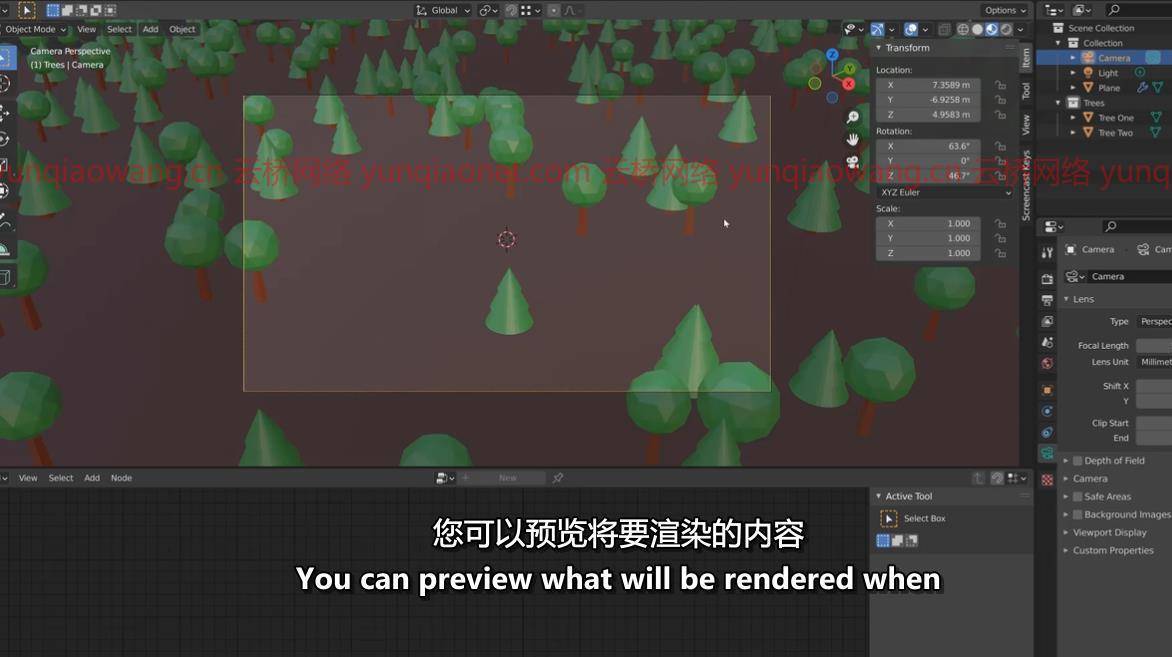
01-欢迎来到课堂
02-下载blender的正确版本
03-如何激活节点系统
04-添加我们的第一个节点
05-创建_ a _基本_形状
06-基础主席的回顾
07-应用修改量
08-使用_网格_节点
09-组合_对象_信息_和_布尔
10-介绍我们的程序表
11-使用_ vector _ nodes _ to _ build _ a _表
12-组合_xyz
13-命名和组织您的节点
14-完成腿
15-将参数赋给修改器
16-增加_腿_厚度
17-数学节点如何工作
18-使用_数学_节点
19-固定腿部尺寸
20-收尾工作
21-表的回顾
22-森林预览
23-使用点节点
24属性节点
25每顶点实例
26实例化_带_集合
27-属性_随机化_for_scale
28-属性_随机化_ for _旋转
29-创建_ a _森林_练习_几何
30-创建一个森林练习节点
31-森林材料
32-课程结束挑战
Duration 3h 30m MP4
Create Objects Procedurally With Geometry Nodes In Blender
Info:
Create Objects Procedurally With Geometry Nodes In Blender
Begin procedurally creating your 3D objects and scenes using non destructive techniques with geometry nodes in Blender
What you’ll learn
Create objects using nodes
Make objects procedural in how they can be edited
Build entire scenes using point nodes to create stones, grass, rocks, trees, buildings and stars
Use nodes to create modular pieces for larger objects
Requirements
Basic knowledge in traditional modelling techniques in Blender
Experience in using nodes to create materials will be helpful in the early stages
A version that has geometry nodes available (Blender 2.92 or newer)
Description
Note: As the geometry nodes system continues to develop in Blender, so will this course teaching you how to use any new nodes that may be added. this course is always kept up to date each month.
Procedural Modelling Has Arrived In Blender!!!
Blender is the fastest improving software programme in the world today. Its powerful, updated regularly and its free. What’s not to love? In fact its now reached the point where you can begin creating objects procedurally using a brand new system called geometry nodes. With geometry nodes we can:
Create basic shapes with just a view nodes
Easily generate base assets that can be adjusted into various shapes and sizes
Build modular pieces for larger objects and for game design
Apply particle instances to fill up an entire scene with objects.
We start things off easy in this course. Focusing on a few of the core nodes for building basic objects to give you the chance to learn how to use the geometry node editor from the ground up. As we move through the sections we introduce more and more nodes and more ways of using the node editor, but don’t worry, because each time we introduce a new node we make sure that you know exactly how it works, why its used and how you can use it too.
01-welcome_to_the_class
02-downloading_the_right_version_of_blender
03-how_to_activate_the_node_system
04-adding_our_first_node
05-creating_a_basic_shape
06-a_review_of_the_basic_chair
07-applying_the_modifier
08-using_mesh_nodes
09-combining_object_info_and_boolean
10-introducing_our_procedural_table
11-using_vector_nodes_to_build_a_table
12-combine_xyz
13-naming_and_organising_your_nodes
14-finishing_the_legs
15-assigning_parameters_to_the_modifier
16-adding_leg_thickness
17-how_math_nodes_work
18-using_the_math_nodes
19-fixing_the_leg_size
20-finishing_touches
21-a_review_of_the_table
22-preview_of_the_forest
23-using_point_nodes
24-attribute_nodes
25-per_vertex_instancing
26-instancing_with_collections
27-attribute_randomize_for_scale
28-attribute_randomize_for_rotation
29-create_a_forest_exercise_geometry
30-create_a_forest_exercise_the_nodes
31-materials_for_the_forest
32-end_of_class_challenge
1、登录后,打赏30元成为VIP会员,全站资源免费获取!
2、资源默认为百度网盘链接,请用浏览器打开输入提取码不要有多余空格,如无法获取 请联系微信 yunqiaonet 补发。
3、分卷压缩包资源 需全部下载后解压第一个压缩包即可,下载过程不要强制中断 建议用winrar解压或360解压缩软件解压!
4、云桥CG资源站所发布资源仅供用户自学自用,用户需以学习为目的,按需下载,严禁批量采集搬运共享资源等行为,望知悉!!!
5、云桥CG资源站,感谢您的关注与支持!













