
The complete AutoCAD Automation tasks course Using Script
MP4 |视频:h264,1280×720 |音频:AAC,44.1 KHz,2 Ch
语言:英语+中英文字幕(云桥CG资源站 机译) |时长:42节课(4h 25m) |大小:3.35 GB 含课程文件
学习Autocad脚本,设置自动化任务,无需任何代码或仅VBA Autocad命令
你会学到:
通过脚本设置自动化任务,无需任何代码或vba
使用autocad命令复制和过去
使用excel和脚本处理多个文件
使用excel在autocad中编写任何脚本
用excel和脚本在autocad中绘制对象。
创建自定义命令
学习autocad和excel的技巧和窍门
autocad脚本
autocad中的脚本编写
Autocad转excel
autocad脚本
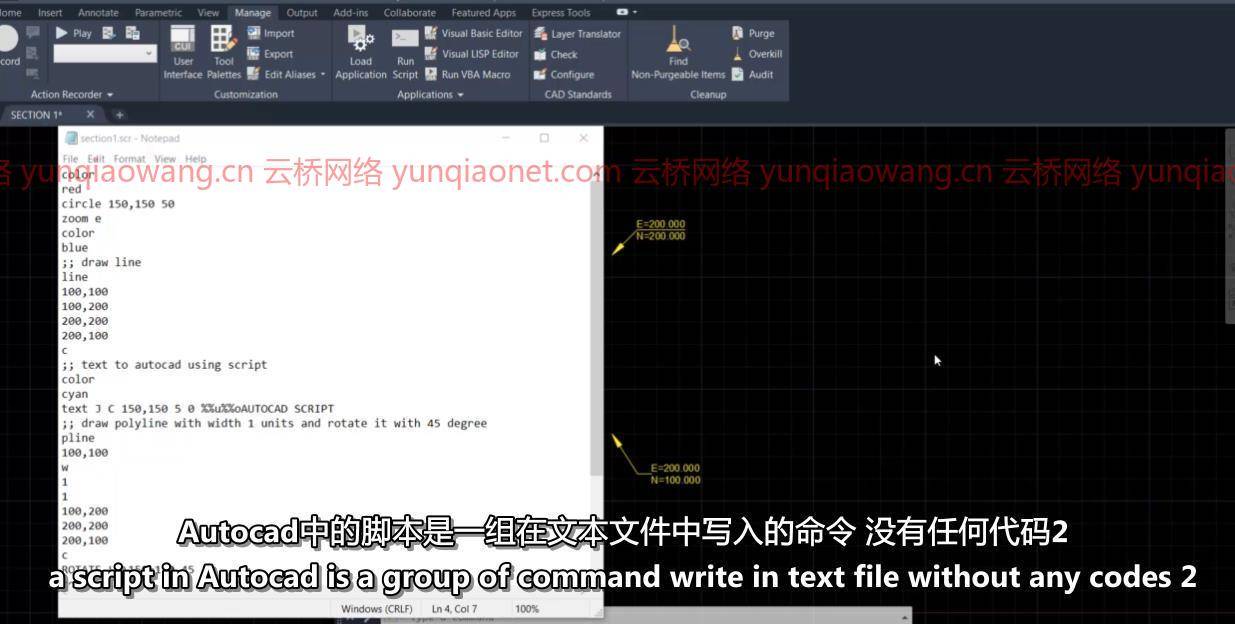
要求
autocad基础知识
对Excel知之甚少
描述
欢迎学习AutoCAD高级课程将脚本用于自动化任务
在本课程中,我将与您分享一些自动执行任务的AutoCAD提示和技巧
我将与您分享10多年的AutoCAD使用经验
我将从您开始,从一个AutoCAD用户到一个使用脚本的AutoCAD专业人员
没有任何付费程序或任何代码,只有AutoCAD命令,如直线多段线文本点,旋转,打开保存
我们将编写一个简单的脚本,直到我们用2500多行和命令编写一个高级脚本。
除了创建新的命令和定制用户界面之外,抛出工具托盘或工具栏
我们还将学习Excel中的一些函数和技巧
在本课程中,您只需要了解Autocad中的基本命令以及Excel的一些知识
在本课程结束时,您将能够缩短时间并在Autocad上工作
你会得到很好的结果,你会在AutoCAD中看到magick
使用脚本绘图将从一个简单的例子开始,然后,我们编写一个高级脚本
按脚本控制布局和视图以及匹配线
创建和管理图层
使用excel和脚本处理多个文件
创建自定义命令
这门课是给谁的
任何一个使用autocad的人
Autocad转excel
autocad脚本
autocad 2020
autocad脚本
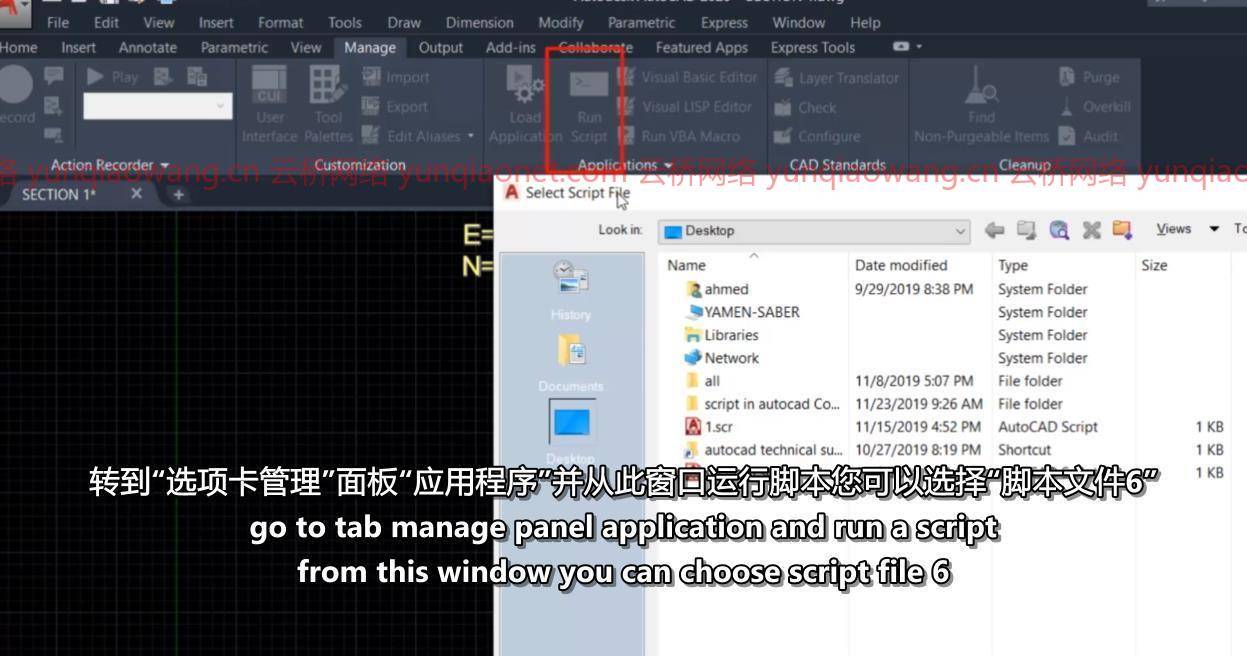
MP4 | Video: h264, 1280×720 | Audio: AAC, 44.1 KHz, 2 Ch
Genre: eLearning | Language: English + srt | Duration: 42 lectures (4h 25m) | Size: 3.35 GB
Learn Autocad script , set utomation tasks without any codes or vba only autocad command
What you’ll learn:
set Automation tasks by script without any codes or vba
use autocad commands copy and past
work with multiple files by excel and script
Write any script in autocad use excel
Draw object in autocad using excel and script.
create custom command
Learn autocad and excel tips and tricks
scripts for autocad
scripting in autocad
Autocad to excel
autocad scripting
Requirements
Basic knowledge in autocad
Little knowledge of Excel
Description
Welcome to AutoCAD Advanced course Using Script For Automation tasks
In this course, I will share with you some AutoCAD tips and tricks to automate tasks
I will share with you more than 10 years of experience with AutoCAD
I will start with you from an AutoCAD user to an AutoCAD professional using script
Without any paid programs or any codes, only AutoCAD commands such as line polyline text point, rotation, open save
We will write a simple script until we write an advanced script in more than 2500 lines and commands.
In addition to creating new commands and customizing the user interface throw tool pallets or toolbar
We will also learn some functions and tricks in Excel
What you only need in this course is knowledge of the basics commands in Autocad and a little knowledge of Excel
At the end of this course, you will be able to short your time and work on Autocad
And you will get great results you will see magick in AutoCAD
drawing using script will start with a simple example and after that, we write an advanced script
Control for layouts and views and match line by script
create and manage layer
Work with multiple files by excel and script
create custom command
Who this course is for
any one use autocad
Autocad to excel
scripts for autocad
autocad 2020
autocad script
1、登录后,打赏30元成为VIP会员,全站资源免费获取!
2、资源默认为百度网盘链接,请用浏览器打开输入提取码不要有多余空格,如无法获取 请联系微信 yunqiaonet 补发。
3、分卷压缩包资源 需全部下载后解压第一个压缩包即可,下载过程不要强制中断 建议用winrar解压或360解压缩软件解压!
4、云桥CG资源站所发布资源仅供用户自学自用,用户需以学习为目的,按需下载,严禁批量采集搬运共享资源等行为,望知悉!!!
5、云桥CG资源站,感谢您的赞赏与支持!平台所收取打赏费用仅作为平台服务器租赁及人员维护资金 费用不为素材本身费用,望理解知悉!













