
在此Unity视频课程中,您将学习如何使用Unity游戏引擎创建自己的3D记忆游戏或3D匹配游戏。对于功能,我们在Monodevelop、Visual Studio或您选择的集成开发环境中编写C#代码。
Unity(本课程使用2020.3)
您将学习在Unity中创建新的3D项目,并设置所需的一切
我将向您展示如何设置游戏场和创建我们自己的卡片。
我将向您展示如何与卡片互动,并使用动画师翻转卡片
C#
我们将使用Monodevelop和C#在脚本中加入功能(您可以使用Visual Studio或任何其他IDE)
此外,我们还实现了计时器、评分和转弯,以获得更好的用户体验
我们创建了一个编辑器脚本来简化我们的游戏场或网格设置
我们还创建了一些辅助功能来可视化运动场。
时长:6h 40m |视频:. MP4 1280×720,24fps(r) |音频:AAC,44100Hz,2ch |大小解压后:3.15 GB
语言:英语+中英文字幕(云桥CG资源站 机译)
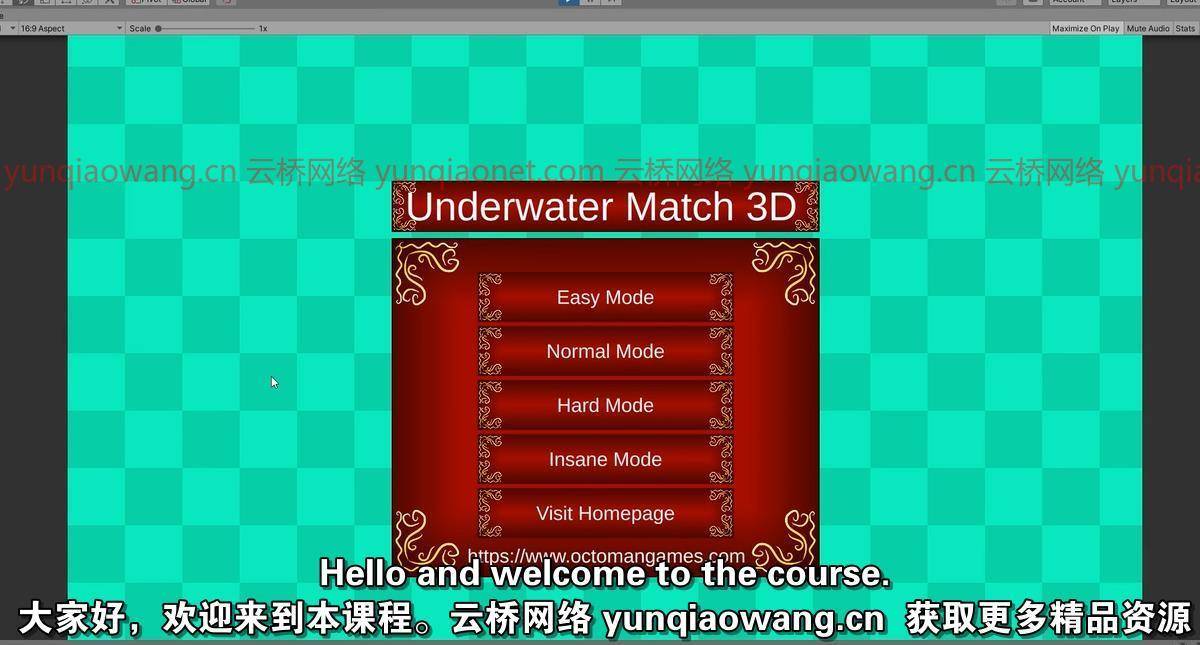
结论
作为本课程的结果,你应该能够为你的记忆游戏创建不同大小和卡片的你自己的关卡。
在本课程结束时,您将有一个功能齐全的3D记忆游戏。
课程材料
一副有10只动物的纸牌
7个用户界面图集,带有不同的用户界面图形
1棋盘纹理
1个额外的用户界面菜单背景
课程材料仅用于教育目的,所以如果你想发布你自己的游戏,为它创建你自己的涂鸦。不包括项目文件和脚本!
那你还在等什么?
让我们把你梦想的游戏变成现实吧!!


01 #1简介
02 #2概念
03 #3Unity设置
04 #4卡雪碧图册
05 #5卡片准备1
06 #6卡片准备2
07 #7制作卡片动画
08 #8动画师设置
09 #9玩家输入1
10 #10卡脚本1
11 #11卡片脚本2
12 #12更新卡片预置
13 #13卡管理器1
14 #14卡管理器2
15 #15卡片管理员3
16 #16卡片管理器4
17 #17错误检查游戏场
18 #18摄像机设置
19 #19只选择2张牌
20 #20检查匹配
21 #21检查获胜
22 #22隐藏或显示匹配项
23 #23编辑器脚本1
24 #24编辑器脚本2
25 #25可视化游戏场
26 #26定时器
27 #27定时器图形
28 #28编码计时器条
29 #29计时器文本
30 #30评分系统
31 #31增加分数
32 #32转向系统
33 #33游戏结束设置
34 #34颗粒纸屑
35 #35激活纸屑
36 #36在获胜时停止计时器
37 #37挑选随机精灵
38 #38游戏结束面板
39 #39通过面板修复游戏
40 #40 Win面板
41 #41 Win屏幕纸屑
42 #42显示隐藏面板
43 #43按钮脚本
44 #44菜单场景
45 #45种不同的游戏模式
46 #46网站按钮
47 #47添加桌面背景
48 #48菜单背景
49 #49清洁调试
50 #50结论
Duration: 6h 40m | Video: .MP4 1280×720, 24fps(r) | Audio: AAC, 44100Hz, 2ch | Size: 3.02 GB
Genre: eLearning | Language: English
In this Unity Video Course you will learn how to create your own 3D Memory Game or 3D Matching Game using the Unity Game Engine. For the functionality we write C# Code in Monodevelop, Visual Studio or which ever IDE you choose.
Unity (2020.3 used in this course)
You will learn to create a new 3D Project in Unity and set up everything needed
I will show you how you can setup the playfield and create our own cards.
I will show you to interact with the cards and flip them using the Animator
C#
We will put in functionality with scripts using Monodevelop and C# (you can use Visual Studio or any other IDE)
Also we implement a Timer, Score and Turns for more User Experience
We create an Editor Script to simplify our Game Playfield or Grid settings
We create some helper fuctions to visualize the playfield as well.
Conclusion
As a result of this course you should be able to create your own level with different sizes and cards for your Memory Game.
Unity Game Tutorial: 3D Memory Game / 3D Matching Game
In the end of this course you will have a fully functional 3D Memory Game.
Course Material
1 Card Deck with 10 Animals
7 UI Atlas with different UI Grafics
1 Checkerboard Texture
1 extra Background for UI Menu
The Course Material is for education purposes only, so if you want to release your own game, create your own grafics for that. Projectfiles and Scripts are not included!
So what are you waiting for?
Let’s make your dream game a reality!!
01 #1 Introduction
02 #2 The Concept
03 #3 Unity Setup
04 #4 Card Sprite Atlas
05 #5 Card Preparation 1
06 #6 Card Preparation 2
07 #7 Animating the Card
08 #8 Animator Setup
09 #9 Player Input 1
10 #10 Card Script 1
11 #11 Card Script 2
12 #12 Updating Card Prefab
13 #13 The Card Manager 1
14 #14 The Card Manager 2
15 #15 The Card Manager 3
16 #16 The Card Manager 4
17 #17 Error Checking Playfield
18 #18 Camera Setting
19 #19 Choose only 2 Cards
20 #20 Checking for a Match
21 #21 Checking for Win
22 #22 Hide or Show Matches
23 #23 Editor Script 1
24 #24 Editor Script 2
25 #25 Visualize Playfield
26 #26 Timer
27 #27 Timer Graphics
28 #28 Coding the Timer Bar
29 #29 Timer Text
30 #30 Scoring System
31 #31 Adding Score
32 #32 Turn System
33 #33 Game Over Setting
34 #34 Particle Confetti
35 #35 Activate Confetti
36 #36 Stopping Timer on Win
37 #37 Picking Random Sprites
38 #38 Game Over Panel
39 #39 Fixing Game Over Panel
40 #40 Win Panel
41 #41 Win Screen Confetti
42 #42 Show Hide Panels
43 #43 Button Script
44 #44 Menu Scene
45 #45 Different Game Modes
46 #46 Website Button
47 #47 Adding Desk Background
48 #48 Menu Background
49 #49 Cleaning Debugs
50 #50 Conclusion
1、登录后,打赏30元成为VIP会员,全站资源免费获取!
2、资源默认为百度网盘链接,请用浏览器打开输入提取码不要有多余空格,如无法获取 请联系微信 yunqiaonet 补发。
3、分卷压缩包资源 需全部下载后解压第一个压缩包即可,下载过程不要强制中断 建议用winrar解压或360解压缩软件解压!
4、云桥CG资源站所发布资源仅供用户自学自用,用户需以学习为目的,按需下载,严禁批量采集搬运共享资源等行为,望知悉!!!
5、云桥CG资源站,感谢您的关注与支持!














评论(5)
1
所以解压密码是
解压密码是啥
感谢分享
感谢分享~~~