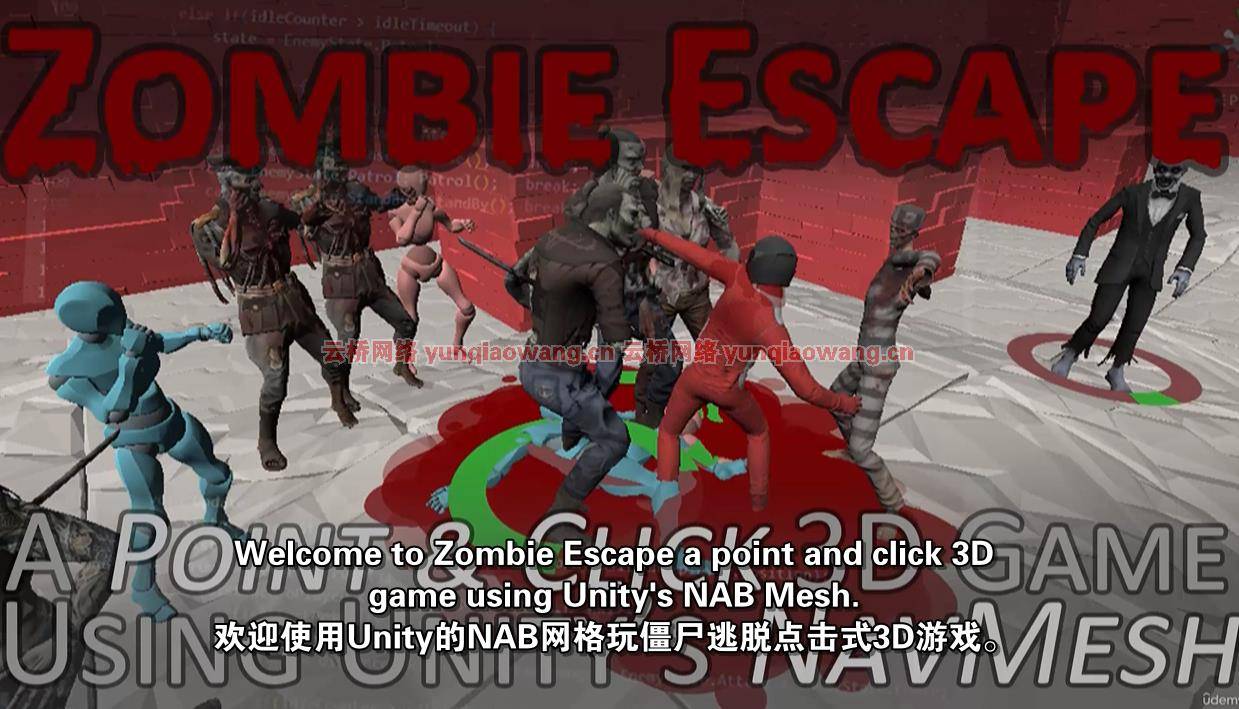
使用Unity内置的A*寻路解决方案和C#代码设计一个完整的游戏来控制敌人的AI战斗和巡逻
你会学到什么
使用Unity的NavMesh系统为玩家和敌人寻路
随机生成游戏关卡并在运行时烘焙NavMesh
用C#创建一个简单的有限状态机来组织敌人的AI
从头到尾设计一个完整的游戏
健康和战斗系统,钥匙和门,面包屑和更多!
MP4 |视频:h264,1280×720 |音频:AAC,44.1 KHz,2声道
语言:英语+中英文字幕(云桥CG资源站 机译) |时长:75节课(17小时52分钟)|大小解压后:9.1 GB 含课程文件

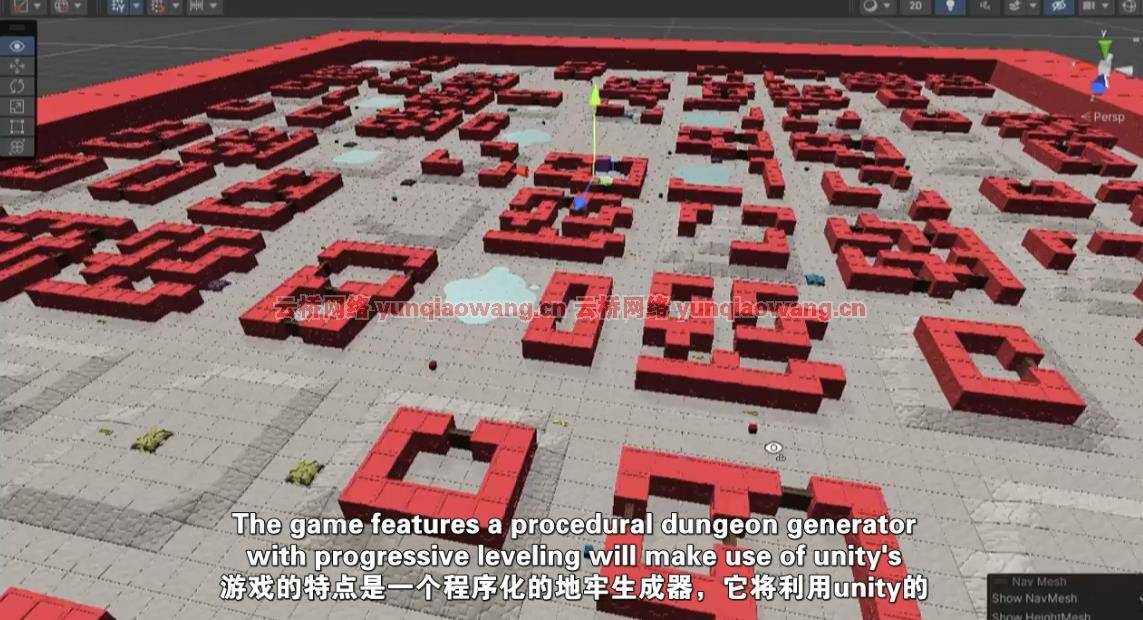
要求
学生应该有一些以前在Unity和C#中工作的经验
我会在整个课程中解释大多数C#编码的东西
我将解释如何使用Blender导出模型并导入Unity
学习本课程不需要3D建模技能(本课程免费提供所有3D资源)
描述
本课程旨在帮助初级到中级水平的游戏开发者更好地使用Unity的NavMesh系统。
利用Unity的NavMesh代理,通过基于速度的自动化动画,点击玩家移动。
我们将使用C#编写一个简单的有限状态机来跟踪敌人的行为,如巡逻、闲置、追逐、攻击和待机。
我们将编写一个简单的地貌风格的程序生成器,然后在运行时,一旦创建了新的关卡,我们将烘焙Unity的NavMesh表面,允许代理在新生成的环境中利用A*寻路。
了解如何正确配置NavMesh代理,以防止它们被卡住或穿过固体物体。
了解如何使用NavMesh障碍,修改器,面积,代理类型和更多!

编写代码,让敌人聚集在一个玩家周围,等待轮到他们攻击(而不是让所有敌人同时盲目攻击)
使用简单的规则在你生成的关卡中随机放置敌人的产卵巢,例如激活产卵者所需的离玩家的距离、要产卵的最大敌人数量、要产卵的敌人类型、摧毁一个巢所需的命中数以及消除一个巢的奖励。
我们将使用ScriptableObjects来帮助组织游戏资源以优化内存使用。Zombie Escape: A Point & Click 3D Game using Unity’s NavMesh
我们将编写一个单独的脚本,它将一直留在内存中,允许我们在游戏升级和改变场景时跟踪健康、库存、升级等等。
我们将通过创建健康和战斗系统来跟进,并在课程结束时使游戏完全可玩。
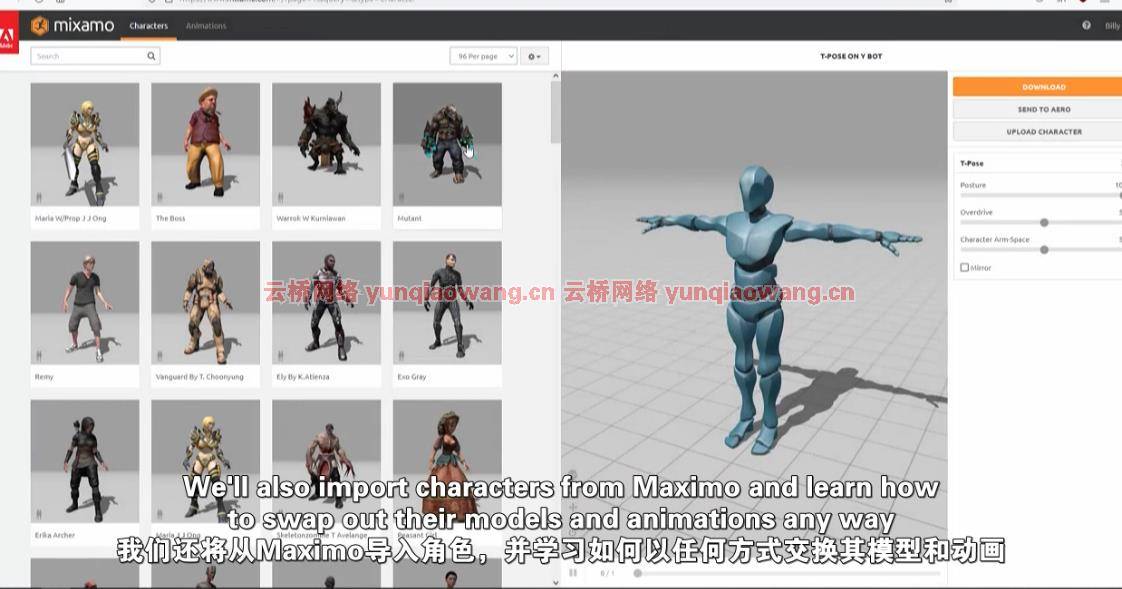
这门课程是给谁的
初级到中级Unity C#游戏开发人员,希望在学习的同时创建一个完全可玩的游戏

Design a full game using Unity’s built-in A* pathfinding solution with C# code for controlling Enemy AI Combat & Patrol
What you’ll learn
Use Unity’s NavMesh system for Player & Enemy Pathfinding
Randomly generate game levels and bake the NavMesh at runtime
Create a simple Finite State Machine in C# for organizing Enemy’s AI
Design an entire game from start to finish
Health and Combat Systems, Keys and Doors, Breadcrumbs and much more!
Requirements
Students should have some previous experience working in Unity and C#
I will explain most C# coding stuff as I go through the course
I will explain how to use Blender to Export models and Import into Unity
No 3D modeling skills are required to take this course (all 3D assets included free with the course)
Description
This course is intended to help beginner to intermediate level game developers become more comfortable using Unity’s NavMesh system.
Point & Click Player Movement that utilizes Unity’s NavMesh Agent with automated animations based on velocity.
We’ll write a simple Finite State Machine using C# that keeps track of enemy behaviors such as Patrol, Idle, Chase, Attack and Standby.
We’ll write a simple geomorphic-style procedural generator and then at runtime, once a new level has been created, we’ll bake Unity’s NavMesh Surface, allowing agents to take advantage of A* Pathfinding in a newly generated environment.
Learn how to properly configure NavMesh Agents to prevent them from getting stuck or walking through solid objects.
Learn how to use NavMesh Obstacles, Modifiers, Areas, Agent Types and more!
Write code to instruct enemies to flock around a player while waiting for their turn to attack (rather than having all enemies attacking mindlessly at once)
Randomly place enemy Spawn Nests throughout your generated levels with simple rules, such as the distance from player required to activate the spawner, maximum number of enemies to spawn, type of enemies to spawn, hits required to destroy a nest and the reward for eliminating one.
We’ll use ScriptableObjects to help organize the game’s resources for optimizing memory usage.
We’ll write a Singleton script that will stay in memory at all times, allowing us to keep track of health, inventory, upgrades and so on while the game advances levels and changes scenes.
We’ll follow all of that up by creating Health & Combat systems and making the game fully playable by the end of the course.
Who this course is for
Beginner to Intermediate Unity C# game developers who want to create a fully playable game while learning
1、登录后,打赏30元成为VIP会员,全站资源免费获取!
2、资源默认为百度网盘链接,请用浏览器打开输入提取码不要有多余空格,如无法获取 请联系微信 yunqiaonet 补发。
3、分卷压缩包资源 需全部下载后解压第一个压缩包即可,下载过程不要强制中断 建议用winrar解压或360解压缩软件解压!
4、云桥CG资源站所发布资源仅供用户自学自用,用户需以学习为目的,按需下载,严禁批量采集搬运共享资源等行为,望知悉!!!
5、云桥CG资源站,感谢您的关注与支持!














评论(9)
谢谢
嘻嘻嘻
感谢分享
谢谢分享