
AutoLOD – Impostors v3.4.0 是一个简单的工具,提供了完整的impostor管理,从烘焙到渲染,具有自动LOD组设置。
⚠️ AutoLOD – Impostors仅受内置和通用渲染管道支持。目前不支持在HDRP上烘焙。如果你想在HDRP上使用这个资源,你必须使用URP项目来烘焙视点替用特效,然后使用HDRP Toolkit⚠️
专为AutoLOD – Impostors用户提供:免费获取AutoLOD(网格抽取器)!

技术细节
您可以将自己的烘焙场景用于任何特定的照明设置
您可以选择从128×128到4096×4096的图集尺寸
烘焙之前你可以知道生成的视点替用特效的大小
支持DXT1/DXT5压缩,以限制生成的纹理的内存使用
根据需要,可以按照UV球体顶点坐标或伪斐波那契球体(均匀区域)烘焙对象
您可以直接在编辑器窗口中预览烘焙的相机位置以及图集覆盖范围。
烘焙视点替用特效后,你可以选择设置一个自动团队
如果目标已经有一个LODGroup,你可以替换一个最终的冒名顶替者或者在最后的位置添加一个新的。
由于纬度偏移参数,可以烘焙半球或部分半球
您可以保存和加载预设。包括11个预置。


什么是Impostors?
视点替用特效是显示3D对象图像的广告牌。图像将根据视角进行更新和更改,以模拟3D效果并节省性能。
我应该什么时候使用它?
视点替用特效主要用于渲染远处的静态物体,以优化场景。
您还可以使用它们来获得具有3D“捕捉”效果的独特艺术风格。

我的场景中的任何物体都可以被替换成视点替用特效吗?
从技术上讲,任何附加了网格渲染器的对象都可以用视点替用特效替换。但是,它们应该主要用于替代远距离的静态网格。在更近的范围内,差异会很明显,因为简单的四边形不会像原始网格那样与周围的对象相交。此外,视点替用特效是在正交视图中烘焙的,这意味着在更近的距离透视将是错误的。
视点替用特效与LODGroup组件兼容吗?
是的。你也不必弄乱几何对齐,该工具有一个选项来为你设置LODs。
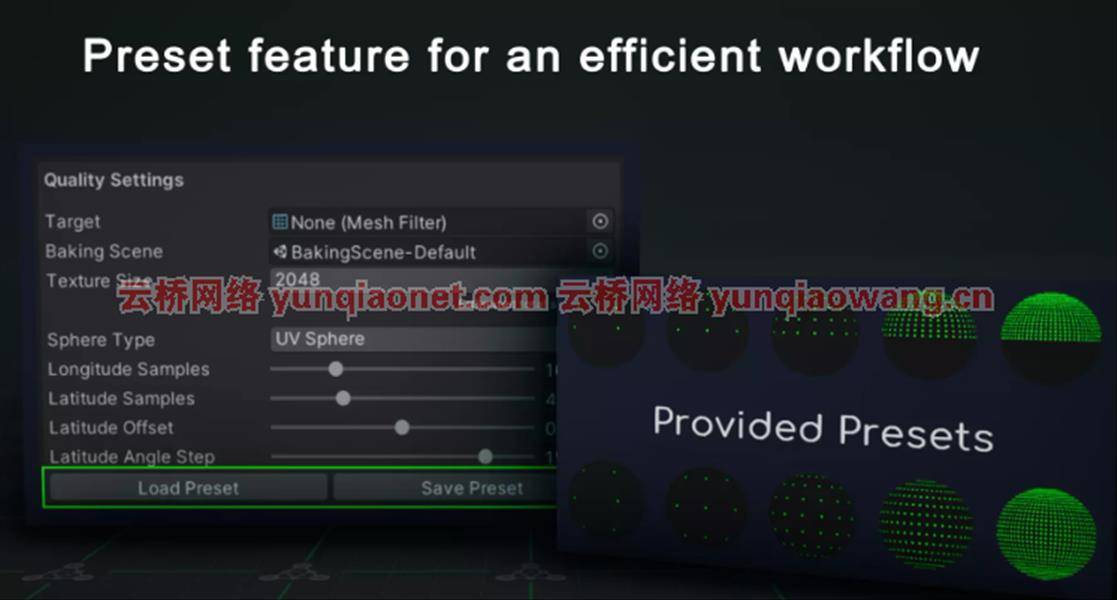
烘烤一个冒名顶替者需要多长时间?
根据您的硬件和烘焙设置,这可能需要30秒。
我可以在任何平台上构建吗?
视点替用特效着色器基于Unity高级表面着色器,因此您应该能够在任何平台上构建。
有任何必需的依赖关系吗?
不。这是一个独立的软件包。

如果你需要帮助,或者你想炫耀你的工作,你可以加入Discord服务器
资产演示场景使用CC0许可下的终极风格化自然包;详细信息请参见包中的第三方Notices.txt文件。
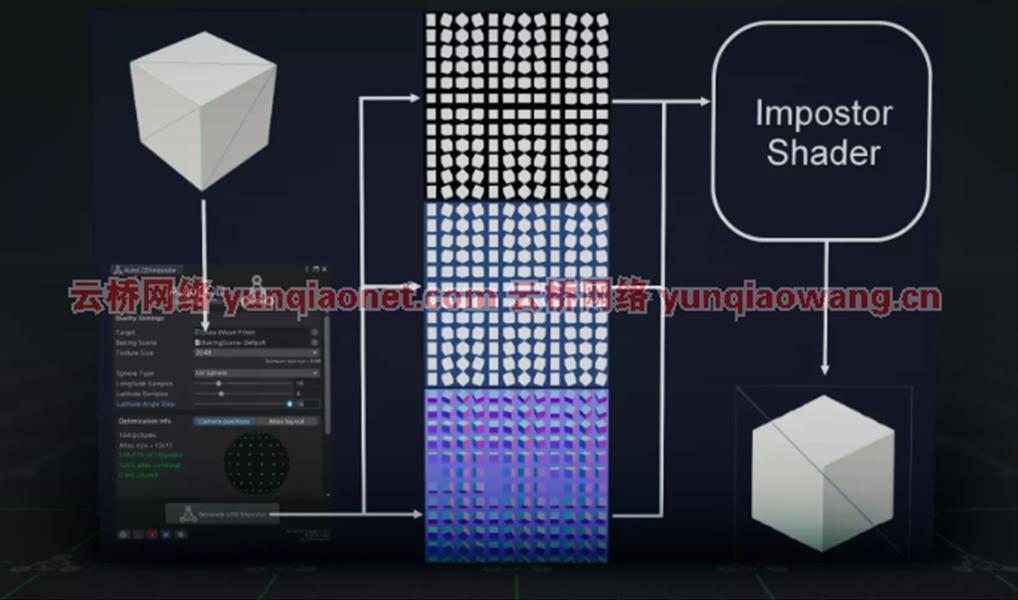
AutoLOD – Impostors is an easy tool that provides full impostor management, from baking to rendering, with automatic LOD Group setup.
⚠️ AutoLOD – Impostors is only supported by the Built-in and the Universal Render Pipelines. Baking on HDRP is currently NOT supported. If you want to use this asset on HDRP, you will have to bake impostors using a URP project and then use the HDRP Toolkit⚠️
EXCLUSIVE OFFER for users of AutoLOD – Impostors: get AutoLOD (Mesh decimator) for FREE!
What is an impostor?
An impostor is a billboard that displays an image of a 3D object. The image will update and change according to the viewing angle in order to fake a 3D effect and save on performance.
When should I use it?
Impostors are mainly used to render static objects far off in the distance in order to optimize the scene.
You could also use them to get a unique art style with a 3D “snapping” effect.
Can any object in my scene be replaced with an impostor?
Technically, any object with a mesh renderer attached can be replaced with an impostor. However, they should mainly be used to replace static meshes in the far distance. At closer range, the difference will be noticeable as a simple quad doesn’t intersect the same way with surrounding objects in the same way as the original mesh. Also, impostors are baked in orthographic view which means that the perspective will be wrong at closer ranges.
Are impostors compatible with the LODGroup component?
Yes. You also don’t have to mess with geometry alignment, the tool has an option to set the LODs for you.
How long does it take to bake an impostor?
Depending on your hardware and the baking settings, it may take up to 30 seconds.
Can I build on any platform?
The impostors shader is based on Unity high-level surface shader so you should be able to build on any platform.
Are there any required dependencies?
No. This is a standalone package.
If you need help, or you want to show off you work, you can join the Discord server
Asset demo scene uses Ultimate Stylized Nature Pack under CC0 License; see Third-Party Notices.txt file in package for details.

技术细节
You can use your own baking scene for any specific lighting settings
You can choose the atlas size from 128×128 to 4096×4096
You can know the size of the generated impostor before baking it
Supports DXT1/DXT5 compression to limit the memory usage of the generated textures
You can bake objects following an UV sphere vertices coordinates or a Pseudo-Fibonacci sphere (uniform areas) according to your needs
You can preview the camera positions for baking as well as the atlas coverage directly in the editor window.
You can optionnally setup an automatic LODGroup after baking the impostor
If the target already has a LODGroup, you can either replace an eventual impostor or add the new one in the last position.
Thanks to the Latitude Offset parameter it is possible to bake hemispheres or partial hemispheres
You can save and load presets. 11 presets are included.
1、登录后,打赏30元成为VIP会员,全站资源免费获取!
2、资源默认为百度网盘链接,请用浏览器打开输入提取码不要有多余空格,如无法获取 请联系微信 yunqiaonet 补发。
3、分卷压缩包资源 需全部下载后解压第一个压缩包即可,下载过程不要强制中断 建议用winrar解压或360解压缩软件解压!
4、云桥CG资源站所发布资源仅供用户自学自用,用户需以学习为目的,按需下载,严禁批量采集搬运共享资源等行为,望知悉!!!
5、云桥CG资源站,感谢您的关注与支持!













