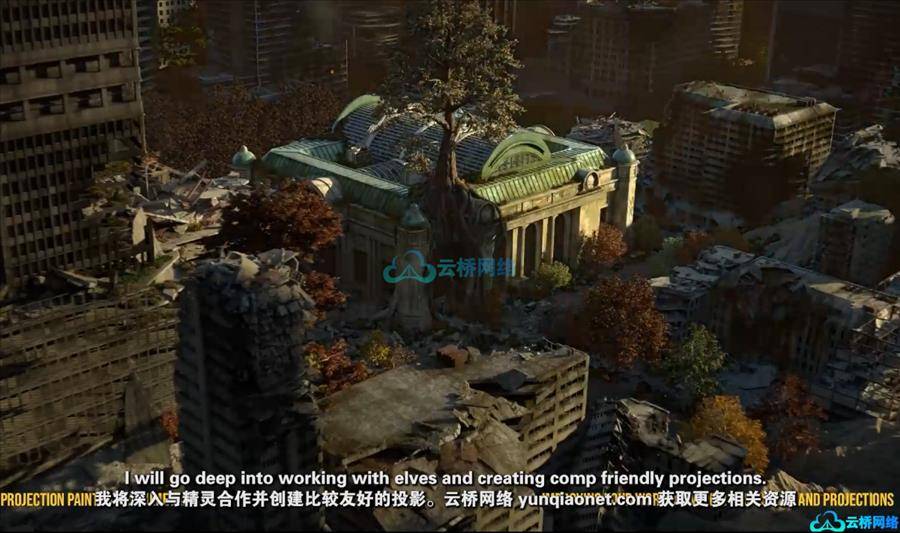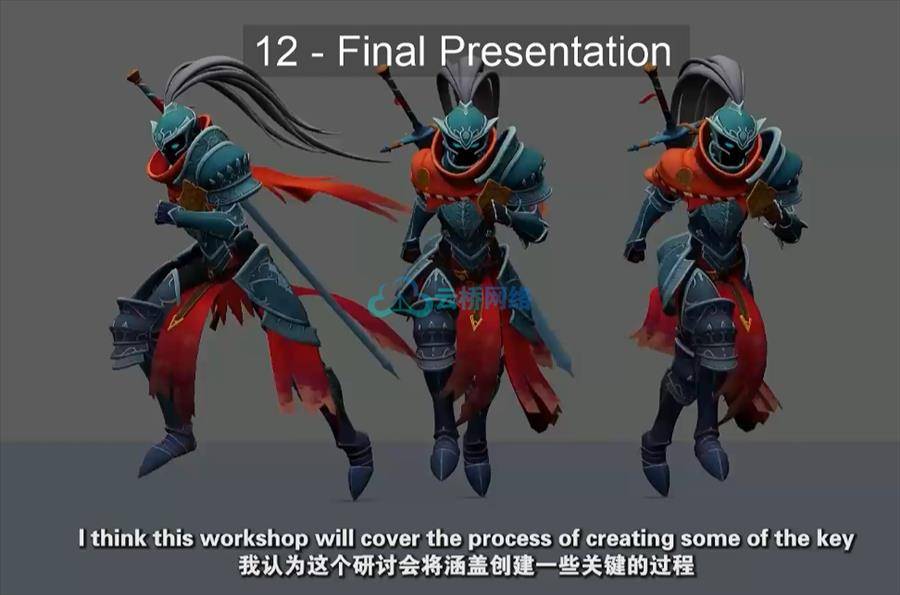Maya毛发模拟插件 Peregrine Labs Yeti 3.6 For Maya 2018 – 2020 Win破解版
Yeti是Maya的插件,用于生成皮毛、羽毛和树叶,支持各种渲染引擎包括Pixars Renderman 3Delight Chaos Groups Vray 和Solid Angles Arnold。
Peregrine Labs Yeti是一款的专为maya用户打造的毛发模拟插件,该插件不仅适用于各类毛发的生成,还可以快速生成皮毛、羽毛和树叶等内容,该插件提供了丰富的参数供用户选择,用户可以根据自己的需要来生成不同的毛发效果。
Yeti是Maya的插件,用于生成皮毛、羽毛和树叶,支持各种渲染引擎包括Pixars Renderman 3Delight Chaos Groups Vray 和Solid Angles Arnold。
Yeti is Peregrine Labs product to produce fur feathers and generating lots of things based around familiar working concepts of a procedural node graph directly within Autodesks Maya.The toolset has been developed as an end to end solution that easily integrates into most pipelines with ease and built with the goal of efficiently transporting and rendering the data generated while maintaining an artist friendly workflow.
渲染器插件要求:
MtoA 3.3.0.0, Arnold 5.4.0.0, VRay 4.12, Renderman 22.5, 3Delight 12.0.113, Redshift 2.6.43, Clarisse 4.0 SP2b
1.拷贝对应版本的插件到C盘根目录,比如2020版本C:\Yeti-v3.6.0_Maya2020-windows
2.拷贝yeti.lic 到C:\rlm
3.我的电脑-右键属性-左边高级系统设置-高级-环境变量,添加环境变量
peregrinel_LICENSE = C:\rlm\yeti.lic
4.拷贝对应版本文件夹里面的pgYetiMaya.mod 到 文档\maya\2020\modules
1. Place the main Yeti folder into C:\
(e.g. C:\Yeti-v3.6.0_Maya2020-windows)
2. Put yeti.lic into C:\rlm
3. Create/Edit a Windows User Environment Variable:
peregrinel_LICENSE = C:\rlm\yeti.lic
4. Put pgYetiMaya.mod into Documents\maya\20xx\modules
If you like it and use it in production, be sure to support the devs and buy it.
N-joy
更多精品资源分享 yunqiaowang.cn
免费素材获取 请加微信 yunqiaonet 作者会把一些不错的或者免费的学习资源发到朋友圈 供大家学习借鉴
感谢您关注支持我们 !
链接: https://pan.baidu.com/s/11Dba82cdQvWXIUrQUBIb5g 提取码: b945
1、登录后,打赏30元成为VIP会员,全站资源免费获取!
2、资源默认为百度网盘链接,请用浏览器打开输入提取码不要有多余空格,如无法获取 请联系微信 yunqiaonet 补发。
3、分卷压缩包资源 需全部下载后解压第一个压缩包即可,下载过程不要强制中断 建议用winrar解压或360解压缩软件解压!
4、云桥CG资源站所发布资源仅供用户自学自用,用户需以学习为目的,按需下载,严禁批量采集搬运共享资源等行为,望知悉!!!
5、云桥CG资源站,感谢您的关注与支持!