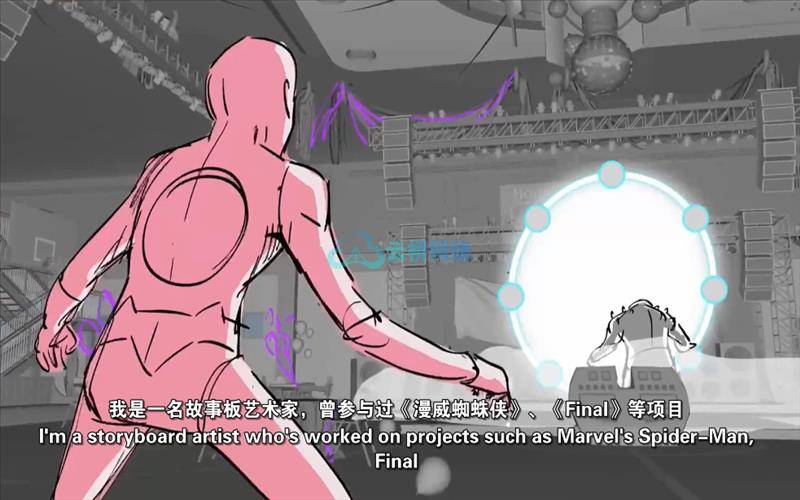Complete Graphics Design and Video Editing Masterclass 完成图形设计和视频编辑大师班
MP4 |视频:h264,1280×720 |音频:AAC,44.1 KHz,2通道
类型:在线学习|语言:英语+中文字幕 |持续时间:61次讲座(8h 36m)|大小:5G
Adobe Premiere Pro CC和Adobe Photoshop CC的组合课程,用于学习视频编辑和图形设计
你将学到:
视频编辑
Photoshop中的图形设计
要求
能够运行计算机
说明
你好,
我叫斯蒂芬·科尔·索伦,是一位图形和网络专家。这是学习adobepire pro cc和adobephotoshop的组合课程,用于学习视频编辑和图形设计。如果你是绝对的初学者或如果你从来没有打开过Adobe Premiere pro cc和Adobe Photoshop cc,这是一个非常适合你的课程。这是一个初级课程,所以我们将和你一起学习Adobe Premiere pro和Photoshop,从初级到高级。这是一个项目基类,所以你将能够应用你学到的技能在实时类项目。您将从本课程中了解Adobe Premiere Pro CC中视频编辑的所有基本课程:
你会学到:
设置项目并导入视频剪辑
多个视频放置
颜色调整
过渡
降噪
音频调平
添加文本
取消链接并嵌套
视频速度
结束信用证
文本动画
移除绿色屏幕
电影效果
视频模糊
文本内的视频
多个视频同时播放
您将在Photoshop中学习:
颜色和调整、Photoshop颜色校正、形状和符号、内容感知和裁剪、Photoshop文本样式、渐变笔划和斜角、阴影、混合、选择、Photoshop遮罩、模糊和过滤器、变换、扭曲和扭曲、剪裁遮罩、修饰、Photoshop修饰、视觉样式效果、画笔、导出,赚钱与图形设计工作,先进的工具和更多。
我已经给了一个练习文件与这节课,以便你可以在学习期间与我一起练习。在这节课上,如果你遇到任何问题,你不必担心,因为我总是在那里帮助你,你只需要问我问题,所以让我们一起在Adobe Premiere Pro CC和Adobe Photoshop中学习视频编辑和图形设计。
这门课是为谁准备的
谁想学视频编辑
谁想在Photoshop学习图形设计
MP4 | Video: h264, 1280×720 | Audio: AAC, 44.1 KHz, 2 Ch
Genre: eLearning | Language: English + .srt | Duration: 61 lectures (8h 36m) | Size: 5 GB
Combo Course of Adobe Premiere Pro CC and Adobe Photoshop CC for Learning Video Editing and Graphics Design
What you’ll learn:
Video Editing
Graphics Design In Photoshop
Requirements
Able to run computer
Description
Hi There,
My name is Stephen Koel Soren and I am a graphics and web expert. This is a combo course for learning adobe premiere pro cc and adobe photoshop for learning video editing and graphics design. If you are absolute beginner or if you never open Adobe Premiere pro cc and Adobe Photoshop cc before than this is a perfect class for you. This is a beginner level class so so together me you we will learn Adobe Premiere pro and Photoshop from basic to advance. This is a project base class so you will be able to apply your learned skill in real time class project. You will learn from this class about every basic lesson of video editing in Adobe Premiere Pro CC:
You’ll learn:
Setting Your Project and Import Video Clips
Multiple Video Placement
Color Adjustment
Transitions
Noise Reduction
Audio Levelling
Add Text
Unlink And Nest
Speed Of Video
End Credit
Text Animation
Remove Green Screen
Cinematic Effect
Video Blur
Video Inside Text
Multiple Video Same Time
You will learn in Photoshop:
Color and Adjustment, Photoshop Color Correction, Shape and Symbol, Content-Aware & Cropping, Photoshop Text Style, Gradient Stroke & Bevel, Shadow, Blending, Selection, Photoshop Masking, Blur & Filters, Transform, Warp & Distort, Clipping Mask, Retouch, Photoshop Retouching, Effect Of Visual Style, Brush, Export, Earning Money With Graphics Design Work, Advance Tool and many more.
I have given an exercise file along with this class so you can practice along with me during learning. In this class during learning if you face any problem than you don’t need to worry because I am always there for you to help you out you just have to ask me questions, so lets start learning video editing and graphics design in Adobe Premiere Pro CC and Adobe Photoshop together.
Who this course is for
Who Want To Learn Video Editing
Who Want To Learn Graphics Design in Photoshop
1、登录后,打赏30元成为VIP会员,全站资源免费获取!
2、资源默认为百度网盘链接,请用浏览器打开输入提取码不要有多余空格,如无法获取 请联系微信 yunqiaonet 补发。
3、分卷压缩包资源 需全部下载后解压第一个压缩包即可,下载过程不要强制中断 建议用winrar解压或360解压缩软件解压!
4、云桥CG资源站所发布资源仅供用户自学自用,用户需以学习为目的,按需下载,严禁批量采集搬运共享资源等行为,望知悉!!!
5、云桥CG资源站,感谢您的赞赏与支持!平台所收取打赏费用仅作为平台服务器租赁及人员维护资金 费用不为素材本身费用,望理解知悉!