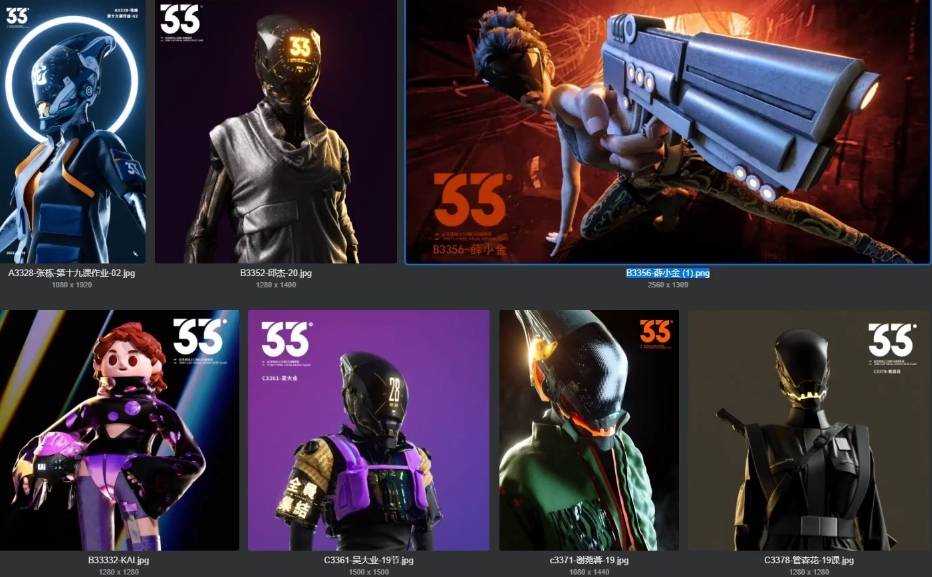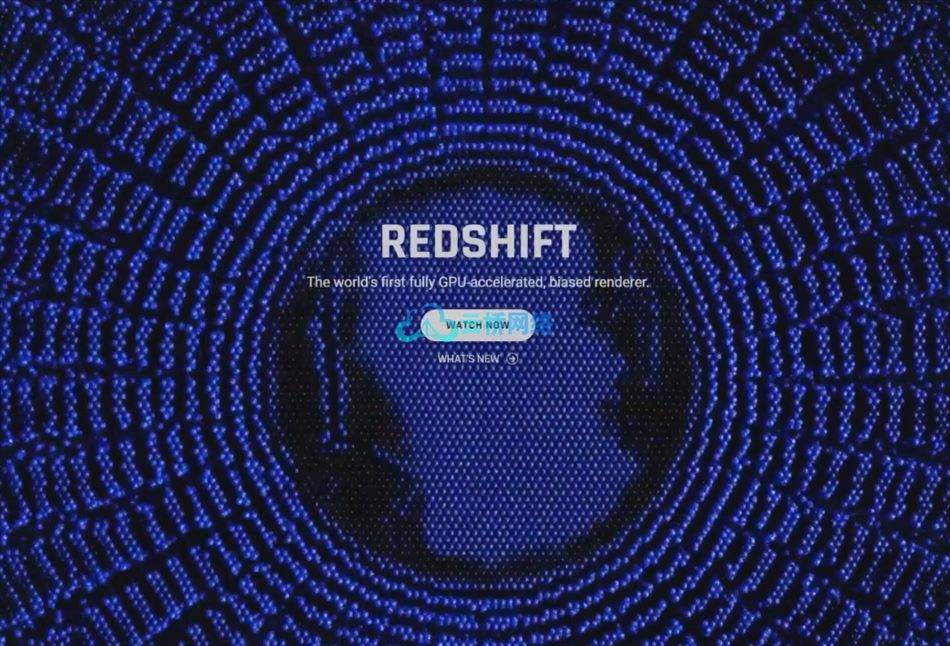Cinema 4D R23 Essential Training: VFX
持续时间:2h 21m | MP4 |视频:AVC,1280×720 30 fps |音频:AAC,48 KHz,2通道|尺寸:6.82 GB 含课程练习文件
技能等级:初学者|体裁:电子教学|语言:英语+机译中文字幕
C4D已经成为一个重要的工具在生产线,并提供了一套奇妙的功能,以建立视觉效果(VFX)。
在本课程中,您可以探索电影4D工作流程,以创建VFX并将其集成到实景拍摄中。
讲师Andy Needham首先概述了VFX,包括您可能在好莱坞主要电影中看到的鼓舞人心的例子。他讨论了运动跟踪的重要性,并亲自动手,展示了如何使用C4D运动跟踪器跟踪和解决一个镜头。他还介绍了以各种行业标准格式导出和导入数据、创建材质和照明三维快照。另外,Andy还演示了如何使用Voronoi断裂来分离对象,并设置和合成多通道渲染。
当你准备好了,你可以在课程结束时接受挑战来测试你的新技能。
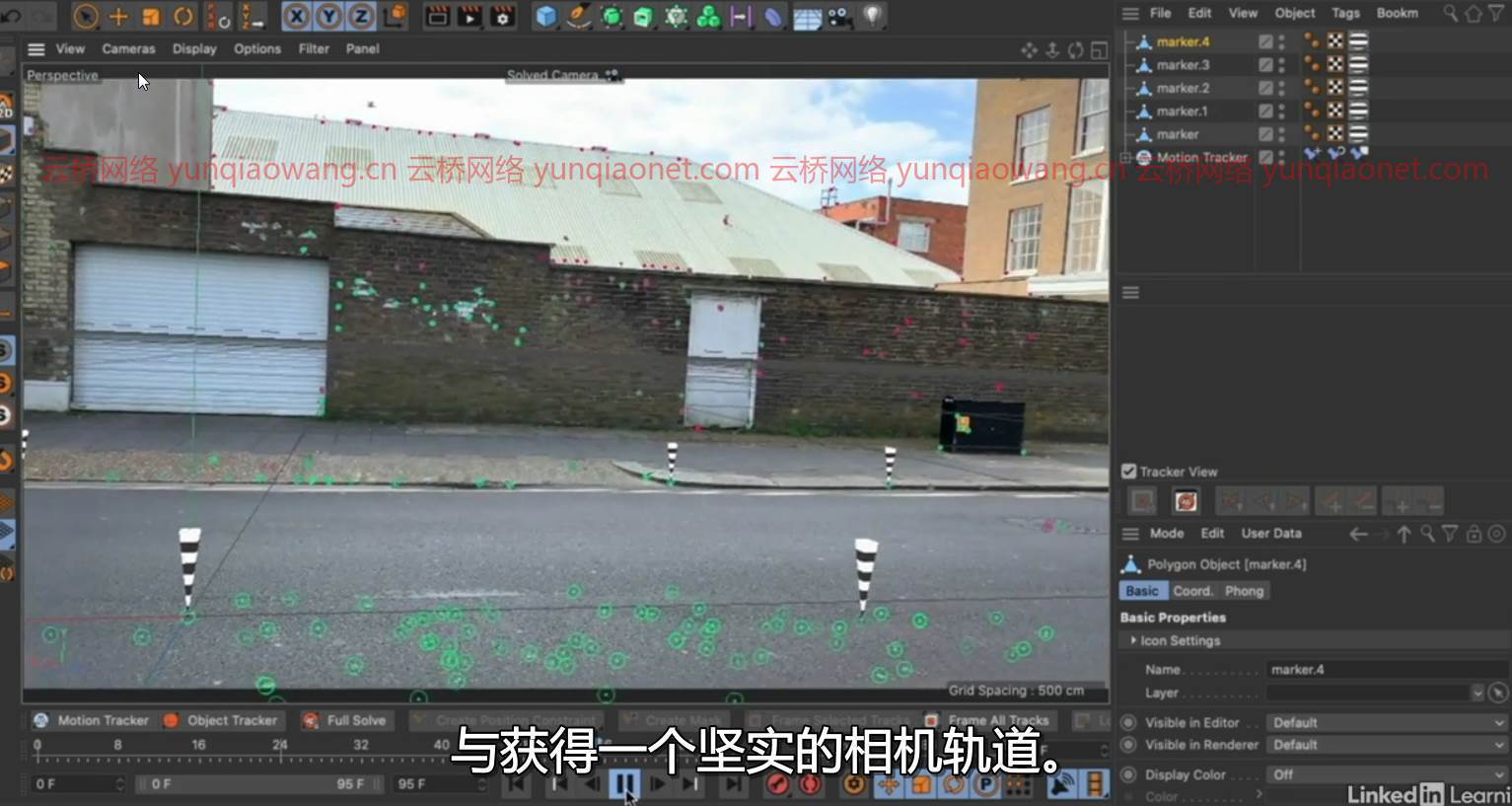

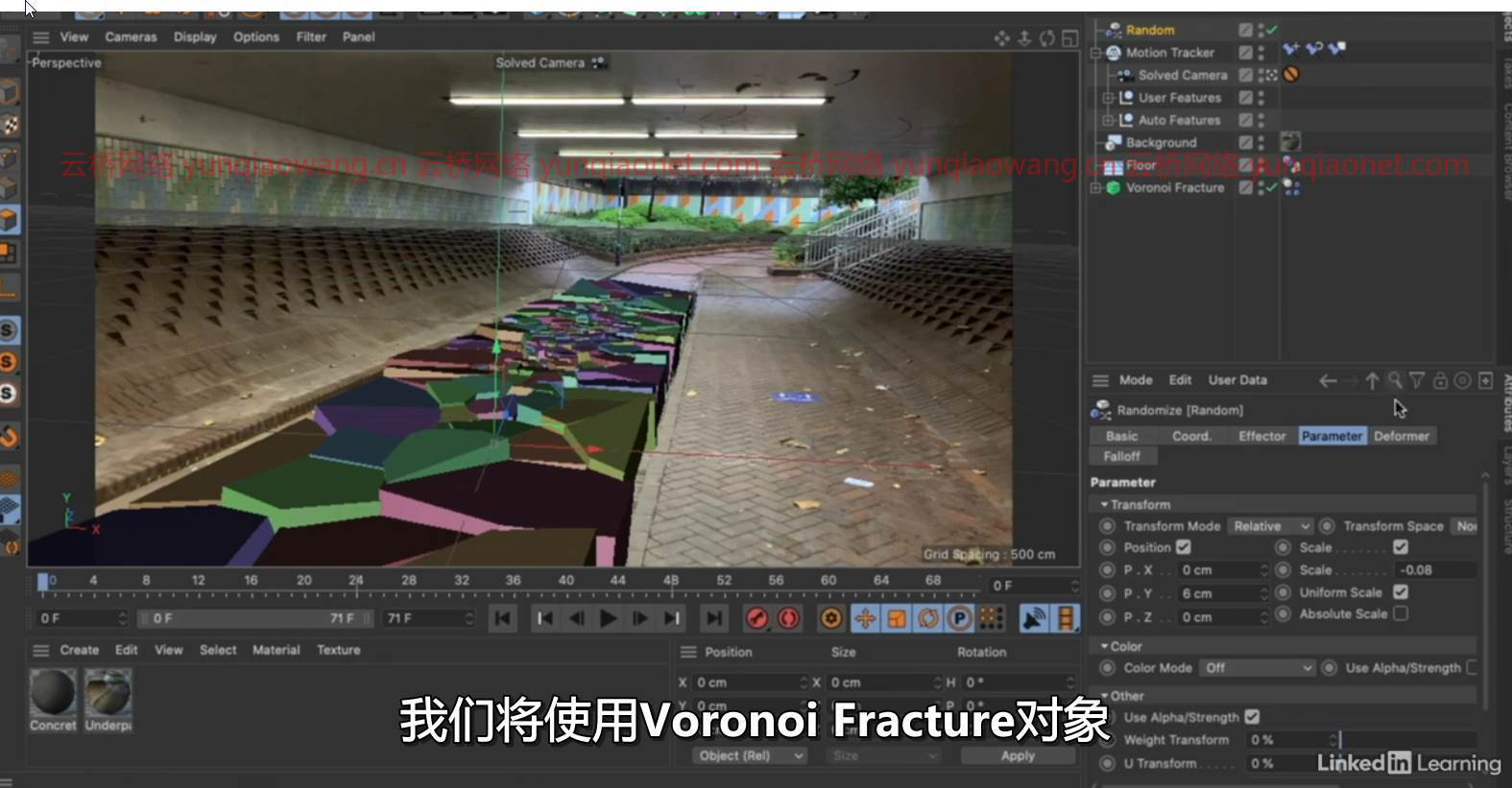




Duration: 2h 21m | MP4 | Video: AVC, 1280×720 30 fps | Audio: AAC, 48 KHz, 2 Ch | Size: 6.82 GB
Skill Level: Beginner | Genre: eLearning | Language: English + Subtitles
Cinema 4D has become an essential tool in the production pipeline and offers a fantastic set of features for building visual effects (VFX). In this course, you can explore the Cinema 4D workflow for creating VFX and integrating them into live action shots. Instructor Andy Needham starts with an overview of VFX, including inspiring examples you may have seen in major Hollywood films. He discusses the importance of motion tracking and gets hands on, showing how to track and solve a shot using the C4D Motion Tracker. He also covers exporting and importing data in various industry-standard formats, creating materials, and lighting 3D shots. Plus, Andy shows how to break apart objects with Voronoi Fracture and set up and composite multipass renders. When you’re ready, you can take the challenge at the end of the course to test your new skills.
01C4D,供VFX艺术家使用
02开始本课程之前
03使用练习文件
04 VFX概述
05 VFX艺术家如何使用C4D
06设置C4D
07什么是运动跟踪
08使用完全求解命令
09镜头分析的重要性
10自动二维跟踪
11手动二维跟踪
12细化跟踪数据
13解算3D摄像机
14创建坐标系
15目标跟踪工作流程
16解决目标跟踪射击
17将模型与跟踪拍摄相结合
18场景重建
19导入和导出跟踪数据
20在治疗沃罗诺骨折
21使骨折动态化
22细节和纹理断裂
23烘焙纹理
24从材料创建资产
25创建粒子系统
26使用灯光和天空对象
27应用GI和AO效果
28合成标签的力量
29设置多通道渲染
30次合成渲染
31在“后效”中使用Cineware
32向C4D发送后效跟踪数据
33挑战概述
34解决方案
35下一步
01 Cinema 4D for VFX artists
02 Before you begin this course
03 Using the exercise files
04 Overview of VFX
05 How is C4D used by VFX artists
06 Setting up C4D
07 What is motion tracking
08 Using the Full Solve command
09 The importance of shot analysis
10 Automatic 2D tracking
11 Manual 2D tracking
12 Refine tracking data
13 Solve the 3D camera
14 Create a coordinates system
15 The object tracking workflow
16 Solving an object tracked shot
17 Integrate a model with the tracked shot
18 Scene reconstruction
19 Import and export tracked data
20 Working with Voronoi fracture
21 Making fractures dynamic
22 Detailing and texturing fractures
23 Baking textures
24 Asset creation from materials
25 Create particle systems
26 Working with lights and sky objects
27 Apply GI and AO effects
28 The power of the Compositing Tag
29 Set up a multipass render
30 Compositing multipass renders
31 Work with Cineware in After Effects
32 Send After Effects tracking data to C4D
33 Challenge overview
34 Solution
35 Next steps
1、登录后,打赏30元成为VIP会员,全站资源免费获取!
2、资源默认为百度网盘链接,请用浏览器打开输入提取码不要有多余空格,如无法获取 请联系微信 yunqiaonet 补发。
3、分卷压缩包资源 需全部下载后解压第一个压缩包即可,下载过程不要强制中断 建议用winrar解压或360解压缩软件解压!
4、云桥CG资源站所发布资源仅供用户自学自用,用户需以学习为目的,按需下载,严禁批量采集搬运共享资源等行为,望知悉!!!
5、云桥CG资源站,感谢您的关注与支持!