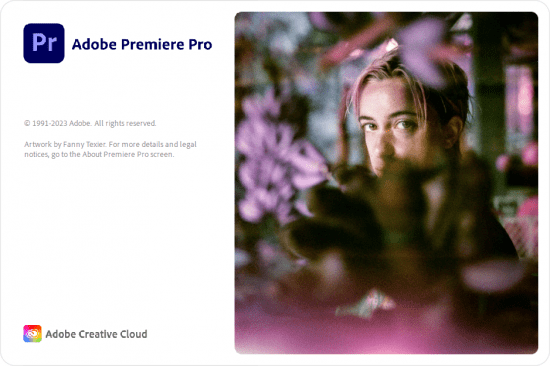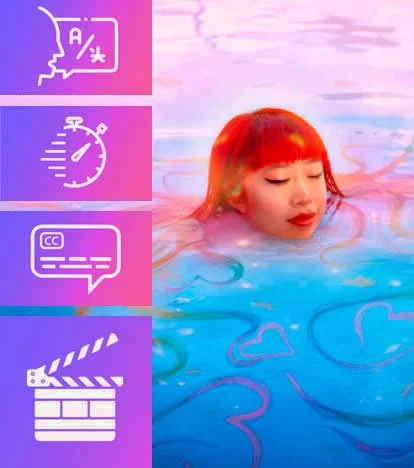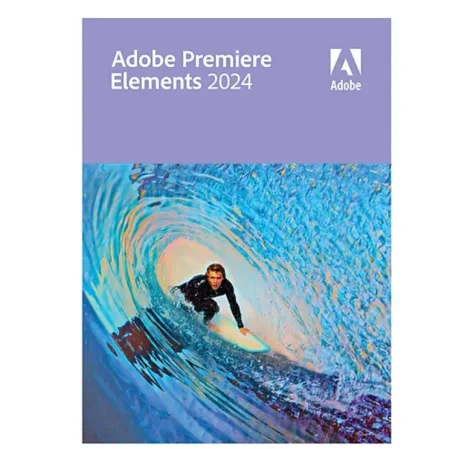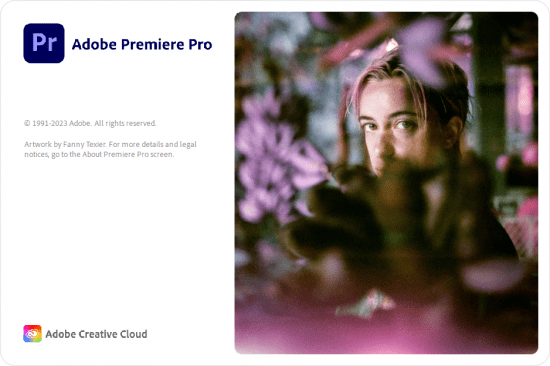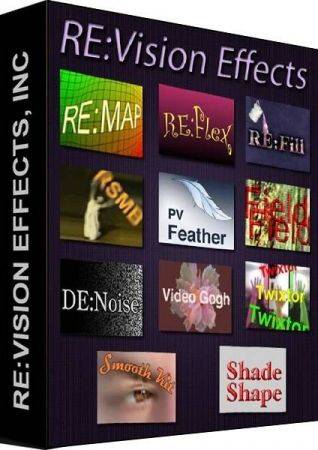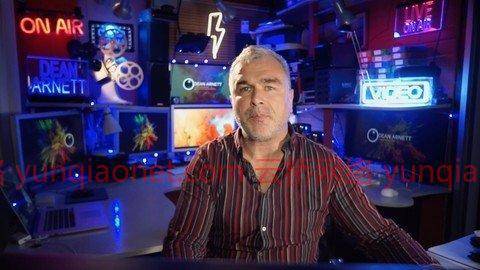
流派:电子学习| MP4 |视频:h264,1280×720 |音频:aac,48000 Hz
语言:英语+机译中文字幕 |大小:5.20 GB |时长:5h 16m
你会学到什么
制片人
新闻记者
媒体创作者
要求
这门课程涵盖了从基础到高级的所有内容
描述
权威的广播标准,获奖编辑和获奖媒体培训师迪安·阿内特的最终剪辑专业大师班。
这门课程将带你从绝对的基础知识一直到高级水平,包括许多来自行业内部的提示和技巧以及编辑语法课程,因为编辑毕竟不仅仅是学习使用软件。
这门大师课是基于迪恩在世界各地为广播公司和企业客户提供的课程,如英国广播公司、独立电视公司、媒体公司、新闻协会等。
本课程面向谁:
媒体创作者想学习专业的广播质量编辑Adobe Premier
第一部分
1.介绍
2.2.用户界面
3.3.个性化美国国际
4.4.项目和文件管理
5.5.首选&设置项目
第二部分
1.6.项目和导入设置
2.7.整理你的灯心草
3.8.项目窗口
4.9.在项目窗口中工作
5.10.更高级的项目工具
第三部分
1.11.音频。
2.12.高级音频。
3.13.必不可少的音频。
4.14.过渡。
5.15..
第四部分
1.16.使用曲目
2.17.添加文本
3.18.基本图形
4.19.基本运动和关键帧
5.20.效果和滤镜
6.21.钥匙和面具
7.22.按键和遮罩pt2
8.23.速度和插值
9.24.嵌套和关键帧助手
10.25.颜色校正
11.26.导出
Genre: eLearning | MP4 | Video: h264, 1280×720 | Audio: aac, 48000 Hz
Language: English | VTT | Size: 5.20 GB | Duration: 5h 16m
What you’ll learn
Filmmakers
Journalists
Media Creators
Requirements
This course covers basics all the way to very advanced
Description
The definitive, broadcast standard, Final Cut Pro Masterclass from award winning editor and award winning media trainer, Dean Arnett.
This course will take you from the absolute basics all the way through to advanced levels, including lots of tips and tricks from inside the industry as well as a Grammar of Editing session, because editing isn’t just about learning to use the software after all!
This masterclass is based on the course that Dean delivers all over the world to broadcasters and corporate clients such as the BBC, ITV, Media Corp, Press Association and many others.
Who this course is for:
Media creators wanting to learn professional broadcast quality Editing on FCP X
1. Introduction
2. 2. The User Interface
3. 3. Personalising the U.I.
4. 4. Project and file management
5. 5. Pref.s & setting up the project
1. 6. Project & import settings
2. 7. Organising your rushes
3. 8. Project window
4. 9. Working in the project window
5. 10. More advanced project tools
1. 11. Audio.
2. 12. Advanced audio.
3. 13. Essential audio.
4. 14. Transitions.
5. 15..
1. 16. Using tracks
2. 17. Adding text
3. 18. Essential graphics
4. 19. Basic motion & keyframes
5. 20. Effects & filters
6. 21. Keys and masks
7. 22. Keys and masks pt2
8. 23. Speed & interpolation
9. 24. Nesting & keyframe assistant
10. 25. Colour correction
11. 26. Exporting
1、登录后,打赏30元成为VIP会员,全站资源免费获取!
2、资源默认为百度网盘链接,请用浏览器打开输入提取码不要有多余空格,如无法获取 请联系微信 yunqiaonet 补发。
3、分卷压缩包资源 需全部下载后解压第一个压缩包即可,下载过程不要强制中断 建议用winrar解压或360解压缩软件解压!
4、云桥CG资源站所发布资源仅供用户自学自用,用户需以学习为目的,按需下载,严禁批量采集搬运共享资源等行为,望知悉!!!
5、云桥CG资源站,感谢您的关注与支持!