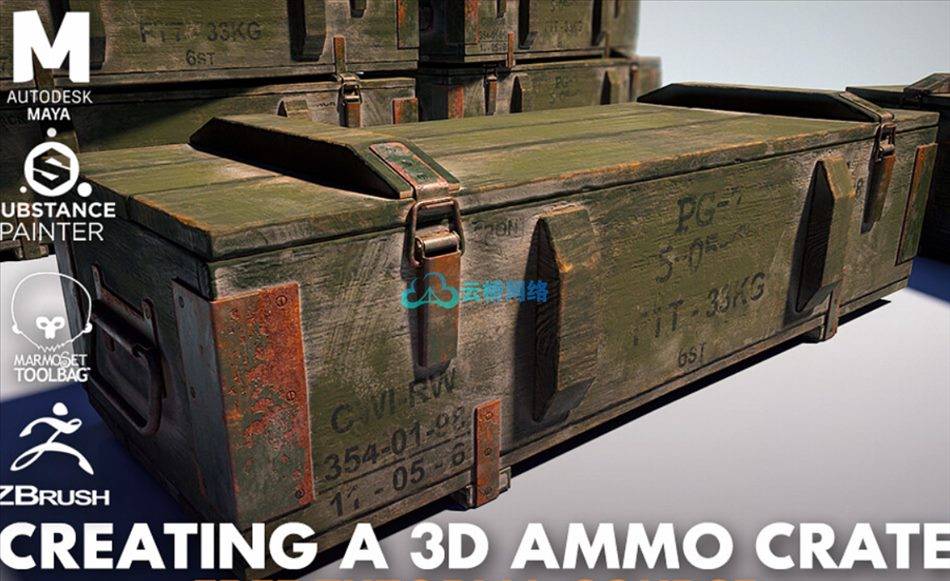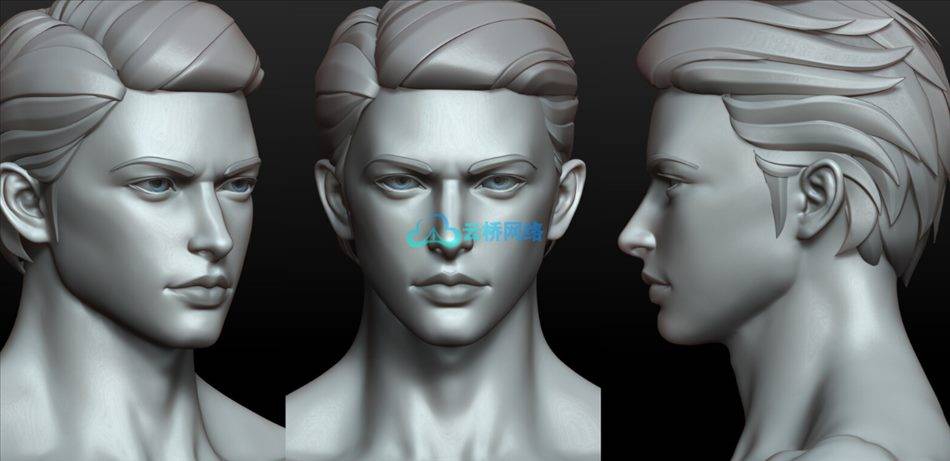包含11mph工期文件 语言:英语 1920X1080 mp4 Artstation–机械头骨–Michael Pavlovich
标题:Artstation–机械头骨–Michael Pavlovich 大小 6.6G
信息:
在本系列中,我们将介绍如何创建一个机械头骨,从参考图像到高分辨率到游戏分辨率再到烘焙和渲染!113个视频,近11个小时的内容!
我们首先使用2D参考来帮助我们在ZBrush中制作大猩猩头骨,然后使用各种技术将其转化为机械版本,从雕刻到SubD建模、布尔、Alpha等等!在此基础上,我们创建了一个“游戏资源”,展示了使用ZBrush、Maya和HeadUs的各种重叠技术(尽管大多数技术可以转移到您选择的3D软件包中)。在此过程中,我们将讨论UV接缝和顶点成本的最佳实践,平衡保真度和优化,最后在Marmoset工具箱中讨论烘焙网格贴图。
从那里我们进入了Substance Painter,在那里我们展示了内置的UV和烘焙功能,讨论了一些Painter基础知识、材质实例、SSS、发射、后期效果,最后使用内置IRAY渲染器创建最终图像。下一步,我们将讨论在Painter中设置自定义导出,创建一个导出来导出Painter中的文件,然后将所有内容导入到Marmoset中以获得另一个渲染选项。最后,我们将直接从Painter导出到SketchFab,并在那里设置可共享的3D文件!
这是一个非常有趣的系列进入那里,有一些乐趣在ZBrush创建,并刷上一些基础知识,使其优化为一个实时引擎!如果您不确定这个系列是否适合您,请查看上面的视频列表,并访问我的YouTube频道–the HighRes–Mechanical,Painter Bakes&Materials,渲染部分将从下周开始免费提供-如果您对其他主题感到满意,您可能根本不需要购买该系列!
Duration 11h Project Files Included MP4
Title: Artstation – Mechanical Skull – Michael Pavlovich
Info:
In this series we go over how to create a mechanical skull, from reference images to high res to game res to baking and rendering! 113 videos, nearly 11 hours of content!
We start by using 2D reference to help us make a gorilla skull in ZBrush, turn that into a mechanical version using a variety of techniques, from sculpting to SubD modeling, booleans, alphas, and more! From there we create a “game res” showing a variety of overlapping techniques using ZBrush, Maya, and HeadUs (although most techniques are transferable to your 3D package of choice). While doing this we discuss best practices for UV seams and vertex costs, balancing fidelity with optimization, and finally end up in Marmoset Toolbag to discuss baking mesh maps.
From there we head into Substance Painter, where we show off the built-in UV and baking capabilities there, discuss a number of Painter basics, material instances, SSS, Emissive, post effects, and finally creating our final image using the built-in IRAY renderer. Next, we’ll discuss setting up custom exports in Painter, create one to export our files out of Painter, then import everything into Marmoset for another rendering option. Finally, we’ll export out of Painter straight into SketchFab, and set up our sharable 3D file there!
This is a really fun series to get in there and have some fun creating in ZBrush, and brush up on some basics to get it optimized for a real time engine! If you’re not sure if this series is for you, please check out the video list above, and go to my YouTube channel – the HighRes – Mechanical, Painter Bakes & Materials, and Rendering section are ALL going to be available for free there starting next week – you may not need to purchase the series at all if you’re comfortable with the other topics!
1、登录后,打赏30元成为VIP会员,全站资源免费获取!
2、资源默认为百度网盘链接,请用浏览器打开输入提取码不要有多余空格,如无法获取 请联系微信 yunqiaonet 补发。
3、分卷压缩包资源 需全部下载后解压第一个压缩包即可,下载过程不要强制中断 建议用winrar解压或360解压缩软件解压!
4、云桥CG资源站所发布资源仅供用户自学自用,用户需以学习为目的,按需下载,严禁批量采集搬运共享资源等行为,望知悉!!!
5、云桥CG资源站,感谢您的关注与支持!