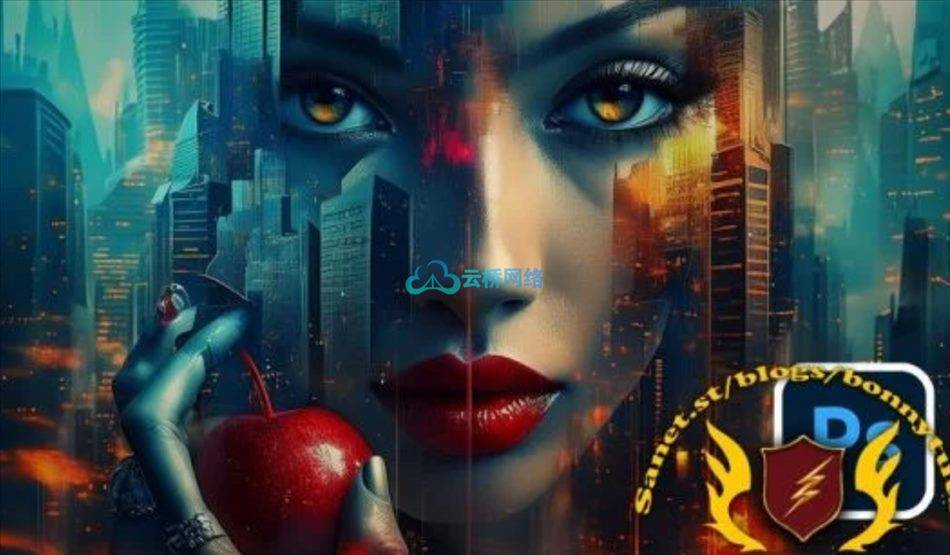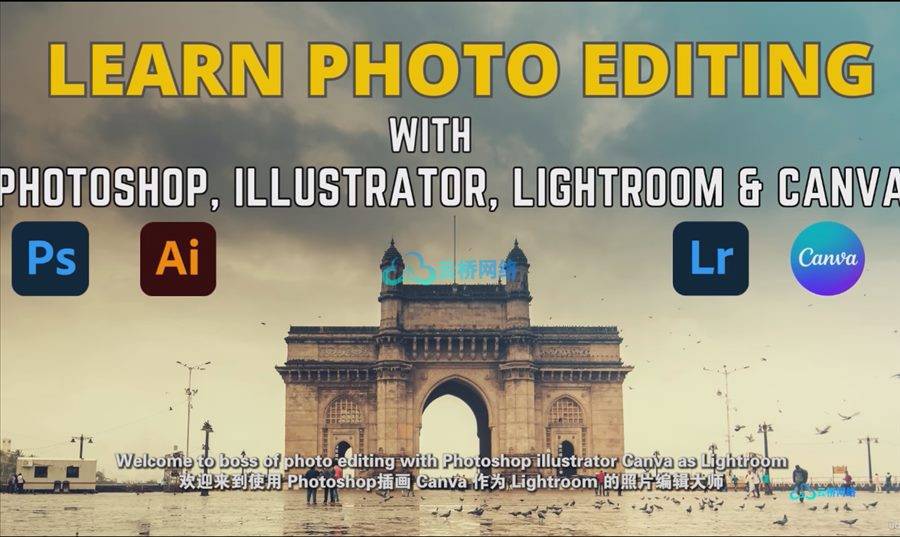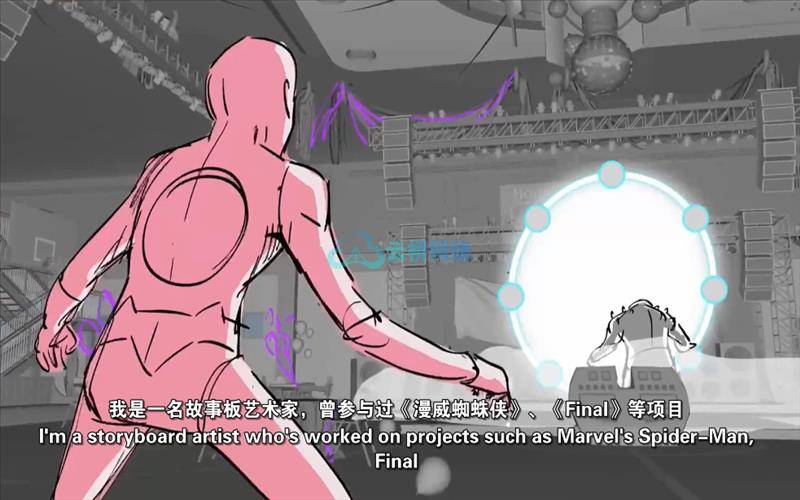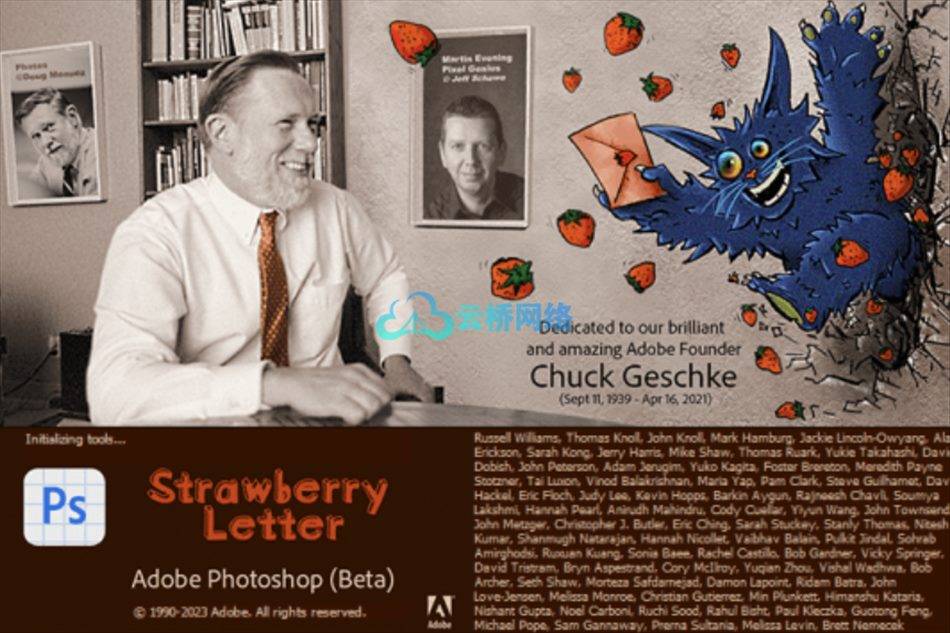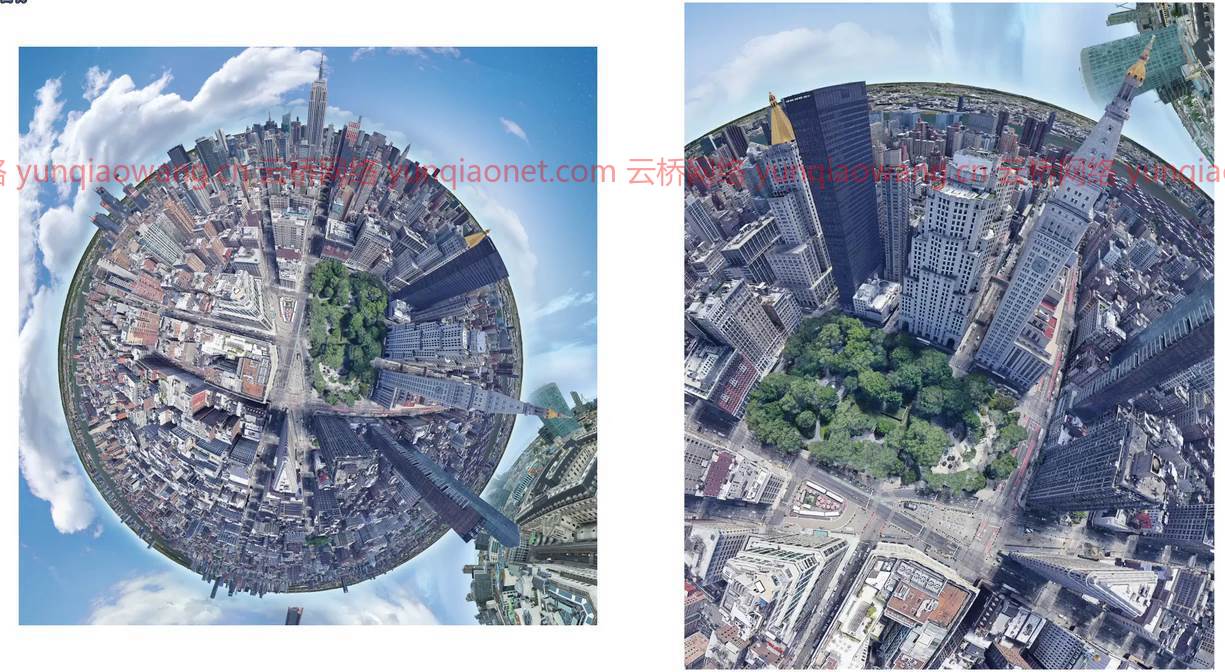
时长1h 2m 1280X720 MP4 语言:英语+中文字幕(机译)
标题:技能分享——从任何地方创建一个全景“小星球” 教程大小 解压后 983M
信息:
创建一个令人惊叹的360度全景图,展示您最喜欢的世界各地的城市。
你可能以前见过一个由照片或360度相机拼接而成的“小行星”全景——但你有没有在纽约天际线或大峡谷上空看到过?如果你可以在家里舒适地创造自己的,不需要相机或无人机,会怎么样?
本课程中的技能:
Adobe Photoshop平面设计创意照片编辑照片合成谷歌地球
马特将逐步解释如何:
将相机定位在谷歌地球中,以获得最佳视角。
使用隐藏设置调整视野,以减少所需的图像数量,并加快创建全景图的过程。
使用微软图像合成编辑器微调全景的透视和拼接。
在课程的后半部分,马特将向您展示如何在Adobe Photoshop中增强您的全景,添加背景、调整颜色、添加灯光效果以及整理谷歌地球图像,以使最终结果真正脱颖而出。没有Photoshop的经验是假设的,这些技能将帮助你在未来做任何你需要做的照片处理。
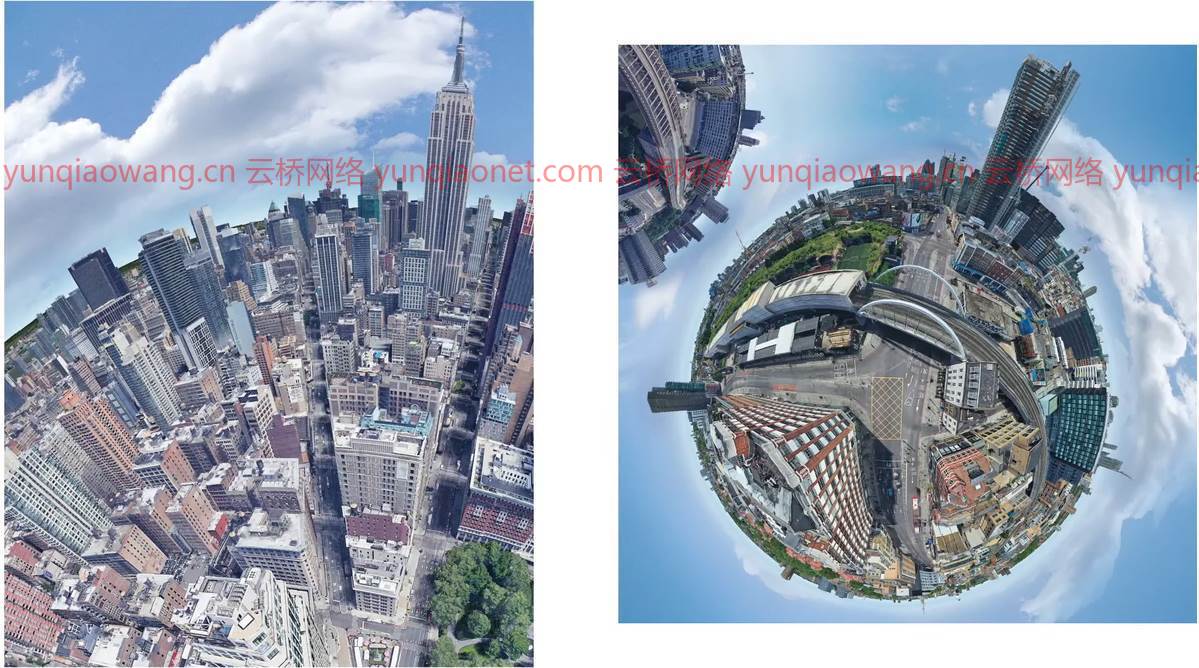

教程目录:
01 -简介-小行星是什么
02 -使用谷歌地球
03 -调整-视觉-设置
04 -调整视野
05 -创造全景-使用-微软-ice
06 -在photoshop中移除背景
07 -创造全景天空
08 -平滑背景
09 -调整-色彩平衡
10 -添加地平线辉光
11 -添加渐晕
12 -收尾工作
Duration 1h 2m MP4
Title: Skillshare – Create a Panoramic ‘Little Planet’ from Anywhere
Info:
Create an amazing, 360° panorama featuring your favourite city from around the world.
You have probably seen a ‘little planet’ panorama before, stitched together from photos or a 360° camera – but have you seen one from way above the New York skyline or Grand Canyon? What if you could create your own from the comfort of your home, no cameras or drones required?
Skills in this Class:
Adobe Photoshop Graphic Design Creative Photo Editing Photo Compositing Google Earth
Matt will explain, step-by-step, how to:
Position the camera in Google Earth to achieve the best perspective.
Adjust the field of view using a hidden setting to reduce the number of images required and speed up the process of creating your panorama.
Use Microsoft Image Composite Editor to fine-tune the perspective and stitching of the panorama.
In the second half of the class, Matt will show you how to enhance your panorama in Adobe Photoshop, adding a background, adjusting colours, adding light effects and tidying up Google Earth imagery to make the final result really stand out. No previous experience with Photoshop is assumed, and these skills will help you with any kind of photo manipulation you need to do in future too.
01 – introduction-what-s-a-little-planet
02 – using-google-earth
03 – adjusting-visual-settings
04 – adjusting-the-field-of-view
05 – creating-the-panorama-using-microsoft-ice
06 – removing-the-background-in-photoshop
07 – creating-a-panoramic-sky
08 – smoothing-the-background-out
09 – adjusting-colour-balance
10 – adding-a-horizon-glow
11 – adding-vignette
12 – finishing-touches-with-the-clone-stamp
1、登录后,打赏30元成为VIP会员,全站资源免费获取!
2、资源默认为百度网盘链接,请用浏览器打开输入提取码不要有多余空格,如无法获取 请联系微信 yunqiaonet 补发。
3、分卷压缩包资源 需全部下载后解压第一个压缩包即可,下载过程不要强制中断 建议用winrar解压或360解压缩软件解压!
4、云桥CG资源站所发布资源仅供用户自学自用,用户需以学习为目的,按需下载,严禁批量采集搬运共享资源等行为,望知悉!!!
5、云桥CG资源站,感谢您的关注与支持!