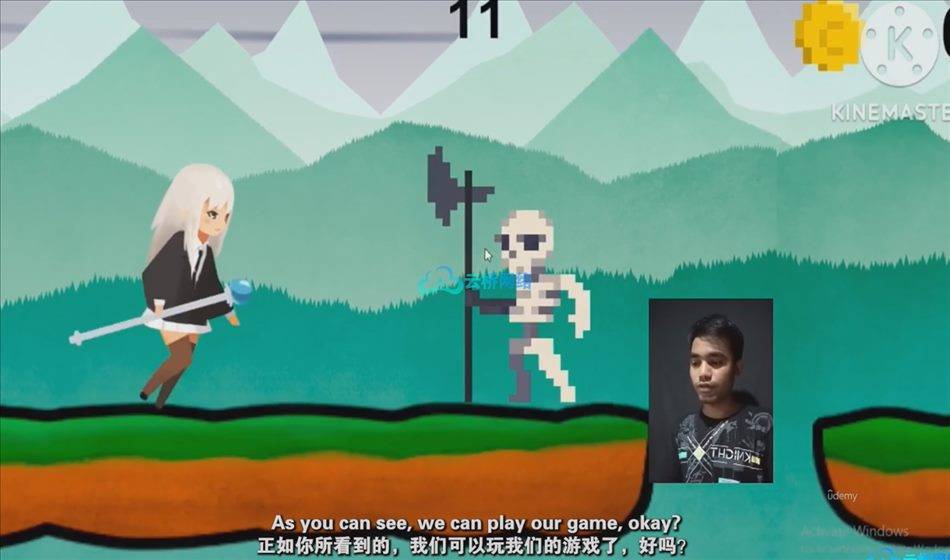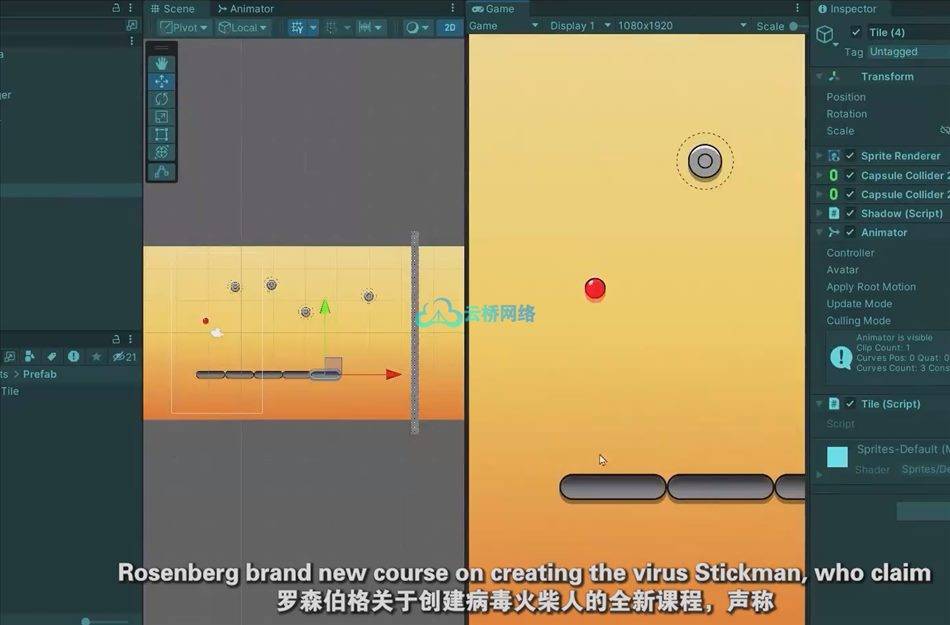证书准备:统一认证的联合游戏开发者界面和2D游戏
时长:1h 38m | 1280X720 MP4 |视频:AVC,1280×720 30 fps |音频:AAC,48 KHz,2 Ch |大小:1.2 GB 含配套文件
技能水平:中级|流派:电子学习|语言:英语+中文字幕 (根据原英文字幕机译)Cert Prep: Unity Certified Associate Game Developer UI and 2D Games
对2D的比赛有什么好主意吗?在本课程中,当您学习如何创建自己的2D游戏时,请探索Unity中用户界面、动画和关卡设计的基础。本课程涵盖的概念还可以帮助您准备好应对统一认证助理:游戏开发人员考试中侧重于用户界面和2D游戏的部分。讲师艾伦·索恩讲述了创建用户界面的基础知识,解释了如何制作标签和按钮,使用户能够与您的场景交互。他还深入研究了创建精灵动画、配置2D世界和使用2D瓷砖的基本原理。
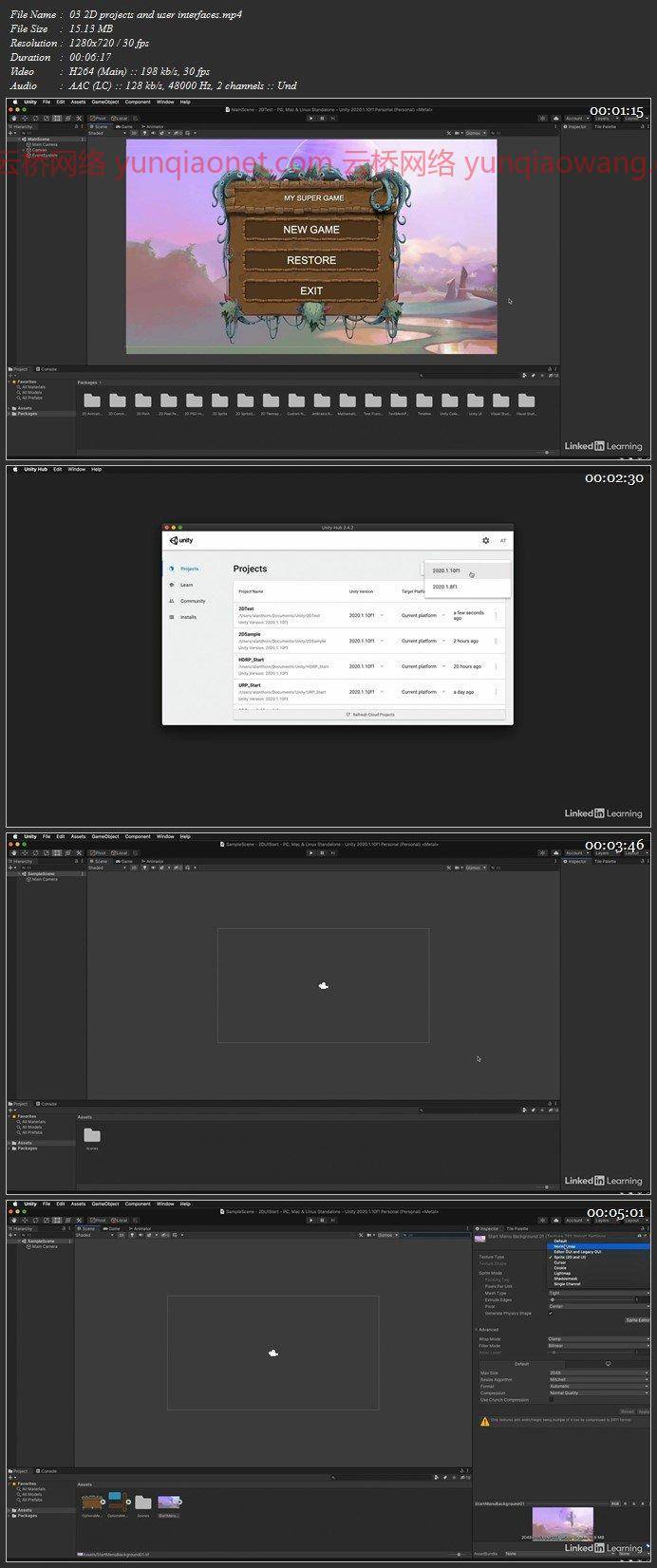
教程目录:
01欢迎
02配套文件
03 2D项目和用户界面
04画布和事件系统
05创建背景和面板
06创建标签和文本
07画布组
08配置精灵图像
09创建按钮
10种按钮状态
11处理按钮点击
12布局
13探索2D小游戏
14导入精灵和精灵表
15创建精灵动画
16精灵和2D物理学
17导入和创建颚化符
18配置2D世界
19油漆层布局
20使用2D瓷砖
21后续步骤
Duration: 1h 38m | MP4 | Video: AVC, 1280×720 30 fps | Audio: AAC, 48 KHz, 2 Ch | Size: 1.15 GB
Skill Level: Intermediate | Genre: eLearning | Language: English + Subtitles
Got a great idea for a 2D game? In this course, explore the fundamentals of user interfaces, animation, and level design in Unity as you learn how to create a 2D game of your own. The concepts covered in this course can also help you prepare to tackle the sections of the Unity Certified Associate: Game Developer exam that focus on user interfaces and 2D gaming. Instructor Alan Thorn covers the basics of creating a user interface, explaining how to make labels and buttons that allow users to interact with your scenes. He also goes into the fundamentals of creating sprite animations, configuring your 2D world, and working with 2D tiles.
01 Welcome
02 Companion files
03 2D projects and user interfaces
04 Canvas and event systems
05 Creating a background and panel
06 Creating labels and text
07 Canvas groups
08 Configuring sprite images
09 Creating buttons
10 Button states
11 Handling button clicks
12 Layouts
13 Exploring 2D games
14 Importing sprites and sprite sheets
15 Creating sprite animations
16 Sprites and 2D physics
17 Importing and creating tilesets
18 Configuring 2D worlds
19 Painting level layouts
20 Working with 2D tiles
21 Next steps
1、登录后,打赏30元成为VIP会员,全站资源免费获取!
2、资源默认为百度网盘链接,请用浏览器打开输入提取码不要有多余空格,如无法获取 请联系微信 yunqiaonet 补发。
3、分卷压缩包资源 需全部下载后解压第一个压缩包即可,下载过程不要强制中断 建议用winrar解压或360解压缩软件解压!
4、云桥CG资源站所发布资源仅供用户自学自用,用户需以学习为目的,按需下载,严禁批量采集搬运共享资源等行为,望知悉!!!
5、云桥CG资源站,感谢您的关注与支持!