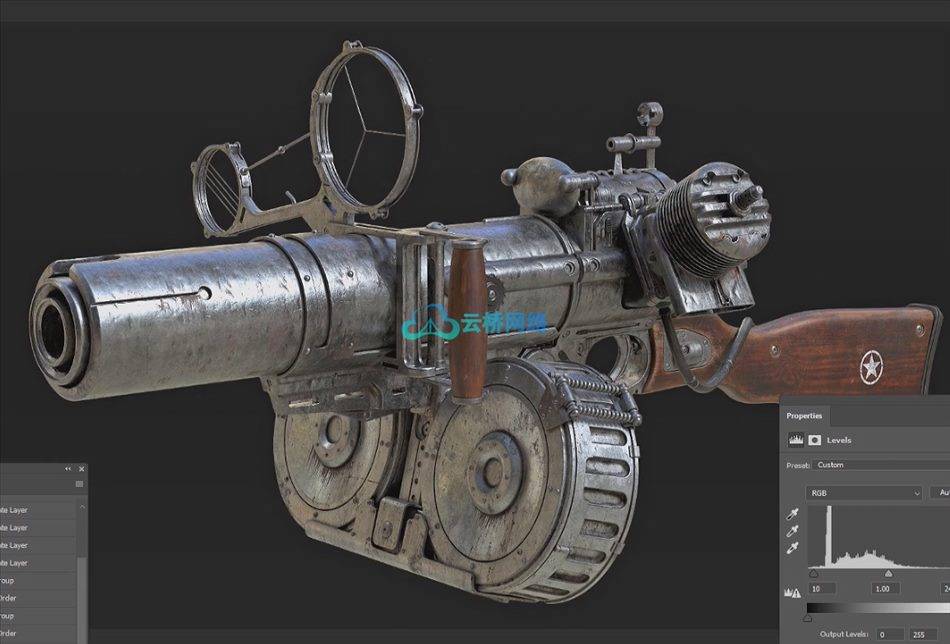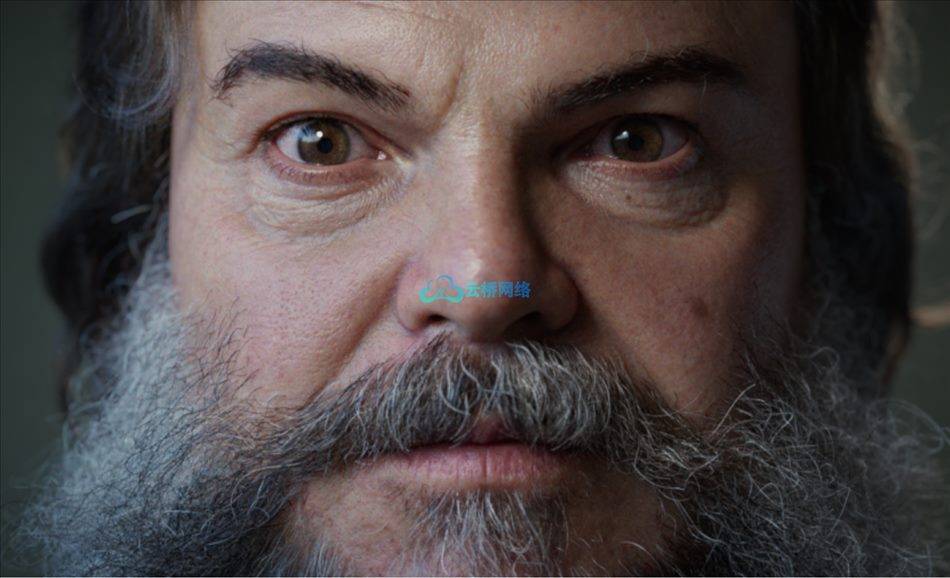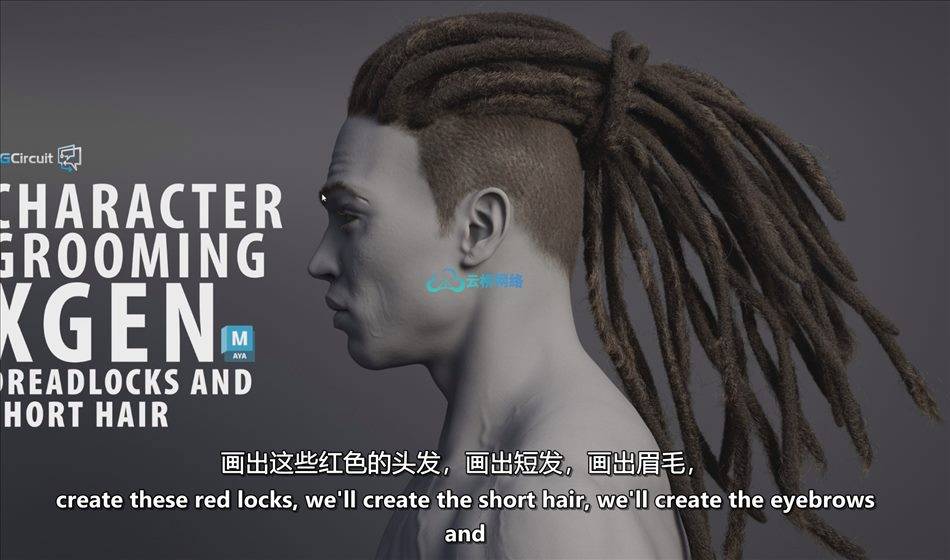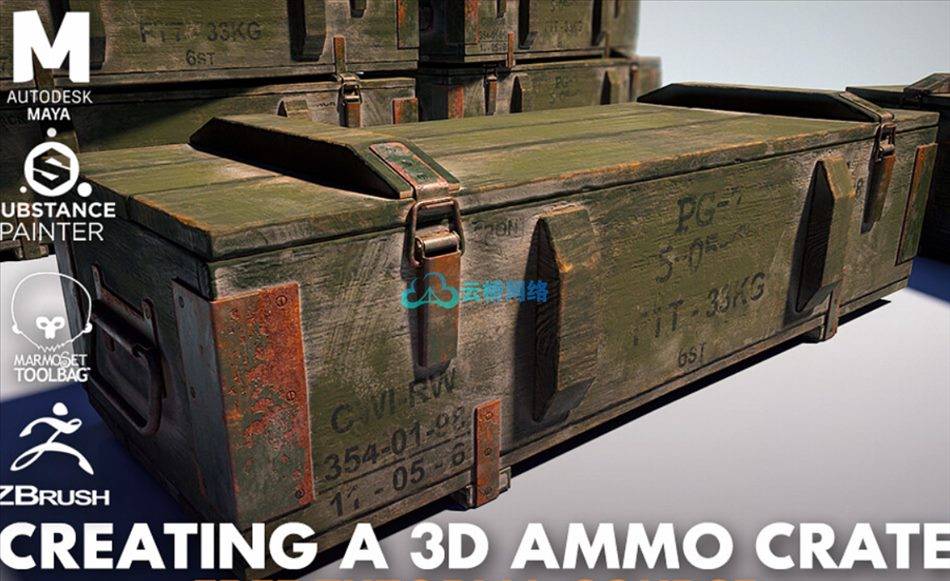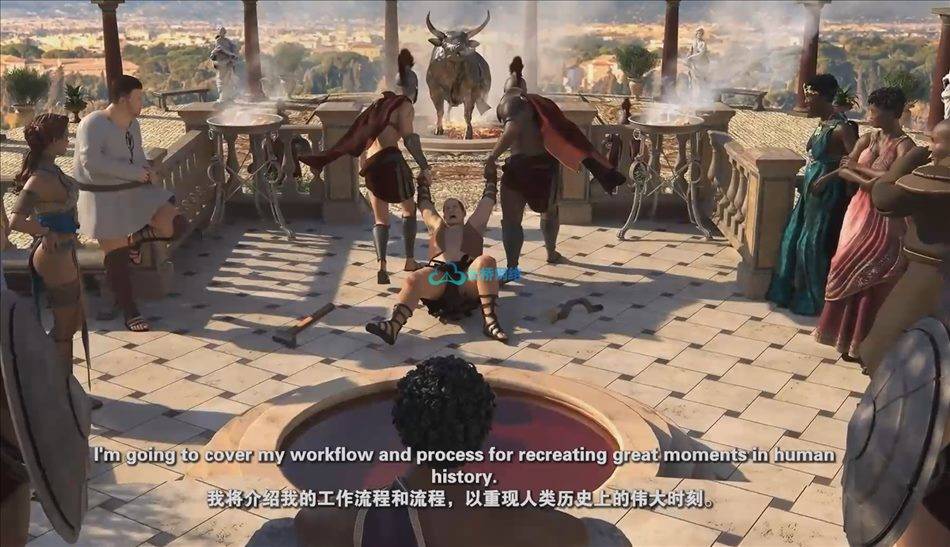持续时间1h 42m 1280X720 MP4 教程大小解压后:1.12G 共18节课程 语言:英语+中文字幕(云桥CG资源站 机译)
标题:技能分享-玛雅流体基础:模拟和渲染干冰烟雾云
Skillshare – Maya Fluid Basics: Simulate & Render Dry Ice Smoke Cloud
信息:
玛雅流体模拟非常有趣。在本课程中,您将在Autodesk Maya中以一种您以前从未见过的简单方式创建干冰效果模拟。这就是原因
我真的很兴奋能教你那些隐藏在玛雅流体中的技术,这种技术技巧和诀窍对这种模拟和你将从这门课中获得的知识完全有好处,你可以在任何情况下应用这些知识,同时创建任何类型的烟雾灰云等。
在本课中,您将学习:
为流体模拟创建几何图形
用Mel脚本详细解释nParticle
如何解决流体和几何碰撞问题
烟雾的涟漪效应得到干冰的自然行为
以艺术指导的方式驱散烟雾的力量
如何使用体积轴领域,以重点放在你的个人运动模拟
最后,你要缓存这些nParticles和fluid,以便得到一个合适的渲染效果
教程目录:
01 -简介
02 -创建曲面建模
03 -缩放的概念
04 -转换为多边形
05 -模拟流动表面
06 -高聚合流动网
07 -探索nParticles
08 -创建nCache
09 -处理液体
10 -动态模拟
11 -自动调整大小
12 -调整密度
13 -湍流
14 -阴影照明
15 -流体发射器
16 -体积轴场
17 -制造碰撞
18 -流体缓存
Duration 1h 42m Project Files Included MP4
Title: Skillshare – Maya Fluid Basics: Simulate & Render Dry Ice Smoke Cloud
Info:
Maya fluid simulation is so much fun.In this course you are going to create dry ice effect simulation inside Autodesk Maya in such a simple way that you have not seen this kind of techniques tips and tricks before. That is why
I am Really excited to teach you those techniques which is hidden inside Maya fluid and this kind of techniques tips and tricks is totally good for this kind of simulation and the knowledge you are going to gain from this class which you can apply in any circumstances while creating any kind of smoke fume ash cloud ETC.
In This Class You Are Going To Learn:
Creating geometry for fluid simulation
Detailed explanation of nParticle with Mel script
How to solve fluid and geometry collision issues
Rippling effects of smoke to get natural behavior of dry ice
The power of dissipating smoke in art directed way
How to use volume Axis field in order to focus on individual motion of you simulation
Lastly you are going to cache these nParticles and fluid in order to get a proper looking render
01 – Introduction
02 – Creating Surface Modeling
03 – Concept Of Scaling
04 – Convert Into Polygon
05 – Modeling Flowing Surface
06 – High Poly Flowing Mesh
07 – Exploring nParticles
08 – Creating nCache
09 – Dealing With Fluid
10 – Dynamic Simulation
11 – Auto Resize
12 – Adjusting Density
13 – Turbulence
14 – Shading Lighting
15 – Fluid Emitter
16 – Volume Axis Field
17 – Make Collide
18 – Fluid Cache
1、登录后,打赏30元成为VIP会员,全站资源免费获取!
2、资源默认为百度网盘链接,请用浏览器打开输入提取码不要有多余空格,如无法获取 请联系微信 yunqiaonet 补发。
3、分卷压缩包资源 需全部下载后解压第一个压缩包即可,下载过程不要强制中断 建议用winrar解压或360解压缩软件解压!
4、云桥CG资源站所发布资源仅供用户自学自用,用户需以学习为目的,按需下载,严禁批量采集搬运共享资源等行为,望知悉!!!
5、云桥CG资源站,感谢您的关注与支持!