
MP4 |视频:h264,1280×720 |音频:AAC,44.1 KHz,2通道 含课程工程素材
体裁:在线学习|语言:英语+中文字幕(云桥CG资源站 机译)+原英文字幕|持续时间:69小节课程(20小时41分)|大小:16.9 GB

在本课程中,我们将一步一步地学习谁来创建和装备逼真的现代蝙蝠车
您将学到:
如何设置场景以开始建模之旅
如何利用挤压曲面技术构建整车
如何使网格的最终结果超净,使反射波在表面平滑流动。
如何使用Blender2.9内的调节剂,以实现非常简单的方法复杂的结果
如何添加接缝并使几何图形准备好展开
如何将整车从头到尾展开得又好又准
如何使用电枢来装配车辆
如何添加控件,以便您可以轻松地移动车辆
如何将特定形状添加到控制器,以便您可以识别和使用它们。
如何设置环境并准备场景以在其上添加材质。
如何创造所有必要的材料,以及如何使他们现实和准确。
如何在表面添加瑕疵并使其更逼真。
如何使用循环渲染场景。
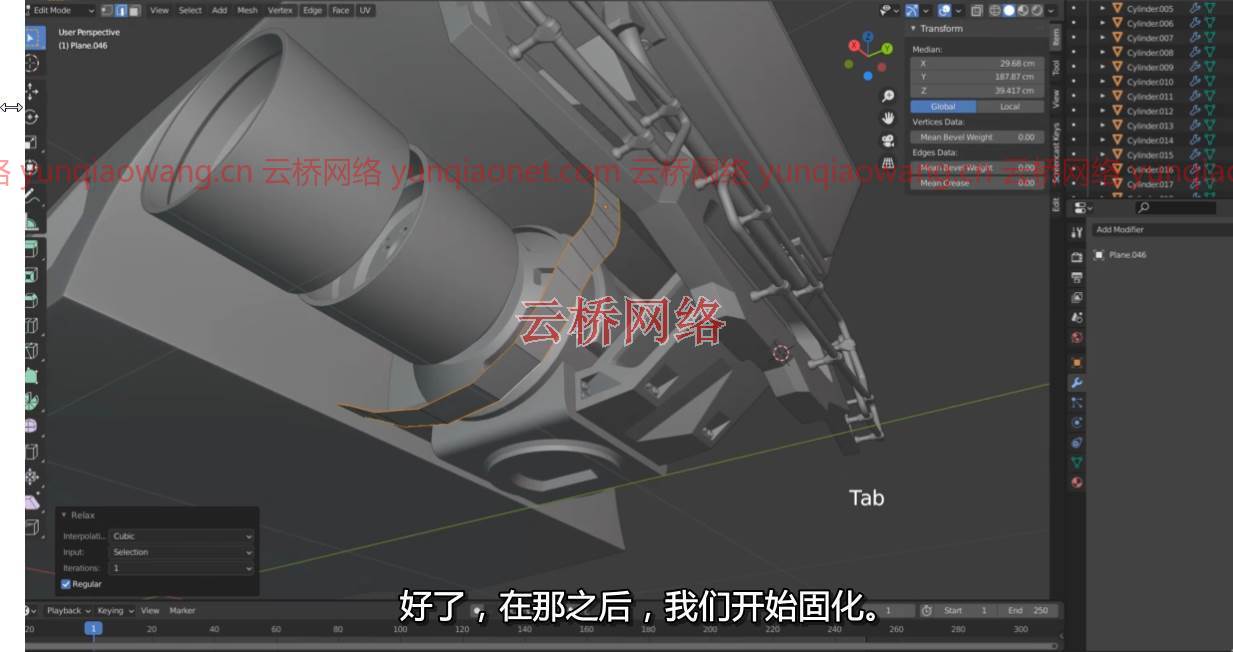
要求
你应该有一台装有Blender的电脑。
说明
嗨,我是Marwan Hussain,一个3D艺术家,我喜欢从头到尾创建一个非常详细的逼真项目,我用这个项目“Blender:从a到Z创建和装备逼真的蝙蝠车”
我花了将近一个月的时间来完成这门课程,但感谢上帝,它已经完成并准备好了。
首先我想说的是,我将使用Blender2.91单独没有任何外部插件或类似的东西。
简言之,在本课程中,我们将学习建模,展开,装配,纹理,渲染
让我们来谈谈建模,在这一节中,我们将逐步学习如何用智能技术和简单的方法来建模这辆车,我们将使用表面挤压技术来创建整个车身,在第一阶段,我们将创建没有任何细节的车身,使创建过程更容易遵循,
完成主体后,我们将使用包覆面处理修改器创建最终的主体,我们将学习如何制作复杂的细节,而不必担心挤压或任何丑陋的着色,这将是有趣的
完成车身后,我们将学习如何创建其他零件,我们将使用一种简单而独特的技术,如创建轮胎,车轮,前灯,尾灯,后保险杠,及其细节。。。
当我们完成建模后,我们需要进入下一步,如何使这个结果准备好正确接收纹理,这意味着我们需要展开它,我们会,
在本节(第2节)中,我们将学习如何打开整个车辆,以及我们添加的所有细节,我们将永远不会留下任何东西,
车身,轮胎,车轮,螺栓,一切
我们将添加一个方格材料,以检查我们的结果如何解包好,正确将。
索具,最有趣的部分,是的,这是非常美丽的,使您的车辆准备移动,并准备通过创建一个动画,使您的车辆拍摄一个很好的,所以在这一节中,我们将学习如何装备蝙蝠车与Blender2.9一步一步,当你明白这一点,你将能够装备你自己的车辆,即使你想装备一辆卡车,你将能够通过使用这种技术,
我们将学习如何使用电枢如何移动它,如何创建与其他电枢的关系,并得到一个非常好的结果。
我们将学习如何添加骨骼约束以及如何正确设置约束以获得准确的结果,这一节太有趣了,
当你准备好所有这些,我会教你如何创建好看的控制器,使最终结果非常优雅,易于控制。
加上材料,这是最有趣的部分,也是我们投入精力和时间最多的部分。
在本节中,我们将学习如何创建逼真的旧外观材料,以推动车辆朝着逼真的方向看,我们将一起做到这一点。
我们将从汽车着色器开始,如何添加薄片,如何在表面上添加划痕和一点灰尘,使其老旧而逼真。
我们有太多的材料来创建在这门课上我不想在这里谈论他们的描述,你可以查看视频介绍看到自己的细节。
完成纹理部分后,我们将使用Cycle Engin render渲染车辆,我们将学习如何设置场景并做好准备。
Blender:创建和钻机现实蝙蝠车从A到Z这门课是我最好的课程之一,直到现在太多的细节要谈,我刚才说的在这个描述这就像是抓什么这门课程的表面包含。
希望大家一切顺利,我是马万·侯赛因3D艺术家,学习愉快。
这门课是给谁的
所有喜欢Blender 2.9并想学习如何用它来制作模型的学生。
想学习如何从头到尾制作逼真汽车的学生。
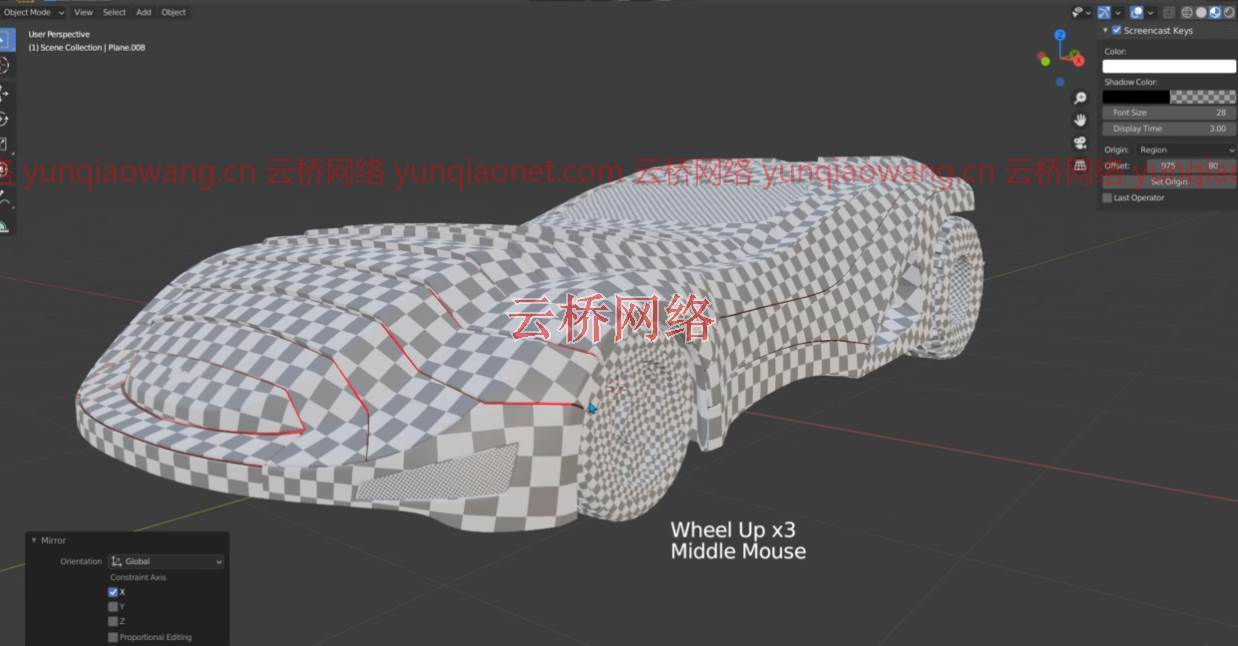
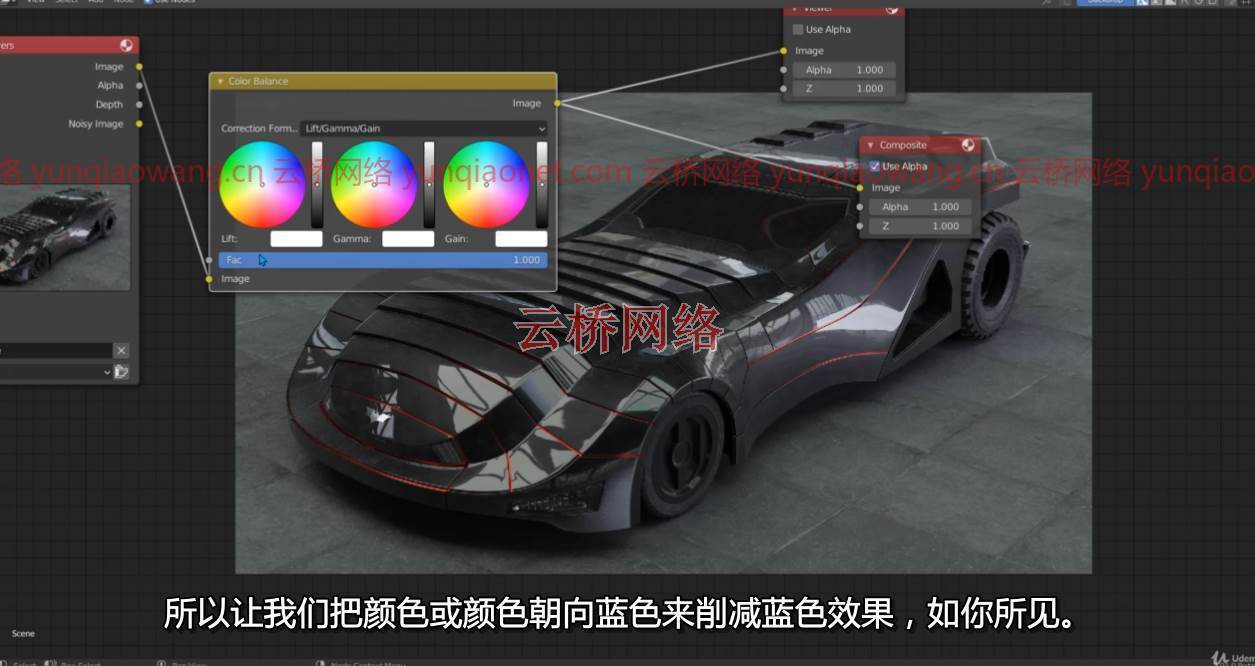

MP4 | Video: h264, 1280×720 | Audio: AAC, 44.1 KHz, 2 Ch
Genre: eLearning | Language: English + srt | Duration: 70 lectures (20h 41m) | Size: 16.8 GB
in this course we will learn step by step who to create and rig realistic modern Batmobile vehicle from start to finish
Blender: Create and rig realistic Batmobile from A to Z
What you’ll learn:
how to setup the scene to start the modeling journey
how to use extruding surface technique to build the whole body of the vehicle
how to make the final result of the mesh super clean and make the reflection flows smoothly on the surface.
how to use the modifiers inside Blender 2.9 to achieve very complex result with easy ways
how to add seams and make the geometries ready to unwrap
how to unwrap the whole vehicle from start to finish nicely and accurately
how to use armature to rig the vehicle
how to add controls so you can move the vehicle nicely and easly
how to add a specific shapes to the controllers so you could recognize them and use them.
how to setup the environment and prepare the scene to add the materials on it.
how to create all the necessary materials and how to make them realistic and accurate.
how to add imperfection to the surface and make it more realistic.
how to render the scene with Cycles.
Requirements
you should have a computer with Blender installed.
Description
Hi I’m Marwan Hussain,a 3D artist I like to create a highly detailed realistic project from start to finish and I did that with this project ” Blender: Create and rig realistic Batmobile from A to Z”
It takes me almost a month to put this course together, but thank god it’s finish and ready.
First thing I want to say here, I will use Blender 2.91 alone without any outside plugins or something like that.
in short in this course we will learn Modeling, Unwrapping, Rigging, Texturing, Rendering
Let’s talk about Modeling, In this section, we will learn step by step how to model this vehicle with smart technique and easy way to follow, we will use the surface extrusion technique to create the whole body and in the first stage we will create the body without any details to make the creation process easier to follow,
after we complete the body we will use the shrinkwrap modifier to create the final body and we will learn how to make complex details without worrying about pinching or any ugly shading, and that’s will be fun
after we complete the body we will learn how to create the other pieces and we will use an easy and unique technique, like creating the tires, the wheel, front light, rear light, rear bumper, and its details ext…
when we finish with modeling, we need to go to the next step, how to make this result ready to receive the texture correctly, that’s mean we need to unwrap it, and we will,
In this section ( section 2 ) we will learn how to unwrap the whole vehicle with all the details that we added we will never leave anything behind,
the body, the tires, the wheels, the bolts, everything
we will add a checkered material to check our result of unwrapping how nice and correct will be.
Rigging, the most fun section, YES it’s very beautiful to make your vehicle ready to move and ready to make a nice shot by creating an animation to your vehicle, so in this section, we will learn how to Rig the Batmobile vehicle with Blender 2.9 step by step, and when you understand that, you will be able to rig your own vehicle even if you want to rig a truck you will be able to do that by using this technique,
we will learn how to use the armature how to move it, how to create relationships with other armatures, and get a very nice result.
we will learn how to add bone constraints and how to set up the constraints correctly to get accurate results, too much fun in this section,
when you make all of that ready, I will teach you how to create nice looking controllers to make the final result very elegant and easy to control.
Adding the materials, It’s the most fun section and the most section that we will put our effort and time in.
in this section, we will learn how to create realistic old looking material to push the vehicle looking towards realism, we will do that together.
We will start with the car shader, how to add the flakes, how to add scratches and a bit of dust above the surface to make it old and realistic.
we have too many materials to create in this course I don’t want to talk about them here in the description, you can check the video intro to see the details by your self.
after completing the texturing section we will render the vehicle with Cycle Engin render, and we will learn how to set up the scene and make it ready.
Blender: Create and rig realistic Batmobile from A to Z this course is one of my best courses until now too many details to talk about, what I just said in this description it’s like scratching the surface of what this course contains.
I hope you all the best, I’m Marwan Hussain 3D Artist, and happy learning.
Who this course is for
All the student who loves Blender 2.9 and want to learn how to model something with it.
Student who want to learn how to make realistic vehicle from start to finish.
1、登录后,打赏30元成为VIP会员,全站资源免费获取!
2、资源默认为百度网盘链接,请用浏览器打开输入提取码不要有多余空格,如无法获取 请联系微信 yunqiaonet 补发。
3、分卷压缩包资源 需全部下载后解压第一个压缩包即可,下载过程不要强制中断 建议用winrar解压或360解压缩软件解压!
4、云桥CG资源站所发布资源仅供用户自学自用,用户需以学习为目的,按需下载,严禁批量采集搬运共享资源等行为,望知悉!!!
5、云桥CG资源站,感谢您的关注与支持!













