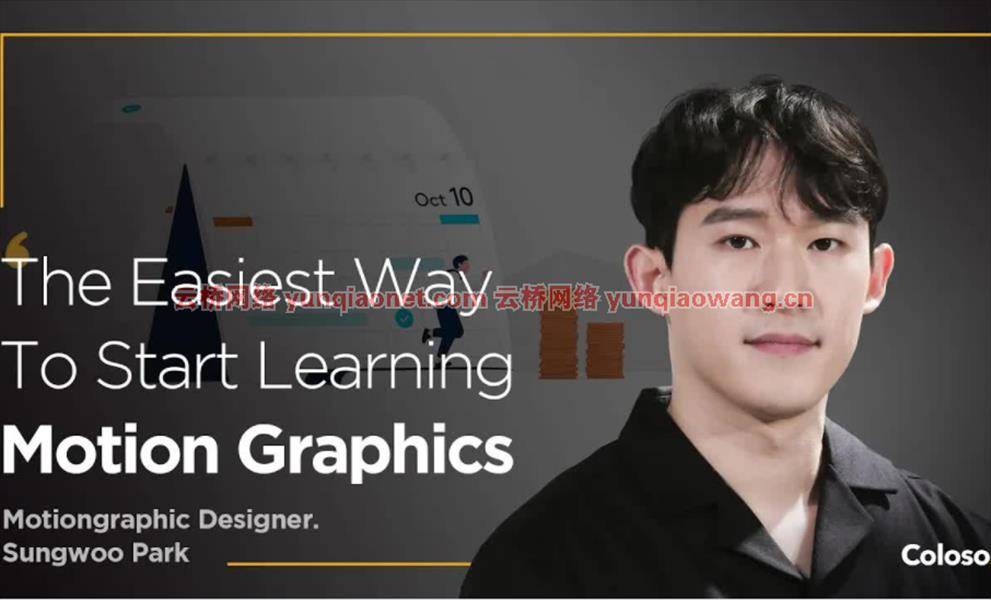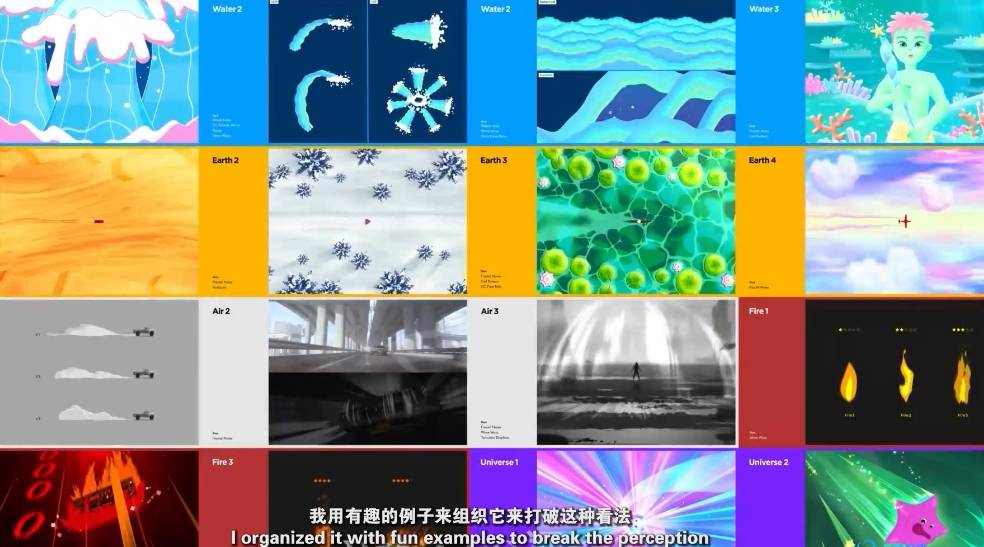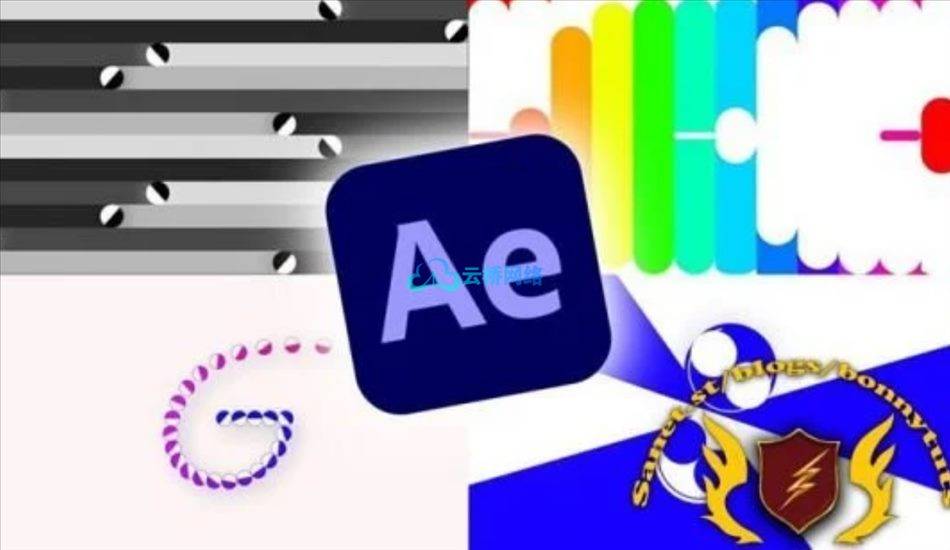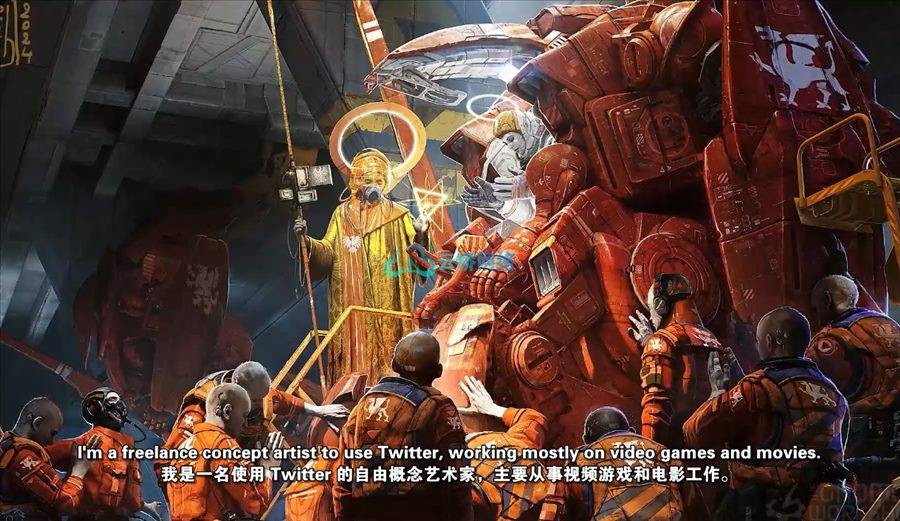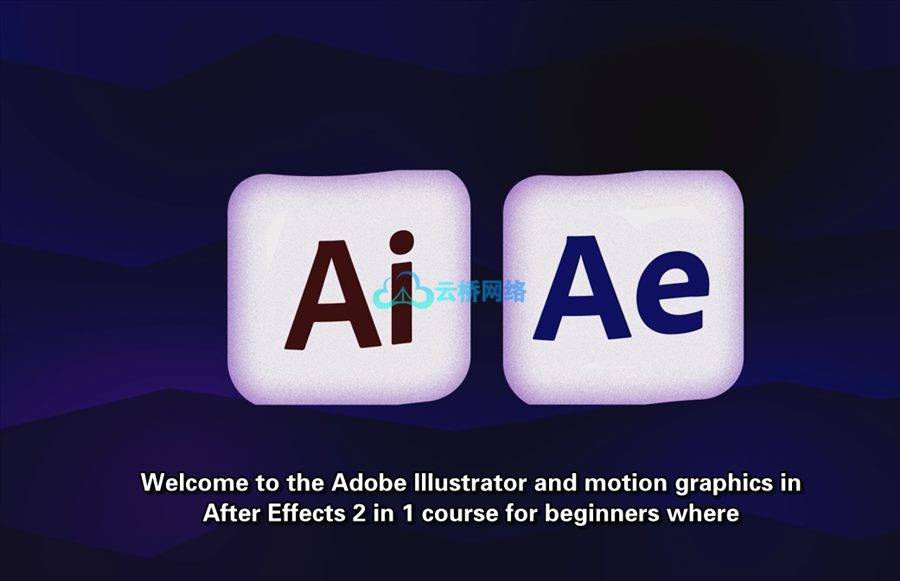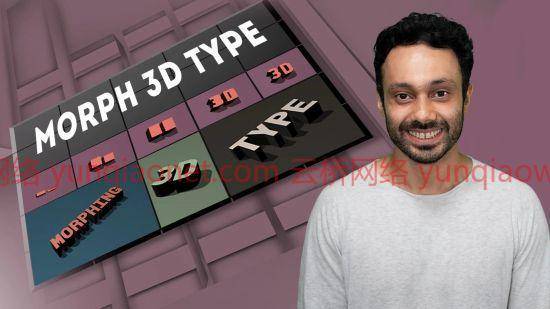
视频:.MKV,AVC,1280×720,30 fps |语言:英语+中文字幕(云桥CG资源站 机译)+原英文字幕 |持续时间:1小时11米| 953 MB
教练:
在这堂课中,你将学习如何变形和增加深度,你的文字在AE。
在本速成课程中,您将把实时文本转换为形状层以允许变形。然后拉伸形状层以获得三维类型。
在本课程中,我们将介绍:
-C4D渲染
-三维运动图形
-摄影机动画
-3D阴影
-变形形状层
所以,如果你对3D感兴趣,并且你想学习入门的基本知识,那么一定要加入我的课程!

课程目录:
01简介
02-设置文本和标尺
03-从形状变形到3
04-从形状变形为d
05-变形(续)
06-变形(续)
07-关键帧和变形文本
08-制作文本
09-添加灯光和探索外观样式
10-探索外观样式继续和渲染
Video: .MKV, AVC, 1280×720, 30 fps | Audio: English, AAC, 44.1 KHz, 2 Ch | Duration: 1h 11m | 953 MB
Instructor:
Adobe After Effects : Morph 3D Type
In this class, you will learn how to Morph and add depth to your text in After Effects.
In this crash course, you will convert live text into shape layers to allow for morphing. You will then extrude the shape layers to get the 3D type.
In this class we will be covering:
– Cinema 4D render
– 3D Motion graphics
– Camera animations
– 3D shadows
– Morphing shape layers
So if you’re interested in 3D and you want to learn the essentials to get you started, then make sure you join me in this class!
1、登录后,打赏30元成为VIP会员,全站资源免费获取!
2、资源默认为百度网盘链接,请用浏览器打开输入提取码不要有多余空格,如无法获取 请联系微信 yunqiaonet 补发。
3、分卷压缩包资源 需全部下载后解压第一个压缩包即可,下载过程不要强制中断 建议用winrar解压或360解压缩软件解压!
4、云桥CG资源站所发布资源仅供用户自学自用,用户需以学习为目的,按需下载,严禁批量采集搬运共享资源等行为,望知悉!!!
5、云桥CG资源站,感谢您的关注与支持!