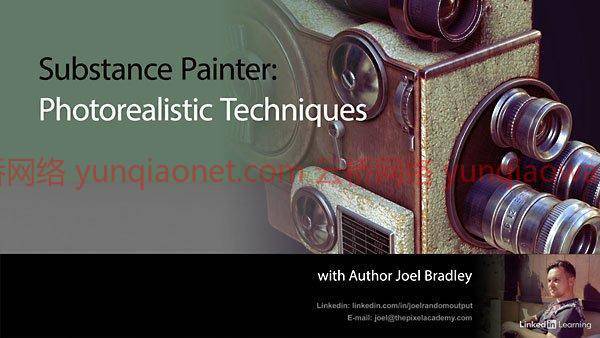
Substance Painter是一个实时3D绘画工具,允许视觉艺术家创建难以置信的细节材料,用于产品可视化,建筑可视化,VFX和动画。在本课程中,教师乔尔·布拉德利向您展示了如何创建一个逼真的材料,使实体画家中的3D对象看起来真实。乔尔解释了如何组织文件夹和基层,烘焙网格地图,使用颜色标识遮罩,等等。他讲述了如何使用现有材料来节省时间,以及如何增强智能材料并将材料混合在一起。乔尔深入研究了一些技巧,你可以用这些技巧来创造出实现照片真实感所需的细节。他最后向你展示了如何用手绘添加微妙的细节,以及如何导出你的材料以便你可以使用。
时长| 1小时 46分钟 | 2.32 GB |含项目文件|使用的软件:Substance Painter 语言:英语+中英文字幕(云桥CG资源站机译)
标题:琳达——Substance Painter:真实感技术
课程目录:
001真实感技术
002新项目工作流程
003使用文件夹和基层组织
004烘焙网格图
005使用彩色身份屏蔽
006视窗设置
007使用现有材料
008增强智能材料
009将多种材料混合在一起
010自定义法线和高度细节
011添加真实的粗糙度图
012使用发电机
013添加贴花
014利用对称性
015添加细微细节
016使用粒子刷效果好
017导出以供实时使用
018后续步骤
Intermediate | 1h 46m | 2.26 GB | Project Files | Software used: Substance Painter
Lynda – Substance Painter: Photorealistic Techniques
Info: Substance Painter is a real-time 3D painting tool that allows visual artists to create incredibly detailed materials for use in product visualization, architectural visualization, VFX, and animation. In this course, instructor Joel Bradley shows you how to create a photorealistic material that will make a 3D object in Substance Painter look real. Joel explains how to organize folders and base layers, bake mesh maps, use color ID masks, and more. He covers how to use existing materials to save time, as well as how to augment smart materials and blend materials together. Joel goes into techniques you can use to create the details you need to achieve photorealism. He concludes by showing you how to add subtle details with hand painting and how to export your material so you can put it to use.
001 Photorealistic techniques
002 New project workflows
003 Organizing with folders and base layers
004 Baking mesh maps
005 Using color ID masks
006 Viewport setup
007 Using existing materials
008 Augmenting smart materials
009 Blending multiple materials together
010 Custom normal and height detail
011 Adding realistic roughness maps
012 Using generators
013 Adding decals
014 Utilizing symmetry
015 Adding subtle details
016 Using particle brushes to good effect
017 Exporting for real-time use
018 Next steps
1、登录后,打赏30元成为VIP会员,全站资源免费获取!
2、资源默认为百度网盘链接,请用浏览器打开输入提取码不要有多余空格,如无法获取 请联系微信 yunqiaonet 补发。
3、分卷压缩包资源 需全部下载后解压第一个压缩包即可,下载过程不要强制中断 建议用winrar解压或360解压缩软件解压!
4、云桥CG资源站所发布资源仅供用户自学自用,用户需以学习为目的,按需下载,严禁批量采集搬运共享资源等行为,望知悉!!!
5、云桥CG资源站,感谢您的关注与支持!













