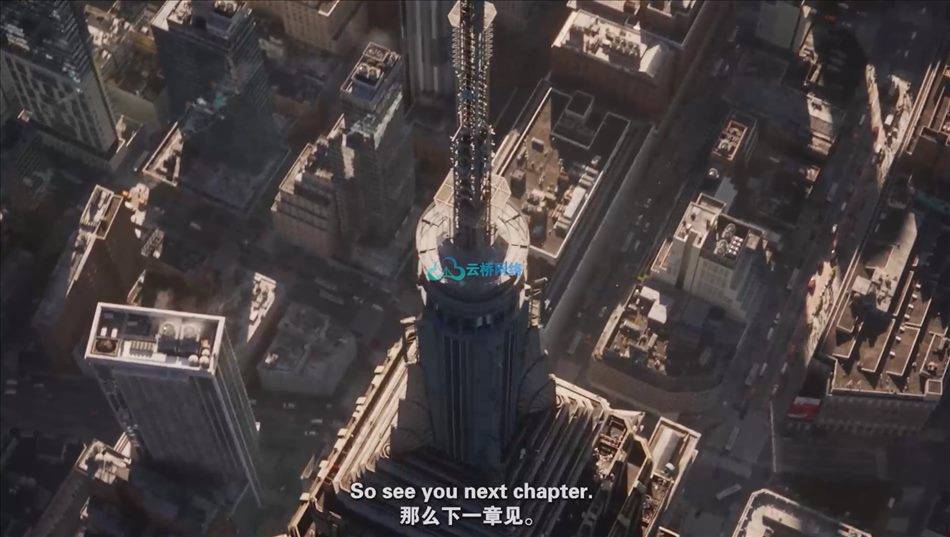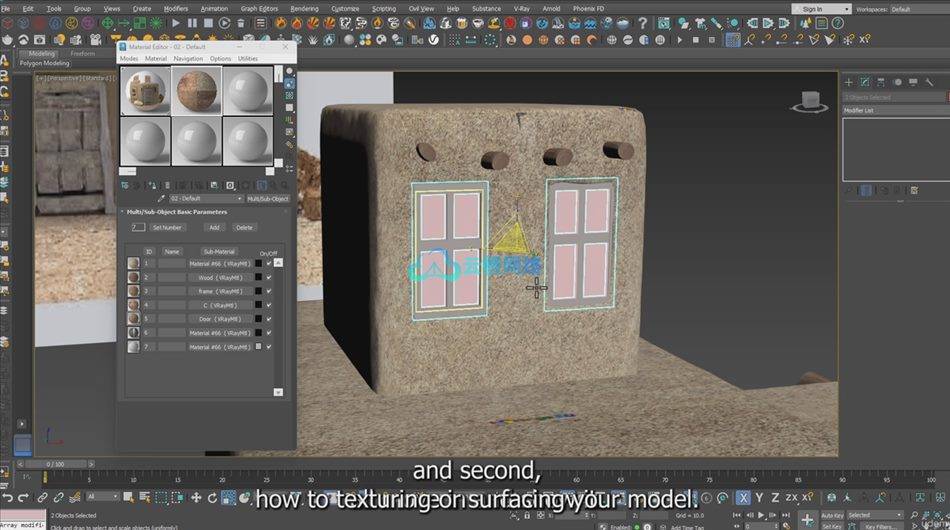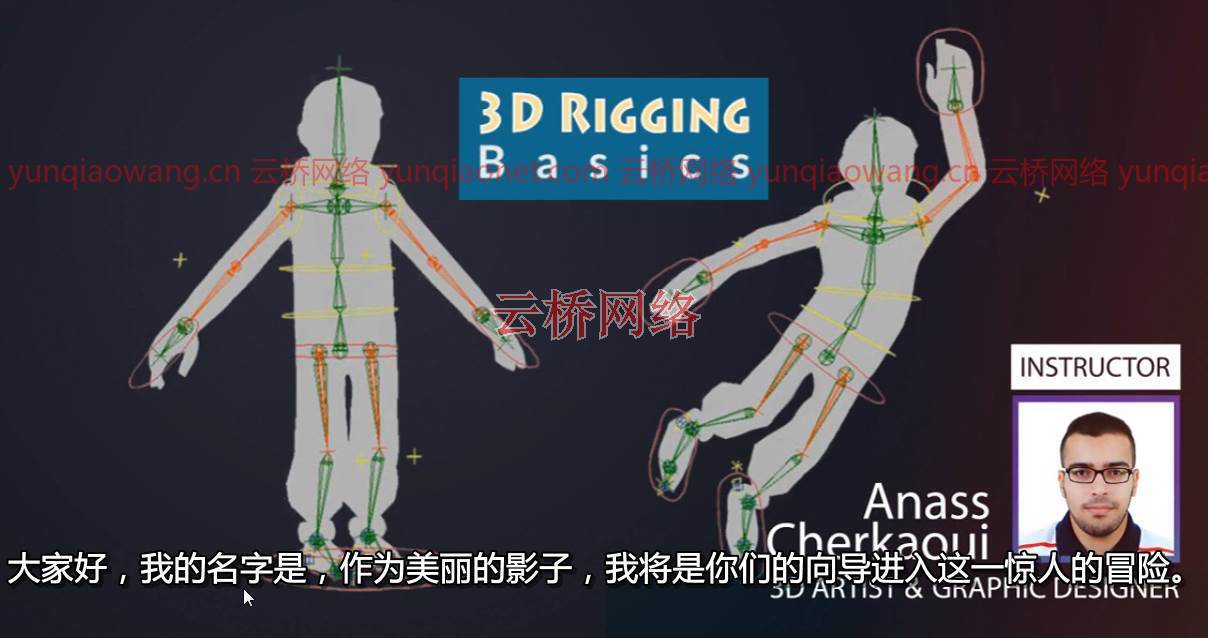
持续时间2h 包含项目文件 1280X720 MP4 大小解压后:1.85G
语言:英语+中文字幕(云桥CG资源站 机译)+原英文字幕
2020年完全初学者的角色绑定
信息:
你会学到什么
涵盖3D索具的最基本形式,即链接或养育。
如何修改对象的轴心点?
了解小组以及如何利用他们。
骨物,是什么,为什么这么有用。
使用反向运动学的好处。并将其应用到我们的装备项目中。
使用控制对象和约束来完成我们的手臂装备
蒙皮过程以及我们如何编辑蒙皮变形
要求
电脑
3ds Max的任何版本
提供了练习文件
不需要先验知识
学习的动力
描述
对3D动画,人物索具,3D索具的世界一般感兴趣但是不知道怎么开始,从哪里开始?那么这门课是给你的。
我的名字是Anass Cherkaoui,我将非常乐意帮助你,一步一步地带领你进入世界上最有趣的领域。
每一课,你将通过一些实际的例子发现理解3D索具所必需的基本术语和定义。此外,你将交流有用的技巧和技术,这将有助于你建立知识,并迅速开始与3D索具。
本课程充满乐趣和刺激,同时提供适用于除Autodesk 3ds Max之外的所有其他3D软件的高质量内容。它的结构如下:
第一章:引言
第二章:入门
第三章:3D装配概念
结论
奖励章节:让我们总结一下
此外,本课程提供了一套练习文件,因此您不仅可以为3D索具奠定坚实的基础,还可以通过这些练习文件实践您所获得的知识,从而充分利用本课程。
作为我给你的礼物,我将包括一个额外的章节,用一个3D动画镜头的真实例子来演示本课程的要点,以及如何在您通过一些建议的课程获得的基础上再接再厉。
那么,你还在等什么?我迫不及待地想和你一起开始这个神奇的旅程。让我帮助你建立必要的技能,开始创建自己的钻机。
本课程面向谁:
任何对3D动画、角色操纵和3D操纵感兴趣的人。
本课程面向任何想学习3D索具但不知道从哪里开始的人。
非常适合零经验的完全初学者。
中级人员也可以将其用作3D装配概念的参考。
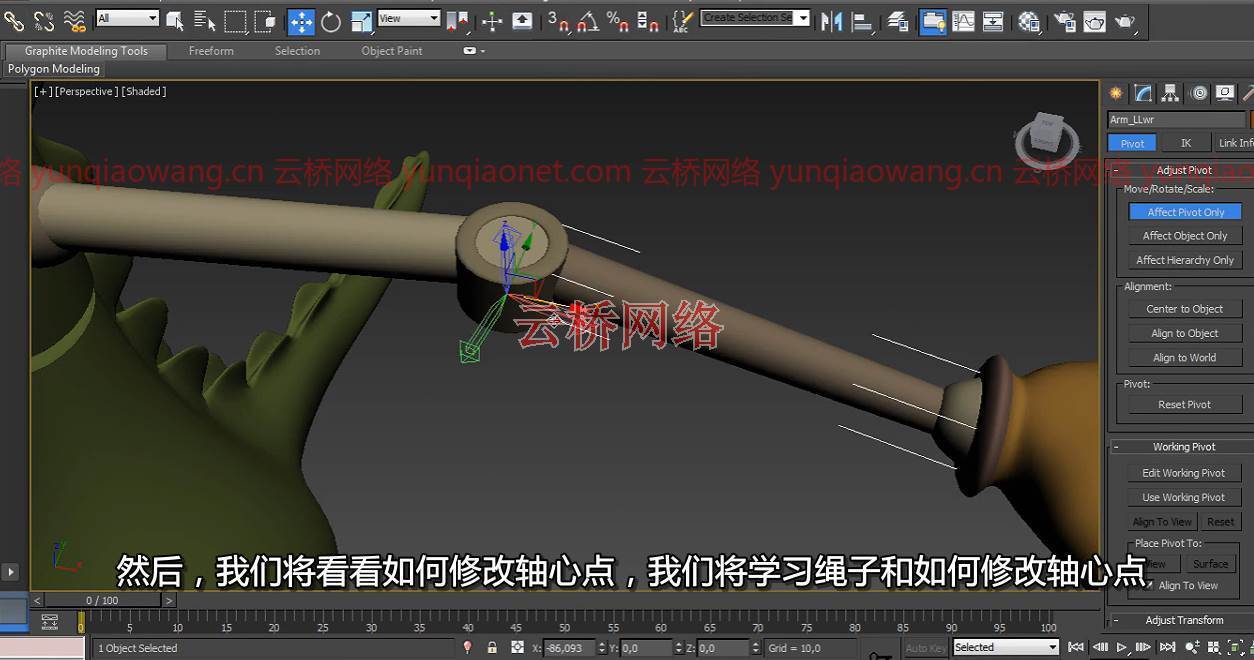
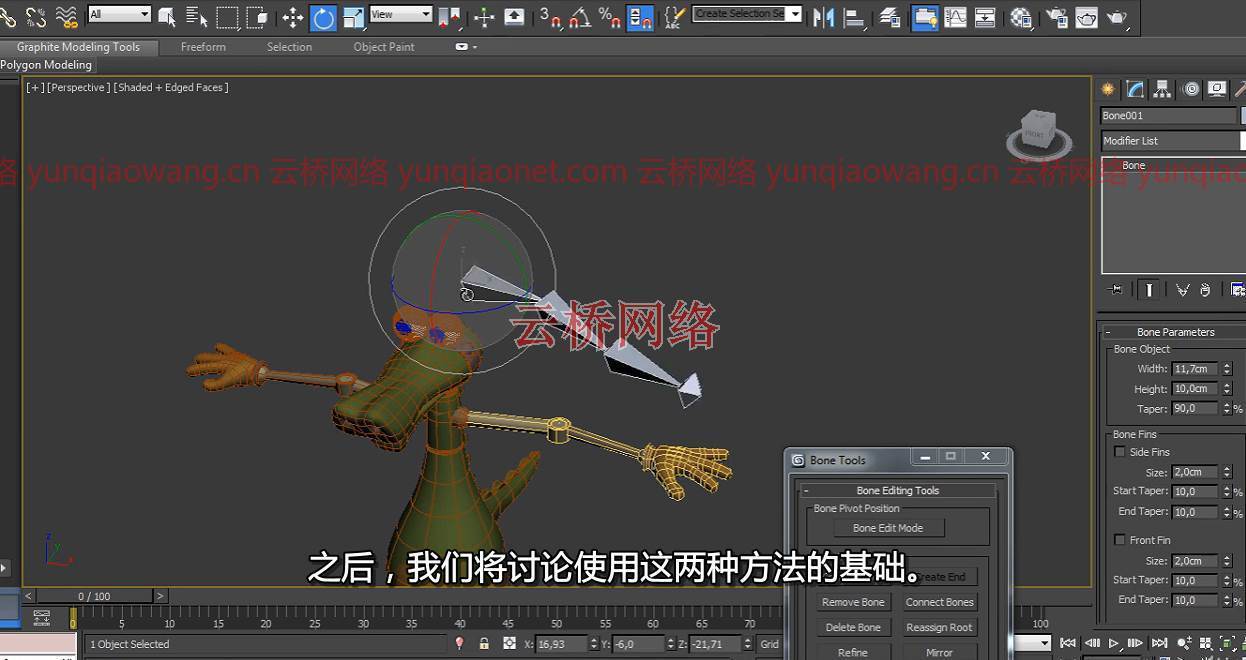
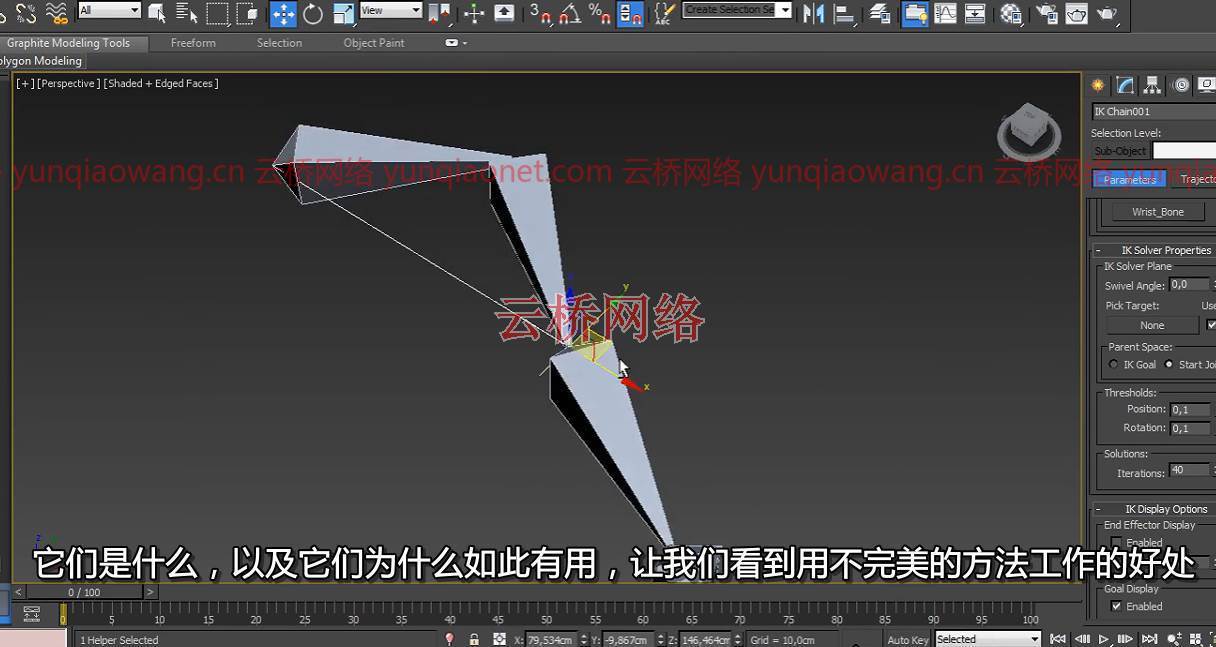
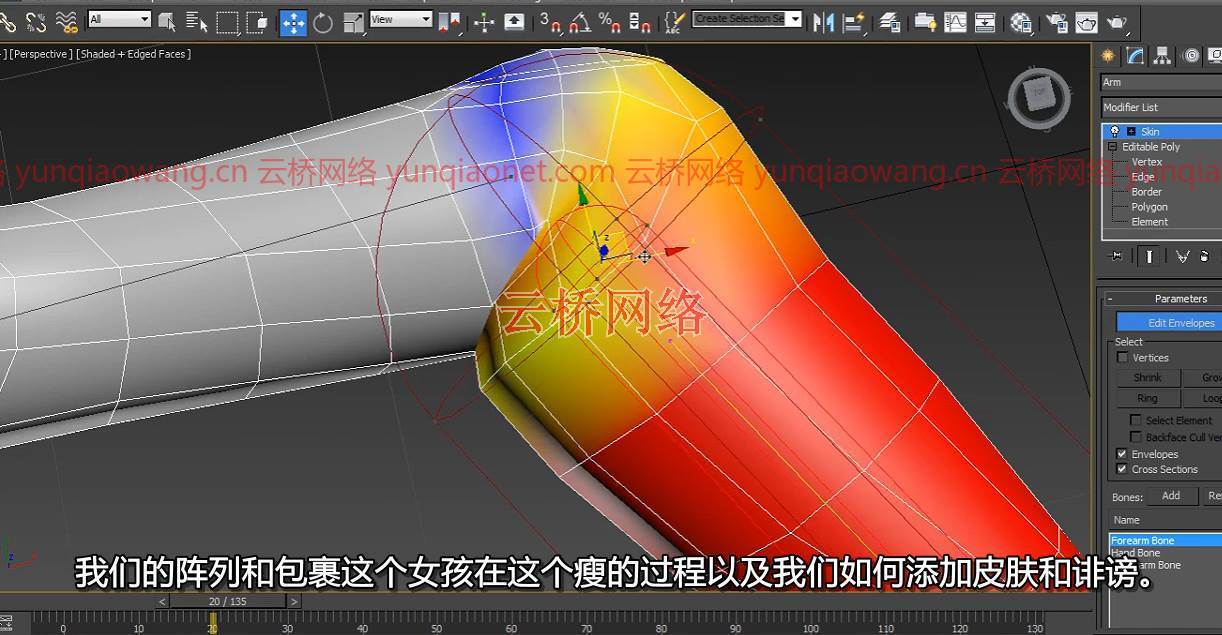
Duration 2h Project Files Included MP4
Info:
What you’ll learn
Cover the most basic form of 3D Rigging which is linking or parenting.
How to modify the pivot point of an object.
Learn about groups and how to utilize them.
Bone objects, what they are and why they are so useful.
The benefits of working with inverse kinematics. and apply that to our arm rig project.
Work with control objects and constraints to finish our arm rig
The skinning process and how we can edit skin deformations
Character Rigging For Complete Beginners in 2020
Requirements
A computer
Any version of 3ds Max
Exercise files are provided
Prior knowledge is not needed
Motivation to learn 😉
Description
Interested in the world of 3D Animation, Character Rigging and 3D Rigging in general but don’t know how and where to start? Then this course is for you.
My name is Anass Cherkaoui and I will be very glad to assist you and walk you step by step into the most entertaining field in the world.
With every lesson, you will discover the essential terms and definitions necessary to understand 3D Rigging through some practical examples. Also, You will comme across useful tips and techniques that will help you build knowledge and get started quickly with 3D Rigging.
This course is full of fun and excitement while at the same time delivering high quality content that’s applicable to every other 3D software besides Autodesk 3ds Max. It’s structured as follows:
Chapter 01: Introduction
Chapter 02: Getting Started
Chapter 03: 3D Rigging Concepts
Conclusion
Bonus Chapter: Let’s Summarize
Furthermore, the course provides a set of exercise files, so not only will you build a solid foundation about 3D Rigging, but you will also get your hands-on practice what you have acquired using these exercise files so you can get the most out of this course.
And as a gift from me to you, I will include a bonus chapter that demonstrates the Takeaways from this course using a real example of a 3D animated shot and how you can build upon what you have acquired through some suggested courses.
So, What are you waiting for? I can’t wait to start this amazing journey with you. Let me help you build the necessary skills to start creating your own rigs TODAY.
Who this course is for:
Anyone interested in 3D Animation, Character Rigging and 3D Rigging in general.
This course is for anyone who wants to learn 3D Rigging but don’t know where to start.
It’s perfect for complete beginners with zero experience.
It can also be used by intermediate persons as a reference to the 3D Rigging Concepts.
1、登录后,打赏30元成为VIP会员,全站资源免费获取!
2、资源默认为百度网盘链接,请用浏览器打开输入提取码不要有多余空格,如无法获取 请联系微信 yunqiaonet 补发。
3、分卷压缩包资源 需全部下载后解压第一个压缩包即可,下载过程不要强制中断 建议用winrar解压或360解压缩软件解压!
4、云桥CG资源站所发布资源仅供用户自学自用,用户需以学习为目的,按需下载,严禁批量采集搬运共享资源等行为,望知悉!!!
5、云桥CG资源站,感谢您的关注与支持!