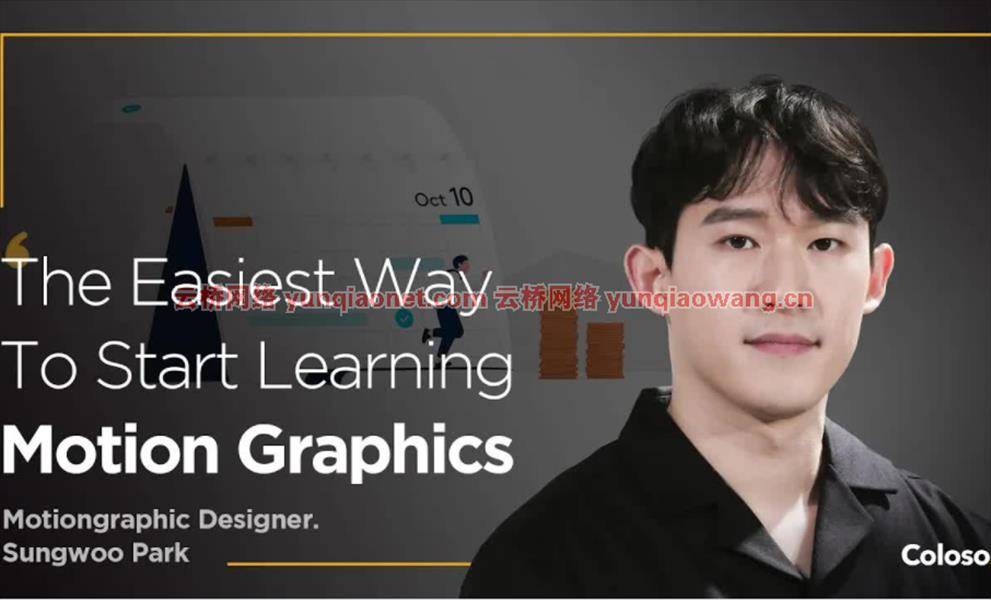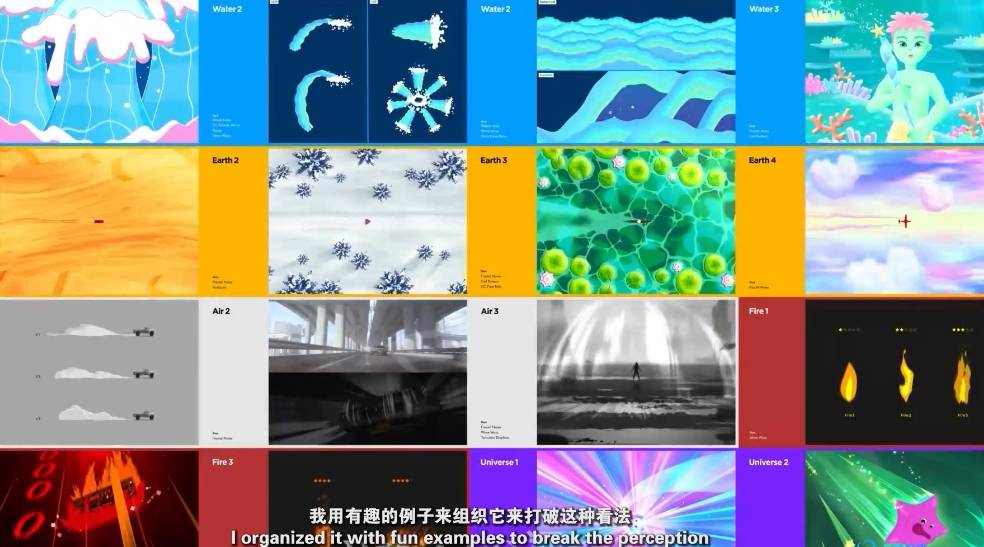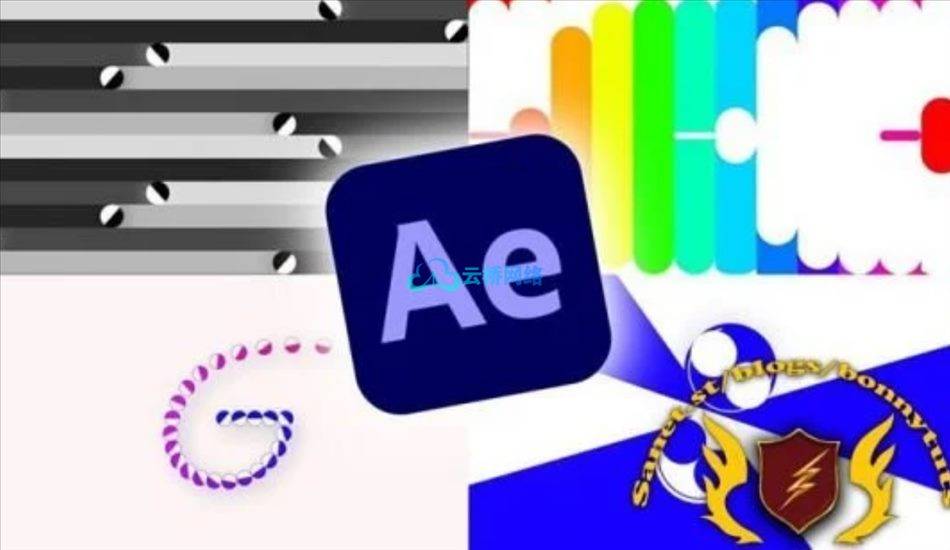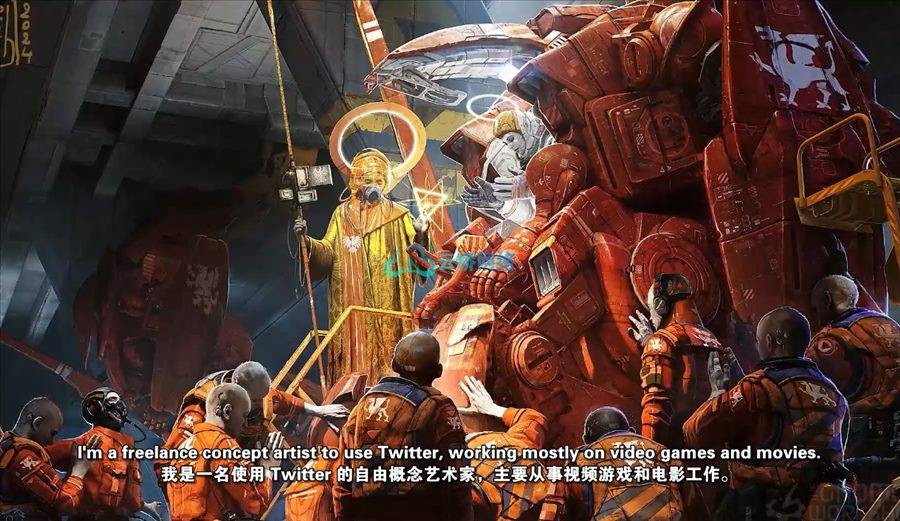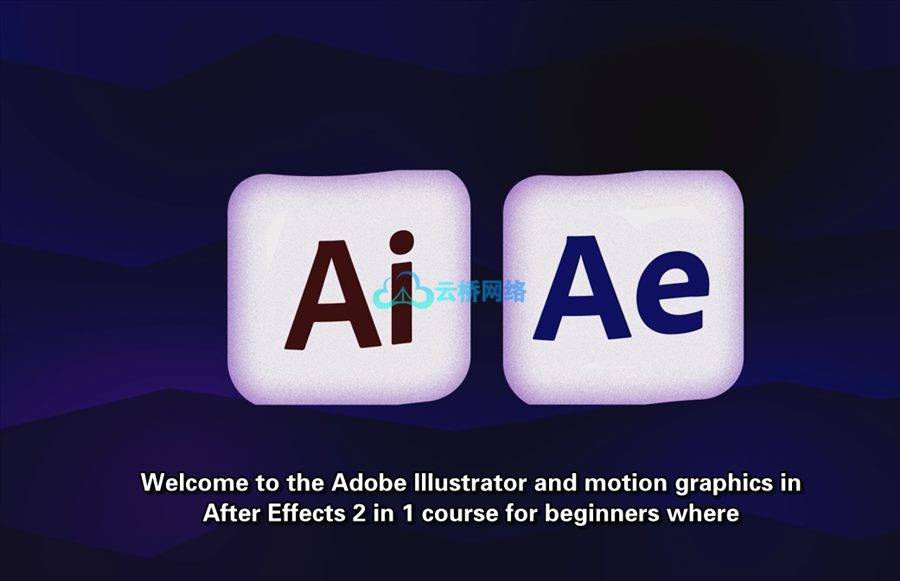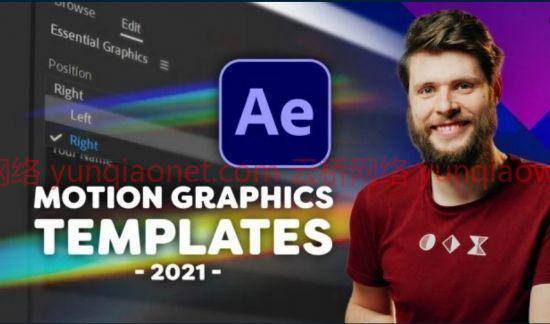
1h 20分钟| mkv,1280×720,30 fps | aac,48000 Hz,立体声,s16 | 955M
语言:英语+中英文字幕(云桥CG资源站 机译)
了解如何使用Adobe After Effects创建运动图形模板,以便在您自己的工作流程中使用或在市场上销售。这些模板可以导出到Adobe Premiere Pro,以方便用户使用。
课程结束时,您可以设置和导出自己的自定义模板。以及使用表达式创建用户友好的工具,如复选框和下拉菜单。
我在WIL学到了什么?
如何在“后效果”中设置模板并将其导出以在Premiere Pro中使用
使用下拉菜单和复选框创建用户友好的界面
编写基本表达式来自动化操作
链接对象和属性以便于使用
使用动画曲线
这是谁的课?
本课程面向已经对Adobe After Effects有基本了解并准备学习下一个高级功能的任何人。你想通过在市场上销售运动图形模板来赚钱。或者您希望通过创建自己的自定义模板来简化自己的生产和安全时间。
课程目录:
01-class简介
02-创建模板
03-if\ else表达式
04-designing_a_lower_third
05-高级动画
06颜色控制器
07-处理\文本\字段
08-对象链接
09结论
1h 20mins | mkv , 1280×720 , 30 fps | aac, 48000 Hz, stereo, s16 | 861 MB
Genre: eLearning | Language: English
Learn how to create Motion Graphics Templates with Adobe After Effects to use in your own workflow or to sell on marketplaces. These templates can be exported to Adobe Premiere Pro for a user-friendly use.
By the end of the class you are able to setup and export your own custom templates. As well as creating user-friendly tools like checkboxes and dropdown menus using expressions.
WHAT WIL I LEARN?
Create Motion Graphics Templates with Adobe After Effects
How to setup a template in After Effects and export it to use in Premiere Pro
Create user-friendly interfaces using dropdown menus and checkboxes
Write basic expressions to automate actions
Linking objects and properties for easier use
Working with animation curves
FOR WHO IS THIS CLASS?
This class is for anyone who already has a basic understanding of Adobe After Effects and is ready for the next advanced feature to learn. You want to earn money by selling motion graphics templates on marketplaces. Or you wish to streamline your own production and safe time by creating your own custom templates.
01-class_introduction
02-creating_a_template
03-if_else_expression
04-designing_a_lower_third
05-advanced_animations
06-color_controllers
07-handling_text_fields
08-object_linking
09-conclusion
1、登录后,打赏30元成为VIP会员,全站资源免费获取!
2、资源默认为百度网盘链接,请用浏览器打开输入提取码不要有多余空格,如无法获取 请联系微信 yunqiaonet 补发。
3、分卷压缩包资源 需全部下载后解压第一个压缩包即可,下载过程不要强制中断 建议用winrar解压或360解压缩软件解压!
4、云桥CG资源站所发布资源仅供用户自学自用,用户需以学习为目的,按需下载,严禁批量采集搬运共享资源等行为,望知悉!!!
5、云桥CG资源站,感谢您的关注与支持!