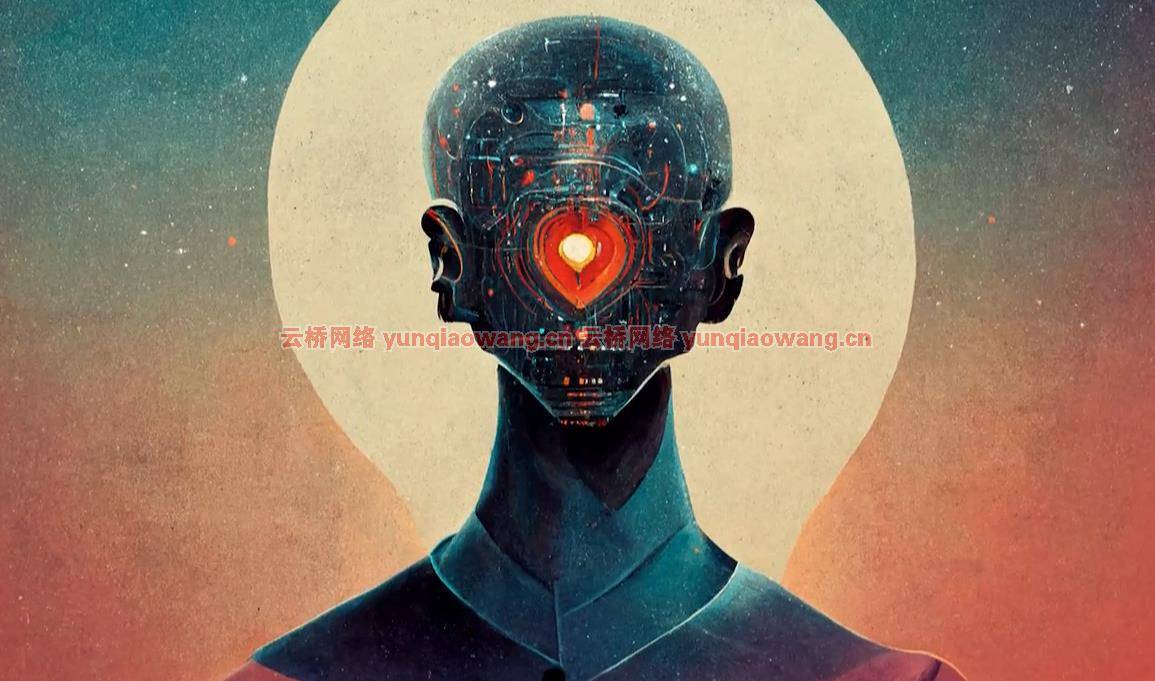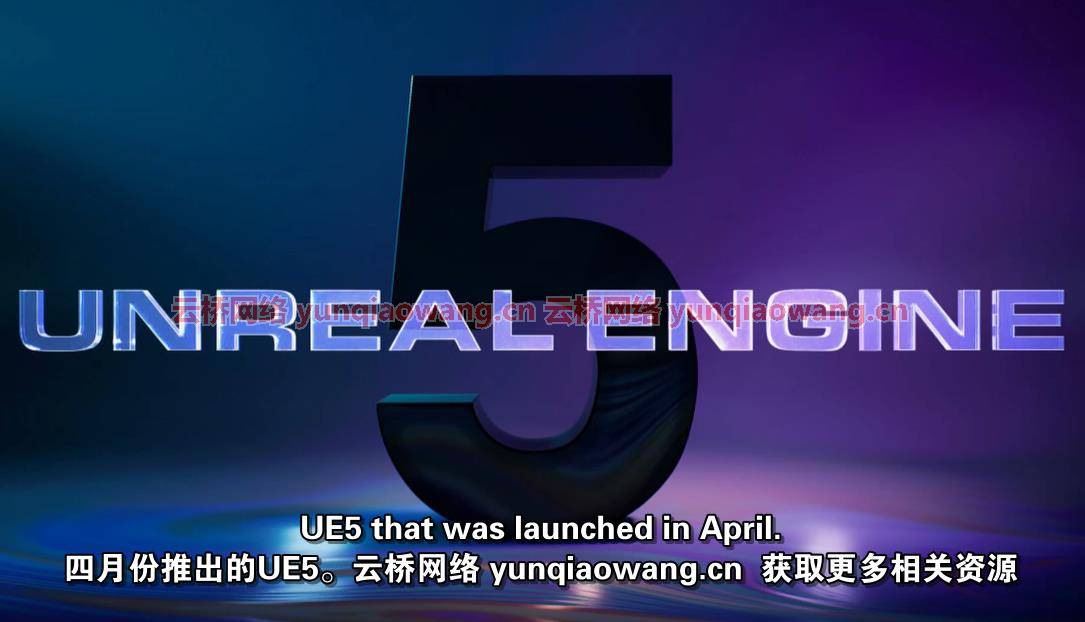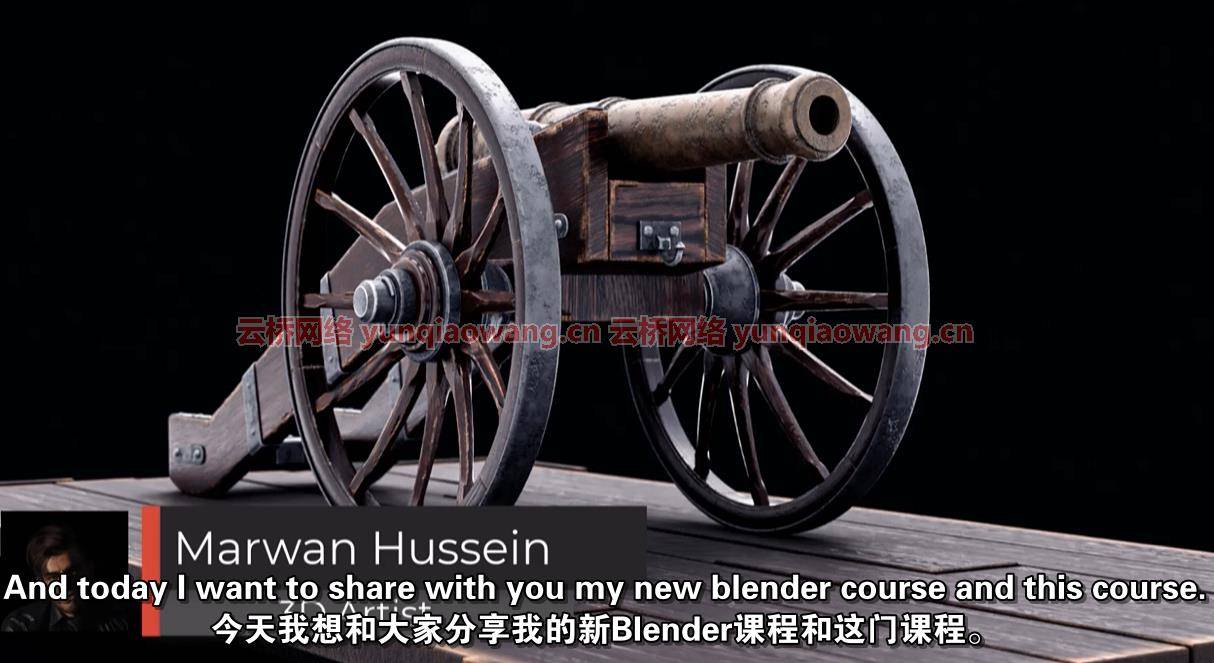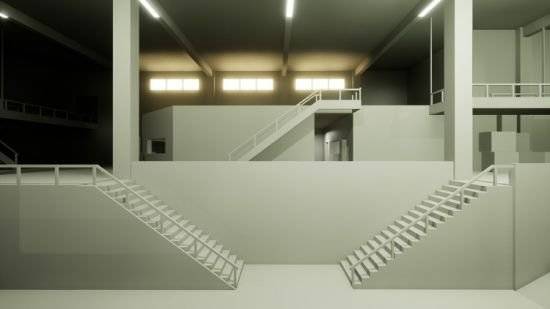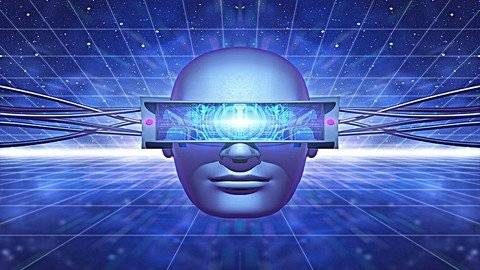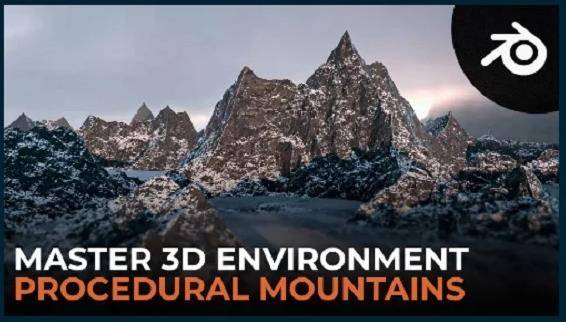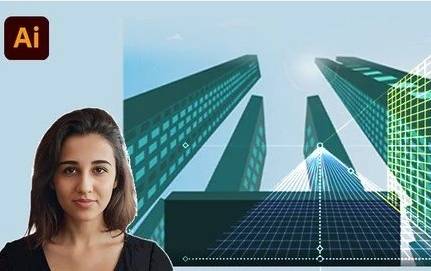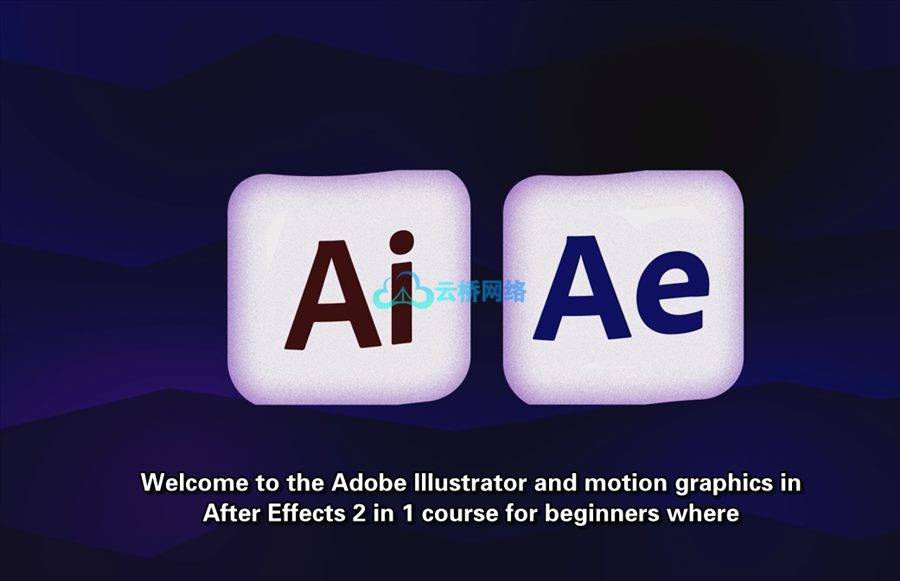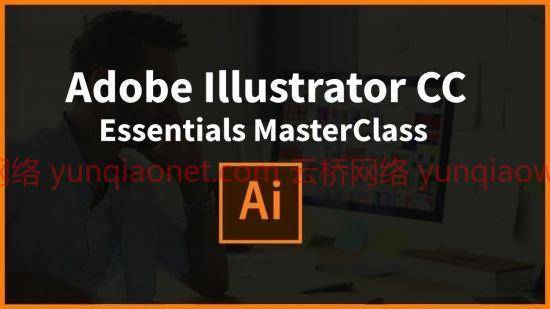
技能分享——Adobe Illustrator CC——精粹大师班
时长:5h 42m |视频:。MKV 1280×720,30 fps(r) |音频:AAC,44100 Hz,2ch |大小解压后:2.27 GB
语言:英语+中英文字幕(云桥CG资源站 机译)
在这个重要的大师班学习Adobe Illustrator CC
在这个实用的实践课程中,您将学习如何使用Adobe Illustrator从头开始设计令人惊叹的徽标!
本课程包括几个可以循序渐进的logo设计项目!
即使你已经有一些经验,或者想了解Adobe Illustrator的高级功能,本课程也是为你准备的!

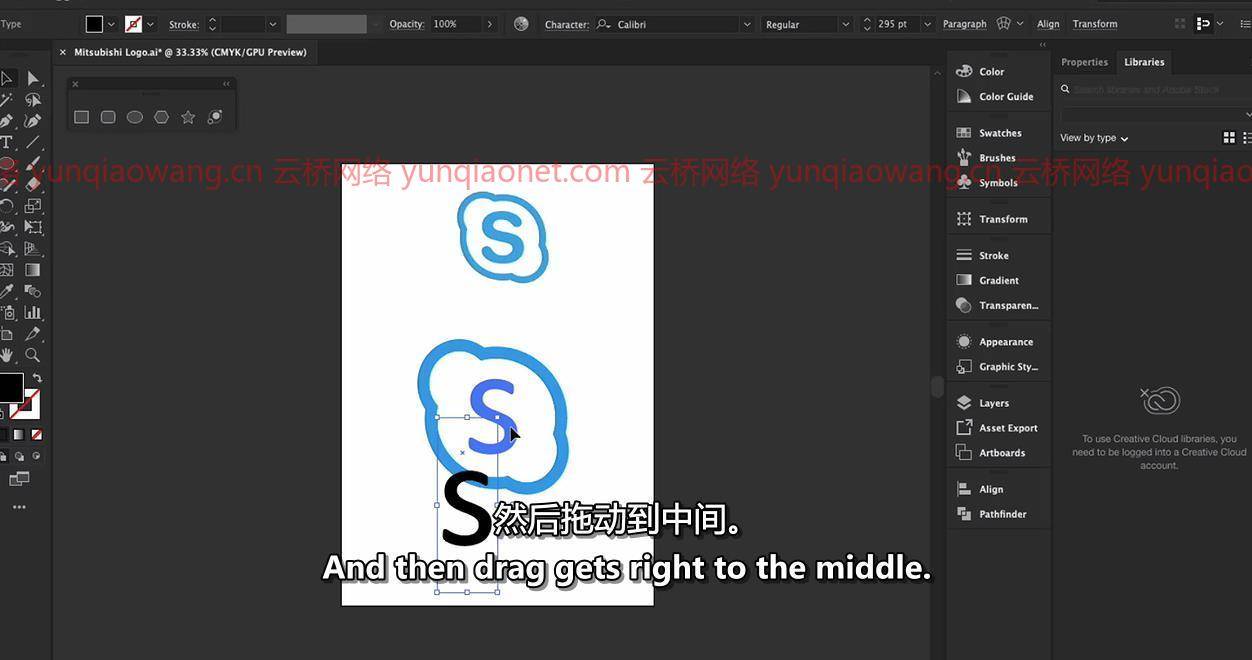
在本课程中,您将学习:
使用Adobe Illustrator从头开始设计您自己的图形
自己设计图形,没有任何经验
像专家一样浏览Adobe Illustrator副本
学习Illustrator的所有关键技能:形状、文本、遮罩、效果和导出
学会创造惊人的标志设计
取手绘,用Illustrator重新制作。
如何创造惊人的效果
如何使用各种画笔和绘图工具
无论场景如何,标志设计可能有多复杂,这门课都为你提供了设计令人惊叹的美丽标志和其他设计所需的基础培训,并开始在一个随着全球对技术依赖的增长而越来越受欢迎的领域追求职业生涯。

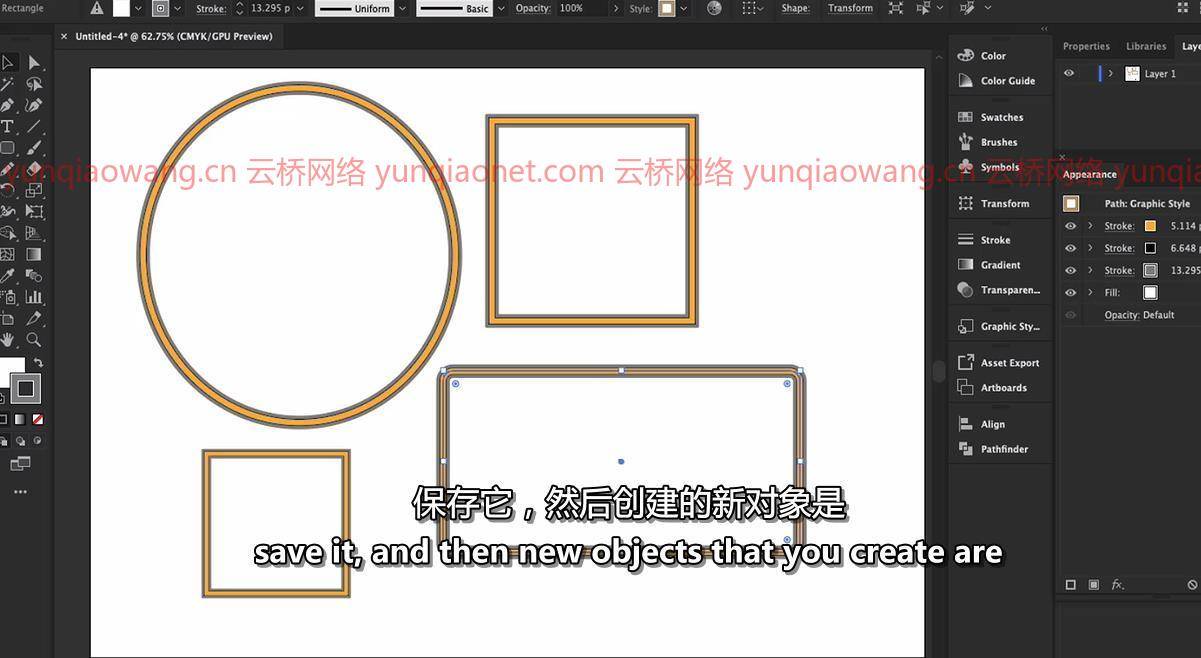
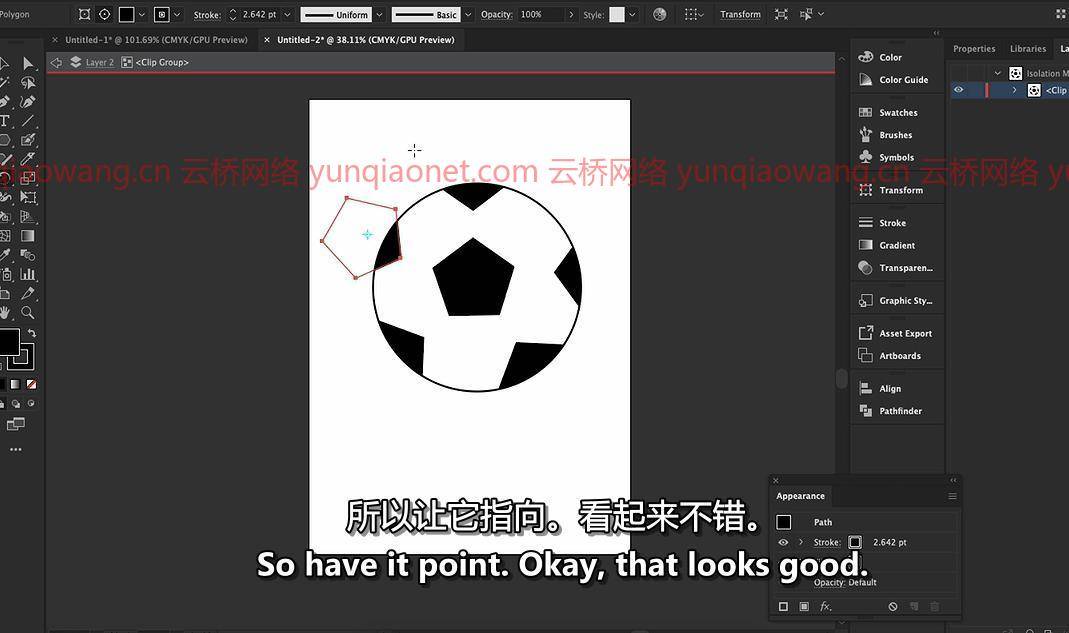

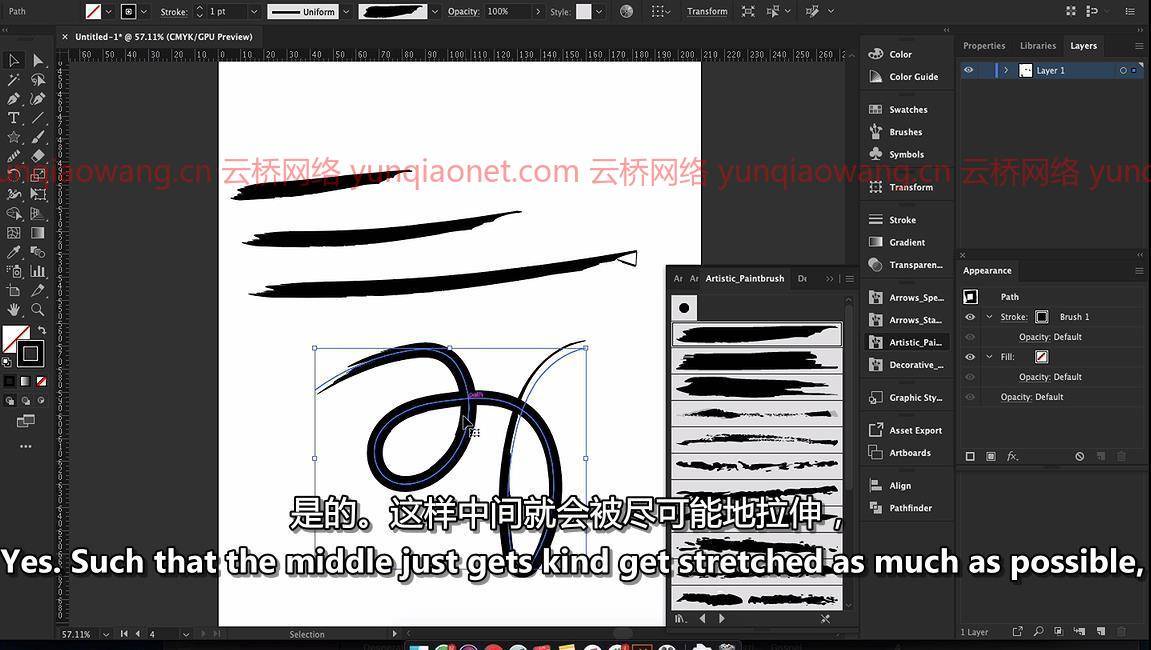
目录:
01- 课程介绍
02-illustrator_文件
03-画板_in_illustrator
04-向量
05-理解界面
06-属性_面板
07-使用设置
08-形状
09-转型
10-三菱_ logo _练习
11-组合_形状
12-Skype _ logo _锻炼
13-选择_控制
14-组织_对象
15-排列_对齐_分布
16-参考线和网格
17-练习_google_logo
18 描边设置
19-样本
20-梯度
21-外观_面板
22-效果
23 铅笔_工具
24-画笔工具
25-绘图_对称_形状
26-绘制_the_nike_logo
27-tracing _ a _纸杯蛋糕
28-形状构建器_工具
29-分割_对象
30-内部绘画
31-绘制足球
32-绘图_ a _篮球
33-笔_工具
34-笔_工具_练习
35-曲率_工具
36-扭曲_工具
37-同心_图案
38-书法_画笔
39-分散_画笔
40-艺术_画笔
41-刷毛_刷子
42-模式_画笔
Duration: 5h 42m | Video: .MKV 1280×720, 30 fps(r) | Audio: AAC, 44100 Hz, 2ch | Size: 2.18 GB
Genre: eLearning | Language: English
Learn Adobe Illustrator CC in this Essential Masterclass
In this practical, hands-on class you’re going to learn how to design amazing logos from scratch using Adobe Illustrator!
This course includes several logo design projects that you can follow step by step!
Even if you already have some experience, or want to learn about the advanced features of Adobe Illustrator, this course is for you!
Skillshare – Adobe Illustrator CC – Essentials MasterClass
In this class you’ll learn:
Use Adobe Illustrator to design your own graphics from scratch
Design your own graphics, without any experience
Navigate Adobe Illustrator CC like a pro
Learn all of the key skills of Illustrator: shapes, text, masking, effects, and exporting
Learn to create amazing logo design
Take hand drawings and recreate them using Illustrator.
How to create amazing effects
How to use various brushes and drawing tools
No matter what the scenario or how complicated a logo design may be, this class gives you the foundational training you need to design amazingly beautiful logos and other designs – and start pursuing a career in a field that is increasingly in demand as the global reliance on technology
grows.
01-adobe_illustrator_essentials_masterclass
02-illustrator_document
03-artboards_in_illustrator
04-vectors
05-understanding_the_interface
06-properties_panel
07-working_with_settings
08-shapes
09-transformation
10-mitsubishi_logo_exercise
11-combining_shapes
12-skype_logo_exercise
13-selection_controls
14-organizing_objects
15-arrange_align_distribute
16-guides_and_grids
17-exercise_google_logo
18-stroke_settings
19-swatches
20-gradients
21-appearance_panel
22-effects
23-pencil_tool
24-paintbrush_tool
25-drawing_symmetrical_shapes
26-drawing_the_nike_logo
27-tracing_a_cupcake
28-shape_builder_tool
29-dividing_objects
30-draw_inside
31-drawing_a_soccer_ball
32-drawing_a_basketball
33-pen_tool
34-pen_tool_exercise
35-curvature_tool
36-distort_tools
37-concentric_patterns
38-calligraphics_brushes
39-scatter_brush
40-art_brushes
41-bristle_brush
42-pattern_brush
1、登录后,打赏30元成为VIP会员,全站资源免费获取!
2、资源默认为百度网盘链接,请用浏览器打开输入提取码不要有多余空格,如无法获取 请联系微信 yunqiaonet 补发。
3、分卷压缩包资源 需全部下载后解压第一个压缩包即可,下载过程不要强制中断 建议用winrar解压或360解压缩软件解压!
4、云桥CG资源站所发布资源仅供用户自学自用,用户需以学习为目的,按需下载,严禁批量采集搬运共享资源等行为,望知悉!!!
5、云桥CG资源站,感谢您的关注与支持!