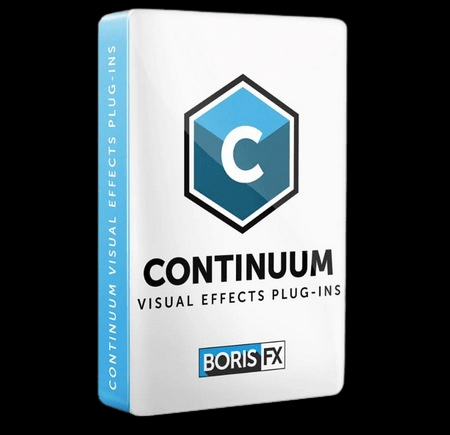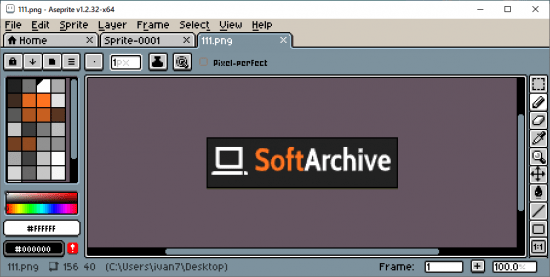文件大小:19.2 GB
Lumion是世界上最快的建筑师3D渲染软件。在几秒钟内,您就可以将计算机辅助设计模型可视化为具有真实环境和惊人艺术天赋的视频或图像。从Revit、3ds Max、SketchUp、AutoCAD、Rhino或ArchiCAD以及许多其他建模程序中导入您的模型,Lumion通过逼真的景观和城市环境、时尚的效果以及内容库中的数千个对象和材料,立即为您的设计注入活力。
v11的新功能:
正交视图。动画阶段。雨滴顺着玻璃滑落。Lumion 11包括令人兴奋的新功能和工具,帮助您为渲染注入活力,并创建美丽的结果。
闭上眼睛,想象你设计的真实结构。你看到了什么?你感觉如何?
随着Lumion 11的推出,实现您的设计愿景变得前所未有的容易。正交视图等新功能减少了创建充满生机、色彩和您自己独特风格的平面和剖面视图所需的工作量。有了动画阶段,你可以展示你的建筑各部分是如何连接和互动的,创造一个舞蹈和与观众的对话。
雨滴划过玻璃,体积火投射出柔和的光芒。草更柔软,光影更精准。从工作流程和性能的改进到捕捉生活细微差别的创新功能,Lumion 11为您的专业输出注入活力,为渲染过程带来乐趣,并帮助您(建筑师)专注于对您真正重要的事情。
正交视图
平面图。剖视图。从高度到等距。
Lumion 11中的新正交视图功能允许您将生命、颜色和纹理嵌入到所有技术渲染中。立即将您的标准文档转换为精美的独一无二的图像和视频,并保持与其他渲染的连续性,而无需依赖其他软件。
只需点击几下鼠标,您就可以制作令人兴奋、生动的平面图、剖面图、立面图和等轴视图,并在整个设计过程中表达您的视觉的简单而美丽的视角
动画阶段(仅限专业版)
从空白的风景开始。慢慢地,树木从地面升起。住宅的墙壁仿佛凭空出现,客厅、卧室和厨房家具从天而降。
借助新的动画阶段效果,您可以通过动画的力量展示设计开发或构建背后的过程。应用不同的过渡,使你的建筑的部分出现和消失,并突出什么使你的建筑富有创造性和独特性。
雨带(仅限专业版)
当下雨的时候,你不需要出去,你可以蜷缩在沙发上喝一杯热茶,打开一些轻柔的音乐,看着雨滴划过玻璃。
在这样的时刻,很容易感到一种平静、舒适或快乐的忧郁。现在在Lumion 11中,您可以使用新的雨条纹选项作为降水效果的一部分来捕捉这种普遍的情绪。只需轻轻移动滑块,几十个动态、智能的雨滴就会沿着玻璃表面移动,这是一个扣人心弦的细节,否则需要几个小时才能做好。
体积火灾(仅限专业人员)
柔和的火焰倾向于把人们聚集在一起,在Lumion 11中,你可以用新的体积火焰物体进入温暖和温暖的火焰氛围。简单地添加新的火焰,给你的内部和外部渲染一种舒适和温暖的感觉,创造一种令人振奋的情绪,自然地将你的观众吸引到空间中。
聚光灯的微阴影
当您在Lumion 11中打开精细细节阴影时,无论您在哪里照射聚光灯,新的聚光灯微阴影都会激活并为所有最小的细节注入柔和的阴影渐变。
不需要额外的步骤。只需轻轻一点,你就会创造出一种深度感和真实感,将你带入场景。
改进的草地照明
在Lumion 11中,改进的草地照明技术有助于将您的建筑设计与它所在的地球联系起来,将渲染的视觉刺激转化为感官刺激。
不需要你做任何努力,所有的草材料,包括可定制的3D草和景观草,看起来好像它们更柔软,更能代表现实生活中的景观。
金属汽车着色器(仅限专业版)
有了Lumion 11 Pro中新的金属汽车着色器,您渲染的汽车呈现出令人印象深刻的逼真质量,使它们几乎无法与真实的东西区分开来。每一个元素,每一束光线,都从汽车的底盘和窗户反射出来,瞬间将汽车有机地融入到项目的环境中。
401个新物件(仅部分专业版)
将生活渲染到渲染中意味着不仅仅是想象四面墙和屋顶。它意味着在银杏或加拿大杨树的森林中展示你的房子设计。这意味着用填充动物和家具展示孩子卧室的纯真,或者用时髦的椅子、桌子、书架等来捕捉复杂的气氛。
Lumion 11 Pro中的一些新对象包括:
–61个细节自然模型
–177款内饰车型
–49个人和动物(一些动画)
–还有许多其他的……
所有新对象都是高清质量的,最近添加的内容使Lumion 11 Pro内容库中的项目总数达到6,224*。
63种新材料
Lumion 11中有63种新材料,您可以让您的客户沉浸在感官体验中,点燃对触摸、气味、声音和视觉的记忆。Lumion 11中新的高质量材料包括:
–17块木地板和侧线
–5张地毯
–5块砖
–3块石板面板
–3块砂岩瓷砖
–2种沥青
–2场雪
–还有许多其他的……
Lumion中的许多材料都是最高质量的,它们可以通过置换、风化、软边缘(仅限Pro)等方式进行改变。加上新添加的材料,Lumion 11中的材料总数为1,292*。
OSM卫星地图(仅限专业版)
渲染整个现实生活中的城市。其地形的海拔高度。以及构成周围风景的所有小细节。
OpenStreetMaps功能在Lumion 11 Pro中又向前迈出了一步,包括了精美详细的卫星地图。有了新的OSM卫星地图,您只需点击一下,就可以从世界各地获得真实世界的地形、河流、农田等信息,您还可以下载建筑位置的开放街道地图。
定制IES聚光灯
在Lumion 11中,您现在可以导入自己的自定义IES聚光灯,以将聚光灯对象与照明工程学会(IES)照明配置文件连接起来。
有了定制的IES射灯,你再也不用对射灯进行微调和定制;只需上传相关的IES配置文件,重新创建您需要的精确照明布置,照亮您项目的最佳部分。
适用于BricsCAD的LiveSync
Lumion LiveSync允许您在领先的计算机辅助设计程序和Lumion之间创建无缝的实时渲染连接,包括SketchUp、Revit、ArchiCAD、Rhino、Vectorworks和AutoCAD。有了LiveSync,您可以感受到您的在制品模型沉浸在自然环境中,在逼真的天空和逼真的天气下投射,并在不同的照明条件下照明。
Lumion LiveSync继续扩展到新的CAD包,作为其功能的一部分,而这一长串实时渲染可能性中的最新一个是Lumion 11中提供的Briscad LiveSync。
RAL拾色器
Lumion 11现在配备了一个RAL拾色器,以方便您的颜色选择,并准确地将其与欧洲颜色标准相连接。不再有猜测,不再有“足够接近”。用美丽、准确的颜色展示您的渲染,展现您设计的空间的生活和情感。
高质量的观众和影院预览
通过更新的高质量预览效果,更接近渲染的最终外观和感觉。在Lumion 11中,您现在可以在Lumion剧场模式和Lumion查看器中应用高质量预览,让您在实际点击渲染按钮之前看到高质量版本的渲染。
艺术全景效果
在Lumion 11中,您现在可以将几种艺术效果应用到您的360全景图中,您可以在手机、平板电脑或许多常见的VR耳机上体验这些效果。把你的委托人运送到一个住宅小品的客厅;使用有趣的绘画效果体验商业建筑的高度。
无论你打算用全景图做什么,新的艺术全景图效果都揭示了你的项目背后的概念,以及你赋予它的意义。
Lumion 11的其他新功能:
除了上述功能之外,Lumion 11还配备了更新的用户界面,旨在当您在Lumion编辑器中工作或渲染图像、电影或360°全景时,创建直观且用户友好的体验。
如果您是第一次使用Lumion,您可以享受程序内的基本教程,并缩短Lumion已经很短的学习曲线。
改进的拾色器可以帮助您快速准确地选择正确的颜色。自定义值输入允许您在制作场景和渲染时输入自定义值,而用于更好的FPS设置的新代理可帮助您在构建大型和/或复杂场景时获得Lumion 11的最大性能。
安装说明:安装Lumion,应用修补程序并将修补程序文件的内容提取到Lumion 11文件夹中。
最低要求:
互联网连接:运行Lumion的PC必须连接到互联网。
显卡:GPU评分为7000或更高的G3DMark,配备最新的驱动程序。(比如英伟达GeForce RTX 1650,AMD镭龙RX 470或者更好)
显卡内存:4 GB或更高*
操作系统:最新的64位Windows 10
CPU(处理器):单线程CPUMark 2000或更高的英特尔/AMD处理器。(例如AMD锐龙5 1500X、英特尔酷睿i7-3770K或更高版本)
屏幕分辨率:1920 x 1080像素**
系统内存:16 GB或更多
硬盘:SATA3 SSD或HDD
硬盘空间:Windows用户帐户和文档文件夹所在的驱动器中至少有40 GB的可用磁盘空间。
Lumion是专门为建筑师和设计师打造的三维渲染软件。如果你有设计的三维模型,Lumion可以帮助你迅速将其带入生活并在非常详细、迷人的环境中展示它。
无论你想怎样传达你的美丽设计,Lumion都可以帮助你自己动手、快速完成,且无需专门培训。
更多的时间进行设计,更少的时间等待渲染
渲染曾经是一个缓慢而乏味的过程。Lumion软件改变了这一工作流。
从导入CAD模型到渲染出色的效果图,整个过程现在只需几个小时。如果您需要即时更新渲染,可以在几分钟内重新连接模型,调整渲染设置,并向客户显示全新的、漂亮的结果。
您甚至可以用LiveSync同时建模和可视化,以帮助您在逼真的环境背景中设计。
创建生动背景,从森林到城市
用Lumion丰富全面的场景建造工具和效果在真实世界的背景下查看设计。
从茂密的森林景观到城市场景,您可以找到超过5600个以上对象,包括树木和灌木、汽车、人物、室内家具、户外物品等。
Lumion Pro版本提供超过1200种以上材料,使您能够立刻配置非常漂亮的玻璃、石膏、木材、金属、织物等等。
*Lumion Pro班包含33%的Lumion内容库(材料及对象)。……….
File Size: 19.2 GB
Lumion is the world’s fastest 3D rendering software for architects. In seconds, you can visualize CAD models in a video or image with real-life environments and striking artistic flair.Import your model from Revit, 3ds Max, SketchUp, AutoCAD, Rhino or ArchiCAD, among many other modeling programs, and Lumion instantly breathes life into your designs with realistic landscapes and urban context, stylish effects, and thousands of objects and materials from the content library.
What’s new in v11:
Orthographic views. Animated phasing. Raindrops streaking down the glass. Lumion 11 includes exciting new features and tools to help you breathe life into rendering and create beautiful results.
Close your eyes and visualize the real-life construction of your design. What do you see? How does it feel?
With Lumion 11, available today, realizing your vision for the design has never been easier. New features such as orthographic views reduce the effort needed to create plan and section views full of life, color and your own unique flavor. With animated phasing, you can show how the parts of your building connect and interact, creating a dance and a dialogue with the viewer.
Raindrops streak down the glass, volumetric fire casts a soft glow. The grass is softer, the light and shadow are more precise. From a wave of workflow and performance improvements to innovative features that capture the nuances of life, Lumion 11 energizes your professional output, brings joy to the rendering process, and helps you, the architect, focus on what really matters to you.
Orthographic views
Plan views. Section views. From elevations to isometric.
The new orthographic view feature in Lumion 11 lets you embed life, color and texture into all of your technical renderings. Instantly transform your standard documents into polished, one-of-a-kind images and videos, and maintain continuity with your other renderings without having to rely on other software.
You can make exciting, lively plans, sections, elevations and isometric views in just a few clicks, and express the simple yet beautiful perspectives of your vision throughout the design process
Animated phasing (Pro only)
Begin with a blank landscape. Slowly, trees rise from the ground. The walls of a residential home materialize as if out of thin air, and the living room, bedroom, and kitchen furniture fall into place from the sky.
With the new animated phasing effect, you can show the process behind your design’s development or construction through the power of animation. Apply different transitions, make parts of your building appear and disappear and highlight what makes your building creative and unique.
Rain streaks (Pro only)
When it’s raining and you don’t need to go outside, you get to curl up on the couch with a warm tea, turn on some soft music, and watch the raindrops streak across the glass.
In moments like this, it’s easy to feel a sense of peace, of comfort, or perhaps a joyful melancholy. And now in Lumion 11, you can capture this universal mood with the new rain streaks option as part of the Precipitation effect. With only a slight movement of the slider, dozens of dynamic, intelligent raindrops move down glass surfaces, a gripping detail that would otherwise take hours to get right.
Volumetric fire (Pro only)
The soft glow of fire tends to draw people together, and in Lumion 11, you can tap into the warm and welcoming atmosphere of fire with the new volumetric fire object. Simply add the new fire to cast a feeling of coziness and warmth to your interior and exterior renders, creating an uplifting mood that naturally attracts your audience into the space.
Micro shadows for spotlights
When you turn on the fine-detail shadows in Lumion 11, the new micro shadows for spotlights activate and infuse a soft gradient of shadow into all the tiniest details wherever you shine a spotlight.
There is no extra step needed. With just a click, you’ll create a sense of depth and realism that pulls you right into the scene.
Improved grass lighting
In Lumion 11, the improved grass lighting technology helps connect your building design to the earth where it stands, turning the visual thrill of your renderings into a sensory one.
Without any effort required from you, all the grass materials, including the customizable 3D grass and the landscape grass, look as if they’re softer and more representative of real-life landscapes.
Metallic car shader (Pro only)
With the new metallic car shader in Lumion 11 Pro, the cars in your renders take on an impressive realistic quality, making them barely distinguishable from the real thing. Every element, every light throughout your render, reflects off the car’s chassis and windows, instantly and organically integrating the car into the project’s surroundings.
401 new objects (some Pro only)
Rendering life into your renders means more than visualizing four walls and roof. It means revealing your house design in a forest of ginkgo balboas or Canadian poplars. It means showing the innocence of a child’s bedroom with stuffed animals and furniture, or capturing an air of sophistication with stylish chairs, tables, bookshelves and more.
Some of the new objects in Lumion 11 Pro include:
– 61 fine-detail nature models
– 177 interior models
– 49 people and animals (some animated)
– And many others…
All the new objects are HD quality, and the recent additions bring the total number of items in the Lumion 11 Pro content library to 6,224*.
63 new materials
With 63 new materials in Lumion 11, you can immerse your clients into a sensory experience, igniting memories of touch, smell, sound and sight. The new high-quality materials in Lumion 11 include:
– 17 wood floors and sidings
– 5 carpets
– 5 bricks
– 3 slate panels
– 3 sandstone tiles
– 2 asphalts
– 2 snow
– And many others…
Many of the materials in Lumion are of the highest quality, and they can be altered via displacement, weathering, soft edges (Pro only) and more. With the new additions, the total number of materials in Lumion 11 is 1,292*.
OSM satellite maps (Pro only)
Render an entire real-life city. The elevations of its terrain. And all the minor details that make up the landscape around it.
The OpenStreetMaps feature takes another leap forward in Lumion 11 Pro to include beautifully detailed satellite maps. With the new OSM satellite maps, the real-world terrain, rivers, farmland, and more are all available, from all over the world, in just a click as you download the OpenStreetMap for your building location.
Custom IES spotlights
In Lumion 11, you can now import your own custom IES spotlights to connect your spotlight objects with the Illuminating Engineering Society (IES) lighting profiles.
With custom IES spotlights, you no longer have to tweak and customize your spotlights; simply upload the relevant IES profile and recreate the exact lighting arrangement you need, illuminating the best parts of your project.
LiveSync for BricsCAD
Lumion LiveSync lets you create a seamless, real-time rendering connection between the leading CAD programs and Lumion, including SketchUp, Revit, ArchiCAD, Rhino, Vectorworks and AutoCAD. With LiveSync, it’s possible to get a feeling of your work-in-progress model immersed in its natural environment, cast under photorealistic skies and lifelike weather, and illuminated with diverse lighting conditions.
Lumion LiveSync continues to extend to new CAD packages as part of its functionality, and the latest in this long list of real-time rendering possibilities is LiveSync for BricsCAD, available in Lumion 11.
RAL color picker
Lumion 11 now features a RAL color picker to ease your color selection and accurately connect it to the European color standard. No more guessing, no more ‘close enoughs’. Show your rendering with beautiful, accurate colors to manifest the life and emotion of your designed spaces.
High-quality viewer and theater preview
Get even closer to the final look and feel of your rendering with the updated high-quality preview effect. In Lumion 11, you can now apply the high-quality preview in the Lumion Theater Mode and the Lumion Viewer, letting you see a high-quality version of your rendering before you actually hit the render button.
Artistic panorama effects
In Lumion 11, you can now apply several artistic effects to your 360 panoramas, which you can experience on a mobile phone, tablet or many common VR headsets. Transport your client into the living room of a residential sketch; experience the height of your commercial building with a fun painting effect applied.
No matter what you intend to do with the panorama, the new artistic panorama effects expose the concept behind your project, and the meaning you’ve given it.
Other new features in Lumion 11:
In addition to the features above, Lumion 11 also comes with an updated user interface designed to create an intuitive and user-friendly experience as you work in the Lumion Editor or render out an image, movie or 360 panorama.
If it’s your first time using Lumion, you can enjoy the in-program basic tutorials and reduce the already-short learning curve of Lumion.
An improved color picker helps you quickly and accurate choose the right colors. Custom value inputs allow you to enter custom values when crafting your scene and rendering, and the new proxies for better FPS setting helps you get the most performance out of Lumion 11 when building large and/or complex scenes.
Installation note: Install Lumion, apply the patch and extract the contents of the Hotfix file into the Lumion 11 folder.
Minimum Requirements:
Internet connection: The PC running Lumion must be connected to the internet.
Graphics card: GPU scoring a G3DMark of 7,000 or higher with up-to-date drivers. (Such as the Nvidia GeForce RTX 1650, AMD Radeon RX 470 or better)
Graphics card memory:4 GB or more*
Operating system: Up-to-date Windows 10 64-bit
CPU (processor): Intel/AMD processor scoring a single thread CPUMark of 2000 or higher. (Such as the AMD Ryzen 5 1500X, Intel Core i7-3770K or better)
Screen resolution: 1920 x 1080 pixels**
System memory (RAM): 16 GB or more
Hard drive:SATA3 SSD or HDD
Hard drive space: Minimum 40 GB of free disk space in the drives where the Windows User Account and Documents folder are located in.
1、登录后,打赏30元成为VIP会员,全站资源免费获取!
2、资源默认为百度网盘链接,请用浏览器打开输入提取码不要有多余空格,如无法获取 请联系微信 yunqiaonet 补发。
3、分卷压缩包资源 需全部下载后解压第一个压缩包即可,下载过程不要强制中断 建议用winrar解压或360解压缩软件解压!
4、云桥CG资源站所发布资源仅供用户自学自用,用户需以学习为目的,按需下载,严禁批量采集搬运共享资源等行为,望知悉!!!
5、云桥CG资源站,感谢您的关注与支持!