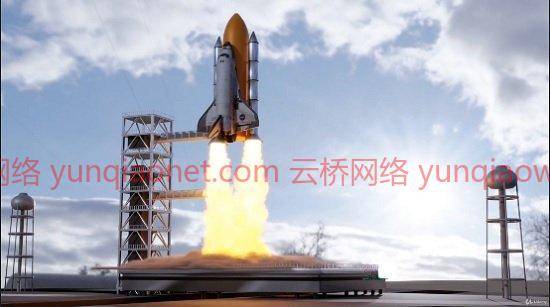
大小:1.25G 时长1h 30m 1280X720 MP4 语言:英语+中英文字幕(云桥CG资源站 机译)
在Blender中制作火箭发射烟雾和火焰模拟的动画 Animate a Rocket Launch Smoke & Fire Simulation in Blender
信息:
制作火箭发射的短片动画。
你会学到什么
–在Blender中学习烟雾和火灾模拟
–通过创建空间站学习建模技术

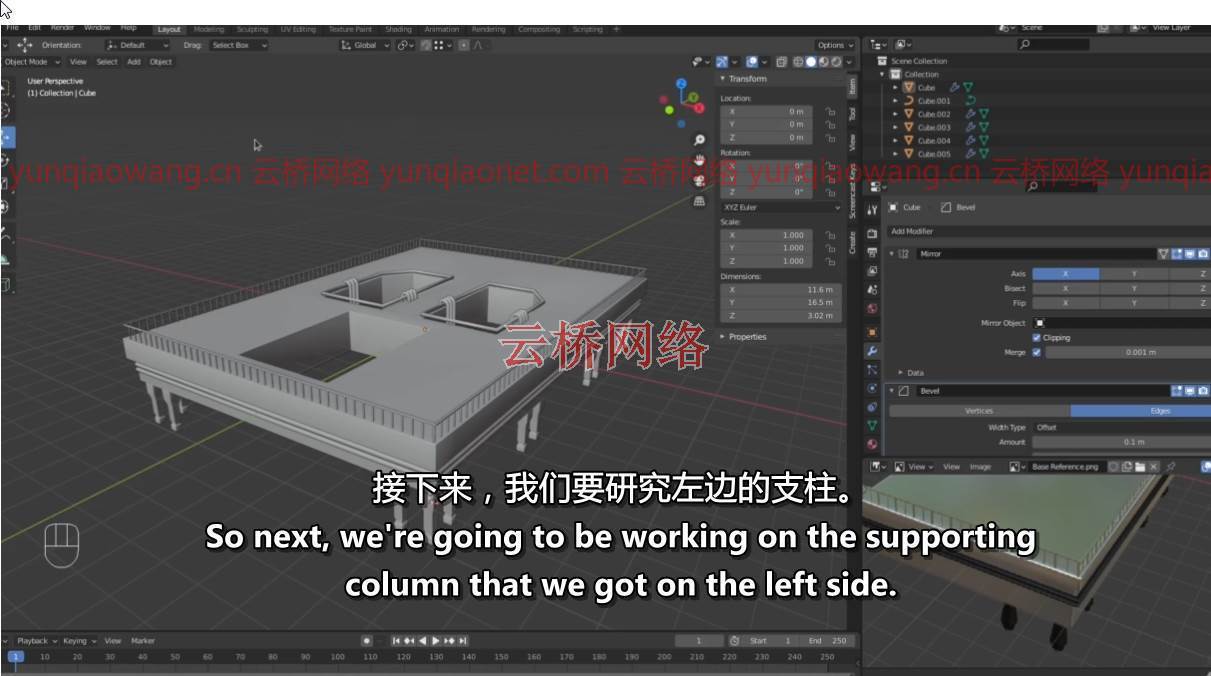
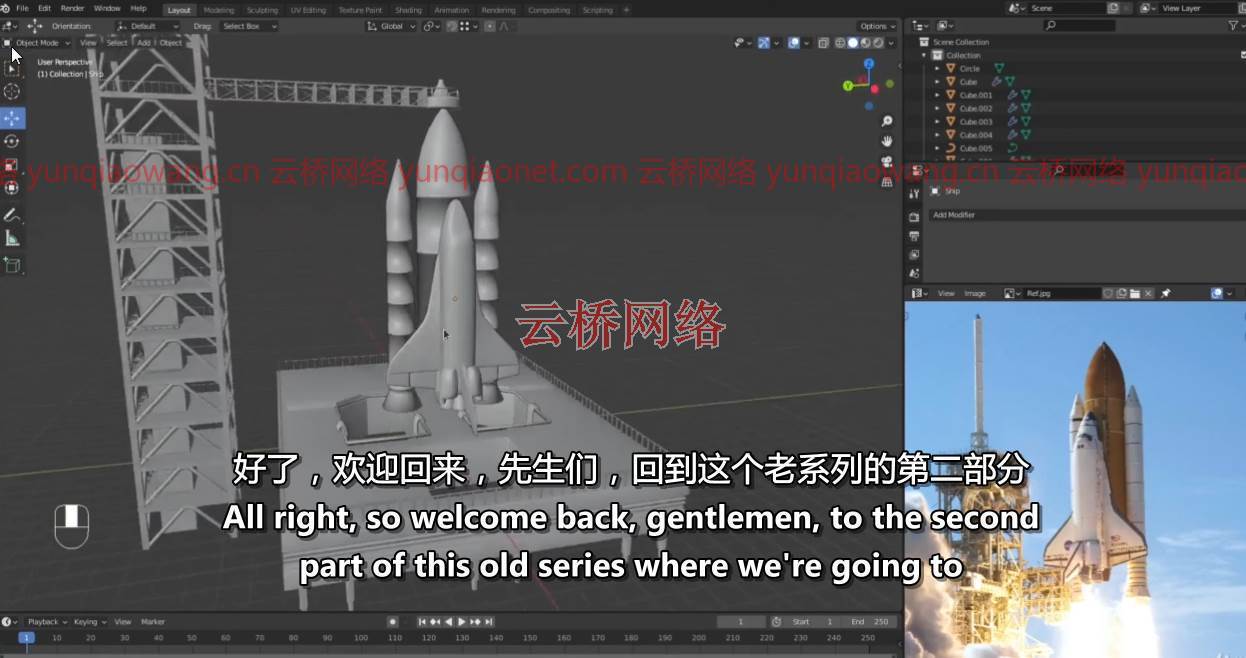
我们将学习建模:
–第1部分:建模
我们将从基地开始学习建造空间站。在左侧增加支撑柱。然后我们将进口火箭,并把它放在适当的位置
–第2部分:纹理
我们将创建不同的着色器:金属,并将它们分配给我们的空间站
我们将修复“模糊”烟雾,为烟雾创建一个特定的着色器,使其看起来高质量
–第3节:流体模拟
我们将制造火和烟,然后我们将增加力量来影响我们的火和烟
–第4部分:动画
我们将使我们的宇宙飞船进入太空。我们将使用图形编辑器来控制火箭的速度
–第5部分:照明
我们将在blender 2.9中实验新的HDRI地图,改变高度以产生空间效果
–第6节:渲染
烘烤后,我们的烟雾和火灾模拟和动画我们的火箭上升,相机指向它。我们将渲染我们的动画,并实现我们的最终结果
要求
–将Blender下载到您的计算机中
–有一个不错的图形处理器,可以处理流体烘焙
这门课是给谁上的:
–想要学习Blender的3D设计师
–想要提高3D技能的动画师

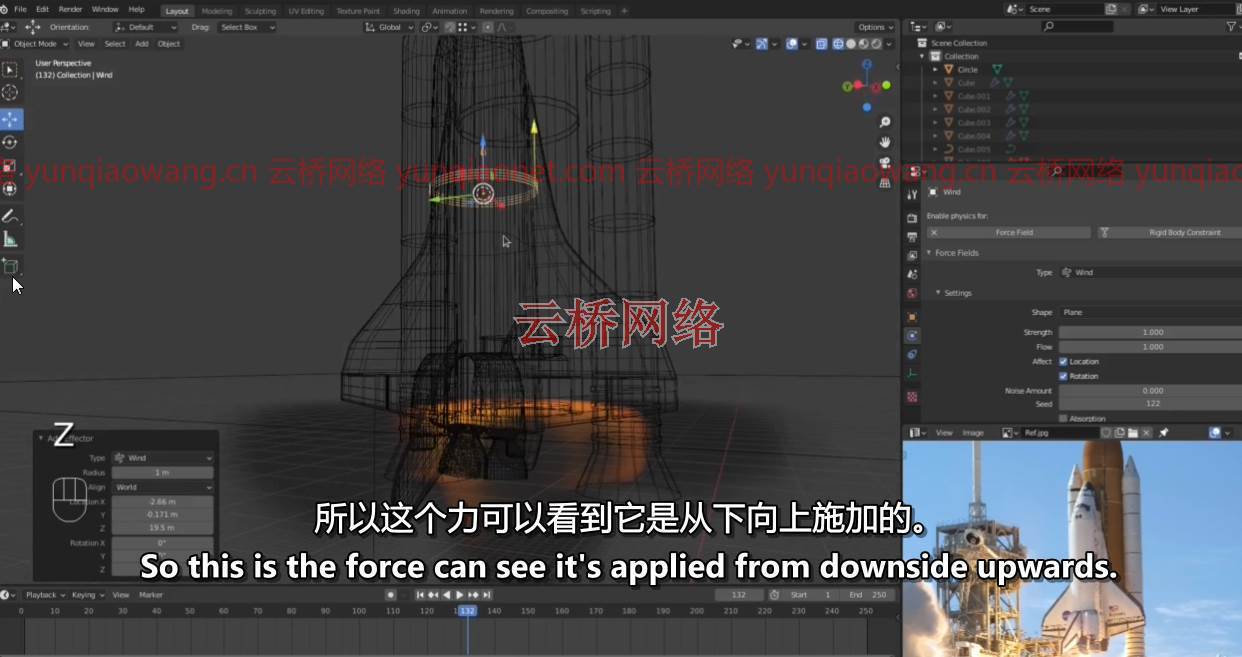
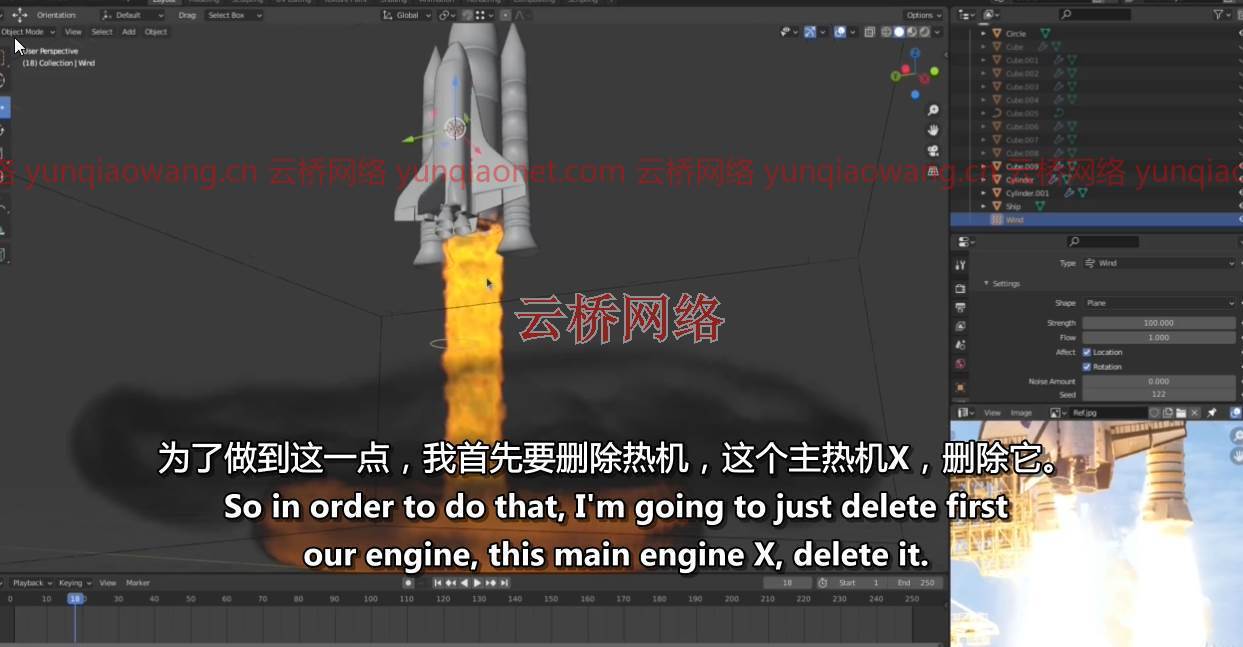

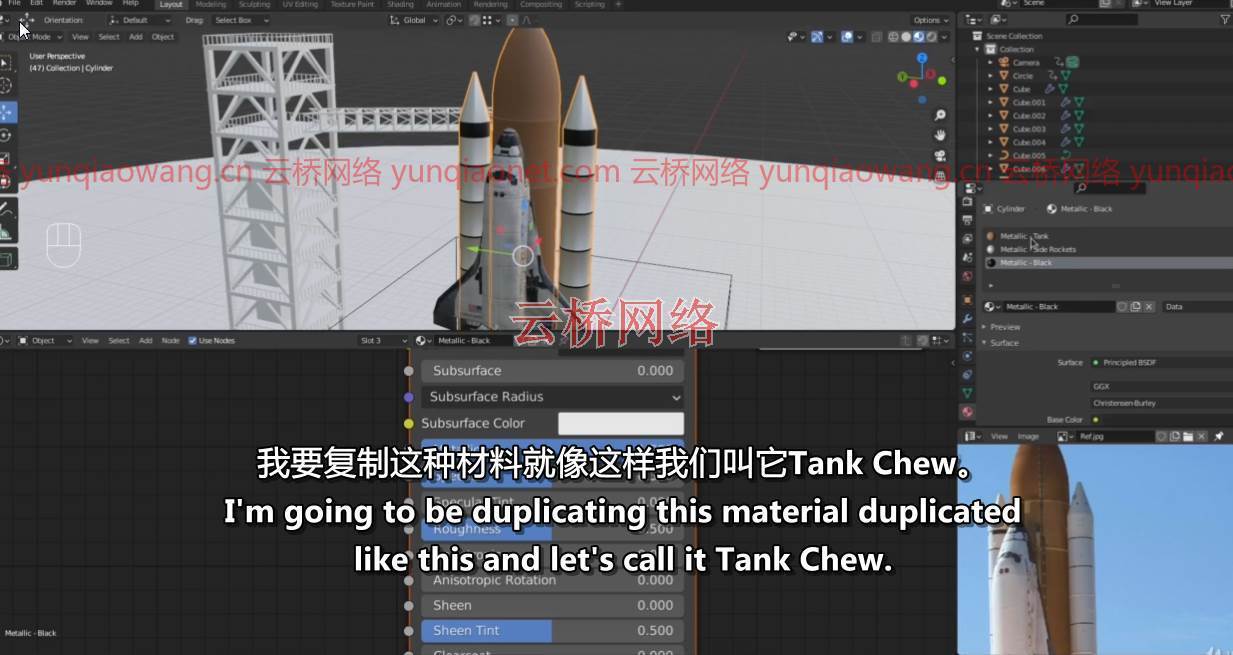


Duration 1h 30m MP4
Animate a Rocket Launch Smoke & Fire Simulation in Blender
Info:
Create a Short film Animation of a Rocket Launch.
What you’ll learn
– Learn Smoke and Fire Simulation in Blender
– Learn Modeling Techniques by Creating a Space Station
We will learn modeling:
– Section 1: Modeling
We will learn to model a space station, starting by the base. Adding the supporting column on the left side. Then we will import the Rocket and put it in place
– Section 2: Texturing
We will create different shaders: Metal and assign them to our space station
We will fix the “Blury” smoke by create a specific shader for the smoke to make it look high quality
– Section 3: Fluid Simulation
We will Make Fire & Smoke, then we will add forces to affect our fire & smoke
– Section 4: Animation
We will animate our spaceship going up to the space. We will use the graph editor to control the speed of our rocket
– Section 5: Lighting
We will experiment with the new HDRI map in blender 2.9, changing the altitude to have the space effect
– Section 6: Rendering
After Baking our smoke & fire simulation & animating our rocket going up with the camera pointing to it. We will render our Animation and Achieve our final result
Requirements
– Have Blender Downloaded in your Computer
– Have a Decent GPU that can handle the Fluid Baking
Who this course is for:
– 3D Designers who want to Learn Blender
– Animators who want to improve their 3D skills
1、登录后,打赏30元成为VIP会员,全站资源免费获取!
2、资源默认为百度网盘链接,请用浏览器打开输入提取码不要有多余空格,如无法获取 请联系微信 yunqiaonet 补发。
3、分卷压缩包资源 需全部下载后解压第一个压缩包即可,下载过程不要强制中断 建议用winrar解压或360解压缩软件解压!
4、云桥CG资源站所发布资源仅供用户自学自用,用户需以学习为目的,按需下载,严禁批量采集搬运共享资源等行为,望知悉!!!
5、云桥CG资源站,感谢您的关注与支持!













