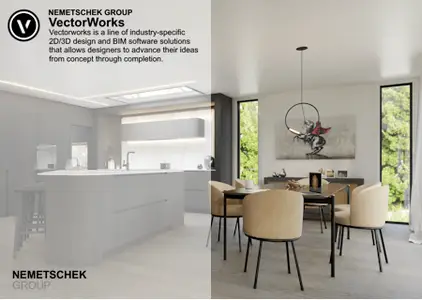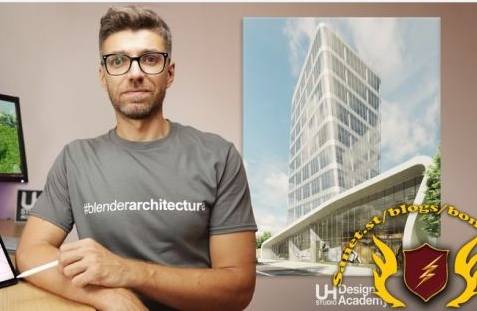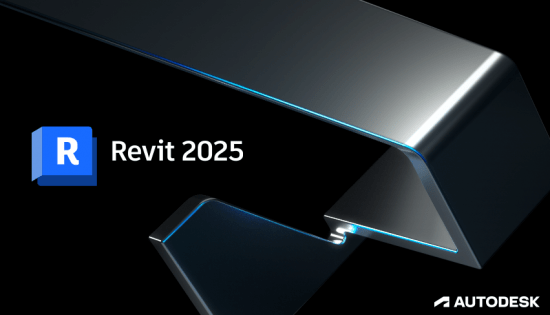流派:电子学习| MP4 |视频:h264,1280×720 |音频:AAC,44.1 KHz
语言:英语+中英文字幕(云桥CG资源站 机译) |大小解压后:8.6 GB 含课程文件 |时长:14h 46m
涵盖Revit结构2021-2022的基本、中级和高级功能 Revit Structure 2021-2022 from Zero to Hero
你会学到什么
使用Revit 2021-2022创建可用于分析和设计的结构模型
涵盖Revit结构中的所有知识层次
暴露在混凝土和钢结构中
使用公制尺寸和模板
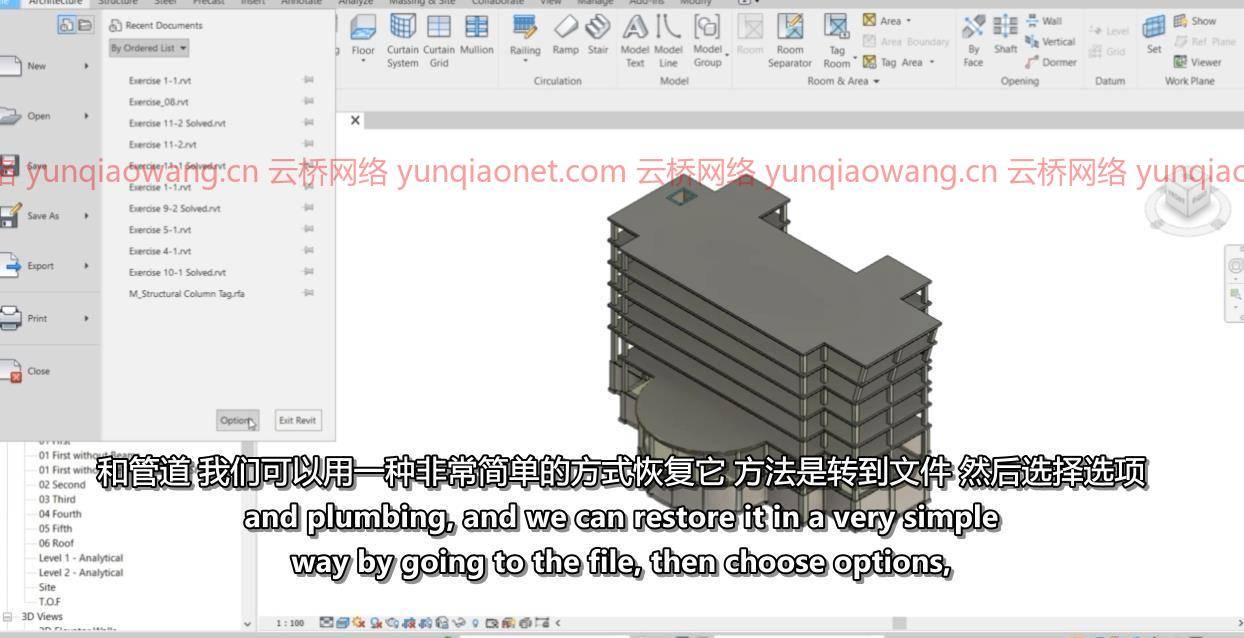
描述
在本课程中,您将学习如何使用基础、柱、梁、梁系统和楼板创建完整的结构模型。本课程将向您展示如何通过定义载荷和载荷组合来为结构分析软件包准备模型。本课程包含混凝土结构和钢结构的例子。您将学习如何注释、标记、详细描述模型,以及创建和打印图纸。本课程还将讨论其他高级主题,如创建几种类型的明细表、如何导入计算机辅助设计文件和链接Revit文件、如何创建自己的族。本课程将向您展示如何处理桁架、支撑、钢连接件(使用预制钢连接件或定制钢连接件)以及混凝土钢筋(使用不同技术制作钢筋详图的几个例子)。最后,您将学习如何自定义Revit环境。
这门课是建立在练习的基础上的。你将有两套文件:带有说明的PDF文件和RVT文件,这将是你每个主题的起点。在每个视频的最后,你会被指示打开一个特定的文件来练习你所学的内容。
第一组文件附在第三个视频上。先下载。Revit 2022的新功能(PDF + RVT)附在“Revit结构2022的新功能”部分的第一个视频中
这门课是给谁上的:
任何对结构建模、分析和设计感兴趣的人
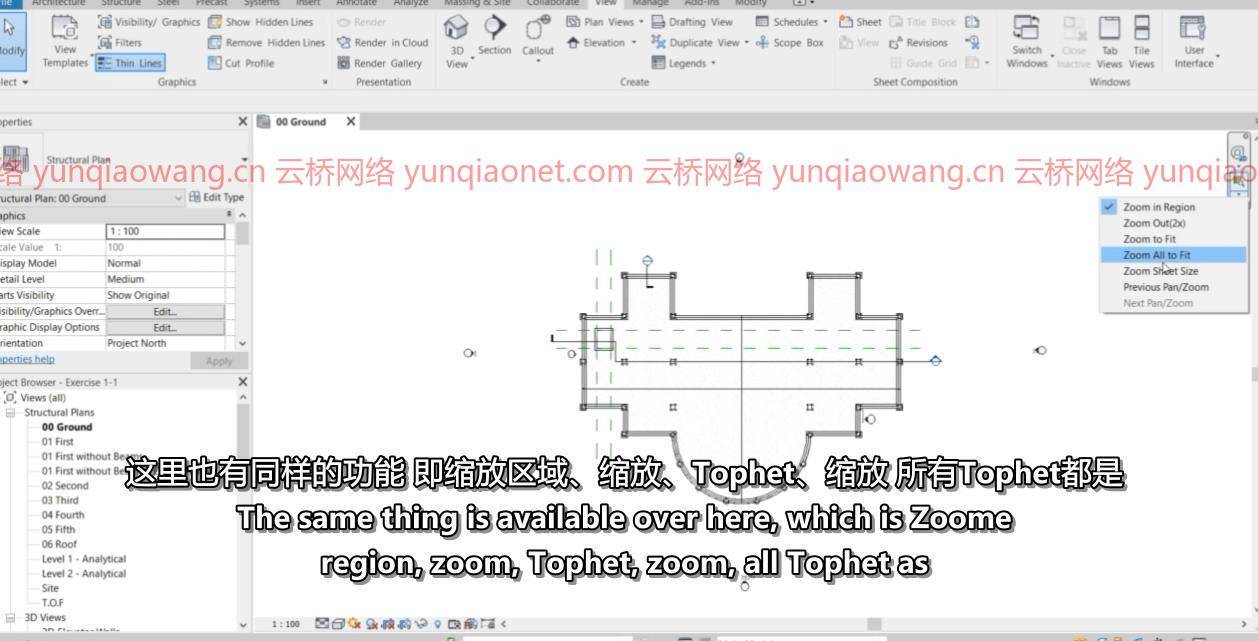
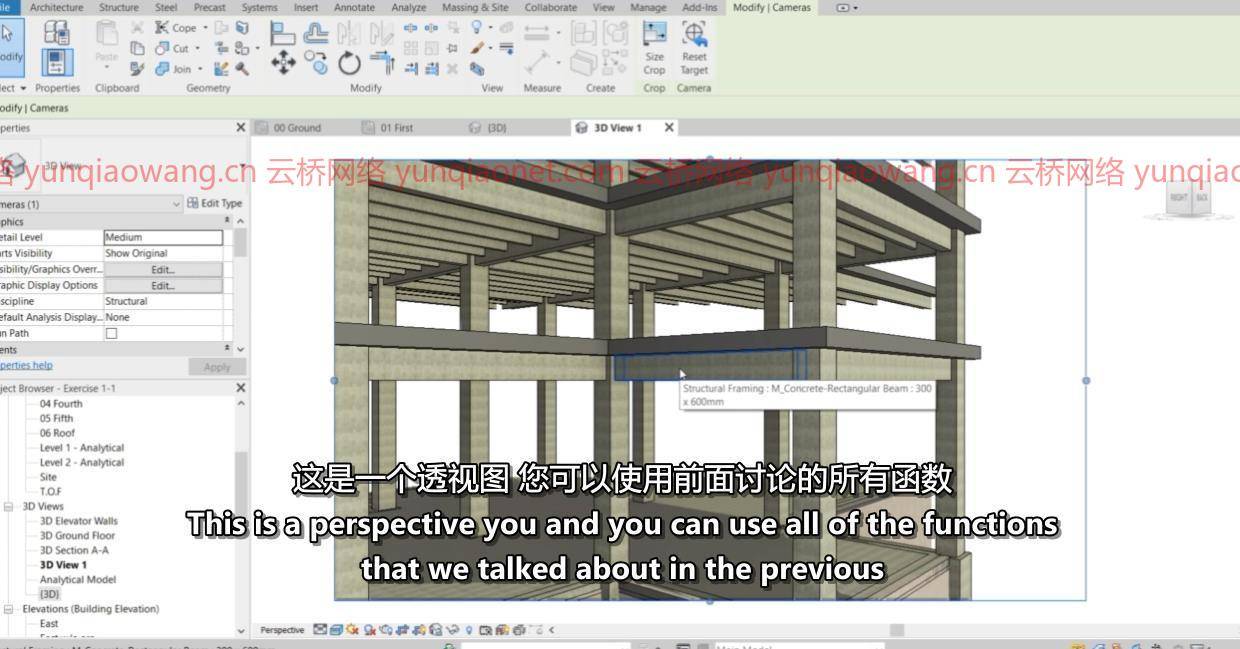
Genre: eLearning | MP4 | Video: h264, 1280×720 | Audio: AAC, 44.1 KHz
Language: English | Size: 8.5 GB | Duration: 14h 46m
Covering essentials, intermediate, and advanced features of Revit Structure 2021-2022
What you’ll learn
Create structural models ready for Analysis and Design using Revit 2021-2022
Cover all levels of knowledge in Revit Structure
Exposed to both Concrete and Steel Structure
Using metric dimensions and templates
Description
In this course, you will learn how to create a full structural model using foundations, columns, beams, beam system, floors. The course will show you how to prepare the model for Structural Analysis software packages, by defining loads, and load combinations. The course contains Concrete structure and Steel structure examples. You will learn how to annotate, tag, detail, your model, along with creating and printing sheets. Other advanced topics will be discussed in the course like creating several types of schedules, how to import CAD files, and link Revit files, how to create your own family. The course will show you how to deal with Trusses, Bracing, Steel connections (using the premade steel connections or Customized steel connections), along with concrete reinforcement (several examples of using different techniques for rebar detailing). Finally you will learn how to customize Revit Environment.
This course is built over exercises. You will have two sets of files: PDF files which carries instructions, and RVT files which will be your starting point for each topic. At the end of each video, you will be instructed to open a certain file to practice what you learned.
The first set of files are attached to the 3rd video. Download them first. The New features of Revit 2022 (PDF + RVT) are attached to the first video of the section labeled “New Features of Revit Structure 2022”
Who this course is for:
Anybody interested in Structural modeling, analysis, and design
1、登录后,打赏30元成为VIP会员,全站资源免费获取!
2、资源默认为百度网盘链接,请用浏览器打开输入提取码不要有多余空格,如无法获取 请联系微信 yunqiaonet 补发。
3、分卷压缩包资源 需全部下载后解压第一个压缩包即可,下载过程不要强制中断 建议用winrar解压或360解压缩软件解压!
4、云桥CG资源站所发布资源仅供用户自学自用,用户需以学习为目的,按需下载,严禁批量采集搬运共享资源等行为,望知悉!!!
5、云桥CG资源站,感谢您的关注与支持!