
使用Blender 2.93创建您自己的惊人汽车动画
你会学到什么
Blender的界面和导航
建模
UV制图
材料
动画
照明设备
渲染
合成
要求
下载并安装Blender。免费下载和免费用于任何目的。
MP4 |视频:h264,1280×720 |音频:AAC,44.1 KHz,2 Ch
语言:英语+中英文字幕 |时长:28节课(4h 57m) |大小解压后:4.27 GB


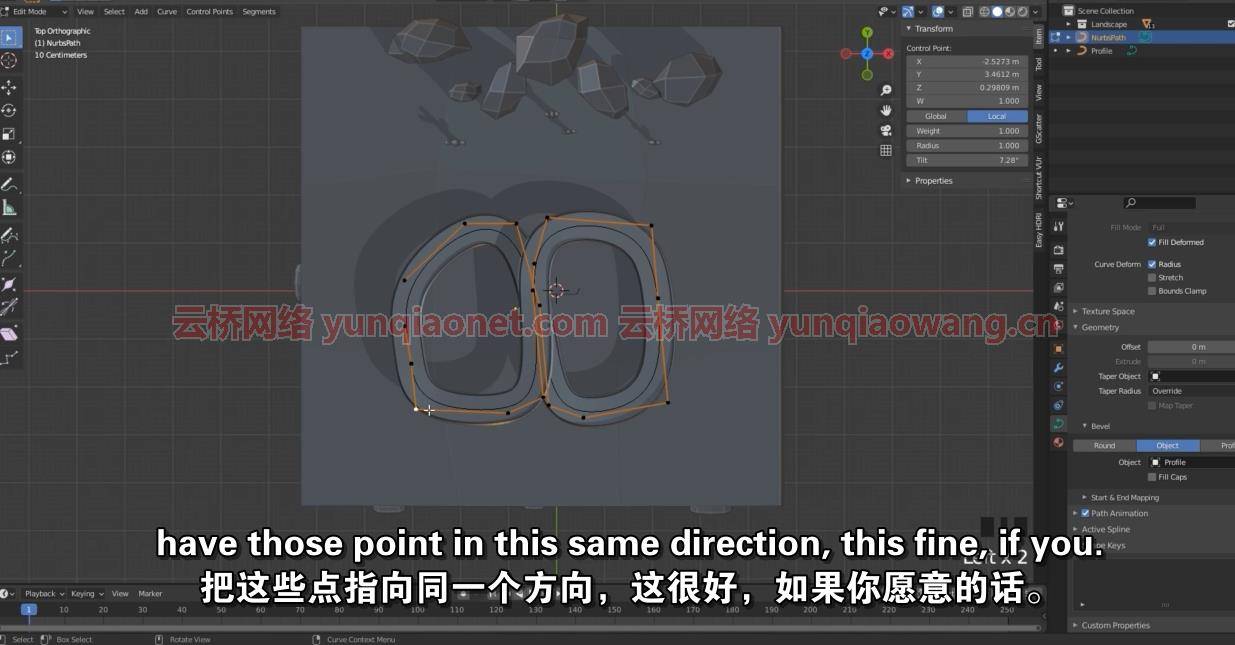
描述
你有过或者有故事要讲吗?一个可以实现的想法?那就加入我的这个动画课程吧。
在本课程中,我将从头开始讲述在Blender中创建动画场景的过程。
从第一个多边形到最终渲染。在这个诅咒中我们将使用blender 2.93。您将学习将自己的3D动画带入生活的所有步骤。
我们将从Blender用户界面和导航工具开始,在继续之前为您提供坚实的基础。
我们将从零开始制作汽车模型。在这里,我们将共同努力
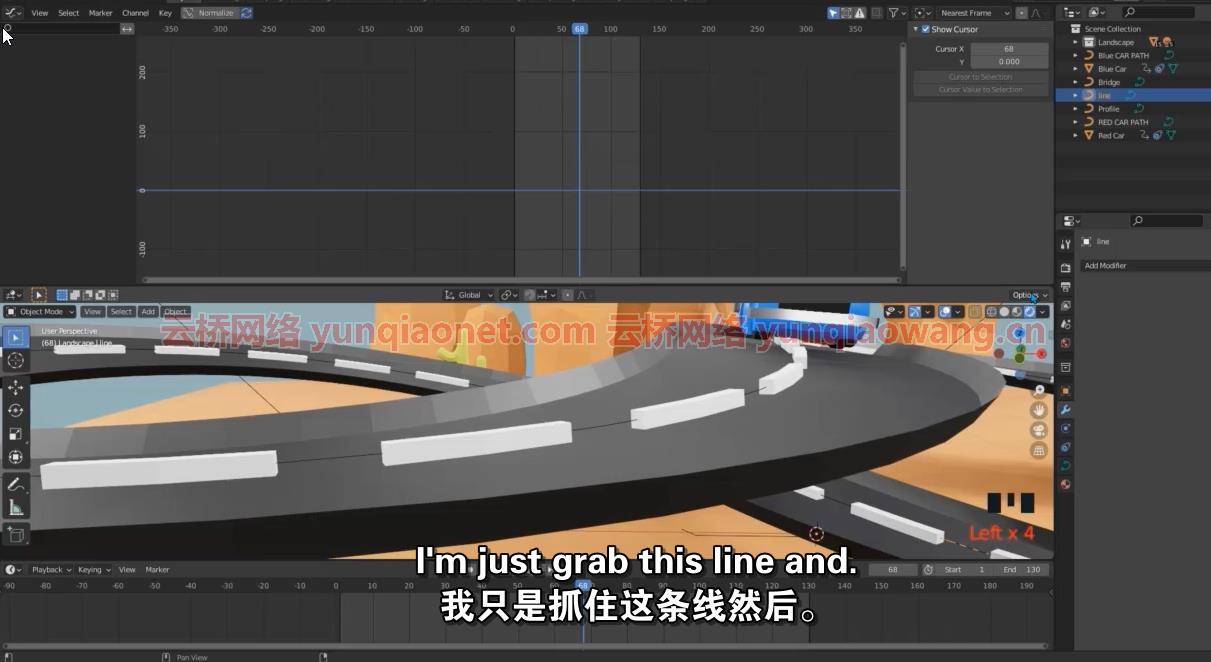
低聚汽车建模技术。在上课期间,你将学习一些修改器,然后我们准备下一步,也就是纹理。在这里,我们讨论如何应用纹理。我们以一种简单的方式打开纹理,我们也将添加解释其他材料。
然后我们使用一些修改器创建一个景观和一些树。
在那之后,我们创建了比赛道路,并引入了赛车来激活它。
为了创建一个吸引人的动画,我们熟悉了图形编辑器部分。
之后,我们将花一点时间来研究origin,这对于
所有的动画或建模对象。我们正在使用修饰语
前例:数组和曲线修改器
大多数人花了很长时间才达到预期的结果。

我们以非常简单的方式告诉你,当你使用修改器时,如何设置你的原点以获得最好和最快的结果
然后,我们将创建一个大聚光灯,我们制作一面旗帜,并制作动画。
稍后我们将学习如何为汽车添加灯光,最后我们将使用一些约束来跟踪汽车的运动。
我们正在解释HDRI以及如何设置它们以获得良好的照明。
最后我们讨论渲染设置和合成。
这门课是给谁的
本课程面向那些刚开始学习Blender和3D动画的人。不需要以前的经验。
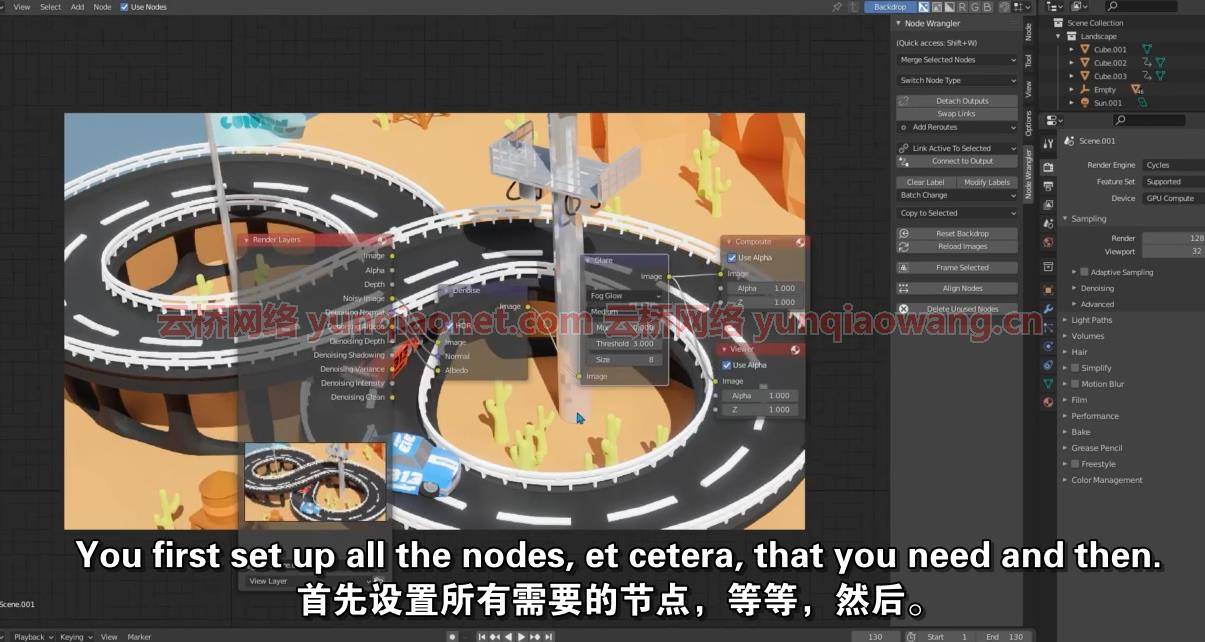

MP4 | Video: h264, 1280×720 | Audio: AAC, 44.1 KHz, 2 Ch
Genre: eLearning | Language: English + srt | Duration: 28 lectures (4h 57m) | Size: 4.15 GB
Use Blender 2.93 to create your own amazing car animations
What you’ll learn
Blender’s Interface and Navigation
Modeling
UV Mapping
Materials
Animation
Lighting
Rendering
Compositing
Requirements
Download and install Blender. Free to download and free to use for any purpose.
Description
Do you ever had or have a story to tell? An idea to bring to life? Then join me for this curse for animation.
In this course, I will go through the process of creating an animated scene in Blender from scratch.
From the first polygon to the final render. in this curse we will using blender 2.93. You’ll learn all the steps involved in bringing your own 3D animations to life.
We’ll start with the Blender user interface and navigation tools, providing you with a solid foundation before moving forward.
we are going to start modeling a car from scratch. Here we will work together all necessary
techniques for modeling a low poly car. During the curse you will learn some of the modifiers and then we prepare for the next step which is texturing. There we discuss how to apply a texture. we unwrap textures in an easy way and we will going to add explain other material as well.
then we create a landscape and some trees using some of the modifiers .
after that we create the race road and we bring in the race cars for animate it.
To create an attractive animation, we get acquainted with the Graph editor section.
after that we will spend a bit of time to working on origin which is very important part for
for all kind of animating things or modeling objects. special wen we are working with modifiers
fore example: array and curve modifiers
that most of people mess a long time to achieve the desired result.
We tell you in very easy way how to sett your origin to get best and fastest result when your are using modifiers
then we are going to create a big spotlight and we make a flag and animate that as well.
later on we learn how to add light=lamp for the cars and last we playing around with camera using some constraint to track the movement of the cars.
we are explaining HDRI and how to setup them to get a nice lighting.
and finally we talk about render setting and compositing.
Who this course is for
This course is intended for those just starting out in Blender and 3D animation. No prior experience is needed.
1、登录后,打赏30元成为VIP会员,全站资源免费获取!
2、资源默认为百度网盘链接,请用浏览器打开输入提取码不要有多余空格,如无法获取 请联系微信 yunqiaonet 补发。
3、分卷压缩包资源 需全部下载后解压第一个压缩包即可,下载过程不要强制中断 建议用winrar解压或360解压缩软件解压!
4、云桥CG资源站所发布资源仅供用户自学自用,用户需以学习为目的,按需下载,严禁批量采集搬运共享资源等行为,望知悉!!!
5、云桥CG资源站,感谢您的关注与支持!














评论(4)
hi
password
谢谢,好资源
nice~~~