
了解如何创建睫毛、眉毛以及粗糙和精细的面部毛发,并获取提示和技巧来加快您在Maya中的梳理工作流程。这个由Framestore高级角色/生物建模师Crystal Bretz举办的研讨会将带您了解如何使用XGen高效地创建一个逼真的男性新郎。本教程是为XGen初学者设计的,但是需要一些在Maya工作的经验。
持续时间3h 55m 包含项目文件 1280X720 MP4 语言:英语 大小解压后:5.64G
The Gnomon Workshop——用XGen创造一个男新郎
提供了本次研讨会需要遵循的所有入门内容,包括基本头部几何图形和独家照片参考。Crystal从基础头(已提供)开始,演示如何有效地使用它,并教你正确的方法来设置你的项目,并开始使用XGen。然后,她开始梳理头发,包括修饰、用Mari画密度图和乱发表情。本教程以一个关于基本的程序发型开发和在Maya中使用阿诺德渲染新郎的部分结束。
本次研讨会的目标是帮助您了解使用XGen创建男性新郎的完整分步过程,同时为您提供以后轻松创建自己的风格所需的工具和知识。

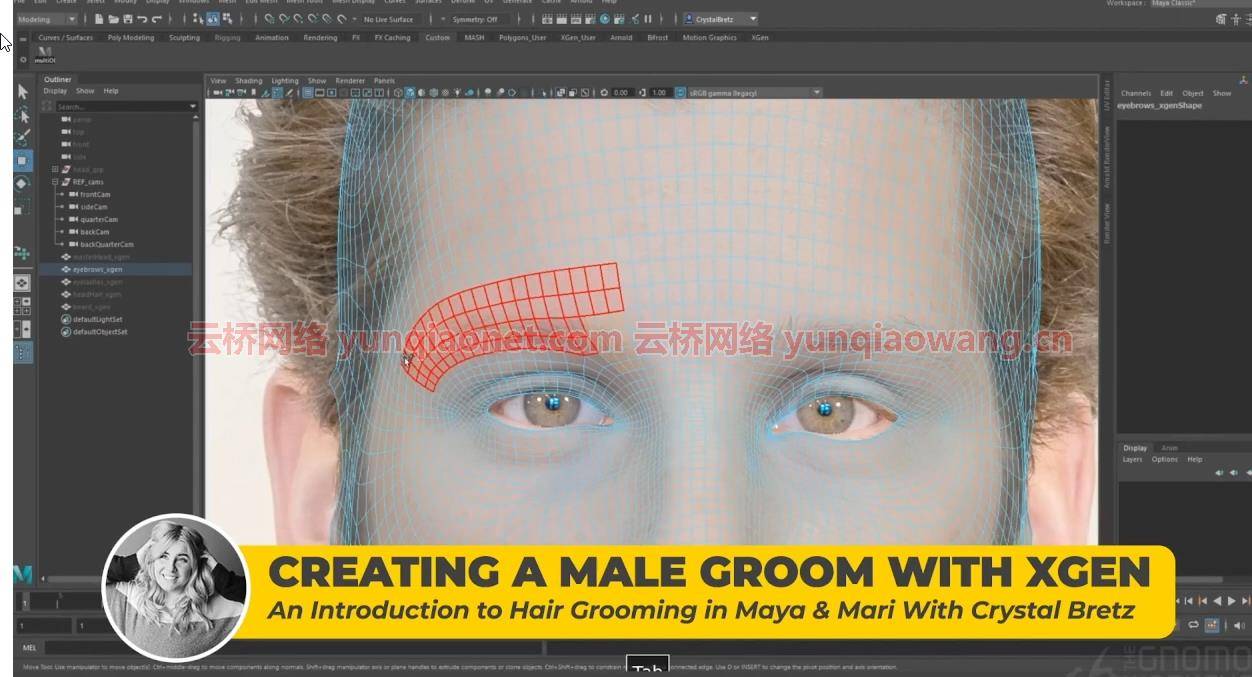

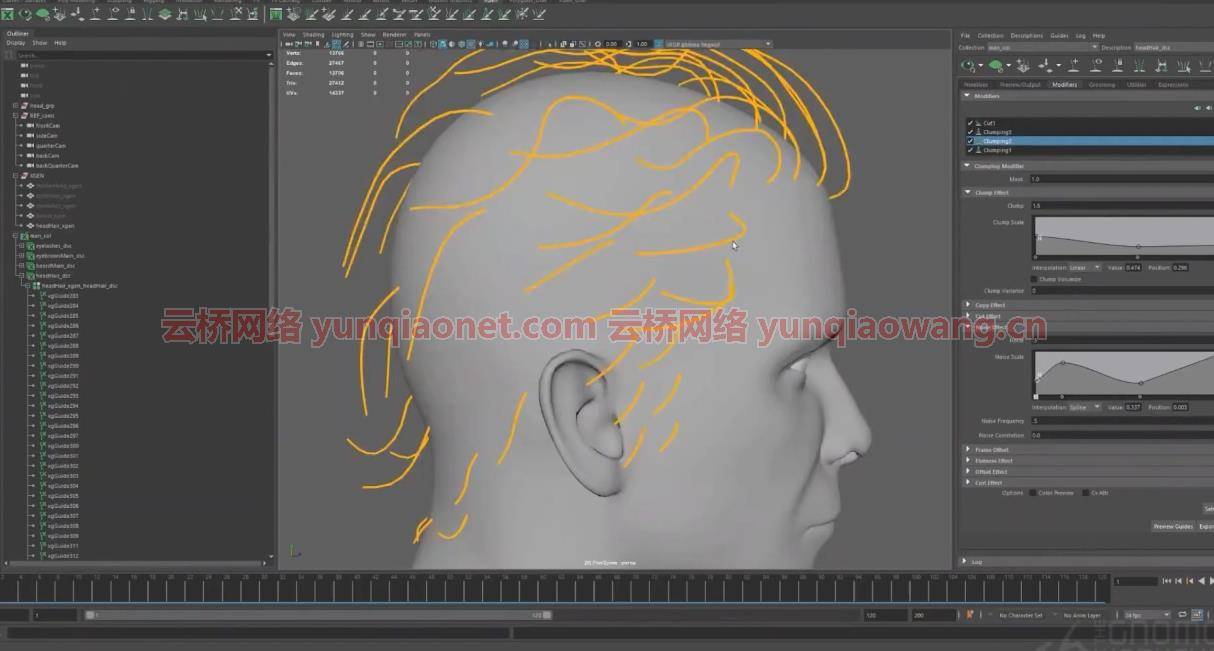
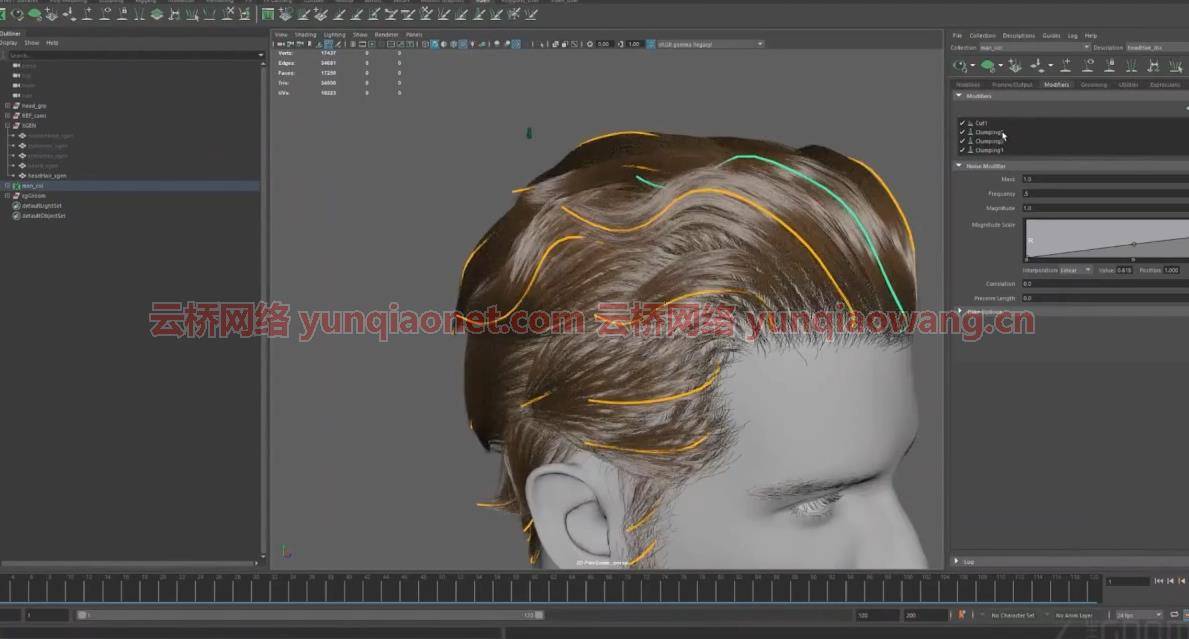
Duration 3h 55m Project Files Included MP4
Title: The Gnomon Workshop – Creating A Male Groom With XGen
Info:
Discover how to create eyelashes, eyebrows, and coarse and fine facial hair, plus pick up tips and tricks to speed up your grooming workflow in Maya. This workshop by Crystal Bretz, Senior Character/Creature Modeler at Framestore, takes you through the process of efficiently creating a realistic male groom using XGen. The tutorial is designed for beginners to XGen but some experience of working in Maya will be expected.
All of the starter content needed to follow along with this workshop is provided, including the base head geometry and exclusive photo references. Crystal begins with the base head (supplied) and demonstrates how to use it effectively, and teaches the correct ways to set your project up and get things started using XGen. She then dives into the grooming process, covering modifiers, painting density maps in Mari, and stray hair expressions. The tutorial concludes with a section on basic procedural hair look development and rendering your groom using Arnold in Maya.
The goal of this workshop is to help you understand the complete step-by-step process of creating a male groom with XGen while giving you the tools and knowledge needed to create your own styles later with ease.
1、登录后,打赏30元成为VIP会员,全站资源免费获取!
2、资源默认为百度网盘链接,请用浏览器打开输入提取码不要有多余空格,如无法获取 请联系微信 yunqiaonet 补发。
3、分卷压缩包资源 需全部下载后解压第一个压缩包即可,下载过程不要强制中断 建议用winrar解压或360解压缩软件解压!
4、云桥CG资源站所发布资源仅供用户自学自用,用户需以学习为目的,按需下载,严禁批量采集搬运共享资源等行为,望知悉!!!
5、云桥CG资源站,感谢您的关注与支持!







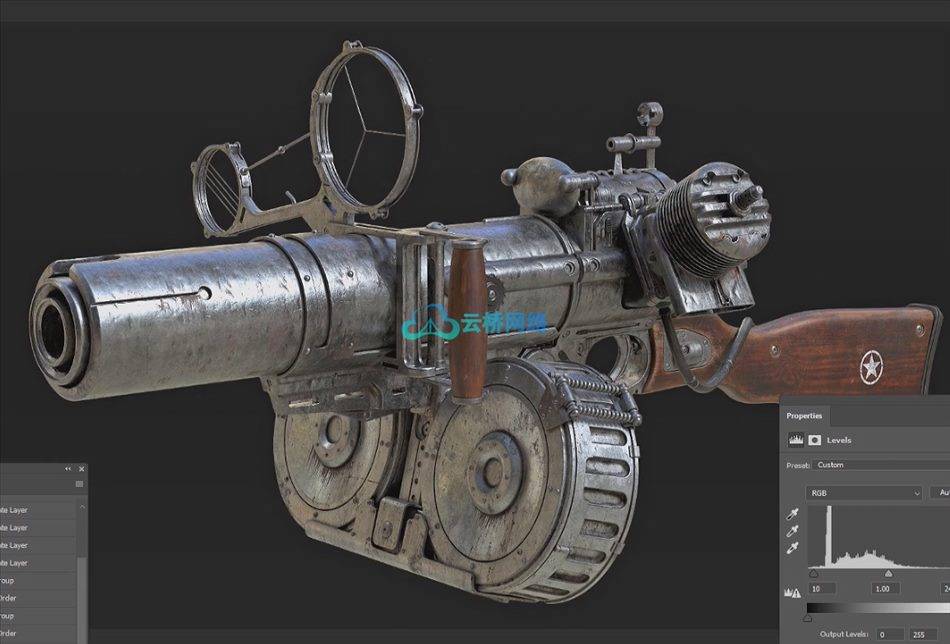
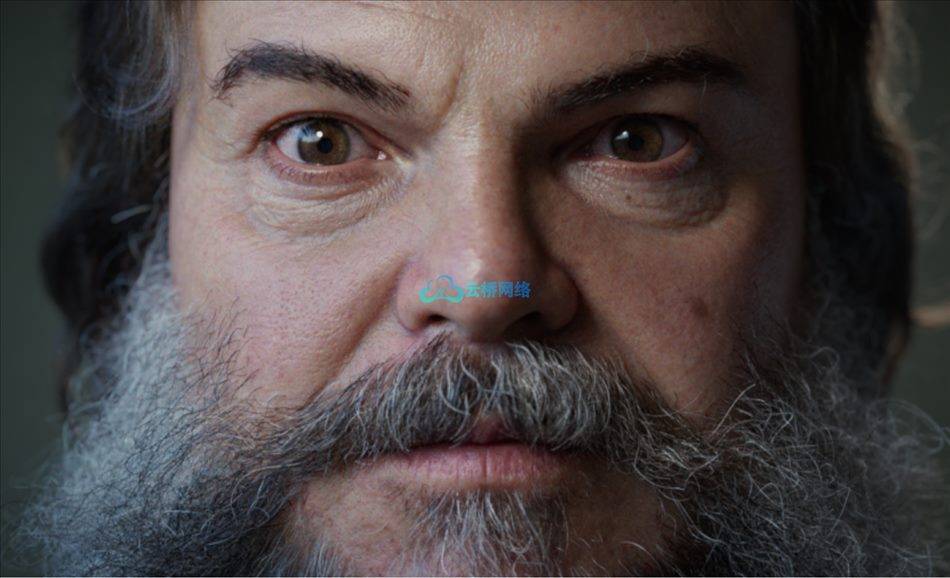
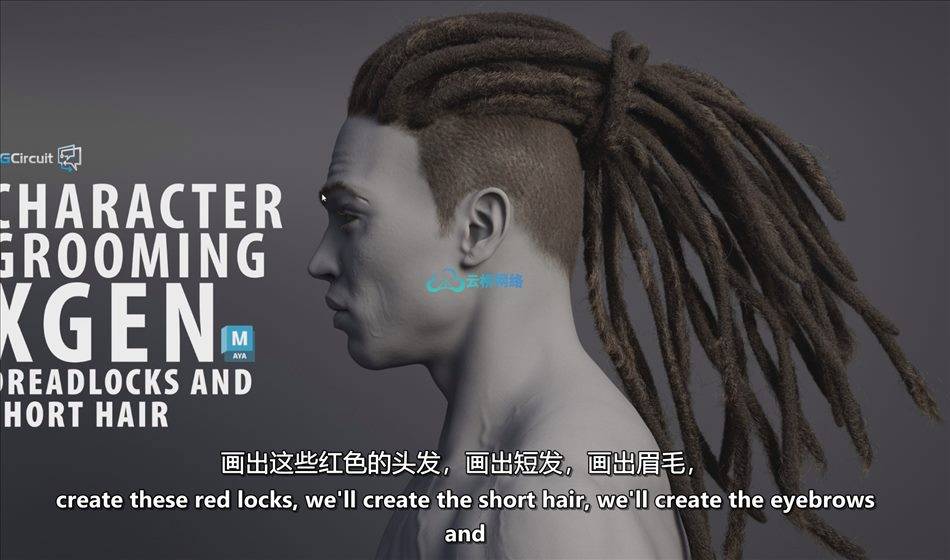
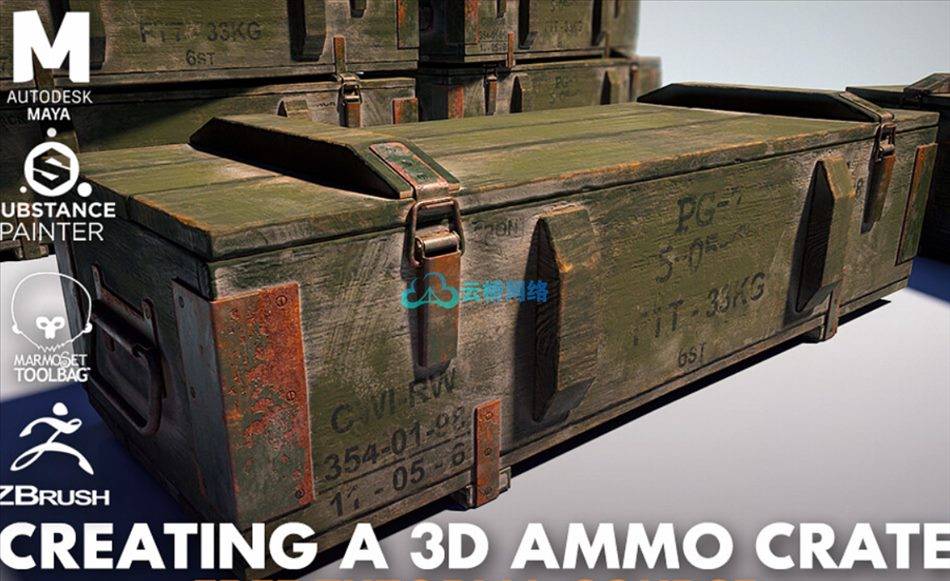


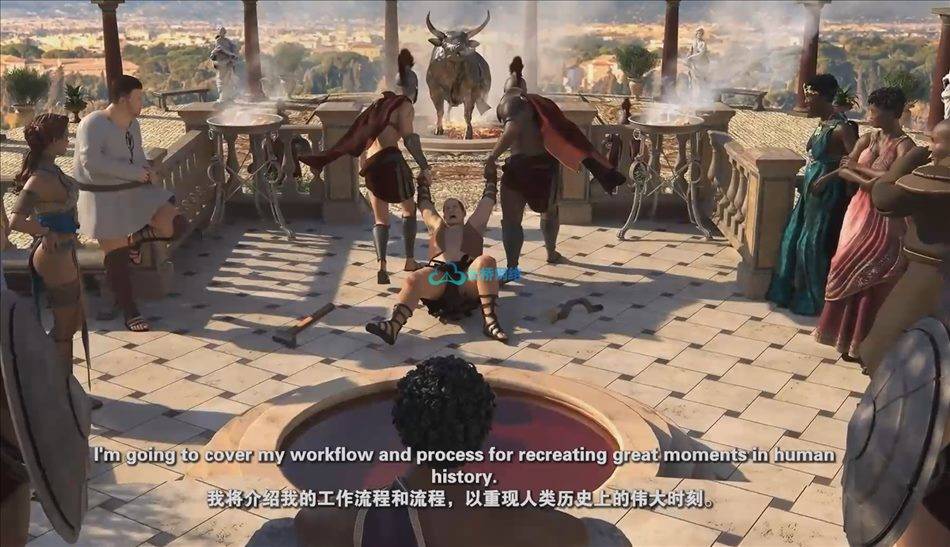
评论(4)
看看
看看
666
看看