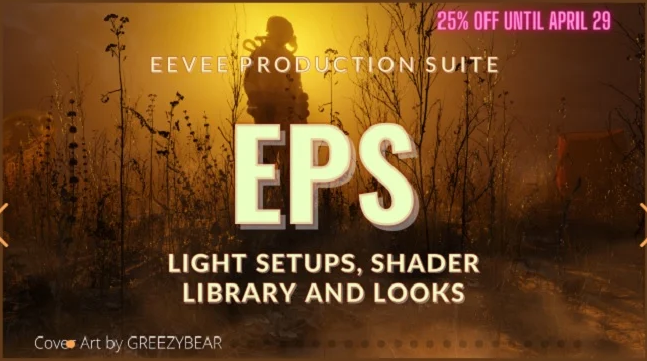
blender market–Eevee制作套件 大小解压后:1.63G
使用合适的光线和材质在EEVEE中快速创建场景。新:和模块化资产。
立即制作一部作品。阻止你的场景,给它拉皮条,给它光,添加材料和渲染在每秒5帧。
唯一关心EEVEE的探头、渲染设置、灯光设置的产品。
直观的工作流程,积极的开发,活跃的社区:它是活的!
包含内容:
165_Materials_Library_unzipThis
Course_ShaderEditor
EVexpress_10_4_3
EVexpress_10_4_4
EVexpress_10_4_5
EVexpress_10_4_6
HDRI_Examples
Landscape_Example.blend
Landscape_Example_V2.blend
Material Nodes v5.pdf
Material_Nodes_V5_3
Material_Presets_Addon_V1_1
NMS_CompNodesV3
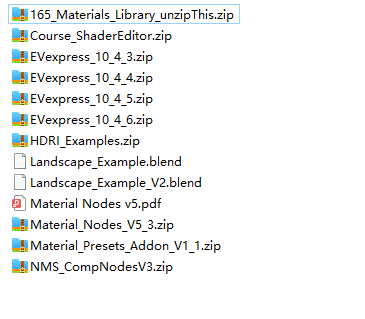
可靠性
EEVEE渲染速度很快,但是谁负责正确的渲染设置、接触阴影、偏差、灯光和探头设置呢?EEVEE生产套件可以。这个套件是唯一一个专门用于EEVEE的套件。还有其他的照明工具(和材质),但是这个套件是唯一真正关心EEVEE的;如果没有预防措施,在EEVEE中渲染动画会有很多问题,比如漏光、自阴影和屏幕空间伪像。
虽然趋势是使用更多的AO(因为环境光不会投射阴影),但EEVEE Production Suite有一个更可靠的解决方案。从一开始,它就不适合环境光。因此,它正在使用一个更可靠的解决方案,包括几何体、灯光、设置和探头。
速度-渲染动画2秒/帧。
除了可靠性,生产套件还关心速度;通过两次点击,您可以设置一个完整的照明设置,包括灯光装置、探头和背景(有56个以上的预设)。另一次点击会将你所有的渲染和灯光设置设置为EEVEE已知的最佳设置。再点击四次,您就有了资产和背景的程序材料。现在你的场景完成了。准备渲染。而且会很好看!但是如果你想根据你的口味调整场景,制作套件里有很多工具。
Blendermarket – Eevee Production Suite
Info:
Making production with Blender
Create scenes very fast in EEVEE with proper light and materials. New: And modular assets.
Make a production in no time. Block your scene, pimp it up, give it light, add material and render in 5 frames a second.
The ONLY product that cares about probes, render settings, and light settings for EEVEE.
Intuitive workflow, active development, active community: It’s alive!
Reliability
EEVEE renders fast, but who takes care of the proper render settings, contact shadow, biases, light- and probe settings? The EEVEE Production Suite does. This suite is the only of its kind that is specialized in EEVEE. There are other tools out there for lighting (and materials), but this suite is the only one that really cares about EEVEE; Without precautions, there are many problems rending animations in EEVEE, like light leaks, self-shadowing, and screen space artifacts.
While the tendency is to use more AO (because environment light doesn’t cast shadows), the EEVEE Production Suite has a more reliable solution. From the start, it never worked with environment light. So instead, it is using a more reliable solution with geometry, lights, settings, and probes.
Speed – Render an animation 2 sec/frame.
Next to reliability, the production suite cares about speed; In two clicks, you set up a complete lighting setup with light rigs, probes, and backdrop (There are 56+ presets). And another click will set all your render and light setting to the best settings known for EEVEE. And with four clicks more, you have procedural material for your asset and the backdrop. Now your scene is complete. Ready to render. And it will look good! But if you want to adjust the scene to your taste, there are many tools in the production suite.
1、登录后,打赏30元成为VIP会员,全站资源免费获取!
2、资源默认为百度网盘链接,请用浏览器打开输入提取码不要有多余空格,如无法获取 请联系微信 yunqiaonet 补发。
3、分卷压缩包资源 需全部下载后解压第一个压缩包即可,下载过程不要强制中断 建议用winrar解压或360解压缩软件解压!
4、云桥CG资源站所发布资源仅供用户自学自用,用户需以学习为目的,按需下载,严禁批量采集搬运共享资源等行为,望知悉!!!
5、云桥CG资源站,感谢您的关注与支持!


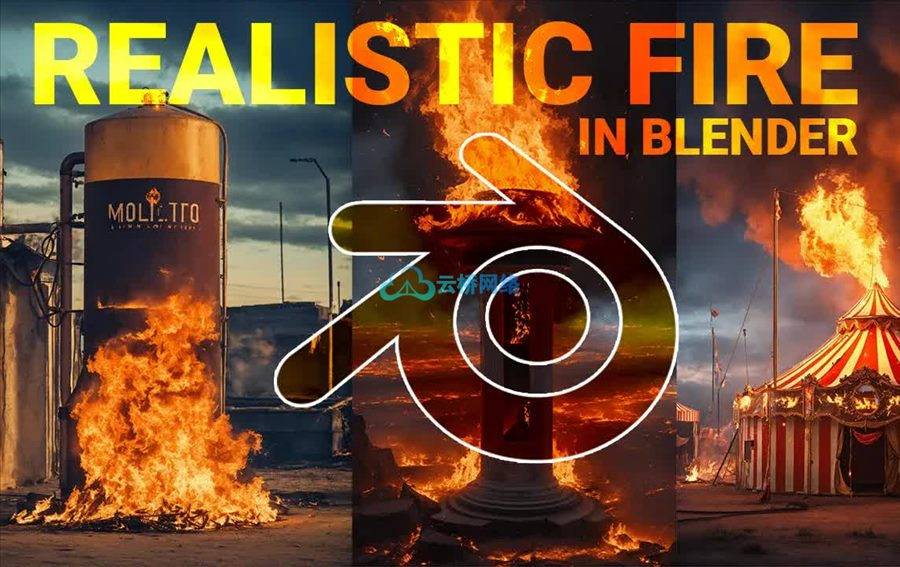





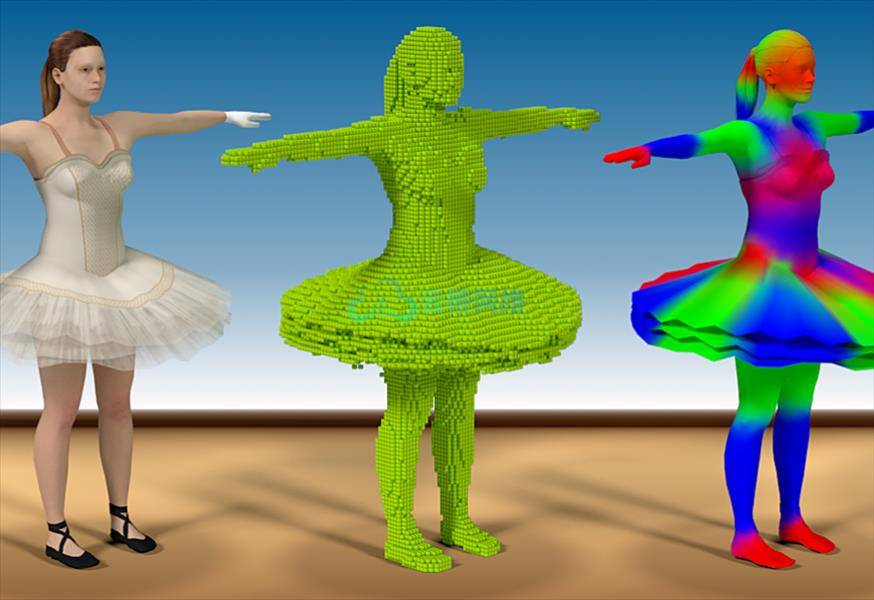
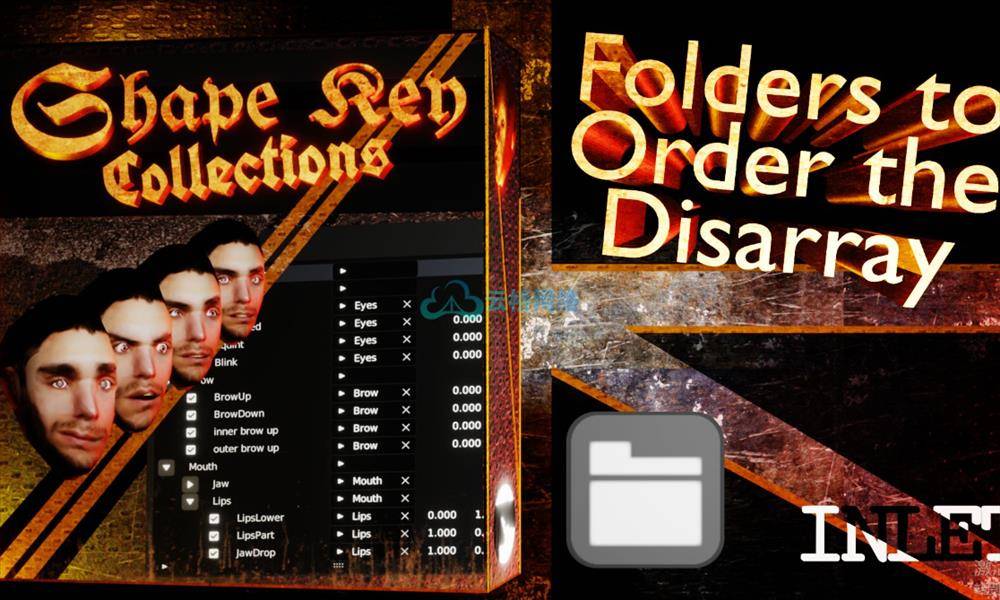
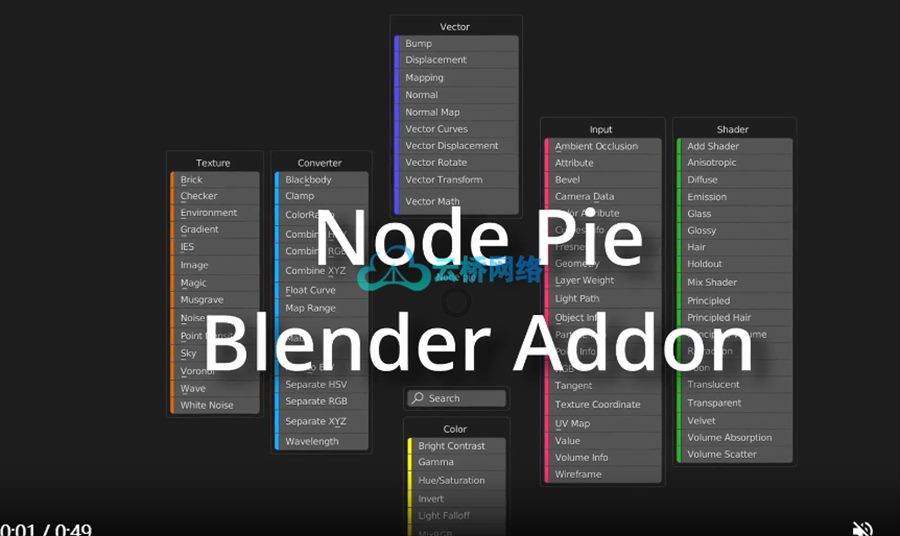
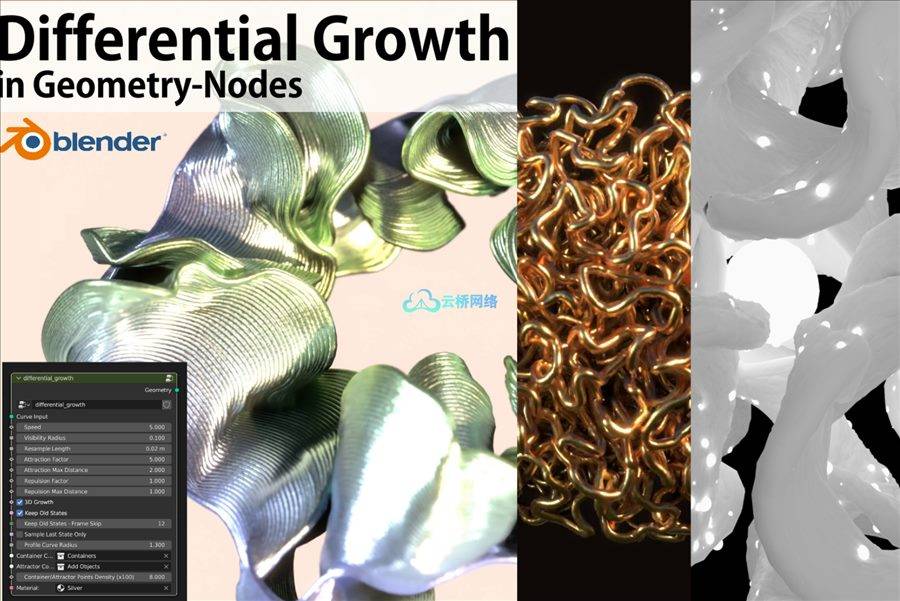
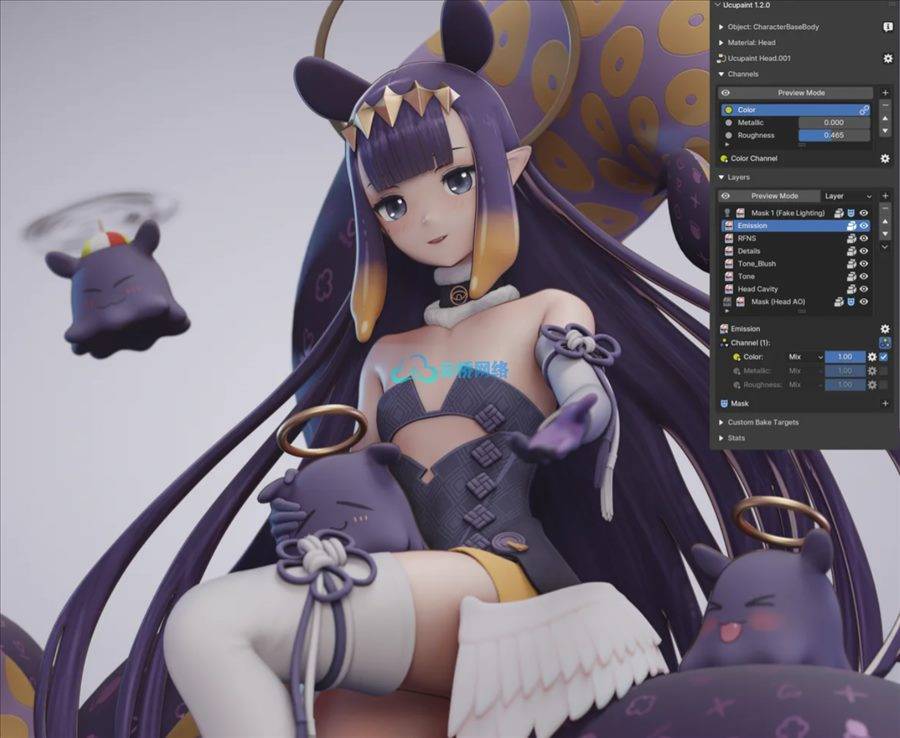

评论(3)
erwerwerwer
谢谢分享
感谢分享…