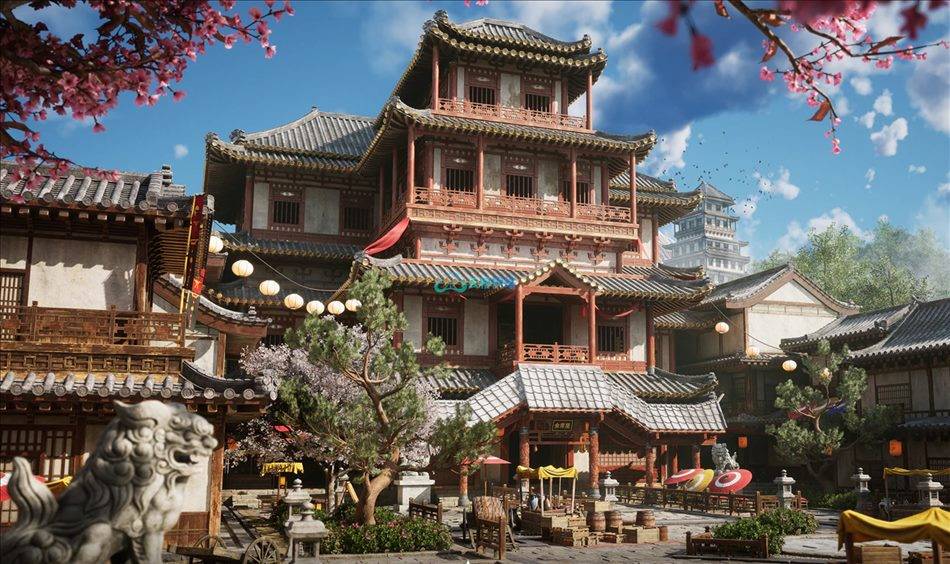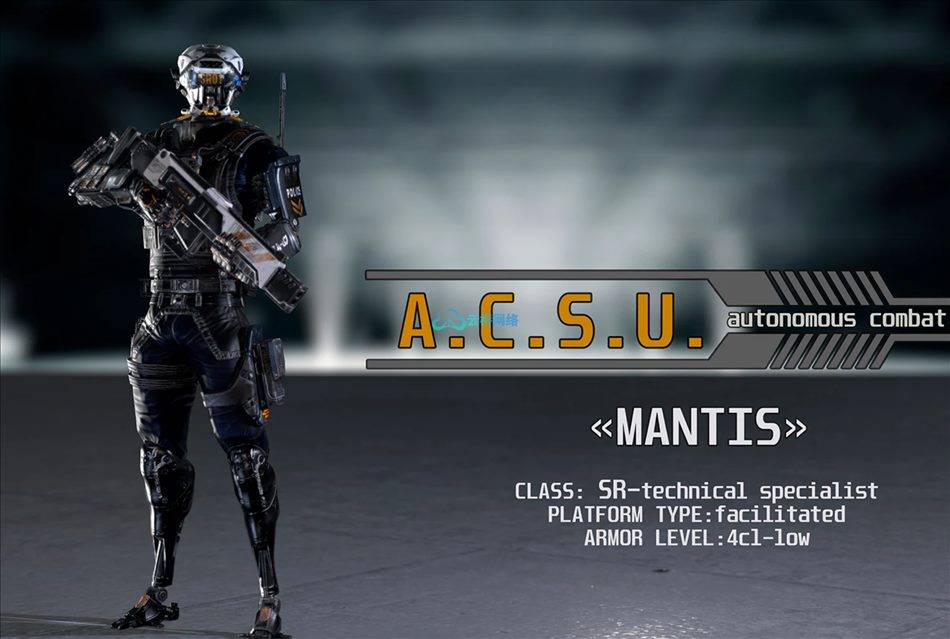CloudScape Volumetric Cloud 体积云和雾资产、材料和蓝图的集合,虚幻引擎的材料和云体积的集合,旨在为高度可定制的立体天空复制类似VDB的演员工作流!从大规模的漩涡,到遥远的风暴锋面,从沙尘暴到缕缕细云,我们在我们的体积库中提供了各种各样的风格化和自然的云。
技术细节
里面有什么?
4个主要蓝图参与者:
负责渲染云的CloudScape Base Actor(最多支持32个CloudScape Actors)
用于单个云参与者的CloudScape Actor
捕捉天空演员用于捕捉全景天空纹理的项目设计工作在低端硬件。
一个具有扩展设置的指数高度雾因子
大体积资产库:53个云体积,13个可平铺噪声体积,1个主云材料
一套7张演示地图

特征:(请包括产品特征的完整、全面的列表)
4个BP演员-用于天空渲染、云资源和天空烘焙+雾
53种体积云纹理
13种体积可耕噪声纹理
材料数量:4 + 7个实例
纹理数量:73
蓝图数量:4
支持的开发平台:Windows PC
文档:
https://1drv.ms/t/s!Ahv0CVYoiZNyhGpsxbaj9sjZtmBP?e=JzRsbL
https://1drv.ms/t/s!Ahv0CVYoiZNyhGpsxbaj9sjZtmBP?e=KY4cgV

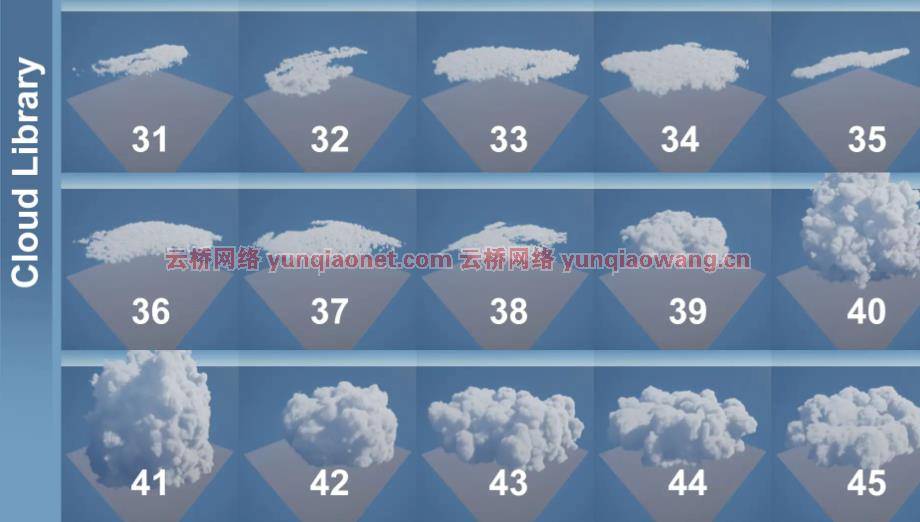
重要/附加说明:
>在UE5中,光线追踪阴影对体积雾不起作用,所以你需要禁用这些来获得合适的阴影
>同样,默认情况下,体积雾有一个有限的绘制距离,因此它意味着近距离的视觉效果
>假的自身阴影需要一个定向的大气光才能正常工作
只有在阴影质量设置设定为“高”或更高的项目中,体积才会正确显示


What’s in it?
4 main Blueprint Actors:
CloudScape Base Actor responsible for the rendering of the clouds (supports up to 32 CloudScape Actors)
CloudScape Actor used for individual cloud actors
Capture Sky Actor used to capture a panoramic sky texture for projects designed to work on lower end hardware.
Volumetric Fog Actor an exponential height fog actor with extended settings
Large Volume Asset Library: 53 Cloud Volumes, 13 Tile-able Noise Volumes, 1 Master Cloud Material
A set of 7 Demo Maps
Features: (Please include a full, comprehensive list of the features of the product)
4 BP Actors – for Sky Rendering, Cloud Asset and Sky Baking + Fog
53 Volumetric Cloud Textures
13 Volumetric Tillable Noise Textures
Number of Materials: 4 + 7 Instances
Number of Textures: 73
Number of Blueprints: 4
Supported Development Platforms: Windows PC
Documentation:
https://1drv.ms/t/s!Ahv0CVYoiZNyhGpsxbaj9sjZtmBP?e=JzRsbL
https://1drv.ms/t/s!Ahv0CVYoiZNyhGpsxbaj9sjZtmBP?e=KY4cgV
Important/Additional Notes:
> In UE5 Raytraced shadows do not work on volumetric fog so you will need to disable these to get proper shadows
> Again the volumetric fog by default has a limited draw distance so it is meant for up close visuals
> The fake self shadow needs a directional atmospheric light to work properly
> Volumetrics will only display correctly in projects with Shadow Quality settings set to High or higher
1、登录后,打赏30元成为VIP会员,全站资源免费获取!
2、资源默认为百度网盘链接,请用浏览器打开输入提取码不要有多余空格,如无法获取 请联系微信 yunqiaonet 补发。
3、分卷压缩包资源 需全部下载后解压第一个压缩包即可,下载过程不要强制中断 建议用winrar解压或360解压缩软件解压!
4、云桥CG资源站所发布资源仅供用户自学自用,用户需以学习为目的,按需下载,严禁批量采集搬运共享资源等行为,望知悉!!!
5、云桥CG资源站,感谢您的关注与支持!