
在本教程中,我将向你展示我是如何用2D和3D方法为一部电影设计建筑环境的。Gumroad – Architectural Design for Film
我们将首先设计一个2D剖面图来回应一个简报,然后把它放入一个3D程序中,为我们最终的概念草图建立一个基础。
涵盖的主题
–将想法转化为2D横截面(Procreate)
–基本3D模型的2D横截面(blender)
–最终3D模型概述(Blender)
–延时:在3D上绘画(Procreate)
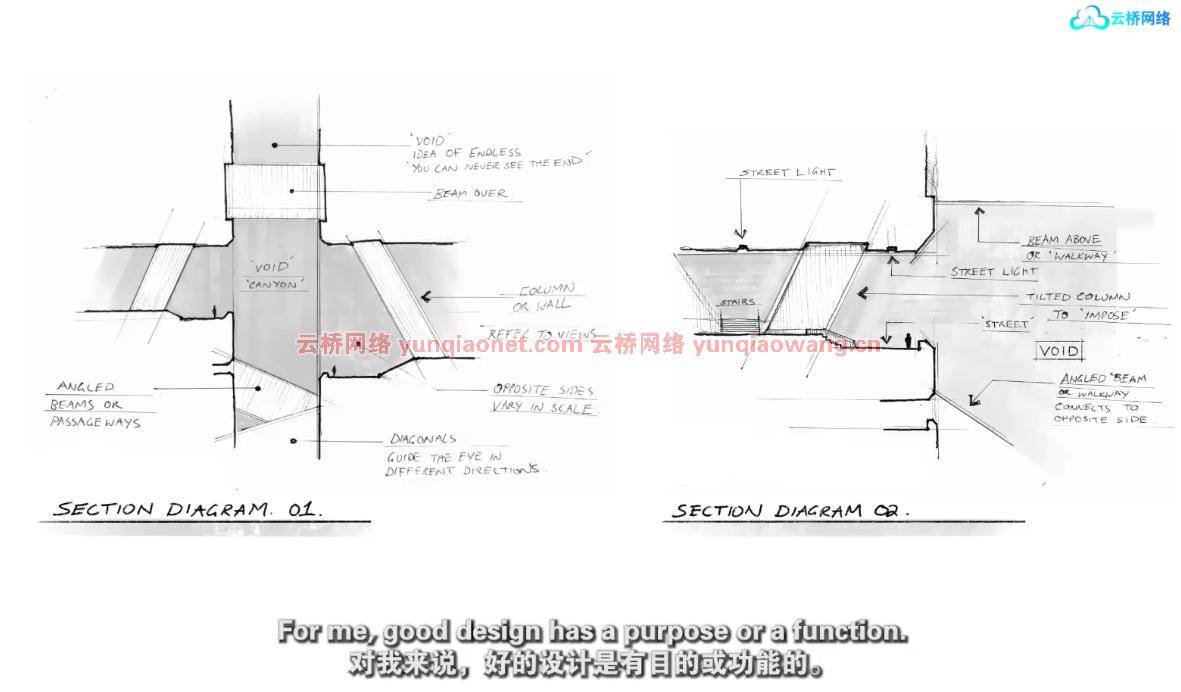
–结束语
你得到了什么?
–超过45分钟的解说视频内容,涵盖了我为一部电影设计建筑环境的工作流程
–随着时间推移,额外的3D绘画
–JPG格式的最终概念草图
这是给谁的?
–对设计建筑环境和空间感兴趣的创意人员
–创意人员和设计师希望扩展他们在数字图像制作工作流程中的技能
使用的工具
–iPad Pro+Procreate+Apple Pencil
–blender
持续时间45分钟 1920X1080 MP4 语言:英语+中英文字幕(云桥CG资源站机译)
标题:gum road–电影建筑设计
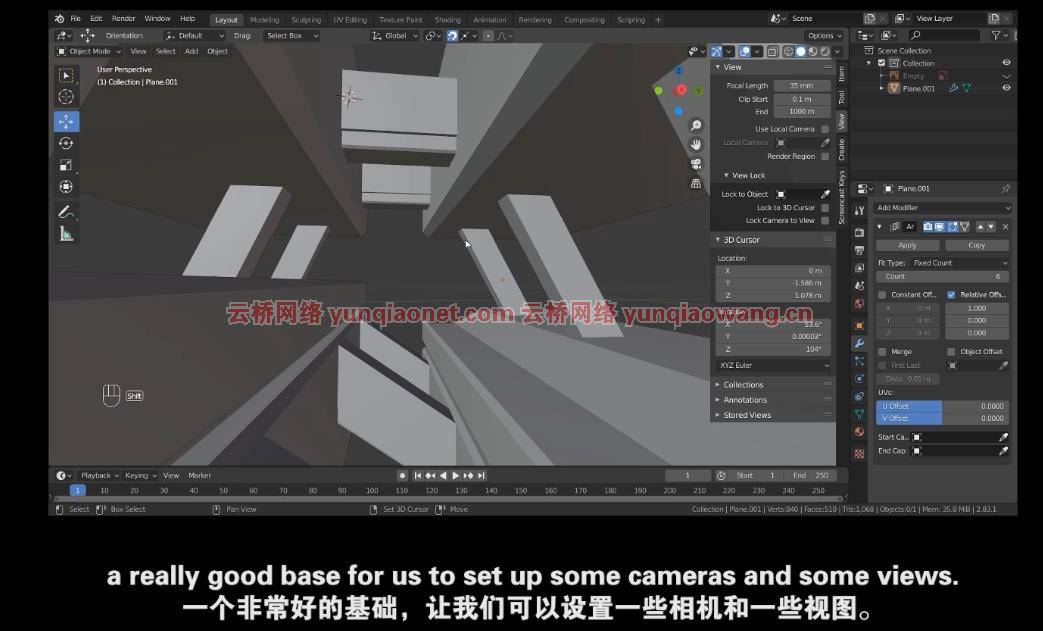

In this tutorial, I will show you how I designed an Architectural Environment for a film using both 2D and 3D methods.
We will first design a 2D sectional drawing in response to a brief, then take it into a 3D program to build a base for our final Concept Sketches.
Topics covered
– Translating ideas into a 2D cross-section (Procreate)
– 2D Cross-section to basic 3D model (Blender)
– Final 3D model overview (Blender)
– Timelapse: Painting over 3D (Procreate)
– Closing thoughts
What do you get?
– Over 45 minutes of narrated video content covering my workflow for designing an Architectural environment for a film
– Additional 3D paint over timelapse
– Final Concept Sketches in JPG format
Who is this for?
– Creatives interested in designing Architectural environments and spaces
– Creatives and Designer’s looking to expand their skill set in digital image making workflows
Tools Used
– iPad Pro + Procreate + Apple Pencil
– Blender
1、登录后,打赏30元成为VIP会员,全站资源免费获取!
2、资源默认为百度网盘链接,请用浏览器打开输入提取码不要有多余空格,如无法获取 请联系微信 yunqiaonet 补发。
3、分卷压缩包资源 需全部下载后解压第一个压缩包即可,下载过程不要强制中断 建议用winrar解压或360解压缩软件解压!
4、云桥CG资源站所发布资源仅供用户自学自用,用户需以学习为目的,按需下载,严禁批量采集搬运共享资源等行为,望知悉!!!
5、云桥CG资源站,感谢您的关注与支持!













