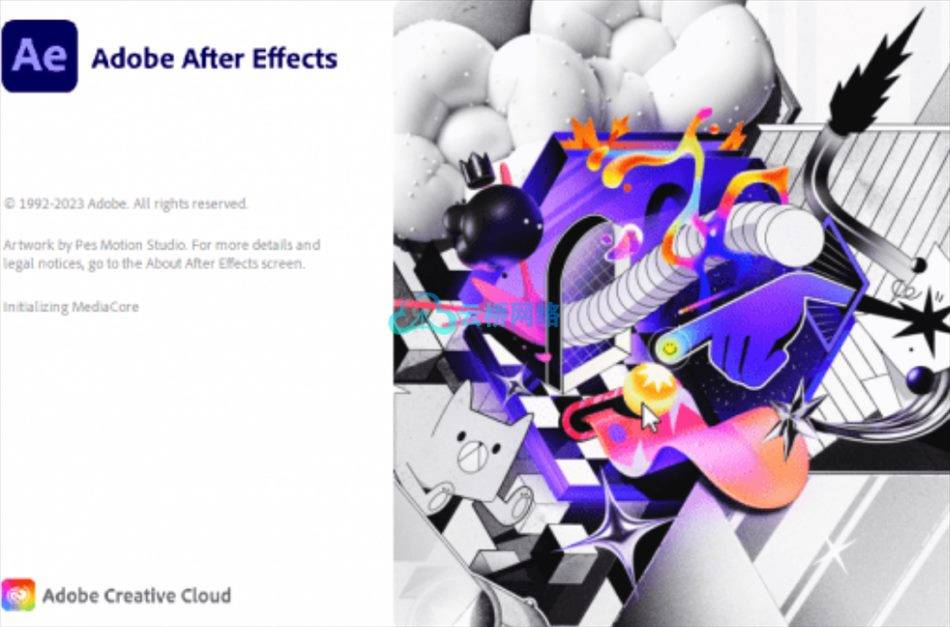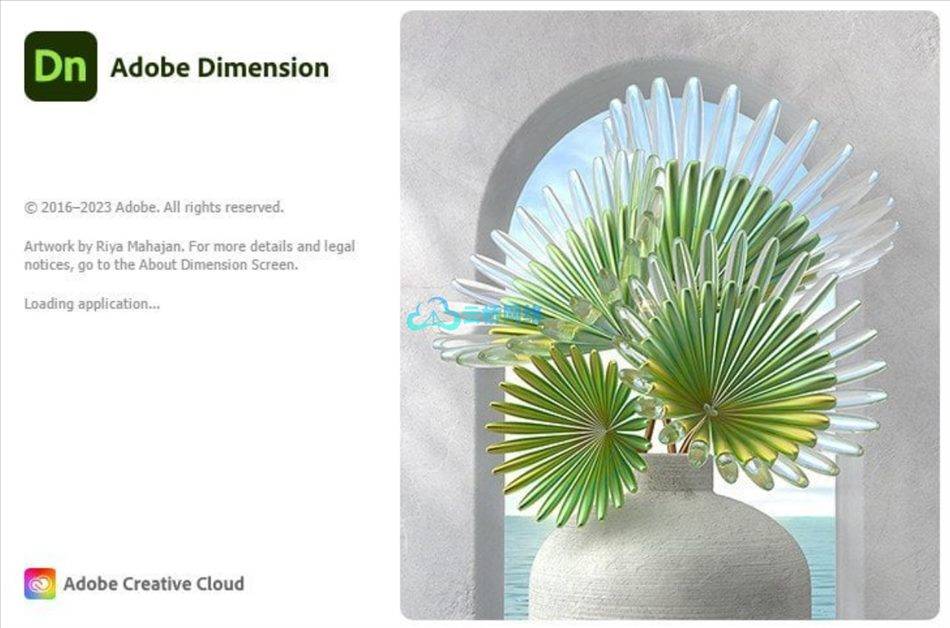Adobe RoboHelp 2022版本使您能够跨移动设备、格式和平台提供引人入胜的帮助和策略内容。将内容发布为移动应用或HTML5、EPUB 3、KF8和MOBI。使用动态内容过滤器帮助用户更快地找到相关内容。使用功能区用户界面提高工作效率。Adobe RoboHelp 2020允许您轻松创建个性化的帮助体验。使用新的动态内容过滤器生成增强的DUCC输出,查看过滤内容的外观,并帮助用户更快地找到相关内容。Adobe RoboHelp 2020可让您为任何设备创建和交付内容。借助多项创作效率增强功能,完成更多工作。利用同类最佳搜索创建下一代响应式HTML5布局。生成以内容为中心的移动应用。
Adobe RoboHelp 软件是一个专业创作工具, 可用于开发帮助系统、电子教学内容、知识库以及方案和步骤。其增强的编辑和布局功能使您能创建引人入胜的交互式内容并发布到多个渠道 - 甚至 Adobe AIR? 应用程序 - 以实现全面的在线和离线用户体验。
x64 |语言:多语言|文件大小:720 MB
Adobe RoboHelp 2022功能
重塑内容创作
新的!重新想象的用户界面。借助基于网络的技术提高工作效率,让您的工作空间变得更轻、更快。
新的!HTML5和CSS3创作支持。借助现成的HTML5和CSS3创作支持,创建高度沉浸式的内容体验。轻松添加视频、音频、图像、文本效果等元素。
新的!使用可缩放的矢量图形丰富内容。现在,在SVG的支持下,您可以导入和使用在移动、网络和印刷领域看起来非常清晰的视觉效果。
新的!增强的对象属性对话框。随着对象属性随着每次更改而实时变化,以最佳的准确度和前所未有的简便性调整对象属性。
新的!在多个视图之间切换。通过在作者、代码和预览视图之间切换,快速查看内容输出或其HTML的预览。
新的!全局样式管理控制。作为一个全局首选项,通过中央控件快速打开或关闭创作视图中的所有内联样式。
新的!风格镜像。轻松复制格式,并将内嵌或基于CSS的样式应用于主题或其内容中的任何文本。
增强了!有条件内容使用。使用新的条件文本面板,轻松创建规则并将其应用于主题、段落或单词。现在指定条件的前景和背景颜色,使它们更容易管理。
增强了!更清晰的项目结构。通过更清晰、更有条理的项目和输出结构,轻松定位资产。
增强了!强大的项目管理。借助新的项目经理,轻松组织和使用项目内和项目间的资产。
增强了!实时CSS编辑器。使用强大的CSS编辑器创建令人惊叹的布局。通过查看它如何实时反映内容,直观地做出更改。
增强了!更顺畅地导入Microsoft Word文件。通过对图像和样式的优化处理,轻松将Microsoft Word文件导入RoboHelp。
系统需求
操作系统:win10
CPU:酷睿i3或更快的处理器64位CPU
内存:建议使用4 GB或更大的内存
空间:安装需要3 GB的硬盘空间;安装过程中需要额外的空间(无法安装在使用区分大小写的文件系统的卷上或可移动闪存设备上)
Description
Adobe RoboHelp 2022 release empowers you to deliver engaging help and policy content across mobile devices, formats, and platforms. Publish content as mobile apps, or in HTML5, EPUB 3, KF8, and MOBI. Help users find relevant content faster with dynamic content filters. Work more productively with a ribbon UI. Adobe RoboHelp 2020 allows you easily create personalized help experiences. Use new dynamic content filters to generate enhanced DUCC output, see how filtered content will look, and help users find relevant content faster. Adobe RoboHelp 2020 lets you create and deliver content for any device. Do more with several authoring productivity enhancements. Create next-generation Responsive HTML5 layouts with best-in class search. Generate content-centric mobile apps.
Adobe RoboHelp 2022 Features
Reimagine content creation
NEW! Reimagined user interface. Boost productivity with web-based technologies that make your workspace lighter and faster.
NEW! HTML5 and CSS3 authoring support. Create highly immersive content experiences with out-of-the-box HTML5 and CSS3 authoring support. Easily add videos, audio, images, text effects and other elements.
NEW! Enrich content with Scalable Vector Graphics. Now import and use great-looking visuals that look super sharp across mobile, web and print with SVG support.
NEW! Enhanced Object Properties dialog. Adjust object properties with optimal accuracy and unprecedented ease as they transform in real time with every change.
NEW! Switch between multiple views. Quickly see a preview of your content output or its HTML by switching between author, code and preview views.
NEW! Global style management control. Quickly switch all inline styles in the authoring view on or off via a central control as a global preference.
NEW! Style mirroring. Easily copy formatting and apply the inline or CSS based style to text anywhere else in the topic or its content.
ENHANCED! Conditional content usage. Easily create rules and apply them to a topic, paragraph or word using the new conditional text panel. Now specify the foreground and background colors of conditions, making them easier to manage.
ENHANCED! Cleaner project structure. Easily locate assets with a cleaner and more organized project and output structure.
ENHANCED! Powerful project management. Easily organize and use assets within and across projects with the new Project Manager.
ENHANCED! Real-time CSS editor. Create stunning layouts with a powerful CSS editor. Intuitively make changes by seeing how it reflects on the content in real-time.
ENHANCED! Smoother import of Microsoft Word files. Easily import Microsoft Word files into RoboHelp with optimized handling of images and styles.
1、登录后,打赏30元成为VIP会员,全站资源免费获取!
2、资源默认为百度网盘链接,请用浏览器打开输入提取码不要有多余空格,如无法获取 请联系微信 yunqiaonet 补发。
3、分卷压缩包资源 需全部下载后解压第一个压缩包即可,下载过程不要强制中断 建议用winrar解压或360解压缩软件解压!
4、云桥CG资源站所发布资源仅供用户自学自用,用户需以学习为目的,按需下载,严禁批量采集搬运共享资源等行为,望知悉!!!
5、云桥CG资源站,感谢您的关注与支持!