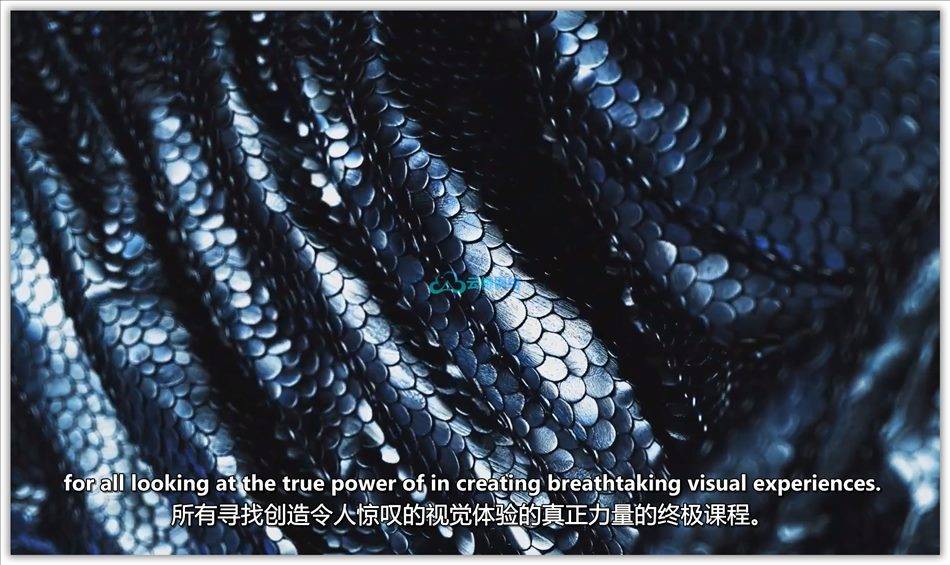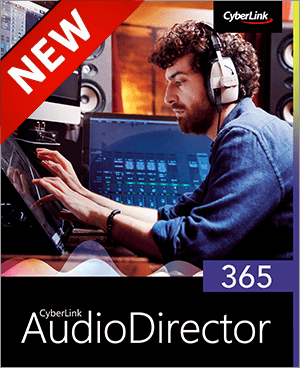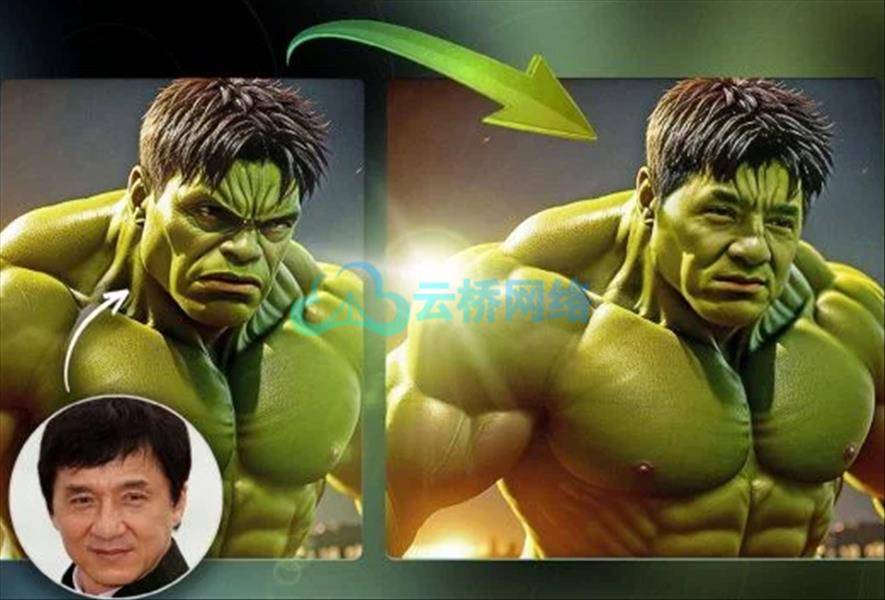本课程是SIL102的后续课程,包括七节课、五个16位EXR序列和四个不同的复杂镜头,探索各种手动和程序性绘画技术和工作流程。
在本课程中,你将学习如何从头到尾完成一项绘画任务——从拍摄方法到最后的润色。第2部分使用最新发布的Silhouette版本v2021.0.1和Mocha Pro插件v8.0.3讲授。这两个行业标准程序提供了完善和深入的工具,可为视觉效果和后期制作工作创建最高质量的结果。将Mocha Pro插件整合到Silhouette工作流中体现了这两个程序的互补性。
SIL103加入了一个多步骤绘画、旋转和合成类,可以折叠在一个用摩卡制作的巨型盘子中,作为一个超大的干净盘子。接下来是一个美丽的绘画镜头,展示了两种独特的频率分离绘画方法。接下来是一个包含Mocha的PowerMesh功能的镜头,以促进油漆修补的替代方法。本课程以一项任务结束,该任务教授如何从逐帧绘画动画和创造性的程序过程中获取并完成一个镜头。
本课程的总体重点是将手绘和自动化方法结合起来,因为只用一种解决方案来完成一项任务是很少见的。感谢FastFokus的Damien Vergez在本课程中使用的美丽镜头。
视频:h264,1920×1080,类型:电子教学|时长:3小时+ |语言:英语+中英文字幕(云桥CG资源站机译)|文件大小:11.4 GB
Katie Morris是VFX的数字绘画和旋转艺术家、主管和顾问,在视觉效果电影行业有着丰富的经验。她参与了超过82部视觉特效电影的制作,包括《星球大战》第一、第二和第三集,《变形金刚》的全部五部电影,《复仇者联盟4:终局之战》、《黑寡妇》以及最近的《曼达洛人》第二季。凯蒂还合作过KMFX剧本,这是一个为《剪影》定制的开源剧本集。
课程大纲
第1课:大型板材、油漆和复合
了解如何使用剪影中的Mocha Pro插件创建一个巨大的盘子,并使用DOD节点绘制一幅哑光画,以在此A over B comp中使用。将履带式roto与PowerMatte结合在一起。了解如何通过多个会话管理剪影项目文件。
第2课:细节分离的美妆,第1部分
在第1部分中,了解美容绘画的各种方法,以及为什么根据期望的结果使用不同的方法。尝试过滤器,学习主旋转节点的美丽。
第3课:细节分离的美妆,第2部分
在第2部分中,深入学习绘制轮廓的细节分离工作流程的两种方法,并使用auto paint完成95%的程序绘制工作。了解深度节点如何非常有助于创建带有渐变alphas的旋转图形来增强面部特征。
第4课:POWERMESH和PAINT,第1部分
在第1部分中,学习如何使用Mocha Pro插件中的新PowerMesh功能制作网格并在有机物体上执行次表面轨迹。了解如何在Silhouette中将结果配置到反向稳定工作流中。
第5课:POWERMESH和PAINT,第2部分
在第2部分,学习如何决定何时结合程序,有针对性的遮罩和绘画方法,以有效地完成拍摄。尝试双克隆画笔和其他绘画技巧。
第6课:复杂漆面,第1部分
在第1部分中,探索浏览器中的非破坏性工作流程,设置剪影镜头,以便更容易地使用ROI和防抖动。您可以跟踪、绘制和编辑素材,然后撤销防抖动,而不会影响质量。学习如何分解一个复杂的绘画任务,并开始练习如何一帧一帧地绘制动画。
第7课:复杂漆面,第2部分
在第2部分,用程序方法合成你的手绘,完善你的镜头处理。然后使用新的alpha节点,这样您就可以学习Alpha管理,以遵循交付完成的绘制任务的最佳实践。

This course, which follows up on SIL102, consists of seven classes, five 16 bit EXR sequences and four diverse and complex shots that explore various manual and procedural painting techniques and workflows.
In this course, you will learn how to complete a paint task from start to finish – from shot approach to the finishing touches. Part 2 is taught using the newly released version of Silhouette, v2021.0.1 and the Mocha Pro plugin v8.0.3. These two industry-standard programs provide refined and in-depth tools that create the highest quality results for Visual Effects and Post Production work. Incorporating the Mocha Pro plugin into Silhouette workflows exemplifies how complimentary these two programs are.
SIL103 jumps right in with a multi-step painting, roto and compositing class that folds in a Mega Plate created in Mocha to serve as an oversize clean plate. A beauty paint shot follows, revealing two unique ways to paint frequency separation. Next up is a shot incorporating Mocha’s PowerMesh feature to facilitate an alternate method for paint patching. The course closes out with a task that teaches how to approach and accomplish a shot that benefits from both frame-by-frame paint animating and creative procedural processes.
An overall focus of this course is to combine hand painting and automated methods as it’s rare to complete a task with just one solution. Thanks to Damien Vergez of FastFokus for the beautiful footage used in this course.
Katie Morris is a VFX digital paint and roto artist, supervisor and consultant with extensive experience in the visual effects film industry. She has worked on over 82 visual effects feature films including Star Wars Episodes I, II, and III, all five Transformers films, Avengers: Endgame, Black Widow and most recently on season 2 of The Mandalorian. Katie has also collaborated on KMFX Scripts, a collection of Open Source custom scripts for Silhouette.
course syllabus
CLASS 1: MEGA PLATES, PAINTING AND COMPING
Learn how to create a Mega Plate using the Mocha Pro plugin inside of Silhouette and paint a matte painting using the DOD node to use in this A over B comp. Combine tracked roto articulates with PowerMatte to bring it all together. Discover how to manage your Silhouette project file with multiple Sessions.
CLASS 2: BEAUTY PAINT WITH DETAIL SEPARATION, PART 1
In Part 1, find out about the various approaches to beauty paint and why different methods are used depending on the desired results. Experiment with filters and learn the beauty of a master Roto Node.
CLASS 3: BEAUTY PAINT WITH DETAIL SEPARATION, PART 2
In Part 2, dive into learning the two methods for painting SilhouetteÕs Detail Separation workflow and use auto paint to complete paintwork here with 95% of it procedural. Discover how the Depth node is so useful to create roto shapes with gradient alphas for enhancing facial features.
CLASS 4: POWERMESH AND PAINT, PART 1
In Part 1, learn how to make a mesh and perform a sub-surface track on an organic object using the new PowerMesh feature in the Mocha Pro plugin. See how to configure the results into a reverse stabilization workflow inside of Silhouette.
CLASS 5: POWERMESH AND PAINT, PART 2
In Part 2, learn how to decide when to combine procedural, targeted mattes and painting methods for efficient shot finishing. Experiment with the dual clone brush and other painting techniques.
CLASS 6: COMPLEX PAINTWORK, PART 1
In Part 1, discover the non-destructive workflow in the Viewer to set up your shot in Silhouette to make it easier to work on using an ROI and stabilization. You can track, paint and edit the footage and then undo the stabilization with no hit to quality. Learn how to breakdown a complex paint task and start practising on how to animate your paint frame-by-frame.
CLASS 7: COMPLEX PAINTWORK, PART 2
In Part 2, composite your hand paint with procedural methods and perfect your shot finishing. Then use the new Alpha Nodes so you can learn alpha management to adhere to best practices for delivering finished paint tasks.
1、登录后,打赏30元成为VIP会员,全站资源免费获取!
2、资源默认为百度网盘链接,请用浏览器打开输入提取码不要有多余空格,如无法获取 请联系微信 yunqiaonet 补发。
3、分卷压缩包资源 需全部下载后解压第一个压缩包即可,下载过程不要强制中断 建议用winrar解压或360解压缩软件解压!
4、云桥CG资源站所发布资源仅供用户自学自用,用户需以学习为目的,按需下载,严禁批量采集搬运共享资源等行为,望知悉!!!
5、云桥CG资源站,感谢您的关注与支持!