
用4小时在UE5中创建一个FPS游戏——学习引擎基础,UMG,人工智能,FPS开发,虚幻引擎初级FPS教程在4小时内在虚幻引擎5中创建一个FPS游戏——学习引擎基础、UMG、AI、FPS开发本课程将帮助你在4小时内在虚幻引擎5中开发一个FPS游戏。这门课程将涵盖UMG。本课程将涵盖创建一个基本的敌人人工智能。敌人AI会攻击你。这个课程将包括创建一个基本的生命值条和弹药计数器。这个课程将涵盖死亡和重启。本课程将涵盖基本的动画蓝图。本课程将涵盖武器动画切换和重装。本课程将包括让FPS武器开火并造成两种伤害,一支突击步枪和一支手枪。本课程将包括创建FPS角色,然后是UMG和敌人AI。本课程将包括创建一个跳跃、冲刺和蹲伏的角色。本课程将涵盖在虚幻引擎中创建一个景观的基础。本课程将涵盖在虚幻引擎中创建你自己的世界的基础知识。Unreal Engine 5 Ultimate Beginner’S Fps Tutorial
感谢您购买本课程,希望您喜欢。如果它没有教你你想要的,请推荐一个新的课程给我来录制和教授,我会尽力从我的角度帮助你理解你想理解的主题。我有8年虚幻引擎经验,9年游戏开发经验。我拥有密苏里大学哥伦比亚分校的电气工程学位,这是美国第一所电气工程学校,由本杰明·富兰克林创建,托马斯·爱迪生支持。我在两年多的时间里完成了课程,获得了3.1的GPA,获得了一个本科生助教的职位,并从一位指导教授那里了解了研究生课程,但我没有选择攻读硕士学位,因为我有许多其他爱好,并且已经开始了在虚幻引擎中学习视频游戏开发的道路。谢谢你尝试这个课程,如果你喜欢,就坚持下去,相信我,
MP4 |视频:h264,1280×720 |语言:英语+中英文字幕(云桥CG资源站机译)|大小:4.2 GB |时长:4小时 13分钟

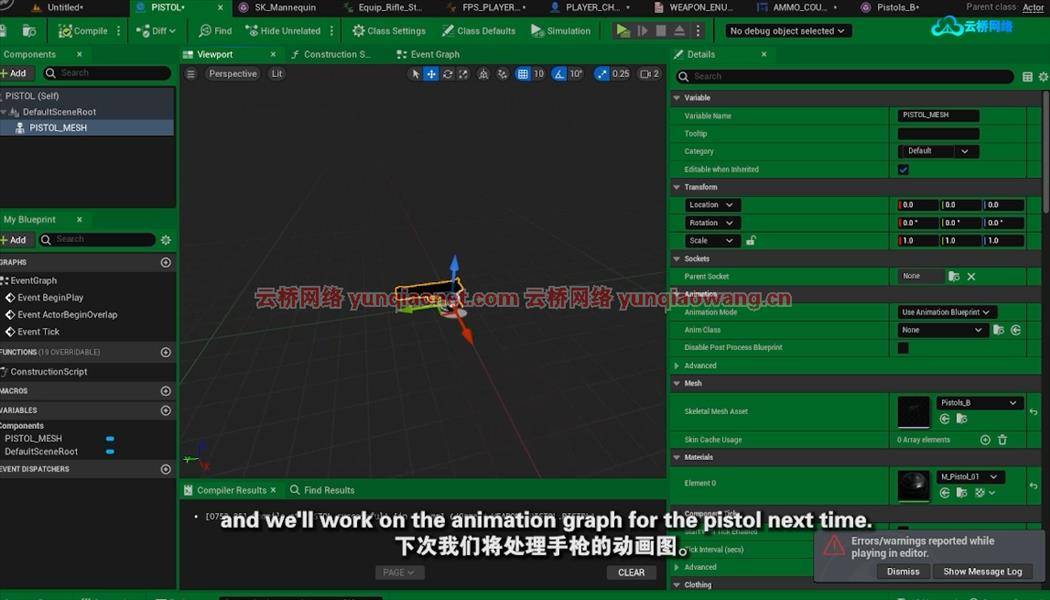
你会学到什么
在UE5中创建FPS视频游戏的基本功能
使用UMG创建菜单和游戏部件
创造基本的敌人人工智能
使用动画
本视频课程适合虚幻引擎开发初学者
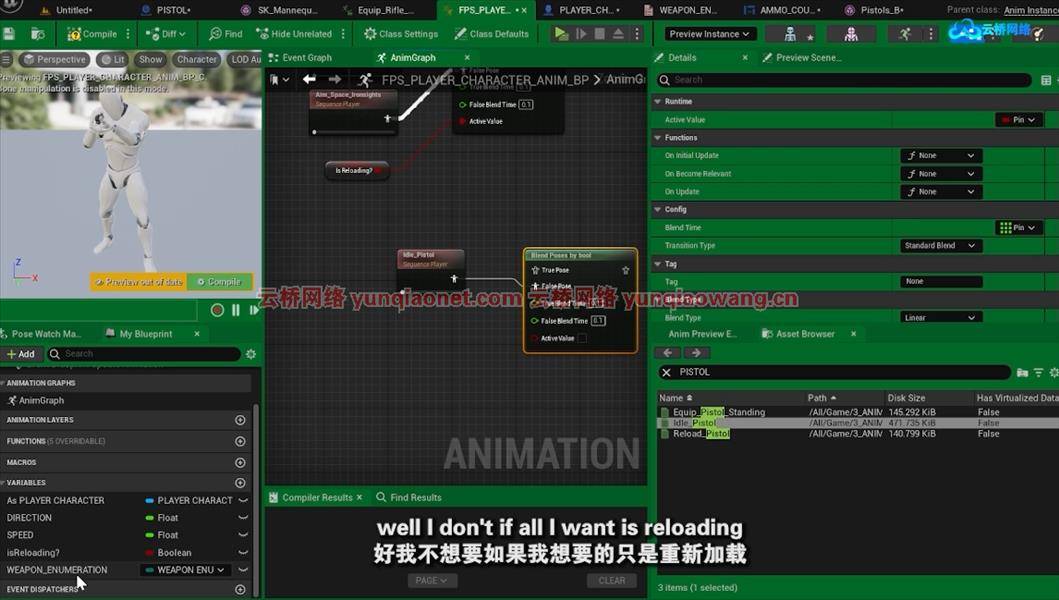
课程概览:
第1部分:创建FPS角色
第1讲下载引擎
第2讲开始一个游戏项目
第三讲发动机介绍
第4课设置蓝图
第5课设置FPS角色
第6课附加一件FPS武器
第7讲短跑和跳跃
第八讲蹲伏
第9讲让枪开火
第10讲弹药和弹药计数器
第11讲添加点火效果
第12讲动画重装
第13讲基本开关武器
第14讲介绍动画蓝图
第15讲使用动画蓝图
第16讲添加手枪
第17讲添加手枪重装动画
第二部分:第二部分:添加用户界面和敌人
第18讲第2部分简介(创造世界,组织图表)
第19讲添加主菜单
第20课添加敌人
第21讲敌人追击/玩家死亡
第22讲结束
第23讲调试
Create a FPS Game in Unreal Engine 5 in 4 hours – Learn Engine Basics, UMG, AI, FPS Development
What you’ll learn
Create the basic functionality of a FPS Video Game in Unreal Engine 5
Use UMG to Create Menu and Gameplay Widgets
Create basic Enemy AI
Work with Animations
Requirements
None
Description
Unreal Engine Beginner’s FPS TutorialCreate a FPS Game in Unreal Engine 5 in 4 hours – Learn Engine Basics, UMG, AI, FPS DevelopmentThis course will help you develop a FPS game in Unreal Engine 5 in 4 hours. This course will cover UMG. This course will cover creating a basic enemy AI. The enemy AI will attack you. This course will cover creating a basic health bar and ammo counter.This course will cover dying as a player and restarting.This course will cover basic animation blueprints.This course will cover weapon animation switching and reloading.This course will cover making the FPS weapons fire and do damage of which there will be two, an assault rifle and a pistol.This course will cover creating the FPS character and then UMG and enemy AI.This course will cover creating a character that jumps, sprints and crouches.This course will cover the basics of creating a landscape in Unreal Engine. This course will cover the basics of creating your own world in Unreal Engine.Thank you for purchasing the course and I hope you enjoy it. IF it does not teach you what you want, please recommend a new course for me to record and teach and I will try my best to help you understand the topic you wish to understand from my viewpoint. I have 8 years experience in Unreal Engine, 9 years experience in game development.I have an electrical engineering degree from the University of Missouri – Columbia, the first electrical engineering school in the country (U.S.A.) founded by Benjamin Franklin and supported by Thomas Edison.I received a 3.1 GPA after completing the coursework in just over 2 years, was offered a teaching assistant role as an undergraduate and informed about the graduate program from an overseeing faculty professor but did not choose to pursue a Master’s Degree as I have many other hobbies and had already began my pathway down learning VIDEO GAME DEVELOPMENT in UNREAL ENGINE.Thanks for trying this course, if you like it, keep ahold of it, trust me, it’s little things you forget.Best Regards,Dr. Loveless
Overview
Section 1: Creating a FPS Character
Lecture 1 DOWNLOADING THE ENGINE
Lecture 2 STARTING A GAME PROJECT
Lecture 3 INTRODUCTION TO THE ENGINE
Lecture 4 SETTING UP BLUEPRINTS
Lecture 5 SETTING UP FPS CHARACTER
Lecture 6 ATTACH AN FPS WEAPON
Lecture 7 SPRINTING AND JUMPING
Lecture 8 CROUCH
Lecture 9 MAKING THE GUN FIRE
Lecture 10 AMMO AND AMMO COUNTER
Lecture 11 ADDING FIRING EFFECTS
Lecture 12 RELOADING WITH ANIMATION
Lecture 13 BASIC SWITCH WEAPON
Lecture 14 INTRODUCING ANIMATION BLUEPRINTS
Lecture 15 WORKING WITH THE ANIMATION BLUEPRINT
Lecture 16 ADDING THE PISTOL
Lecture 17 ADDING PISTOL RELOAD ANIMATION
Section 2: Section 2: Add UI and Enemy
Lecture 18 SECTION 2 INTRO (CREATING WORLD, ORGANIZING GRAPH)
Lecture 19 ADDING A MAIN MENU
Lecture 20 ADDING AN ENEMY
Lecture 21 ENEMY CHASE / PLAYER DEATH
Lecture 22 WRAPPING UP
Lecture 23 DEBUGGING
Beginner Unreal Engine Developers
1、登录后,打赏30元成为VIP会员,全站资源免费获取!
2、资源默认为百度网盘链接,请用浏览器打开输入提取码不要有多余空格,如无法获取 请联系微信 yunqiaonet 补发。
3、分卷压缩包资源 需全部下载后解压第一个压缩包即可,下载过程不要强制中断 建议用winrar解压或360解压缩软件解压!
4、云桥CG资源站所发布资源仅供用户自学自用,用户需以学习为目的,按需下载,严禁批量采集搬运共享资源等行为,望知悉!!!
5、云桥CG资源站,感谢您的关注与支持!













