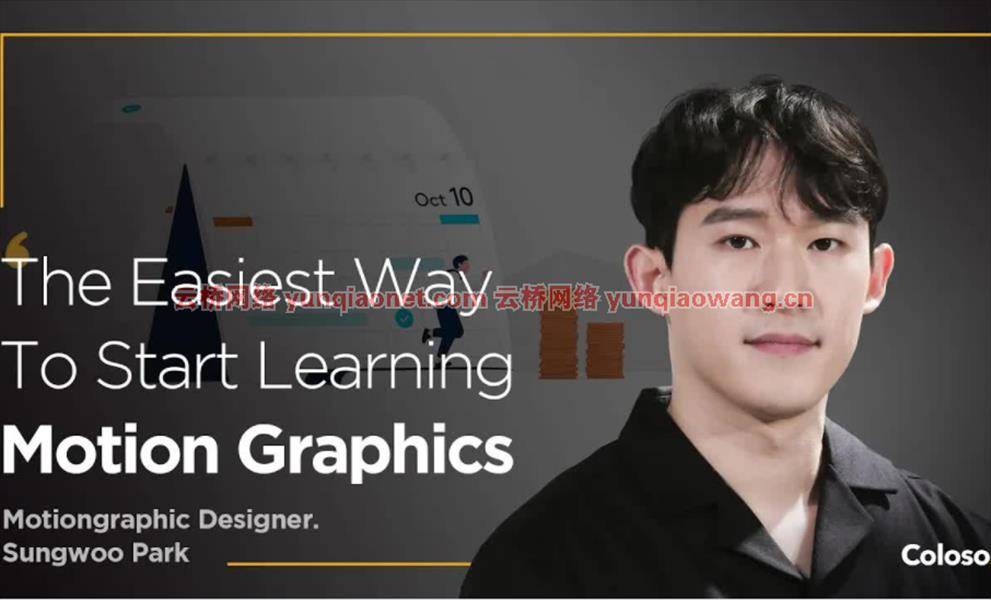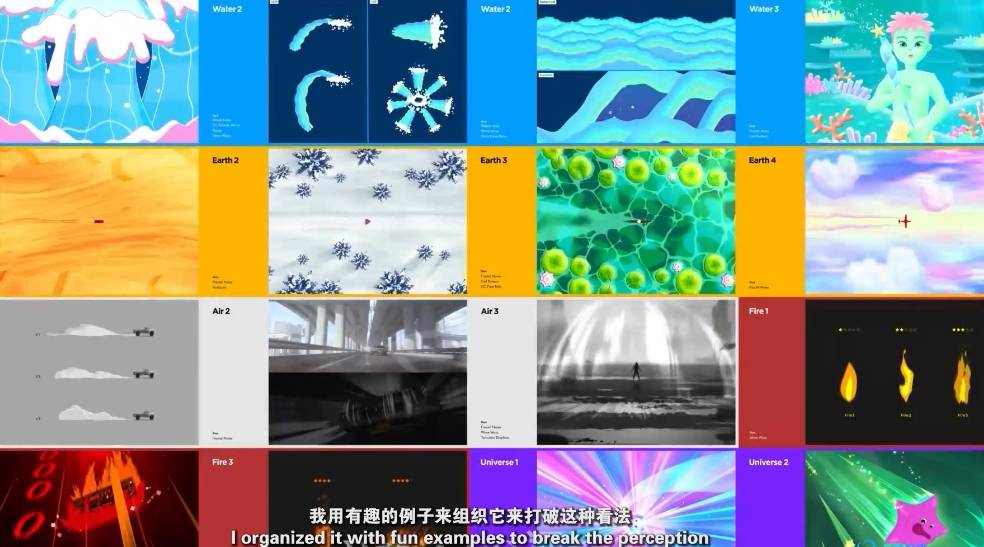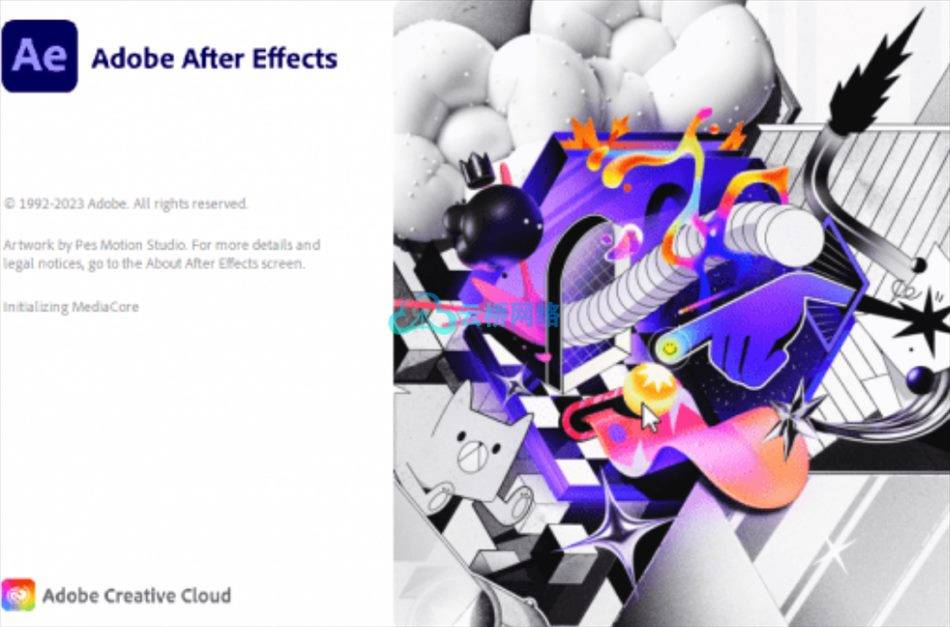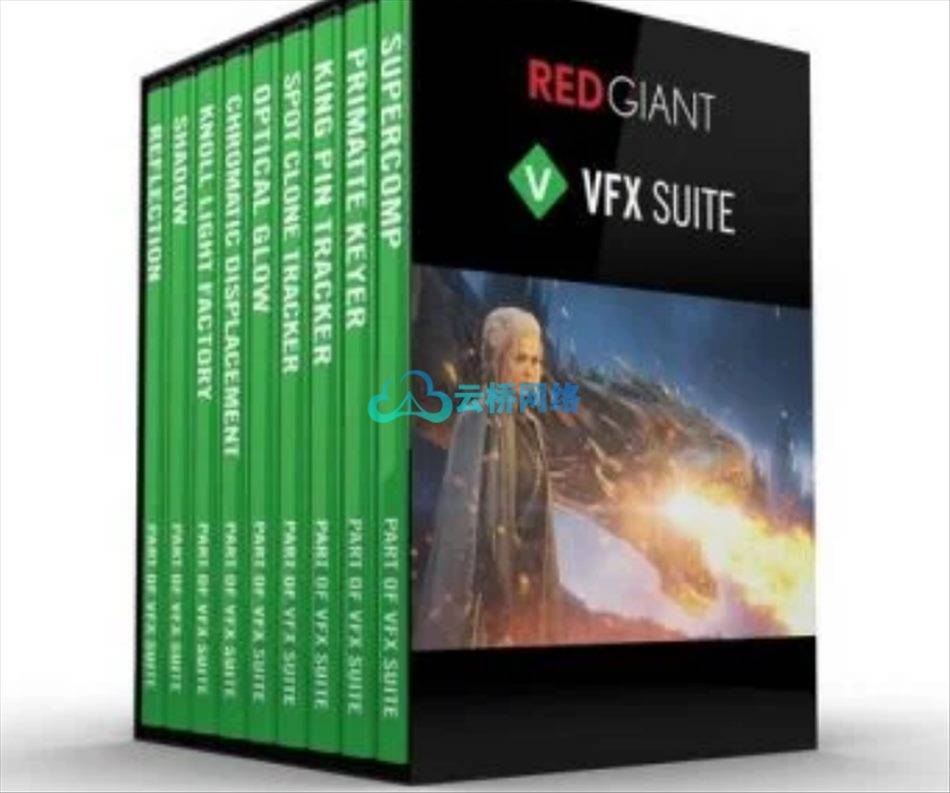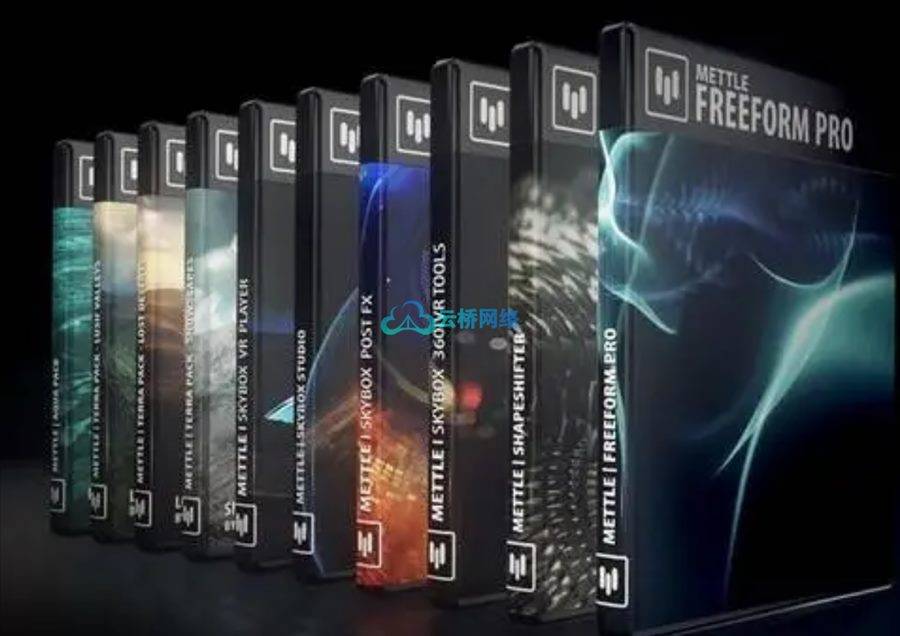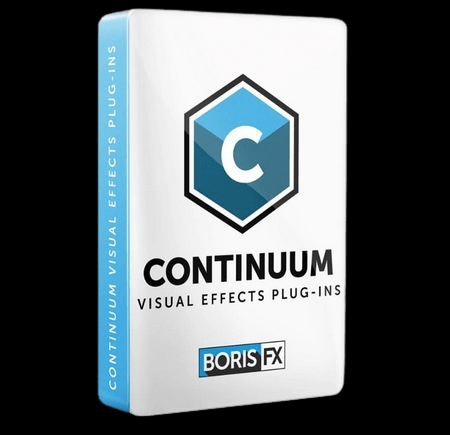text2spreadsheet v1.8.001 可以将AE里的文字导入到 Office,Excel或者 Apple Numbers ,通过修改后可以重新导入AE中
安装步骤
1复制Text2Spreadsheet.jsxbin文件到AE脚本目录: Win:…Adobe After Effects CC\Support Files\Scripts\ScriptUI Panels\
2打开AE软件设置,勾选上允许脚本读写和访问网络 编辑-首选项-常规 或更高版在:编辑-首选项-脚本和表达式
3在软件顶部window窗口菜单下即可看到Text2Spreadsheet.jsxbin脚本
Text2Spreadsheet exports the texts of your After Effects project to a spreadsheet where you can modify them easily with applications like Microsoft Excel, Apple Numbers or Open Office. When you are done editing, you can apply the changes to your After Effects project in a single click.
支持的AE版本?
2022, 2021, 2020, CC 2019, CC 2018, CC 2017, CC 2015.3, CC 2015, CC 2014, CC, CS6, CS5.5, CS5, CS4 Win/Mac
AE脚本怎么安装?
拷贝jsxbin文件到Support Files\Scripts\ScriptUI Panels
AE脚本不能用?
不要用中文版AE,中文版表达式会报错
偏好设置,Edit—Preferences—General面板下,勾选上Allow Scripts to Write Files and Access Network
脚本不支持你的AE版本(可能性较小)
1、登录后,打赏30元成为VIP会员,全站资源免费获取!
2、资源默认为百度网盘链接,请用浏览器打开输入提取码不要有多余空格,如无法获取 请联系微信 yunqiaonet 补发。
3、分卷压缩包资源 需全部下载后解压第一个压缩包即可,下载过程不要强制中断 建议用winrar解压或360解压缩软件解压!
4、云桥CG资源站所发布资源仅供用户自学自用,用户需以学习为目的,按需下载,严禁批量采集搬运共享资源等行为,望知悉!!!
5、云桥CG资源站,感谢您的关注与支持!