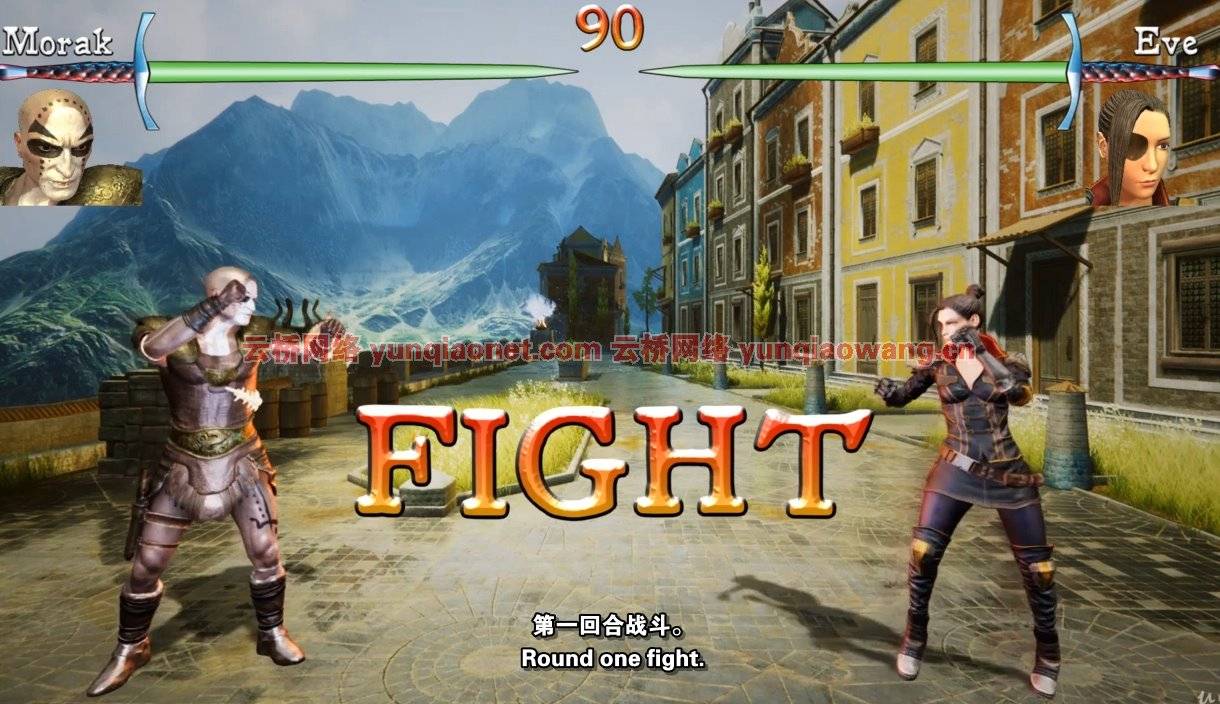
在Unity中制作专业外观的两人格斗游戏,在本课程中,我将向您展示如何在 Unity 游戏引擎中创建您自己的格斗游戏。我们将引入一系列免费角色以及各种免费动画,以便每个角色可以有自己独特的风格。我们将创建一个角色选择屏幕,我们还将设置 AI 角色,这些是计算机控制的角色,它们会与你作战,看起来 AI 角色就像有效且与真实玩家一样逼真。您选择的角色将动态加载到您选择的关卡中,并且有多种关卡可供选择。我们还将设置 2 人模式并映射 2 个游戏手柄控制器的控件,这样您就可以让两个人玩同时。您可以通过游戏手柄或键盘控制角色。我们将设置选项,以便您可以为 AI 角色设置难度级别。您还可以独立调整音乐和音效的音量。我们将为每个角色设置动画控制器,并通过将在 C# 脚本中调用的各种参数来控制动画。我们将使用易于理解和易于实施的代码创建范围广泛的 C# 脚本。Make a fighting game in Unity by Pete Jepson
在本课程结束时,您将拥有一个完整的格斗游戏,它在您的作品集中看起来很棒。您还可以在网站上免费包含您完成的游戏,或通过 Steam 或其他此类网站在线进行商业销售。
创建者 Pete Jepson
MP4 | 视频:h264、1280×720 | 语言:英语+中英文字幕(云桥CG资源站机译 云桥CG资源站 平台huo取课程)| 持续时间:157 个讲座(23 小时 14 分钟)| 大小:16.8GB 含课程文件

您将学到什么
分步指南向您展示如何在 Unity 2020 中制作街头霸王风格的游戏
添加各种具有各种不同战斗风格的免费角色 将
角色和关卡动态加载到场景中
添加主菜单和角色选择屏幕
创建 1 名玩家和 2 名玩家模式
为 2 名玩家模式设置玩家游戏手柄 创建将
在 1 名玩家模式下与您战斗的 AI 角色
添加健康条、计时器和赢/输条件
创建易于理解的 C# 代码来控制您的战士
使用 Unity Mecanim 动画师管理不同的战斗动画
开发专业级游戏设计经验
开发完整的格斗游戏

以下是您将在课程中涵盖的内容的摘要:
角色和动画:您将引入免费的角色和动画,赋予每个角色独特的风格,并创建一个多样化的花名册。这些角色将由玩家和 AI 共同控制。
角色选择屏幕:您将创建一个角色选择屏幕,玩家可以在其中选择他们喜欢的角色。
AI 角色:您将设置 AI 控制的角色来与玩家作战。这些 AI 角色将是逼真的,并提供具有挑战性的游戏体验。
级别选择:您将允许玩家从发生战斗的各种级别中进行选择。所选角色将动态加载到所选级别。
2 人模式:您将设置 2 人模式,允许两个人使用游戏手柄控制器或键盘相互对战。
选项和设置:您将实施选项来调整 AI 角色的难度级别并独立控制音乐和音效的音量。
动画控制器和 C# 脚本:您将为每个角色设置动画控制器以控制他们的动画。C# 脚本将用于调用和管理这些动画。您将创建一系列易于理解和实施的 C# 脚本。
到课程结束时,学生将拥有一个完整的格斗游戏,他们可以将其包含在他们的作品集中。他们还将获得使用 Unity 游戏引擎创建类似游戏的知识和经验。
该课程提供实用的实践经验,并允许学生在网站上免费展示他们完成的游戏,或通过 Steam 等平台进行商业销售。
注册您的课程可为学生提供学习游戏开发并获得宝贵的Unity经验的机会。祝你的课程好运!
本课程适合谁
您应该渴望使用 Unity 构建自己的游戏
对于试图进入游戏设计职业的人来说,这是一个有用的作品集示例


课程目录:
01.简介
01. 简介
02. 安装 Unity
03. 安装后处理
02. 主场景
01.设置背景
02.下载角色
03.导入角色
04.后处理
05.透明度修复
06.设置动画
07.动画脚本
08.移动
09.跳跃
10.无法退出屏幕
11.面对对手
12.翻转动画
03.战斗动画
01. 战斗动画
02. 旋转跳跃
03. 战斗设置
04. 任务回顾
05. 扫腿
06. 空中移动
07. 翻转动画
08. 格挡09.
声音
10. 声音混响
11. 反应动画
12. 反应设置
13. 反应代码
14. 击中声音
15. 翻转反应
04. 玩家 2
01. Player 2 动画
02. Animator setup
03. Player 2 设置
04. Player 2 Controls
05. Player 2 Blocking
06. Player 2 Animations
07. Jump Flip edit
08. Jump over characters
09. Jump code
10. Jump animation
11. Jump回顾
12. 不要推对手
13. 不要推 P2
14. 重置移动
15. 修复跳跃
16. 攻击对撞机
17. 对撞机动画
18. 对撞机代码
19. 玩家 2 对撞机
20. 玩家 2 代码
21. 修复反应
22. 重反应幻灯片
23. 编辑反应
24. 2 手柄设置
05.用户界面(UI)
01. 健康条图形
02. 健康条码
03. 红色条
04. 健康条
05. 击倒
06. 格挡 07.
胜利动画
08. 胜利代码
09. 重型反应修复
10. 跳跃速度修复
11. 粒子效果
12. 粒子效果2
13. 胜利检查
14. 攻击时机
15. 动态加载
16. 动态检查
17. 玩家预制件
18. 玩家反转
19. 玩家生成
20. 生成修复
06.人工智能(AI)
01. AI行走
02. AI暂停
03. AI随机攻击
04. 范围内攻击
05。AI触发
06. AI攻击率
07. AI晕眸
08. 蹲伏防御
09。AI格挡
10。蹲伏撞击
11。AI角色测试
12.设置Eve AI
13.保存AI预制件
07. 声音
01.文本网格pro
02.定时器代码
03.定时器到达0
04.打回合文字
05.打回合音频06.
混音器
07.赢音
08.定时器赢输
09.导入音乐
10.淡入
11.双人文本
12. 场景重载
13. 第 2 轮和第 3 轮
14. 音乐延迟
08. 更多角色
01. 引入更多角度
02. 角色图像
03。编辑图像
04。角色图标
05. 胜利背景
06. 背景编辑
07. 胜利屏
08. 角色选择
09. 玩家2生成
10。小修复
11。胜利屏
12。角色负载
13。动态加载
09. 角色选择
01. 选择屏幕
02. P1 和 P2 文本
03. 角色选择代码
04. 角色显示
05. P1 指示器
06. 选择代码
07. 玩家 2 选择
08. 测试
选择 09. 关卡选择 10.
链接场景
11. 更改背景
12.重置胜利
10. 主菜单
01.主菜单布局
02. 主菜单按钮
03. 控制菜单
04。选择菜单布局
05。选菜单
06。选择项测试
11. 最后润色
01. 最后润色
02. 反应时间
03. 微调角色
04. 调整伤害值
05. 时间减慢
06. 实时
07. 限制 FPS
08. 改变音乐
09. 保存音量
10. 胜利屏幕修复
11. 加快选择
12.修复难度
13.导出游戏
12.奖金部分
01. Mixamo FBX 更新 1
02. Mixamo FBX 更新 2
03. Mixamo FBX 更新 3
04. 奖励 – 为 HDRP 设置 Mixamo 角色
06. 奖励 – 创建火球攻击
07. 奖励 – 编写火球攻击脚本
08. 奖励输入组合攻击第 1 部分
09. 奖励输入组合攻击第 2 部分
10. 奖励脚本组合攻击
11. 奖励最终结果
Make a professional looking two player fighting game in Unity
What you’ll learn
Step by step guide showing you how to make a StreetFighter style game in Unity 2020
Add a variety of free characters with a range of different fighting styles
Dynamically load characters and levels into a scene
Add a Main menu and a character select screen
Create both 1 player and 2 player modes
Set up player gamepads for 2 player mode
Create AI characters that will fight you in 1 player mode
Add health bars, timer and win/Lose conditions
Create easy to understand C# code to control your fighters
Use Unity’s Mecanim animator to manage different fight animations
Develop professional level game design experience
Develop a fully completed fighting game
Requirements
You will need a PC, Mac or Linux to be able to install the latest version of Unity to complete the course
No prior coding experience is needed as I guide you through coding step by step
Description
In this course I am going to be showing you how to create your own fighting game inside of the Unity game engine.We’re going to be bringing in a series of free characters as well as a wide range of free animations so that each character can have their own unique style.We’re going to create a character select screen and we’re also going to setup AI characters, these are computer controlled characters that will fight against you and it will seem as though the AI character is just as effective and just as realistic as a real player. The characters you choose will dynamically load into the level you choose and there are a wide variety of levels to choose from.We will also be setting up a 2 player mode and mapping the controls for 2 game pad controllers so you can have two people playing at the same time. You can control characters either by game pad or by keyboard.We will setup options so that you can set a difficulty level for the AI characters. You will also be able to adjust the volume for music and sound effects independently.We’re going to be setting up animator controllers for each character and controlling the animations through various parameters that will be called in C# scripts. We’re going to create a wide range of C# scripts using easy to understand and easy to implement code.So by the end of this course you will have a fully completed fighting game which will look great in your portfolios. You can also include your completed game for free on websites or sell it commercially online through Steam or other such websites. You will also have gained the experience and knowledge of how to make this type of game inside of the Unity game engine.Why not enroll today and I look forward to seeing you in my course.
Who this course is for
You should be eager to build your own games using Unity
This is a useful portfolio example for people trying to get into game design careers
1、登录后,打赏30元成为VIP会员,全站资源免费获取!
2、资源默认为百度网盘链接,请用浏览器打开输入提取码不要有多余空格,如无法获取 请联系微信 yunqiaonet 补发。
3、分卷压缩包资源 需全部下载后解压第一个压缩包即可,下载过程不要强制中断 建议用winrar解压或360解压缩软件解压!
4、云桥CG资源站所发布资源仅供用户自学自用,用户需以学习为目的,按需下载,严禁批量采集搬运共享资源等行为,望知悉!!!
5、云桥CG资源站,感谢您的关注与支持!














评论(1)
密码是什么?