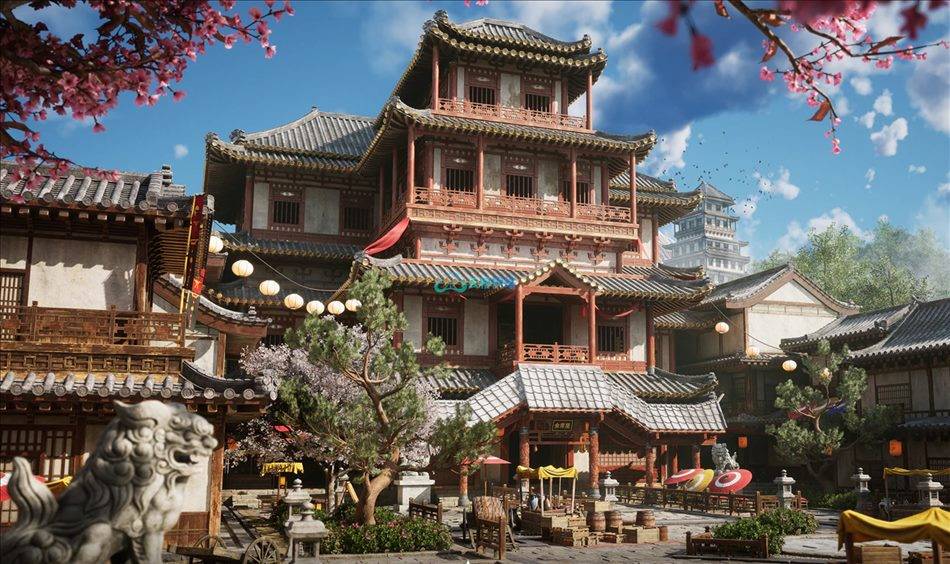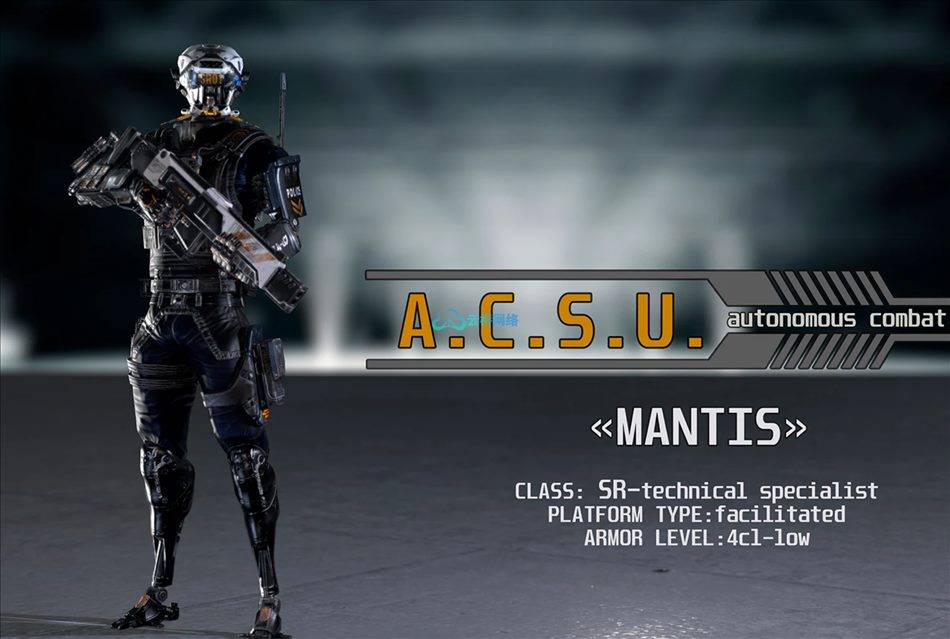Placement Tool v1.3 4.18 – 4.27 具有冻结效果的放置工具
放置工具是用于设计和环境的便捷工具。您可以实时创建和修改对象(使用静态或骨架网格物体),然后在构造脚本中使用它们。将创建的静态网格物体转换为单个静态网格物体。您还可以使用它从静态网格创建冻结效果。
您可以使用该资产为您的项目摆姿势并保存创建的对象的姿势供以后使用,在为营销或宣传材料截取屏幕截图时可以节省大量时间。

更新 1.1
– 添加了在构造脚本中使用创建的结果的能力。
更新 1.2
– 优化加载的静态网格对象。现在保存的对象可以加载为 HISM 组件。
– 无需加载界面和放置工具即可加载结果的能力。
更新 1.3
– 添加了更改创建对象的碰撞的能力。
– 将多个放置工具添加到关卡时,保存的数据会正确加载。您也可以从当前级别的其他 PT 复制保存的数据。
– 增加了将保存的数据从一个级别移动到另一个级别的能力。
– 添加了新功能。
– 更新文档。

技术细节
特征:
方便的控制
冰冻效果
骨骼网格
4.18+
蓝图数量:6
输入:键盘,鼠标
网络复制:否

Placement Tool is a convenient tool for design and environment. You can create and modify objects(Use Static or Skeletal Meshes) in real time, then use them in Construction Script. Convert the created static meshes into a single static mesh. You can also use it to create a frozen effect from static meshes.
You can use the asset to pose your projects and save poses of created objects for later use, can be a huge timesaver when it comes to taking screenshots for marketing or promotional material.
Update 1.1
– Added the ability to use the created result in the Construction script.
Update 1.2
– Loaded static mesh objects are optimized. Now the saved objects can be loaded as HISM components.
– Ability to load the result, without loading the interface and the placement tools.
Update 1.3
– Added the ability to change the collision of created objects.
– When adding multiple Placement Tools to a level, the saved data is loaded correctly. You can also copy the saved data from other PT in current level.
– Added the ability to move the saved data from level to level.
– Added new features.
– Updated documentation.
技术细节
Features:
Convenient controls
Frozen Effect
Skeletal Meshes
4.18+
Number of Blueprints: 6
Input: Keyboard, Mouse
Network Replicated: No
标签
PLACEMENTTOOLNoAIBLUEPRINTSHELPERSPAWNER

1、登录后,打赏30元成为VIP会员,全站资源免费获取!
2、资源默认为百度网盘链接,请用浏览器打开输入提取码不要有多余空格,如无法获取 请联系微信 yunqiaonet 补发。
3、分卷压缩包资源 需全部下载后解压第一个压缩包即可,下载过程不要强制中断 建议用winrar解压或360解压缩软件解压!
4、云桥CG资源站所发布资源仅供用户自学自用,用户需以学习为目的,按需下载,严禁批量采集搬运共享资源等行为,望知悉!!!
5、云桥CG资源站,感谢您的关注与支持!