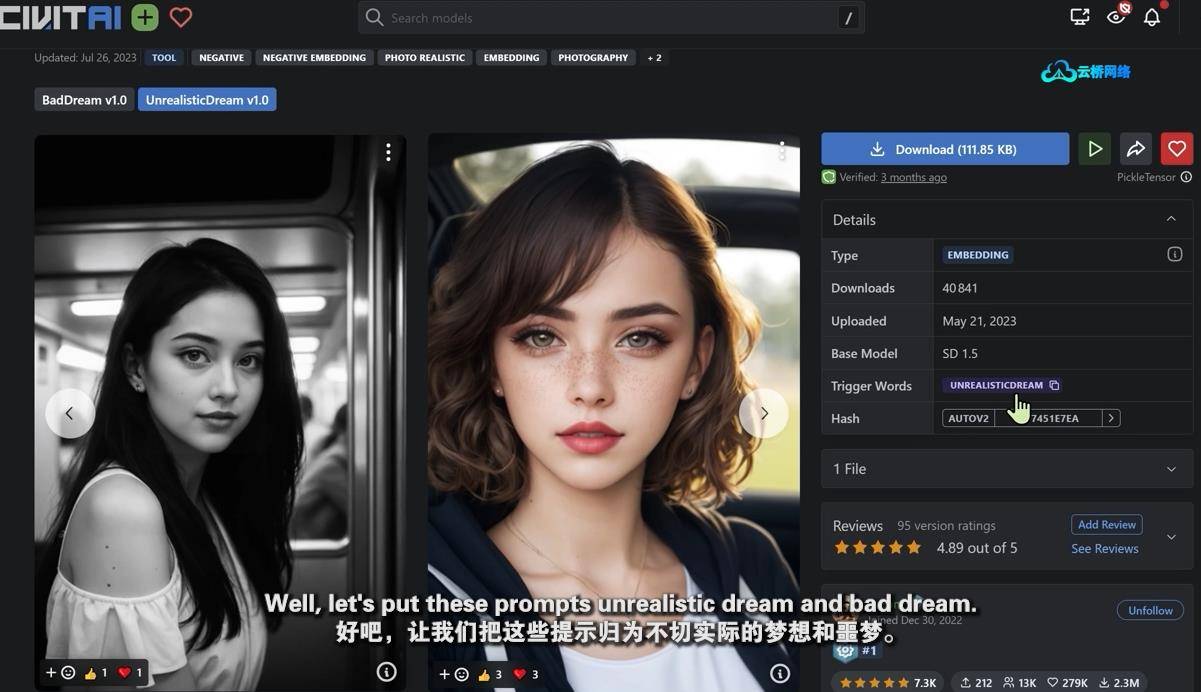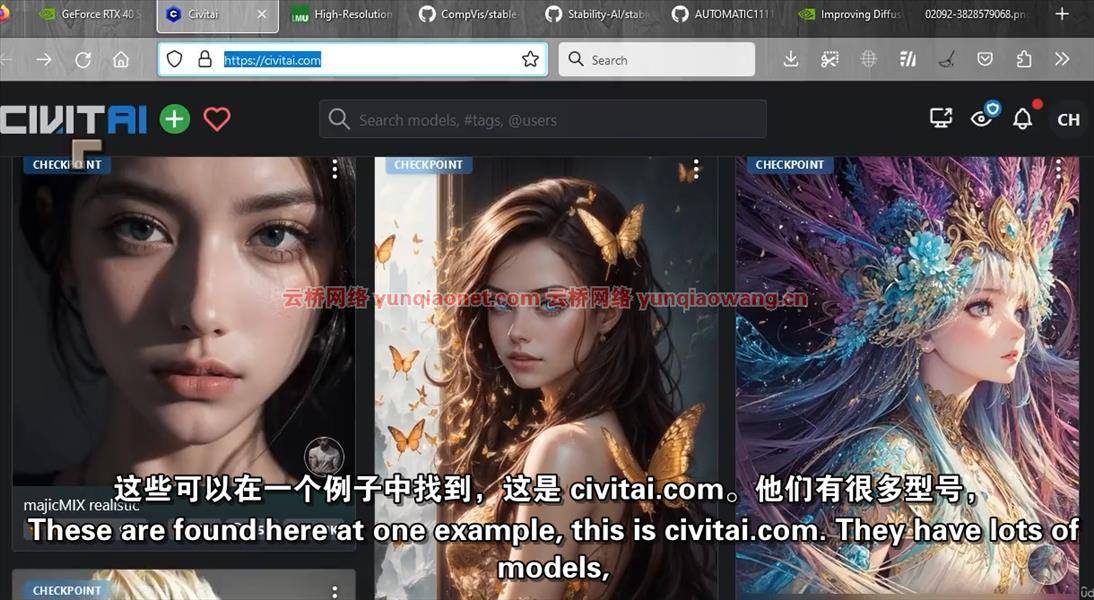人工智能绘画软件速成班:从初学者到专业人士在任何时间,欢迎来到AI绘画软件初学者速成班!无论你是刚刚开始探索绘画世界,还是希望使用人工智能技术来增强你的艺术创作,本课程都将帮助你快速上手。在这个课程中,你将学习如何使用人工智能绘画软件来创作,不需要任何绘画经验。我们将深入研究各种绘画工具、画布设置和基本操作技术,以使您熟悉软件界面和功能。此外,我们将探索人工智能绘画算法的原理和应用,了解如何使用人工智能生成图像、调整样式和应用特殊效果。您将学习如何利用人工智能工具作为创意助手,提供灵感并将您的艺术想法变成现实。我们将通过实践练习和基于项目的学习来指导您逐步提高您的绘画技能。您将掌握基本的色彩理论、构图技术和处理细节的方法,使您能够创作出令人惊叹的艺术品。K Mastery : Stable Diffusion From Novice To Artist
无论你是对探索新的创作途径感兴趣,还是踏上艺术之旅,本课程都将为你提供坚实的基础和实用的技巧。现在就加入我们,探索人工智能绘画的迷人世界,释放你的创造力!
MP4 |视频:h264,1280×720 |语言:英语+中英文字幕|大小:14.78 GB |课程时长:17小时 26分钟
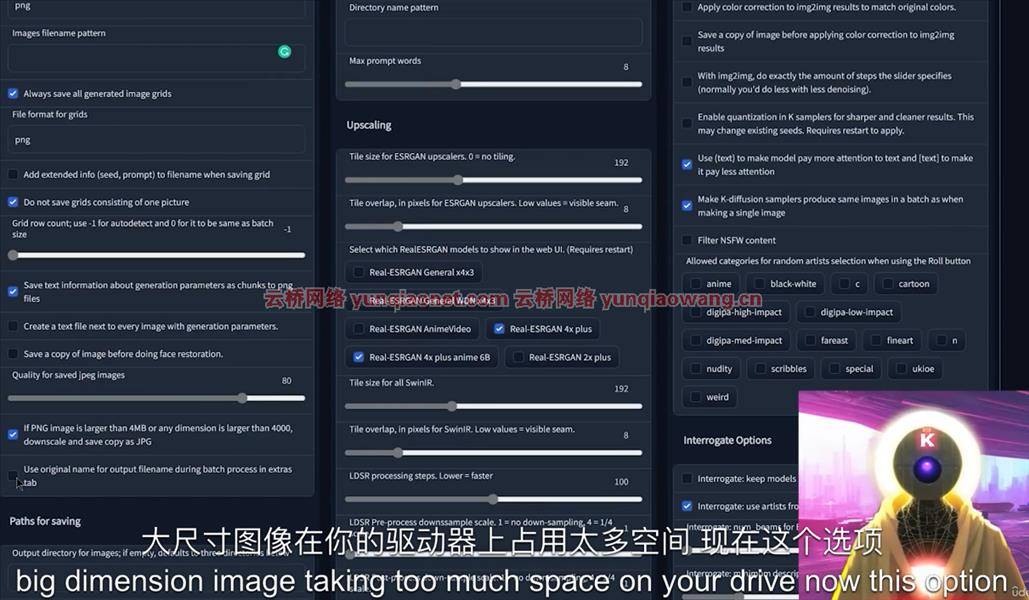

你会学到什么
精通稳定扩散网络界面的功能和应用
掌握创造性的技术和应用
理解人工智能绘图软件背后的原理和技术
实践能力和创新思维
要求
对绘画和人像感兴趣的新手AI绘画爱好者


课程目录:
第一部分:第一章
第1讲在PC上免费安装Stable Diffusion网络Ul
第二讲免费浏览器中的Stable Diffusion
第3讲简单安装和部署Stable Diffusion到本地
第4讲表扩散1.5版简介
第5讲如何使用TextualInversion
第6讲本地更新安装新版本的Stable Diffusion
第七讲桌面扩散将彻底改变人工智能游戏的未来
第八讲解决无法安装Stable Diffusion器的问题
第九讲创作Stable Diffusion的动画艺术
第10讲如何创建具有Stable Diffusion的动画
第11讲Dreamstudio的新绘画功能
第12讲如何更新和安装Stable Diffusion版本2.0
第十三讲Stable Diffusion2.0版设置说明
第14讲使用谷歌云资源训练DREAMBOOTH模型-1
第15讲使用谷歌云资源训练DREAMBOOTH模型-2
第16讲使用Google Colab的DREAMBOOTH免费培训CKPT文件
第17讲在稳定的扩散中培养杂志式的风格
第十八讲桌面扩散人工智能周挑战

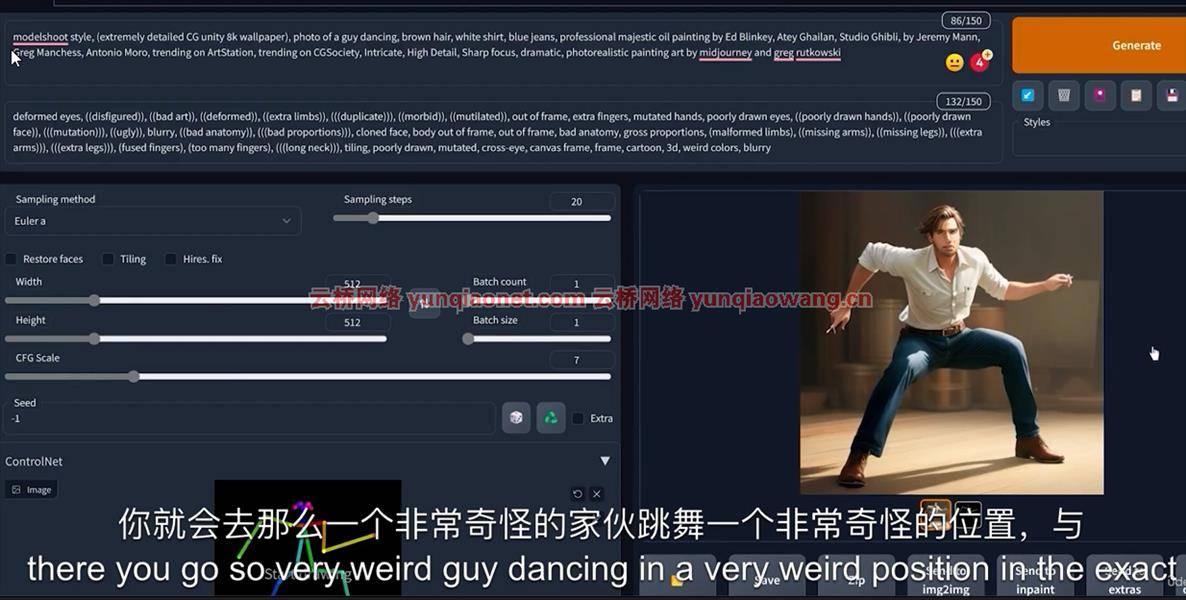
第二部分:第二章
第19讲StableDiffusion与其他平台生成动画的比较
第20讲如何使用自己的照片培训模型
第21讲如何用自己的脸型和风格训练模特
第22讲如何创造酷的电子人
第二十三讲神奇修复RunwayML模型对比
第24讲如何在Stable Diffusion中训练梦想小屋
第25讲如何在Stable Diffusion中安装和使用DALL-E2
第26讲如何在Stable Diffusion中同时训练多个物体
第27讲地图生成功能介绍
第28讲迪士尼模型的使用
第29讲调用浏览器中的Stable Diffusion来绘制
第30讲如何在本地StableDiffusion上安装DREAMBOOTH
第31讲版本031介绍-中途V4
第32讲使用Stable Diffusion模型时如何避免被黑客攻击
第33讲超级动画模型简介
第34讲Stable Diffusion2.0版发布
第35讲如何在地图生成中使用死亡地图屏蔽插件
第36讲DREAMBOOTH初学者教程


第三部分:第三章
第37讲在Stable Diffusion中安装和使用调用
第38讲如何用Stable Diffusion的ChatGPT作画
第39讲Stable Diffusion版本2.0的发布
第40讲如何使用LamaCleaner维修工具
第41讲如何使用反向嵌入模型
第四十二讲对AI -1的不同看法
第43讲对AI -2的不同看法
第44讲对AI -3的不同看法
第45讲Github禁用AUTOMATIC1111导致SD无法更新
第46讲强大且易于使用的原型模型
第47讲新手如何安装StableDiffusion2023
第48讲如何训练自己的脸,嵌入到别人身上
第49讲柳树的引种与利用
第50讲新的DREAMBOOTH十分钟培训模型
第51课在Photoshop中安装stable.art插件
第52讲如何在SD中使用Instruct-pix2pix函数
第53讲如何在SD中训练LORA模型
第54讲在lmg2img中使用pix2pix

第四部分:最后一章
第55讲如何在Stable Diffusion中创建动画GIFS
第56讲如何使用LORA提取结合脸和风格
第57讲IMG2IMG使用ControlNet函数
第58讲如何结合三维模型姿势和图片
第59讲如何轻松使用ControlNet创建Stable Diffusion中的姿态
第60讲如何使用ControlNet进行角色转换
第61讲新型多控制网络
第62讲如何使用Multi ControlNet和3DBlender绘制完美的手
第63讲如何使用ControlNet将多个角色合并到一个画面中
第64讲如何在Stable Diffusion中使用3D姿势和手势
第65讲如何使用ControlNet转换图像样式
第66讲如何使用ControlNet将图像转换成线图
第67讲Runway发布新视频工具GEN-1
第68讲如何安装和使用文字转视频功能
第69讲Gen-2发布了更强大的文本到视频工具
第70讲ADOBE FIREFLY工具简介
第71讲DreamStudio 2.2XL
第72讲Adobe Firefly VS stable diffusion 2.2 XL
本课适用于AI数字艺术爱好者
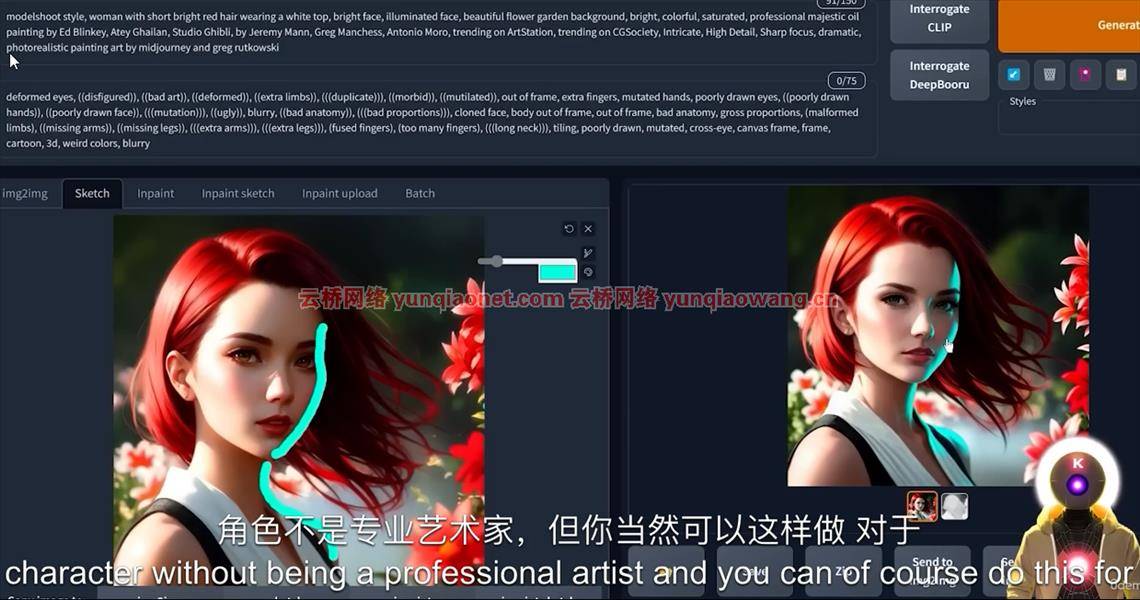

AI Painting Software Crash Course: From Beginner to Pro in No Time
What you’ll learn
Be proficient at Stable Diffusion Web UI in its functions and applications
Mastery of creative techniques and applications
Understanding of the principles and techniques behind AI drawing software
Practical abilities and innovative thinking
Requirements
Novice interested in painting and portrait AI
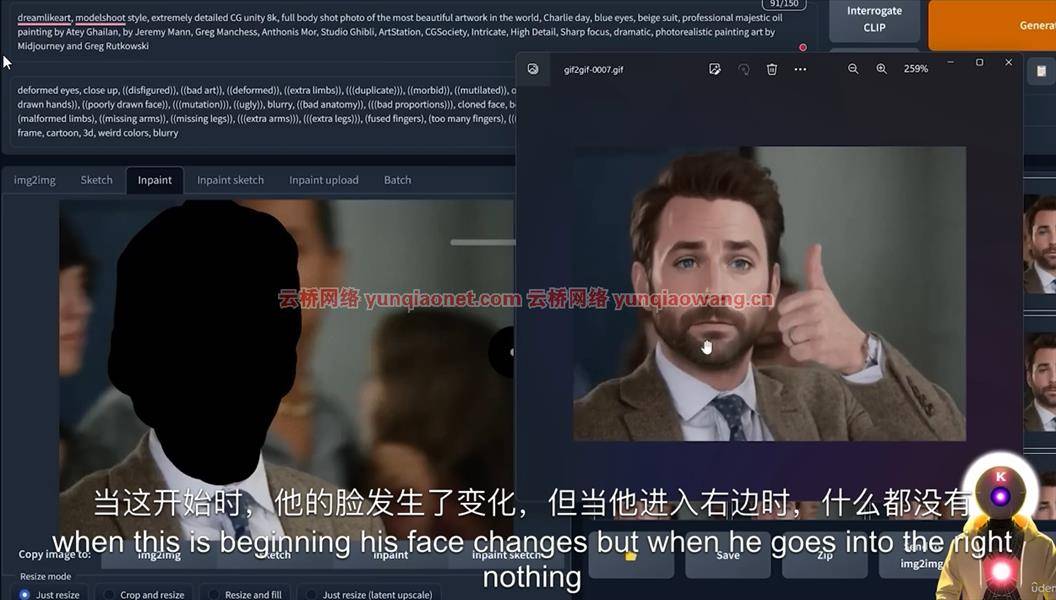

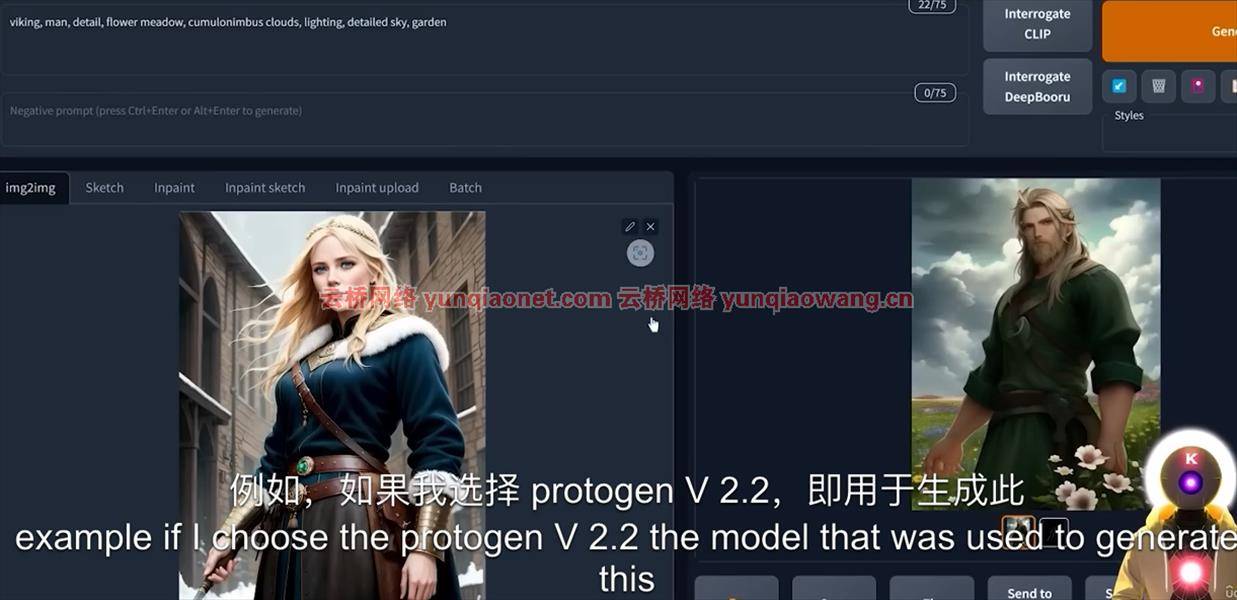
Description
Welcome to the AI Painting Software Crash Course for Beginners! Whether you’re just starting to explore the world of painting or looking to enhance your artistic creations using AI technology, this course will help you get up to speed quickly.In this course, you will learn how to use AI painting software for your creations, without any prior painting experience required. We will delve into various painting tools, canvas settings, and basic operating techniques to familiarize you with the software interface and functionality.Furthermore, we will explore the principles and applications of AI painting algorithms, understanding how to generate images, adjust styles, and apply special effects using AI. You will learn how to utilize AI tools as creative assistants, providing inspiration and turning your artistic ideas into reality.We will guide you through practice exercises and project-based learning to progressively improve your painting skills. You will master fundamental color theory, composition techniques, and methods for handling details, enabling you to create breathtaking artworks.Whether you’re interested in exploring new creative avenues or embarking on an artistic journey, this course will provide you with a solid foundation and practical techniques. Join us now to explore the fascinating world of AI painting and unleash your creativity!
Overview
Section 1: Chapter 1
Lecture 1 Free installation of Stable Diffusion Web Ul on PC
Lecture 2 Stable Diffusion in browser of Free
Lecture 3 Easy Installation and Deployment of Stable Diffusion to Local
Lecture 4 Table Diffusion V1.5 Introduction
Lecture 5 How to use TextualInversion
Lecture 6 Local Update Install a new version of Stable Diffusion
Lecture 7 Table Diffusion will completely change the future of AI games
Lecture 8 Solve the problem of unable to install the Stable Diffusion
Lecture 9 Create Animation Art with Stable Diffusion
Lecture 10 How to create animation with StableDiffusion
Lecture 11 New Painting Functions of Dreamstudio
Lecture 12 How to update and install stable diffusion version 2.0
Lecture 13 Stable Diffusion Version 2.0 Setting Instructions
Lecture 14 Use Google cloud resources to train DREAMBOOTH model-1
Lecture 15 Use Google cloud resources to train DREAMBOOTH model-2
Lecture 16 Use Google Colab’s DREAMBOOTH free training CKPT file
Lecture 17 Train the style like Midjournal in StableDiffusion
Lecture 18 TABLE DIFFUSION AI Week Challenge
Section 2: Chapter 2
Lecture 19 Comparison between animation generated by StableDiffusion and other platforms
Lecture 20 How to use your own photo training model
Lecture 21 How to train models with your own face and style
Lecture 22 How to create cool cyborgs
Lecture 23 Amazing repair RunwayML model comparison
Lecture 24 How to train Dreambooth in StableDiffusion
Lecture 25 How to install and use DALL-E2 in StableDiffusion
Lecture 26 How to train multiple objects at the same time in StableDiffusion
Lecture 27 Function Introduction of Map Generation
Lecture 28 Use of Disney model
Lecture 29 Call StableDiffusion in the browser to draw
Lecture 30 How to install DREAMBOOTH on your local StableDiffusion
Lecture 31 Introduction to version 031-MIDJOURNEY V4
Lecture 32 How to avoid being attacked by hackers when using the Stable Diffusion model
Lecture 33 Introduction to the super animation model Anything
Lecture 34 Stable Diffusion Version 2.0 Released
Lecture 35 How to use the Death Map to Mask plug-in in map generation
Lecture 36 DREAMBOOTH Beginner Tutorial
Section 3: Chapter 3
Lecture 37 Install and use invoke in Stable Diffusion
Lecture 38 How to use ChatGPT with StableDiffusion to paint
Lecture 39 Release of Stable Diffusion Version 2.0
Lecture 40 How to use the LamaCleaner repair tool
Lecture 41 How to use reverse embedding model
Lecture 42 Different views on AI -1
Lecture 43 Different views on AI -2
Lecture 44 Different views on AI -3
Lecture 45 Github Disabling AUTOMATIC1111 Causes SD to Fail to Update
Lecture 46 Powerful and easy to use Protogen model
Lecture 47 How to install StableDiffusion2023 for novices
Lecture 48 How to train your face and embed it into others
Lecture 49 Introduction and use of WIllow
Lecture 50 New DREAMBOOTH ten minute training model
Lecture 51 Install the stable.art plug-in in Photoshop
Lecture 52 How to use the Instruct-pix2pix function in SD
Lecture 53 How to train LORA model in SD
Lecture 54 Use pix2pix in lmg2img
Section 4: Final Chapter
Lecture 55 How to create animated GIFS in StableDiffusion
Lecture 56 How to use LORA EXTRACTION to combine face and style
Lecture 57 IMG2IMG Using ControlNet Function
Lecture 58 How to combine 3D model poses and pictures
Lecture 59 How to easily use ControlNet to create Pose in StableDiffusion
Lecture 60 How to use ControlNet for role conversion
Lecture 61 New Multi ControlNet
Lecture 62 How to Use Multi ControlNet and 3DBlender to Draw Perfect Hands
Lecture 63 How to use ControlNet to merge multiple roles into one picture
Lecture 64 How to use 3D poses and gestures in StableDiffusion
Lecture 65 How to use ControlNet to convert image styles
Lecture 66 How to use ControlNet to convert images to line drawings
Lecture 67 Runway Releases New Video Tool GEN-1
Lecture 68 How to install and use the text to video function
Lecture 69 Gen-2 released a stronger text to video tool
Lecture 70 ADOBE FIREFLY Tool Introduction
Lecture 71 DreamStudio 2.2XL
Lecture 72 Adobe Firefly VS StableDiffusion 2.2XL
Digital art enthusiasts
1、登录后,打赏30元成为VIP会员,全站资源免费获取!
2、资源默认为百度网盘链接,请用浏览器打开输入提取码不要有多余空格,如无法获取 请联系微信 yunqiaonet 补发。
3、分卷压缩包资源 需全部下载后解压第一个压缩包即可,下载过程不要强制中断 建议用winrar解压或360解压缩软件解压!
4、云桥CG资源站所发布资源仅供用户自学自用,用户需以学习为目的,按需下载,严禁批量采集搬运共享资源等行为,望知悉!!!
5、云桥CG资源站,感谢您的关注与支持!