
3darchstuffs – Scandinavian House Photorealistic Realtime Visualization in Unreal Engine Complete tutorial Step by Step
3darchstuffs-斯堪的纳维亚房子照片级真实感实时可视化引擎完成教程一步一步完成
视频教程约7小时长 ,含课程素材工程文件 大小26G 分8个部分,语言:英语+机译中文字幕 涵盖了整个过程的一步一步的视频说明。
素材目录如下
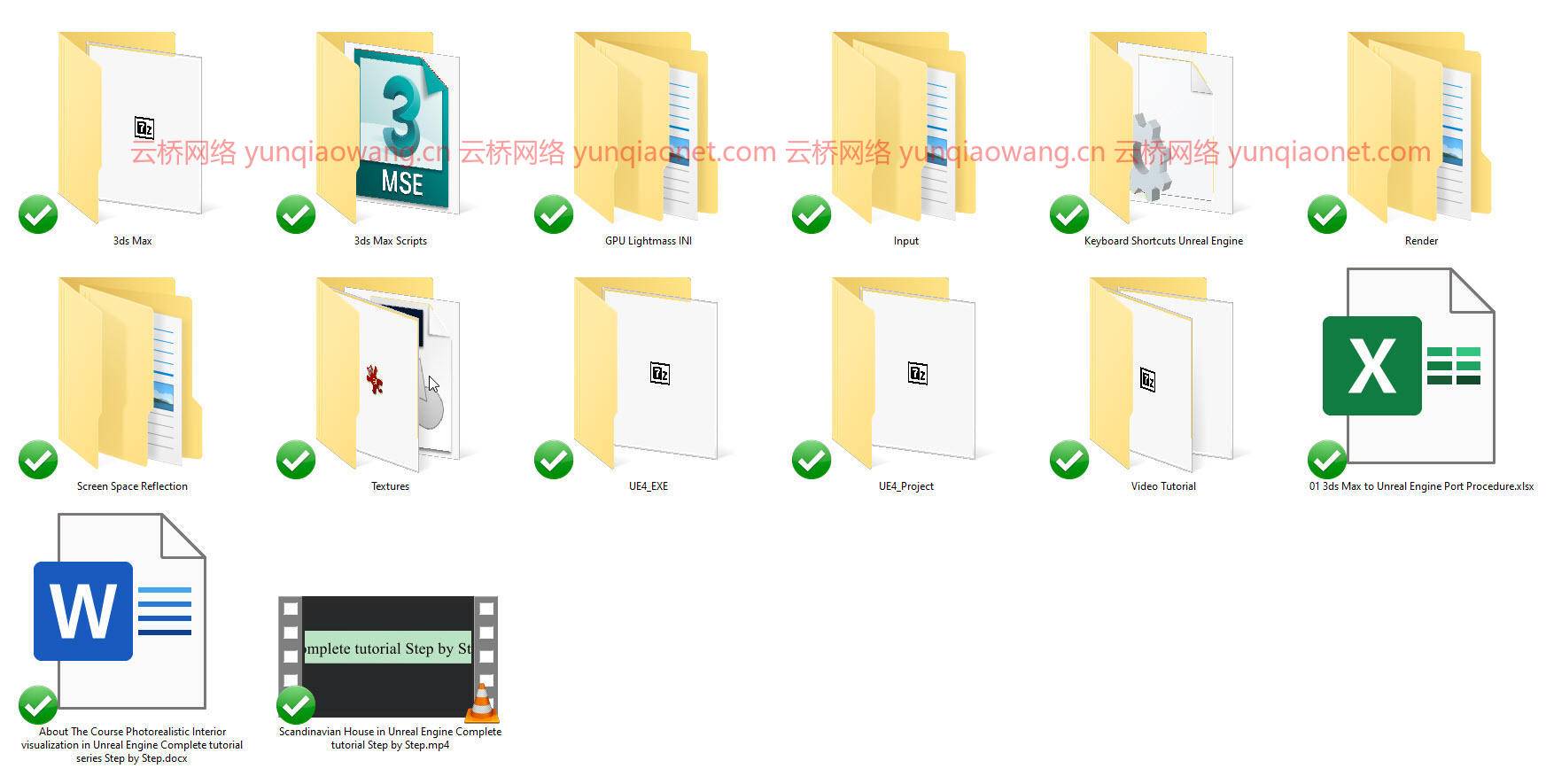
Scandinavian House in Unreal Engine Complete tutorial Step by Step

高度详细和交互式的建筑渲染。本课程将指导您优化、导出、导入模型元素以及设置基本交互的组件。从那里,我们将创造和应用真实的照明和材料。
作者简介:
我是SUNIL KUMAR,有6年多的工作经验,在虚幻引擎中为全球各地的客户做实时arch viz,并成功地将archviz在unreal engine中教授给6名学生在线一对一的现场培训。我住在印度新德里,梦想着激励和帮助他人实现他们的梦想……无论是创造真实感的实时建筑可视化还是酷炫的虚拟现实应用。我热爱各种形式的技术,我的主要兴趣是实时建筑可视化!

课程大纲:
在本课程中,您将学习有关使用real Engine(UE4)的实时技术的建筑可视化所需的所有知识,这是arch viz艺术家可用的最先进和专业的实时工具(也是免费的)。您还将使用Data smith,这是一个旨在将您的3d渲染项目转换为实时的工具(项目可以来自3ds Max、Blender 3d、Revit、SketchUp等)。本课程将分为几个小部分,随着软件和技术的发展,有些部分将在稍后推出。

关于课程:
欢迎来到虚幻引擎中的真实感室内可视化。在本课程中,我们将看到一个完全建模和纹理化的室内三维模型进入虚幻引擎,并构建一个交互式的设计可视化。我将首先向您展示如何优化、导出、导入模型和创建材质,然后我们将照亮空间,从零开始学习虚幻引擎中的全局照明和反弹照明。我们将了解如何在天窗上创建柔和的灯光和HDRI,以最好地突出设计。我们将介绍所有这些特性以及大量其他工具和技术。现在让我们从虚幻引擎中的真实感内部可视化开始。

主题包括:在这个教程系列中,你将学习整个过程中产生的照片真实的内部实时步行虽然与虚幻的引擎。
设置3ds max。
检查你的模型。
在导出到虚幻引擎之前,在max中优化和清理场景。
使用datasmith插件以正确的比例正确导出资产。
正在虚幻引擎中创建新项目。
优化我们的项目在虚幻引擎为拱门viz场景。
使用数据史密斯插件导入我们的几何图形。
场景的基本照明使用HDRi在天光上测试整个场景的错误和错误。
在调整完第一个场景中的所有错误后,临时调整光照引擎中的所有错误。
更正3ds max中模型的所有错误和错误。
在我们不真实的引擎场景中带来正确的模型。
在虚幻场景中设置详细的室内照明。
以中等质量渲染场景。
根据场景灯光调整后期处理音量,实时获得照片真实感!
增加光量分辨率并以中等质量渲染场景。
安装GPU光质并解释GPU光质中的各种质量设置。
修改和优化ue4材料,使其看起来尽可能好。
为玻璃,铬,墙,树叶,木材,发光等定制材料。
以最终质量烘焙场景。
定制第三人称播放器控制器,以获得流畅的漫游体验。
在虚幻引擎中创建实时架构漫游。
更多。
你会得到什么?
每一步都有最多的场景。
skype和messenger的个人1:1支持。
视频教程约7小时长,分8个部分,涵盖了整个过程的一步一步的视频说明。



Duration 9h Project Files Included MP4
Title: 3darchstuffs – Scandinavian House Photorealistic Realtime Visualization in Unreal Engine Complete tutorial Step by Step
Info:
DESCRIPTION:
Learn how to showcase an architectural design in real time, using the Unreal Engine 4. Unreal is known for photorealistic Realtime due to its robust lighting and physically based materials, and its tools work equally well for highly detailed and interactive architectural renderings. This course will guide you through optimizing, exporting, importing model elements and setting up components for basic interactivity. From there, we will create and apply realistic lighting and materials.
ABOUT THE AUTHOR:
I’m SUNIL KUMAR having experience of more than 6 years doing Realtime arch viz in unreal engine for various clients across the globe, and successfully taught archviz in unreal engine to 6 students online one to one live training. I live in New Delhi India and have the dream of inspiring and helping others achieve their dreams… whether that’s creating the photorealistic real-time architectural visualization or cool VR applications. I live and breathe a passion for technology in all forms with my main area of interest being real-time architectural visualization!
COURSE OUTLINE:
In this course, you will learn everything you need to know about architectural visualization using real time technology with Unreal Engine (UE4), the most advanced and professional real time tool available to arch viz artists (It’s also free). You will also make use of Data smith, a tool designed to translate your 3d rendering projects into real time (projects can come from 3ds Max, Blender 3D, Revit, SketchUp, etc.) The course will be split into several small sections, with some sections coming later as software and techniques evolve.
ABOUT THE COURSE:
welcome to Photorealistic Interior Visualization in the Unreal Engine. In this course we’ll look at taking a completely modeled and textured interior 3D model of a house into the Unreal Engine, and constructing a interactive design visualization. I’ll start by showing you how to optimize, export, import models and create materials and then we’ll light the space, learning about global illumination and bounce lighting in unreal engine from scratch. We’ll see how to create soft lighting and HDRI on skylight to best accent the design. We’ll be covering all these features plus plenty of other tools and techniques. Now let’s get started with Photorealistic Interior Visualization in the Unreal Engine.
TOPICS INCLUDED: In this tutorial series you will learn the entire process of producing photoreal interior REALTIME WALK THOUGH with UNREAL ENGINE.
Setting up 3ds max.
Examining your model.
Optimizing and cleaning up the scene in max before exporting to UNREAL ENGINE.
Properly export the assets with the correct scale using the data smith plugins.
Creating new project in unreal engine.
Optimizing our Project in unreal engine for arch viz scene.
Importing our geometry using data smith plugin.
Basic lighting of the scene using HDRi on skylight to test the whole scene for bugs and errors.
Adjusting post process volume temporarily to spot and identifying all the bugs and errors in the scene in unreal engine after the first light bake.
Correcting all the bugs and errors of the models in 3ds max.
Bringing the corrected models in our unreal engine scene.
Setting up detailed Interior lighting of the scene in unreal.
Rendering the scene on medium quality.
Adjusting the post process volume according the lighting of the scene to Get PHOTO-REALISTIC LOOK in Real TIME!
Increasing the light mass resolution and rendering the scene on medium quality.
Installing the GPU light mass and explaining the various quality settings in GPU light mass.
Modifying and optimizing the ue4 materials to look as good as possible.
Creating custom materials for glass, chrome, wall, leaves, wood, Glow etc.
Baking the scene on final quality.
Customizing the third-person player controller for smooth walkthrough experience.
Create Realtime Architectural Walkthrough in Unreal Engine.
Much More.
WHAT YOU WILL GET?
Max scenes to follow every step.
Personal 1:1 SUPPORT on skype and messenger.
Video Tutorials around 7 hours long in 8 parts that covers Step-By-Step Video Instructions of the entire process.
1、登录后,打赏30元成为VIP会员,全站资源免费获取!
2、资源默认为百度网盘链接,请用浏览器打开输入提取码不要有多余空格,如无法获取 请联系微信 yunqiaonet 补发。
3、分卷压缩包资源 需全部下载后解压第一个压缩包即可,下载过程不要强制中断 建议用winrar解压或360解压缩软件解压!
4、云桥CG资源站所发布资源仅供用户自学自用,用户需以学习为目的,按需下载,严禁批量采集搬运共享资源等行为,望知悉!!!
5、云桥CG资源站,感谢您的关注与支持!













